new
Funnels and Websites
XML Sitemaps generation for blogs and categories Now Live 🚀
We are excited to announce the latest release of our XML Sitemap Generation tailored specifically for blogs.
😎
What's New?
With this update, business owners can now index the urls for the blogs that are added to the funnel/website page(s).
Supports automatically discovering the blogs and categories in the funnel/website page and crawling the URLs while just saving the funnel page in the funnel builder.
😎
Old Behaviour
Previously, In the sitemaps, we are just indexing the funnel URL, funnel/website page URLs and also any custom paths that are added.
🔥
New Behaviour
🔥Now, along with the funnel URL, funnel page URLs and also any custom paths, we are also now indexing the blogs and categories that are added to the funnel page(s)
🌟
How It Works
Indexing the blog URLs in a funnel page(s) is very straightforward. Navigate to domain settings -> XML Site map -> Select the Funnel/website page(s) with blogs/categories you want to index.
Once you select the funnel/website page -> continue -> provide any custom path if you want -> click Generate and save. You will be provided with the sitemap URL.
🔥
Pain Point Solved
Automatically crawling the funnel/website page on saving the page if page contains blog/category navigation element in it. This way user no need to go to domains page each time they modify their funnel page.
Note:
Automatic crawling works only if the funnel/website page is selected for crawling. You can check this by navigating to domain settings -> XML Site map.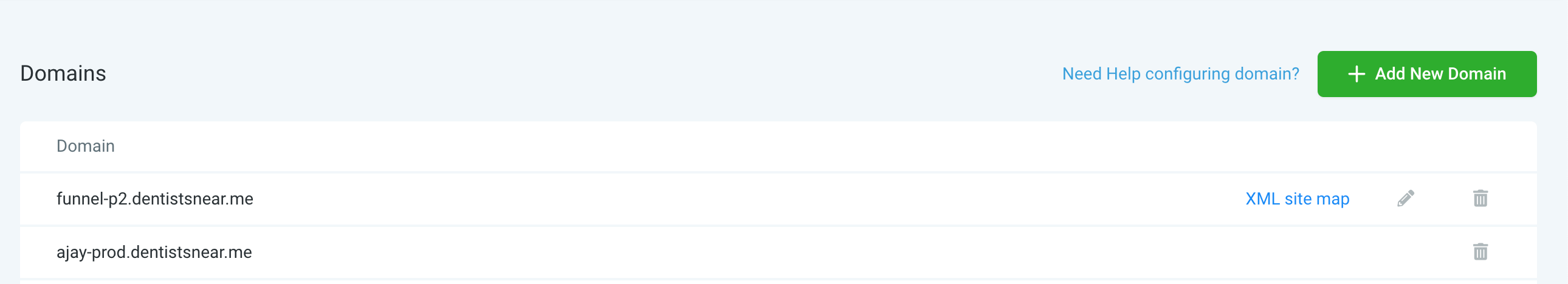
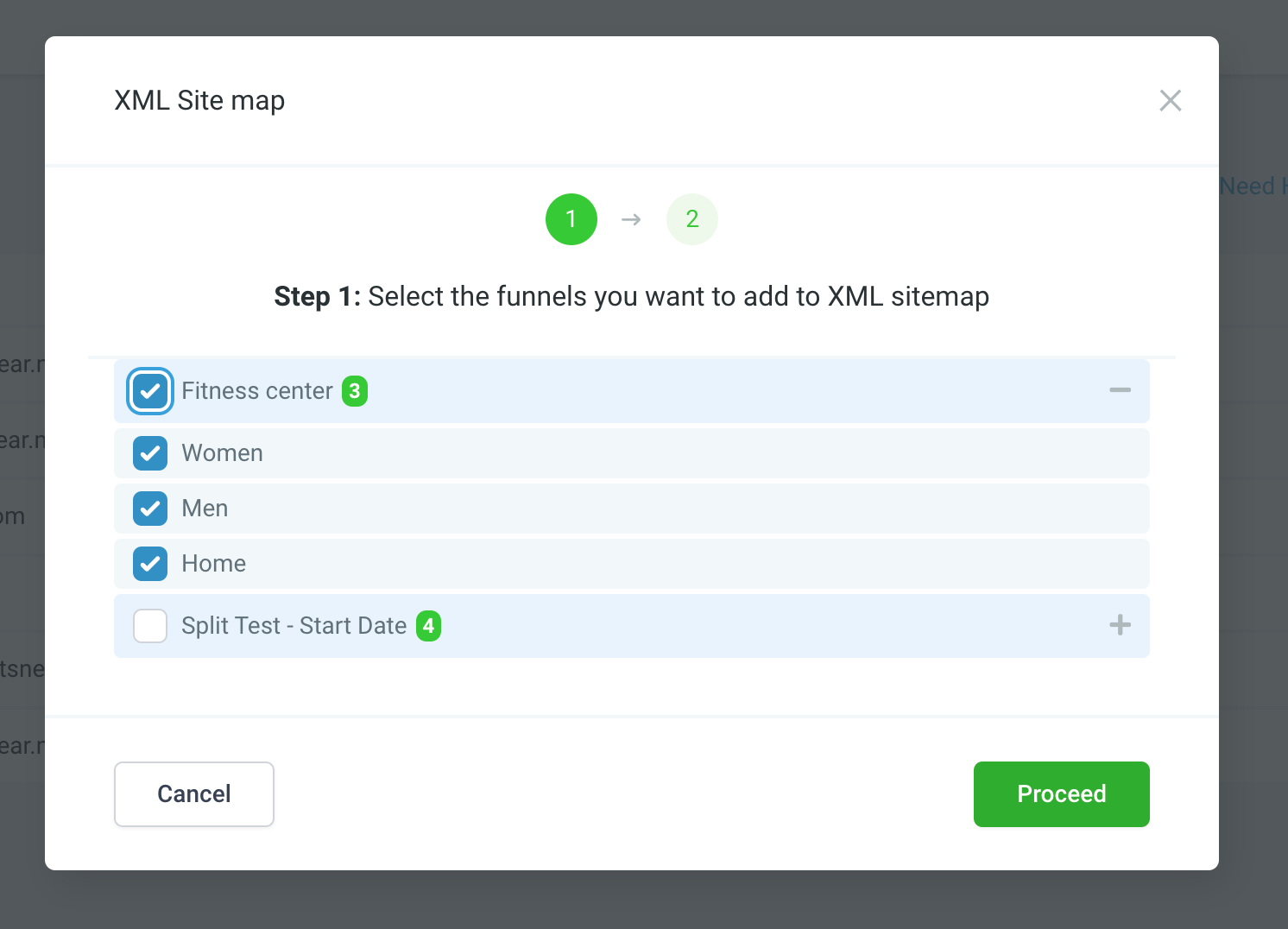
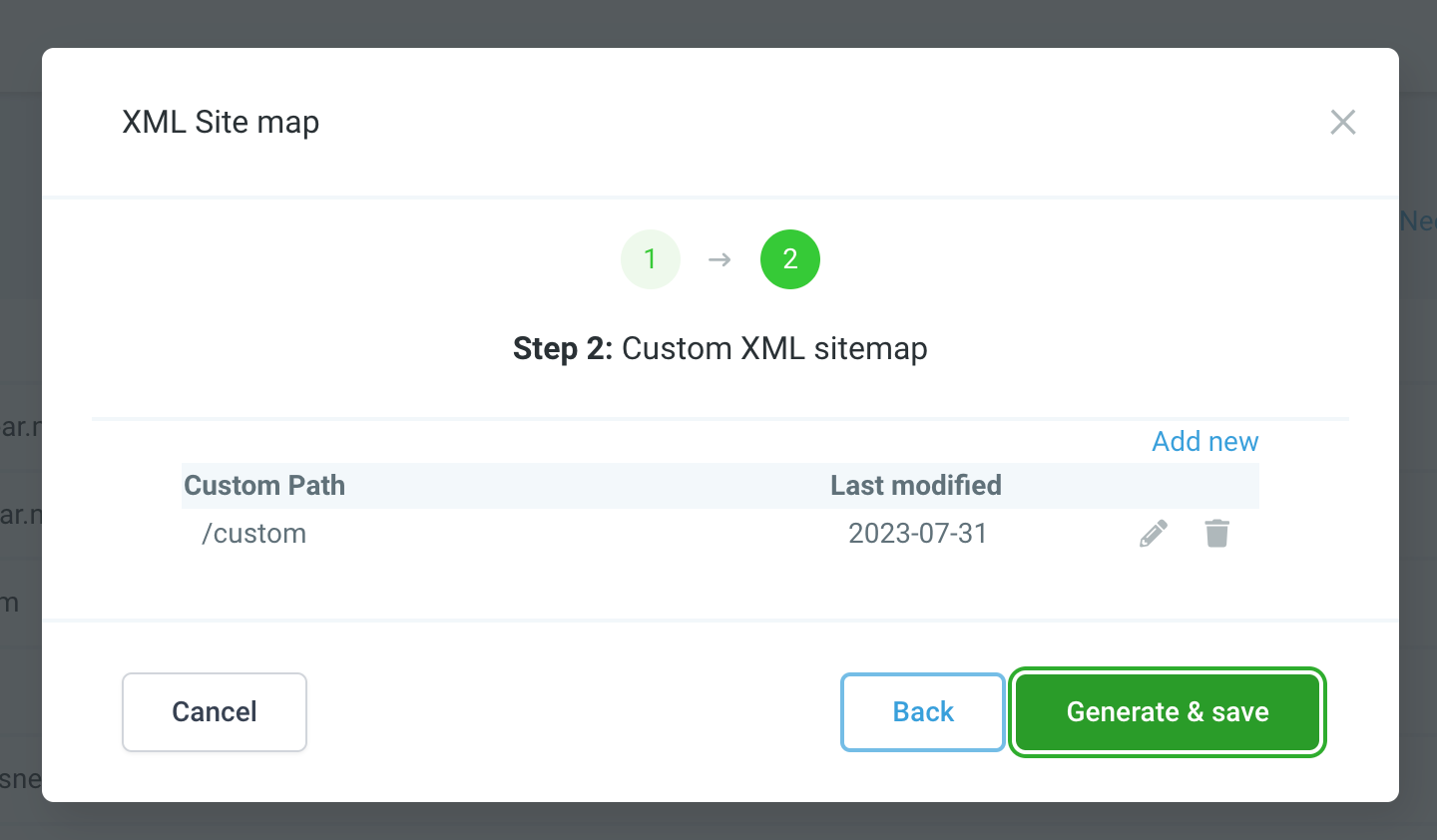
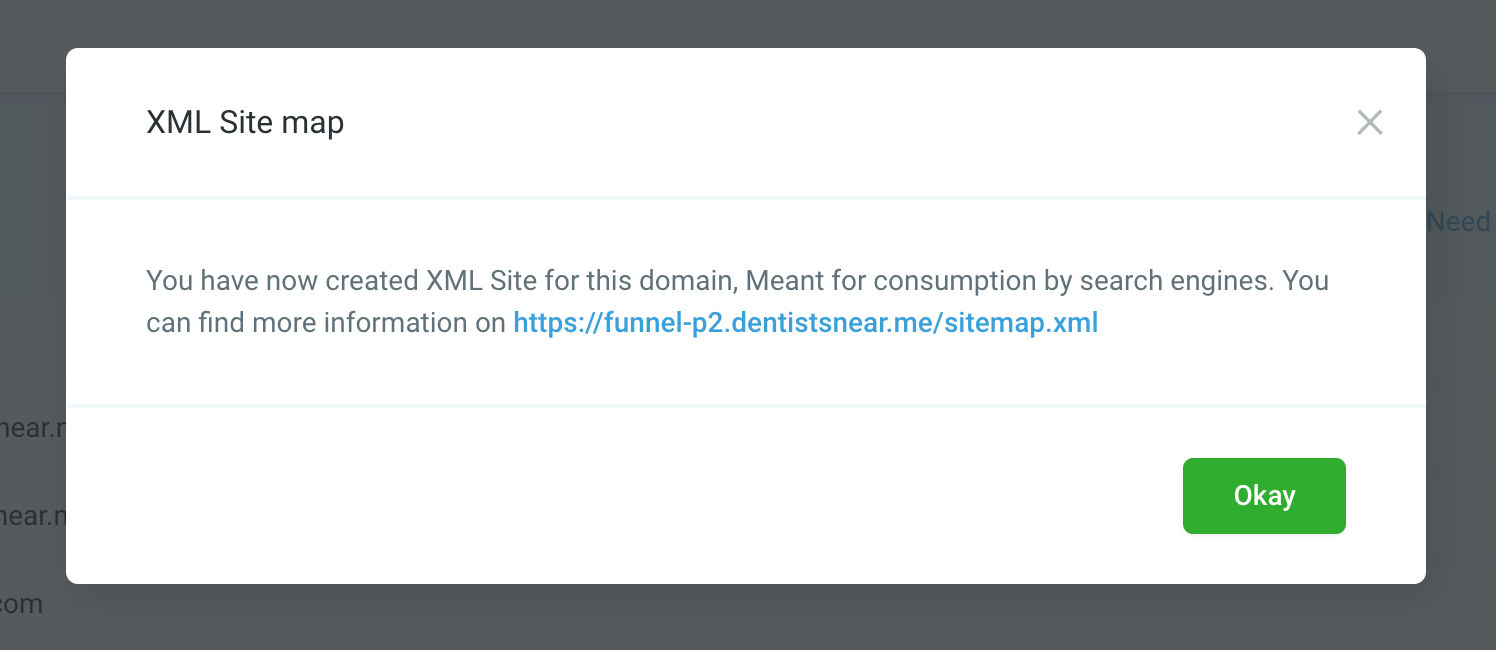
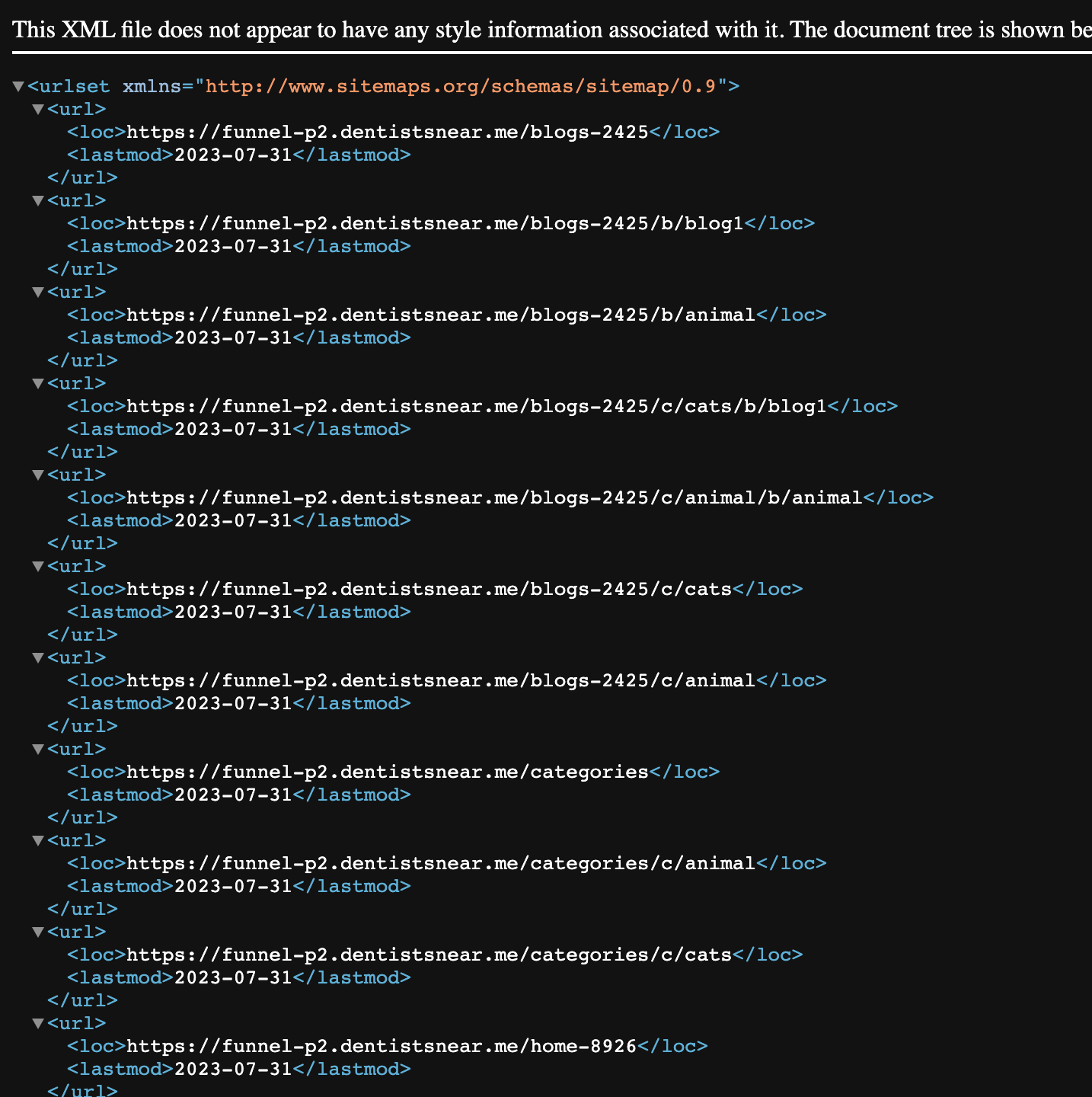
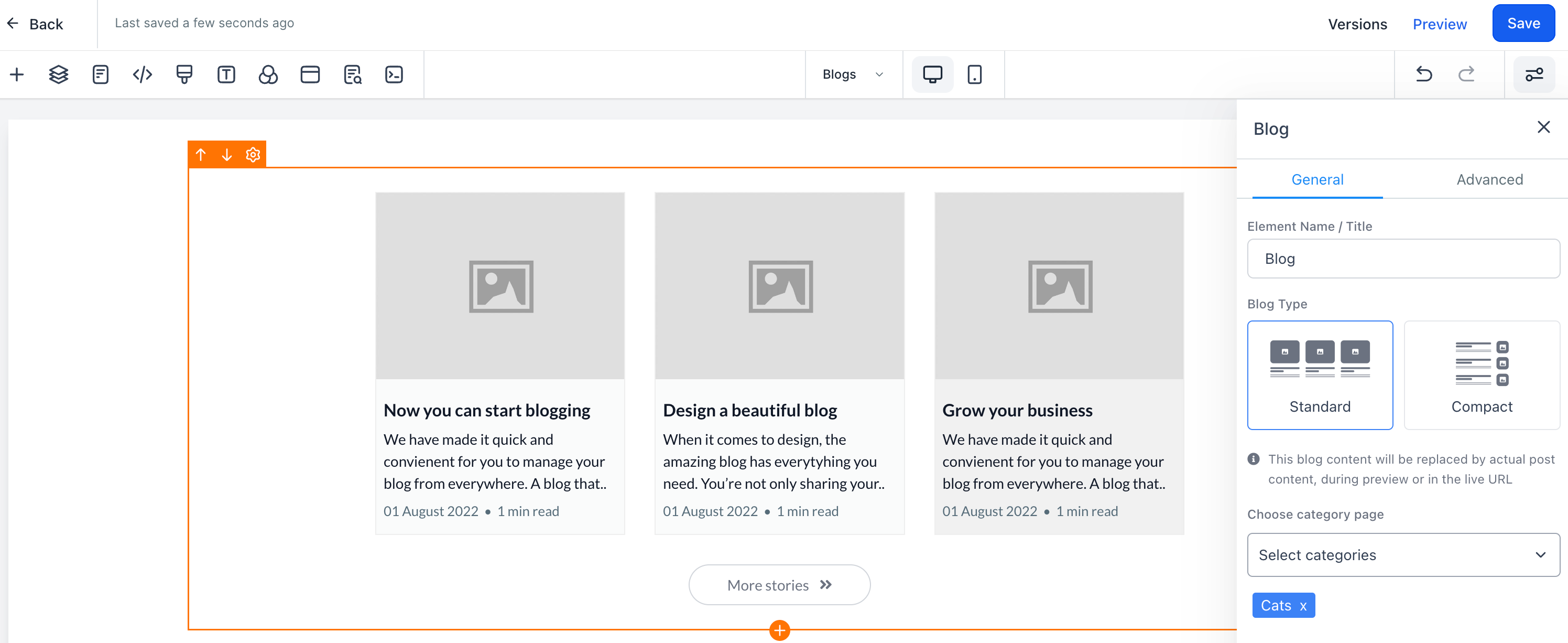
the update brings more control and efficiency to XML Sitemap Generation, enhancing the funnel's performance and search engine presence. 🚀