improved
Automations
Workflow UI Takes a Leap Forward 🚀
We're super excited to share some sparkling updates to our Workflow UI. We've been hard at work, revamping and refreshing several areas of the platform to make the user's experience smoother, more intuitive, and in sync with the sleek UI. 🎉
Let's take a tour of what's new. 👀
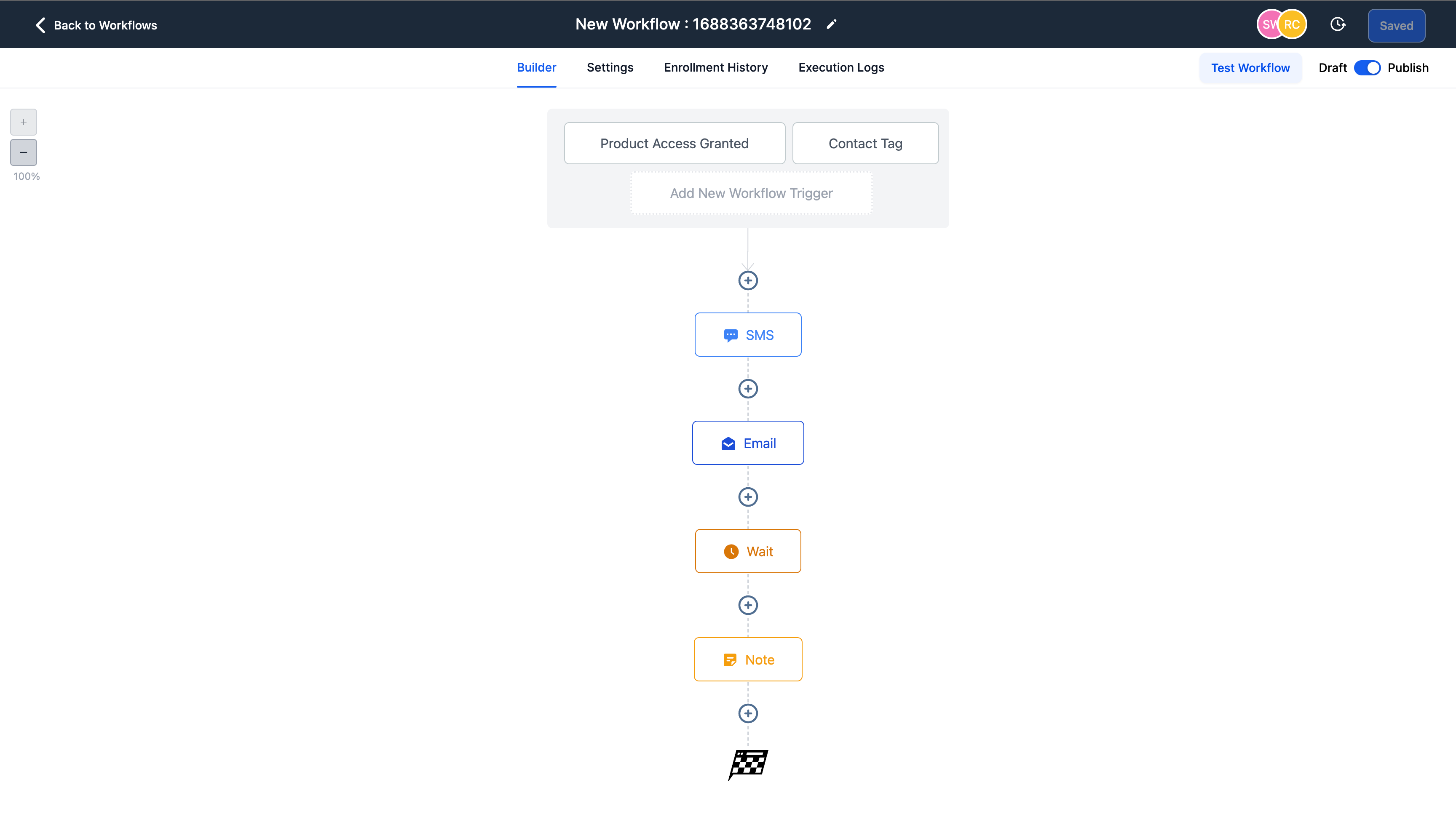
What’s New:
🤩🌟 New Settings Page UI
say hello to the upgraded Settings Page! 🙌 It's now spiced up with HighLevel UI Components.
- We've improved the layout, which now features grouped sections such as Contact, Communication, Workflow Sequence, and Template Settings.
- Added new Leadconnector documentation links, and a super handy Custom Variable Picker with a search feature to make things even smoother for our user!
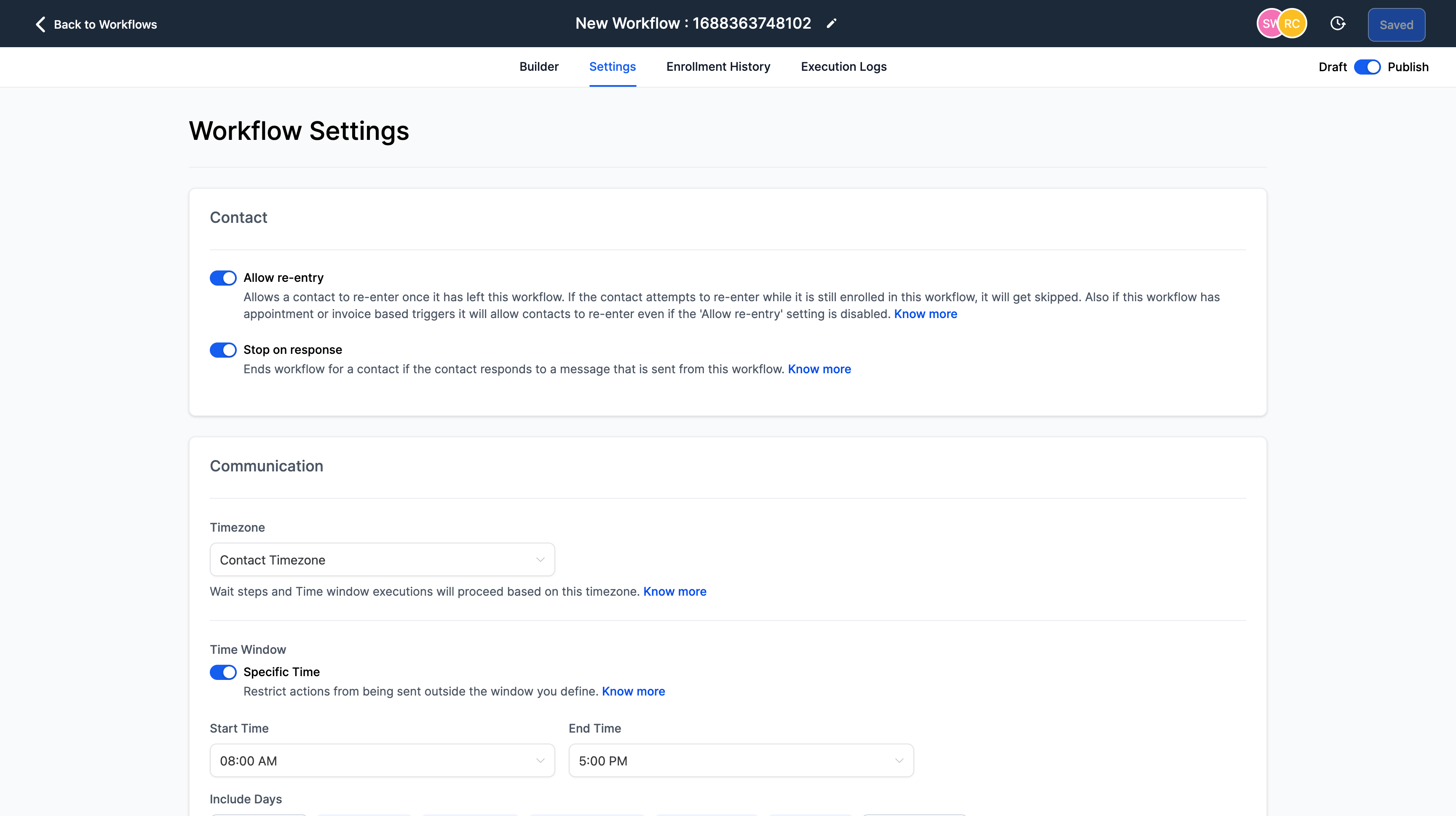
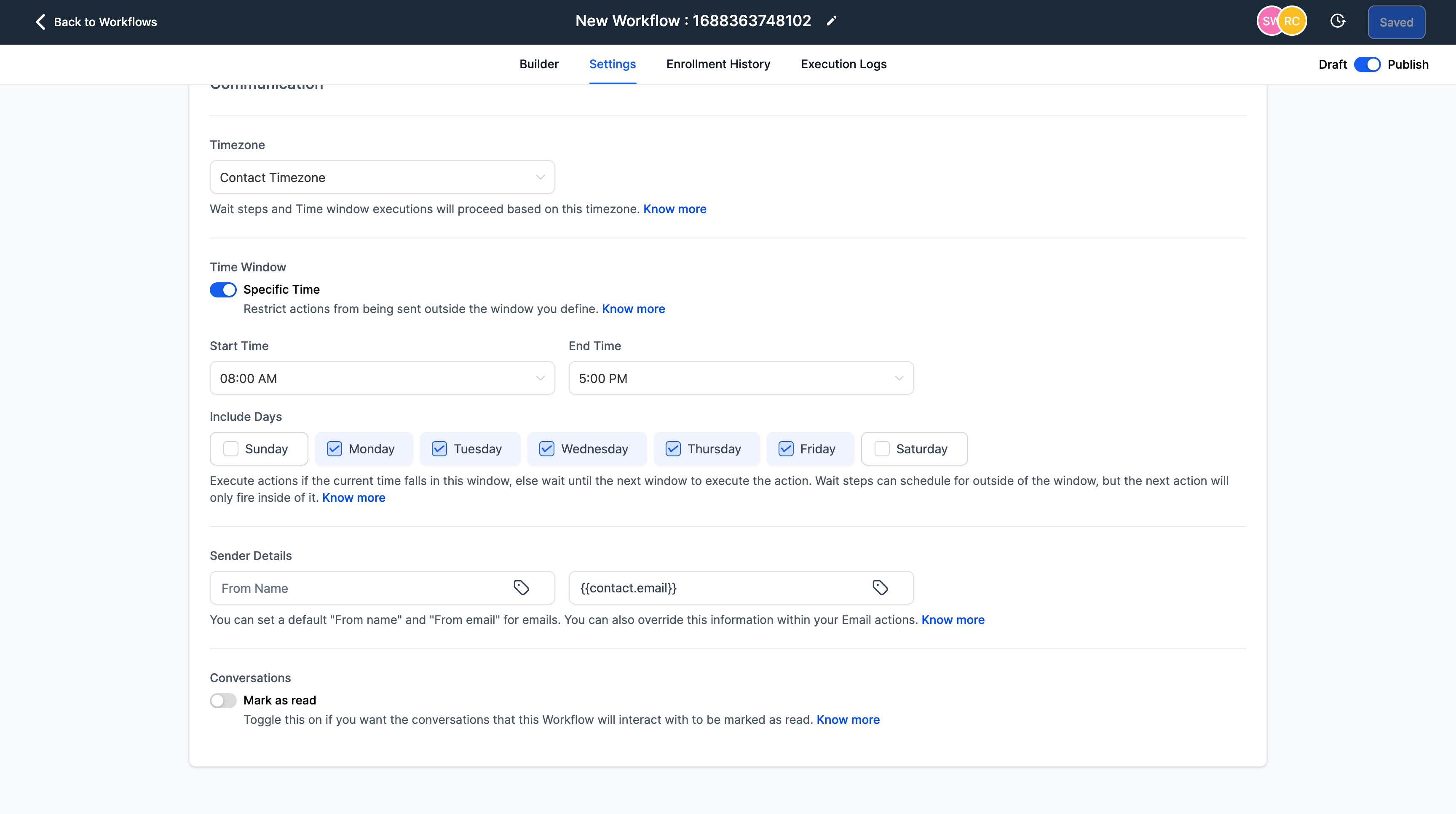
🌟
Enrollment History Page (Formerly Workflow Status)
- The Enrollment History Page has gotten a major facelift! It now boasts HighLevel UI components and aligns seamlessly with the Untitled UI.
- We've redesigned the table and added intuitive Dropdown Filters, user-friendly Avatars, and organized group action buttons, making your user experience smoother than ever!
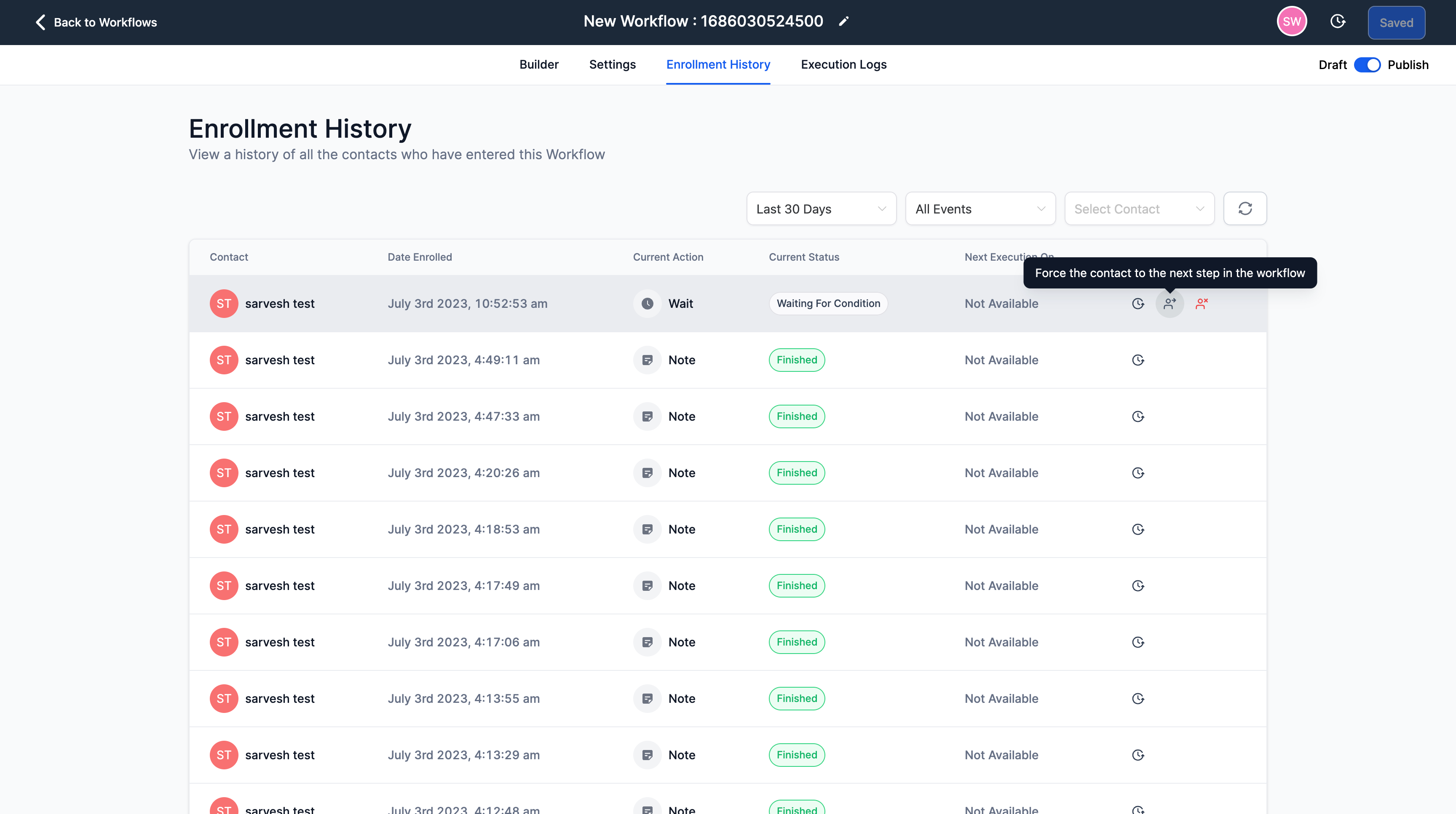
🌟
Execution Logs (Previously Known as History)
- We've given the Execution Logs page a refresh!
- It is now updated with HighLevel UI components and falls in line with the Untitled UI
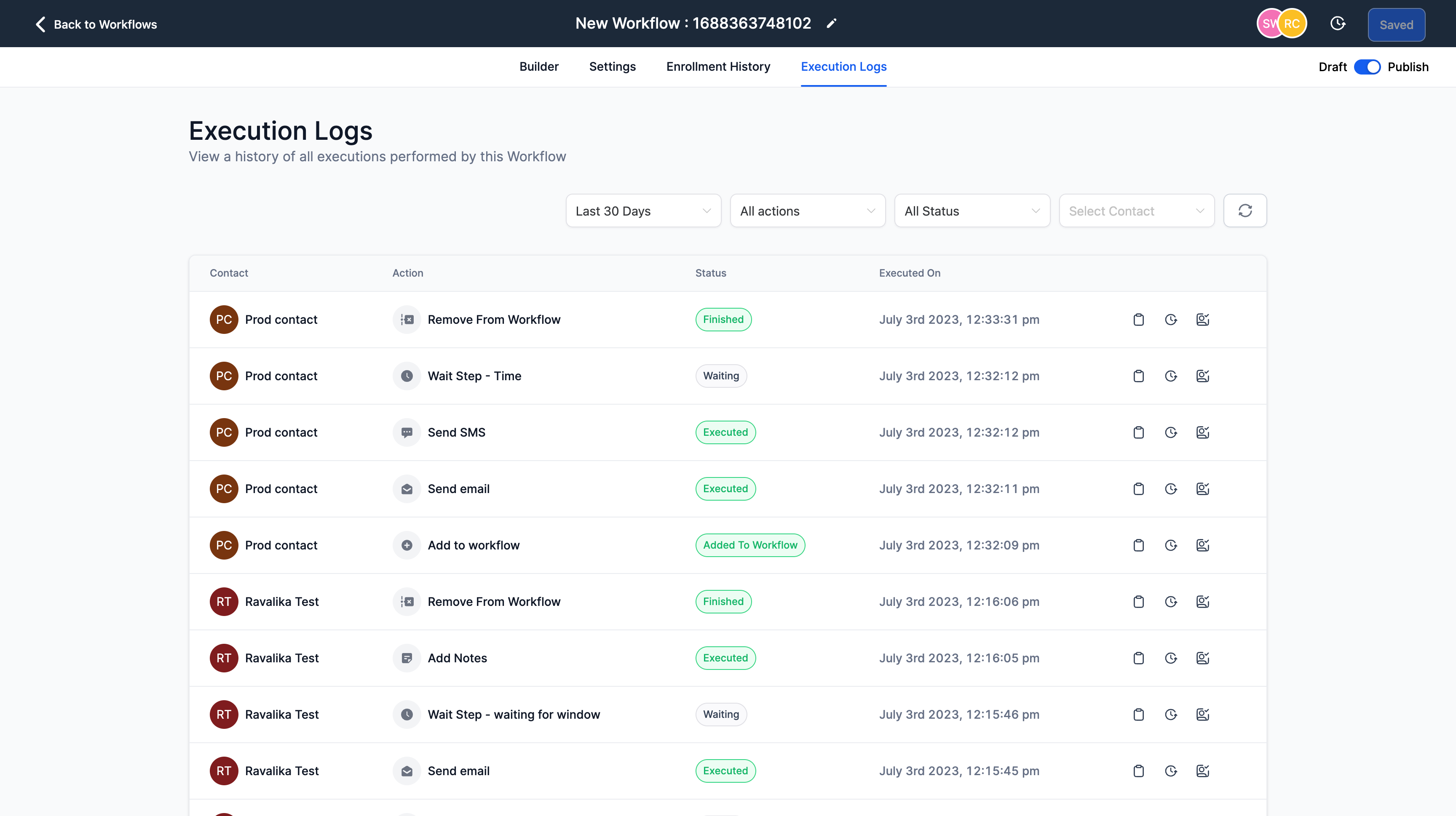
🌟
Updated Topbar and Action Bar
Last but not least, we've revamped the Topbar and Action Bar.
- Expect to see the same HighLevel UI components and UI for a consistent look and feel throughout.
- Plus, we've added new active user avatars and a handy version history feature with the last updated state. 👥
Overall, these updates are designed to offer a more user-friendly and efficient experience, helping users manage their workflows with ease and precision! 🎉