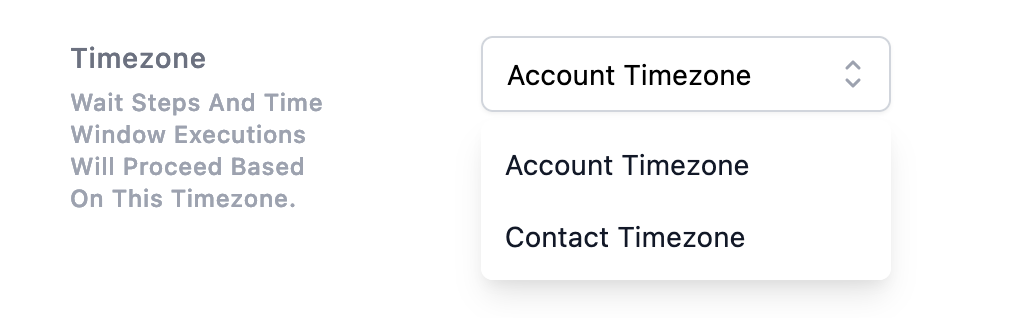improved
Automations
Workflow Timezone Settings
Now you can select between Account Timezone or Contact Timezone in which the workflow's wait steps and time window should execute.
- If the Timezone is set to "Account Timezone," then the Wait steps and Time Window executions in the workflow will be processed according to the account timezone. As a result, contacts will be taken through the wait steps and time window based on the account timezone.
- If the Timezone is set to "Contact Timezone," then the Wait steps and Time Window executions in the workflow will take each contact's Timezone for execution. If the contact doesn't have a specific timezone, the workflow will use the account timezone by default.
- The default selection will be Account Timezone