new
WhatsApp: New Onboarding Flow
We are thrilled to announce the launch of the new WhatsApp onboarding flow, designed to simplify the process of connecting your WhatsApp Business Account (WABA) with GoHighLevel. The phone number verification process is now decoupled from the WABA setup, allowing you to use existing phone numbers for a faster and smoother onboarding experience.
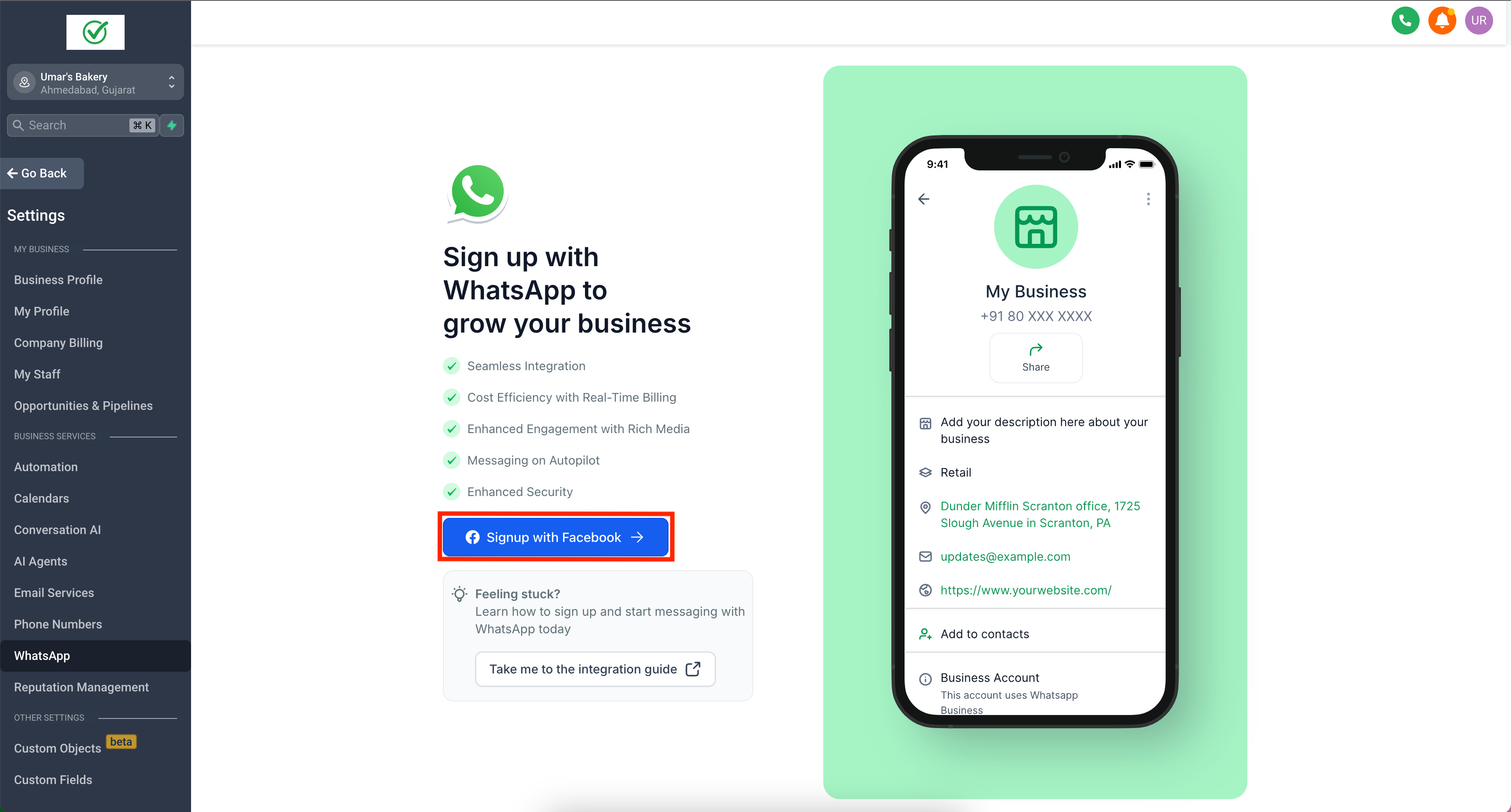
👀 What’s New?
Streamlined Onboarding Process:
The entire WhatsApp onboarding experience has been simplified for faster setup.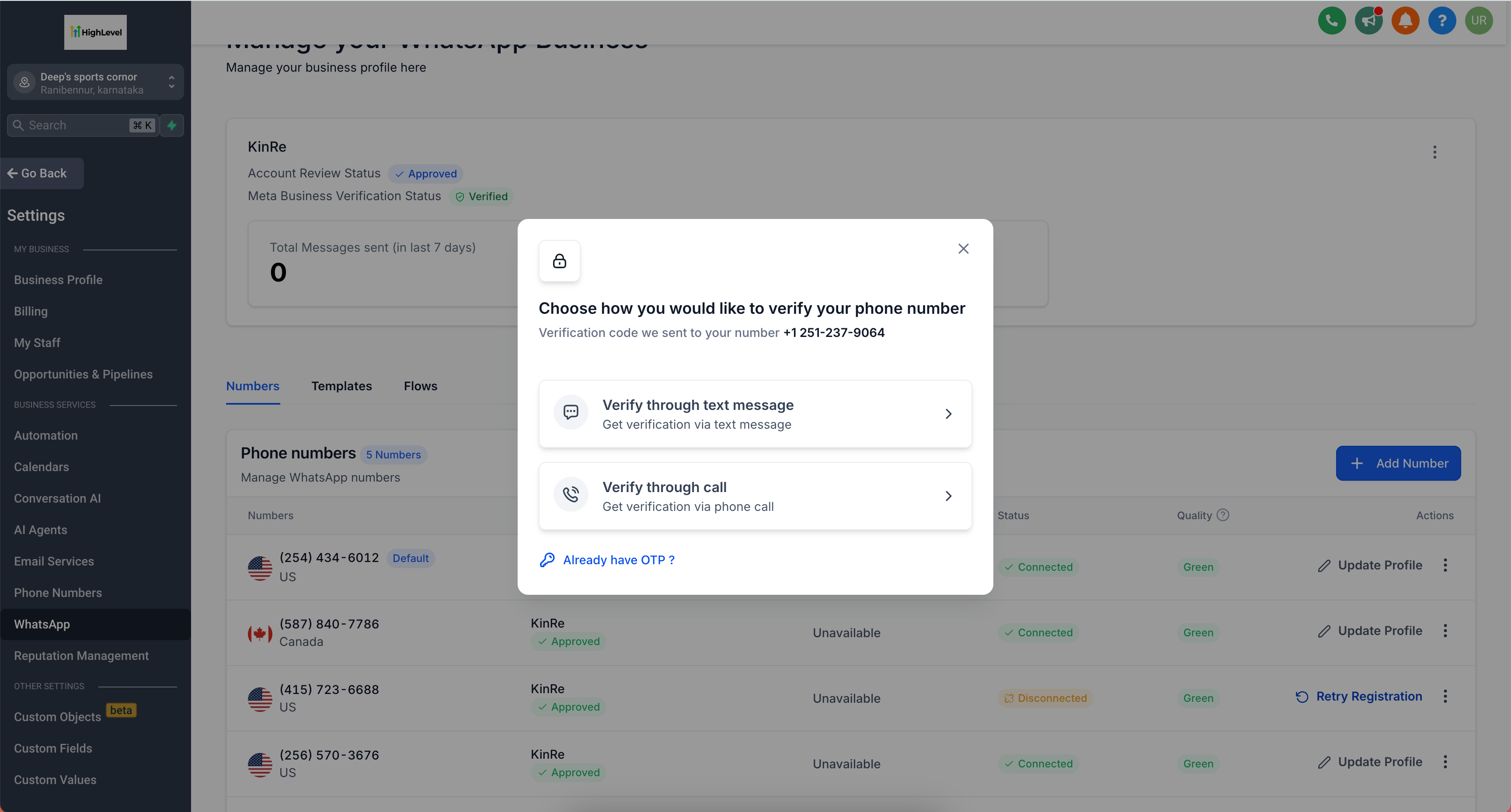
Use Existing Phone Numbers
: You can now register with WhatsApp using your existing LeadConnector or Twilio phone numbers.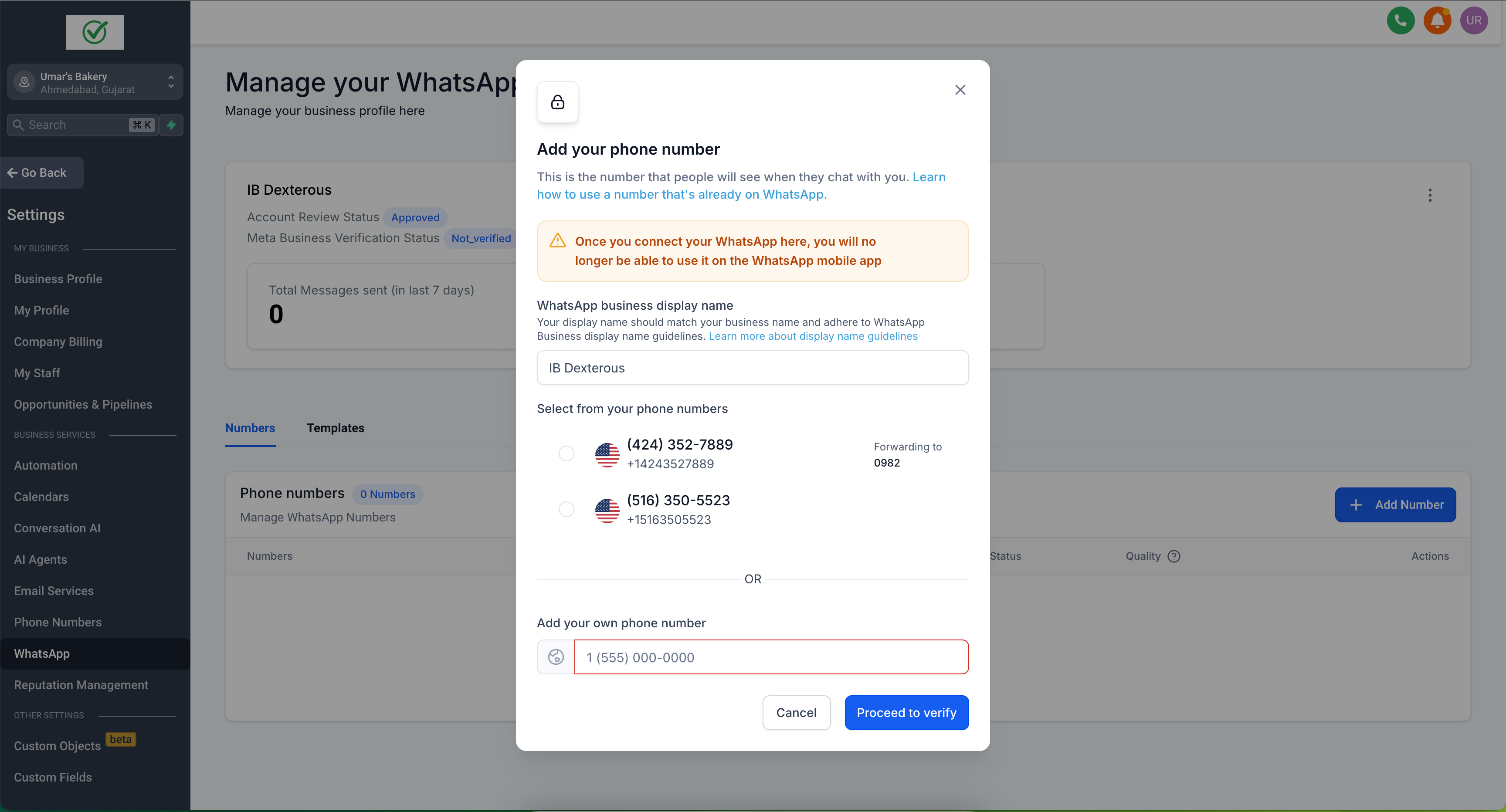
Decoupled Phone Number Verification:
The WhatsApp Business Account setup and phone number verification have been separated, making the onboarding more flexible.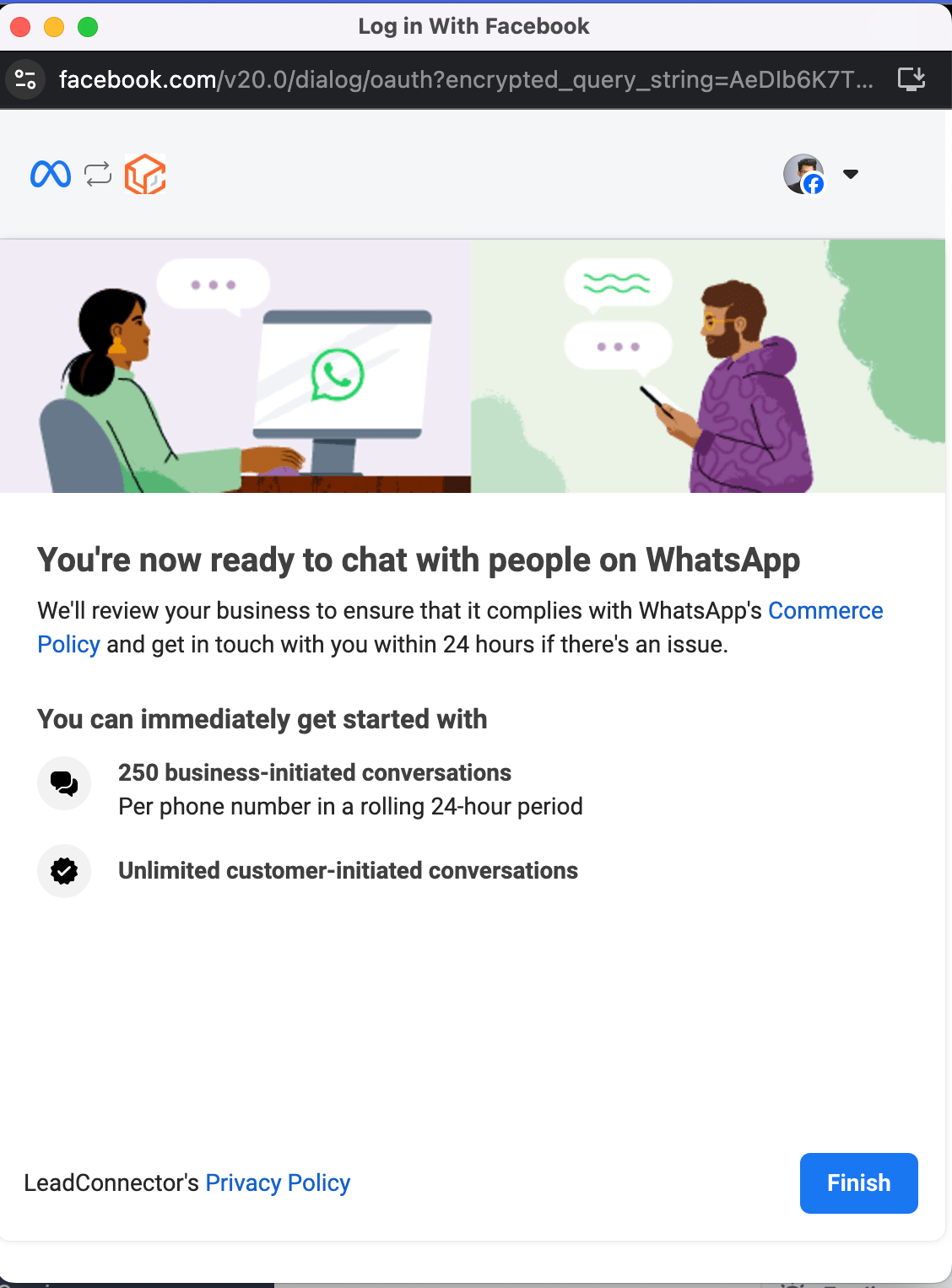
👷 How It Works:
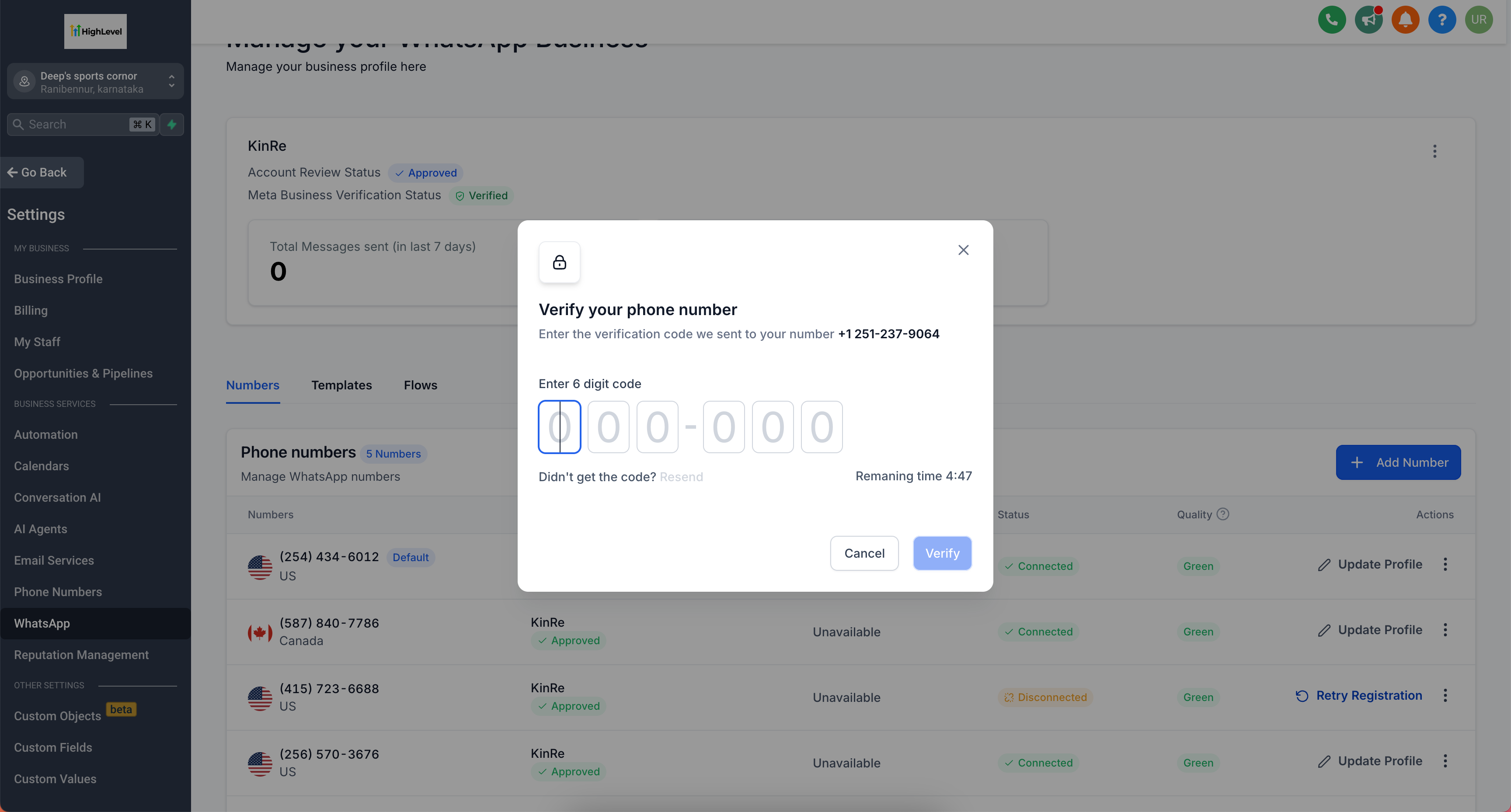
- Go to Settings>WhatsApp>Signup with Facebook
- On the Facebook popup, click on Continue>Get Started
- Fill in your business information > Select Business Portfolio>Business website or profile page>Country
- Click Next> Choose aWhatsApp Business account>Save