improved
Conversations
🤩 User Experience Improvements in Conversations
What's New? 🤩
↗️
Contact Avatar Interaction:
Users now have the flexibility to choose between opening contact details in a new tab or the same tab directly from conversations. This update empowers users by allowing them to customize their experience according to their preferences.
Open in Same Tab:
Click on the contact avatar.Open in New Tab:
Click on the "Open in new tab" icon beside the contact name.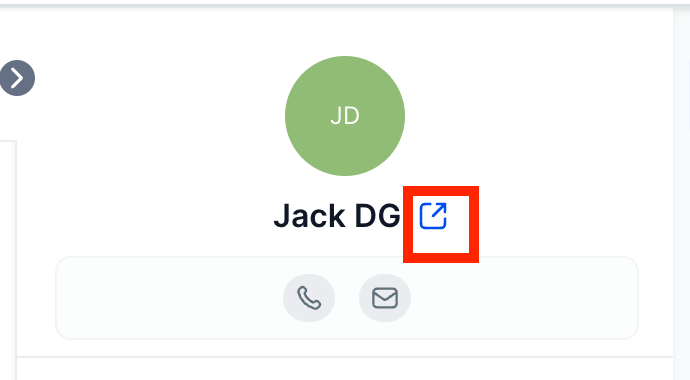
✉️
Email Conversations
- Tooltips Added: Tooltips for "Reply" and "Reply All" options in email conversations to enhance user understanding.
- Significantly enhanced the loading speed 🚀 of emails.Users can now enjoy faster access to their email content for a more efficient experience.
- Implemented fixes for intermittent issues with loading user signatures.