new
Phone System
Use Physical Deskphones linked to your CRM (SIP Endpoints)
19th of June, 2025
Use your physical Deskphone with GHL (SIP Endpoints)
- Use a VoIP deskphone that's always connected to your CRM
- Make Outbound and Inbound calls with your Deskphone
- Blind Transfer calls to your team members
- Use call recording and transcription
- Available via Labs
Enable via Labs:

Under subaccount Settings > Phone Numbers > Advanced Settings > VoIP Deskphone (SIP):

Setup a SIP user and device:
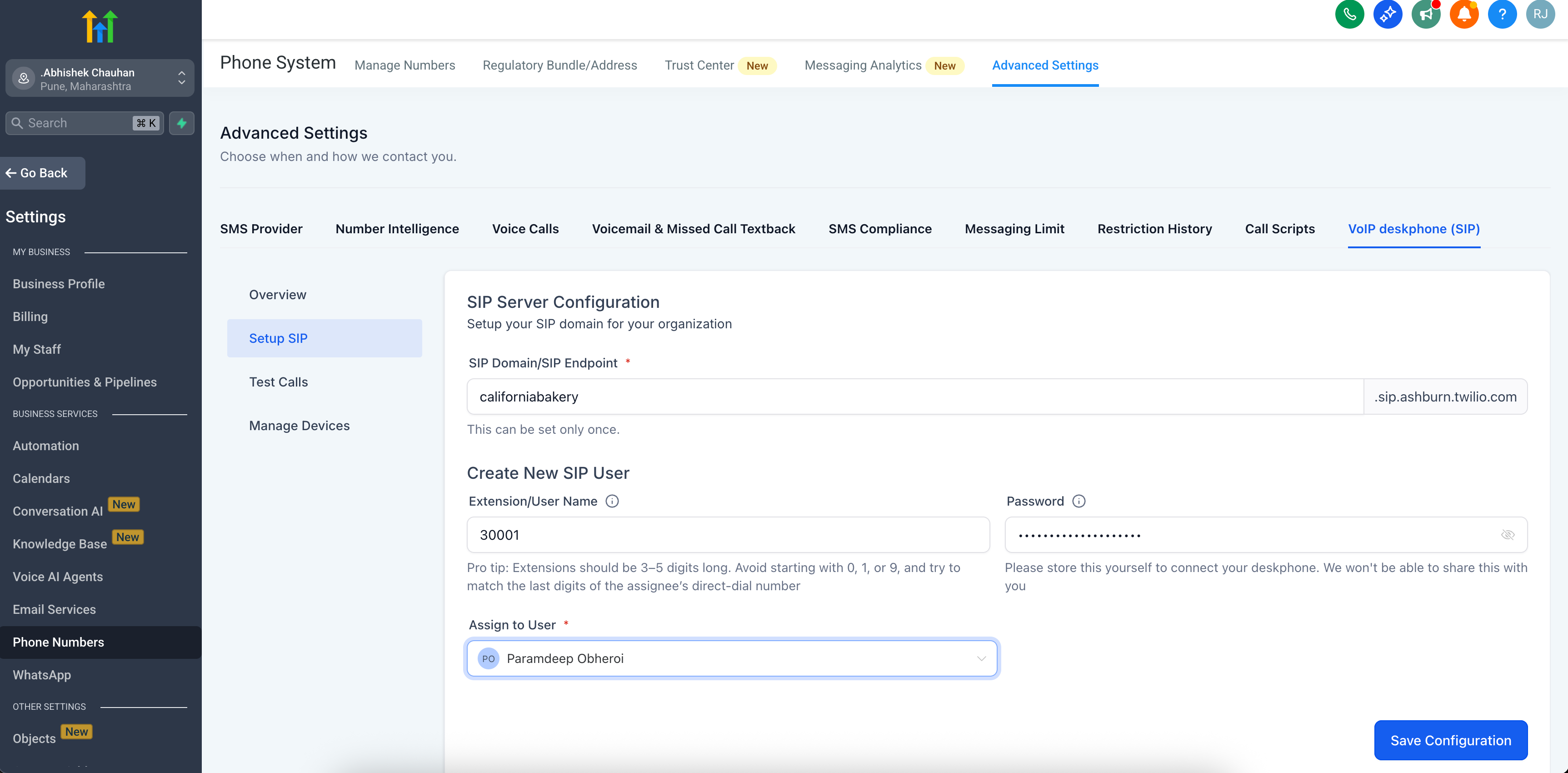
Test your Deskphone:

Manage SIP devices:

---
Please note, the limit for Ring all users reduces from 7 to 6 in order to make space for the VoIP deskphone.
