improved
new
Social Planner
Email Builder
Forms
Surveys
Funnels and Websites
Template Library
Upgrade flow for $297 and $97 plan users for Template Library 💥
Problem Statement:
❓ Users on the 297 and 97 plans were previously lacking visibility of the option to add templates across products. The new upgrade flow now highlights this feature, encouraging exploration and potential upgrades.What we did:
🚀🚀Agency Admins on the $97 and $297 plan will now receive prompts/directions to upgrade when:
- Uploading templates to the template library from a location.
- Accessing the template library as an Agency Admin.
Why We Did It
🌟Enhanced User Experience
- Provide transparency on features in accessible plans.
- Improve overall user satisfaction through an informed decision-making process.
Smooth Transition to Higher Plans
- Make it easier for users to choose upgraded plans aligned with evolving needs.
- Ensure a seamless transition to advanced features, boosting user engagement and product utilisation.
Where can you see it?
🤩Inside Location (on $97 and $297 plan)
- Go to Marketing -> Go to Emails -> Templates
- Click on the three dots next to the list view -> Upload to email Templates.
- Similarly in the funnels, websites, surveys, forms during upload template request, the upgrade workflow would be visible and triggered.
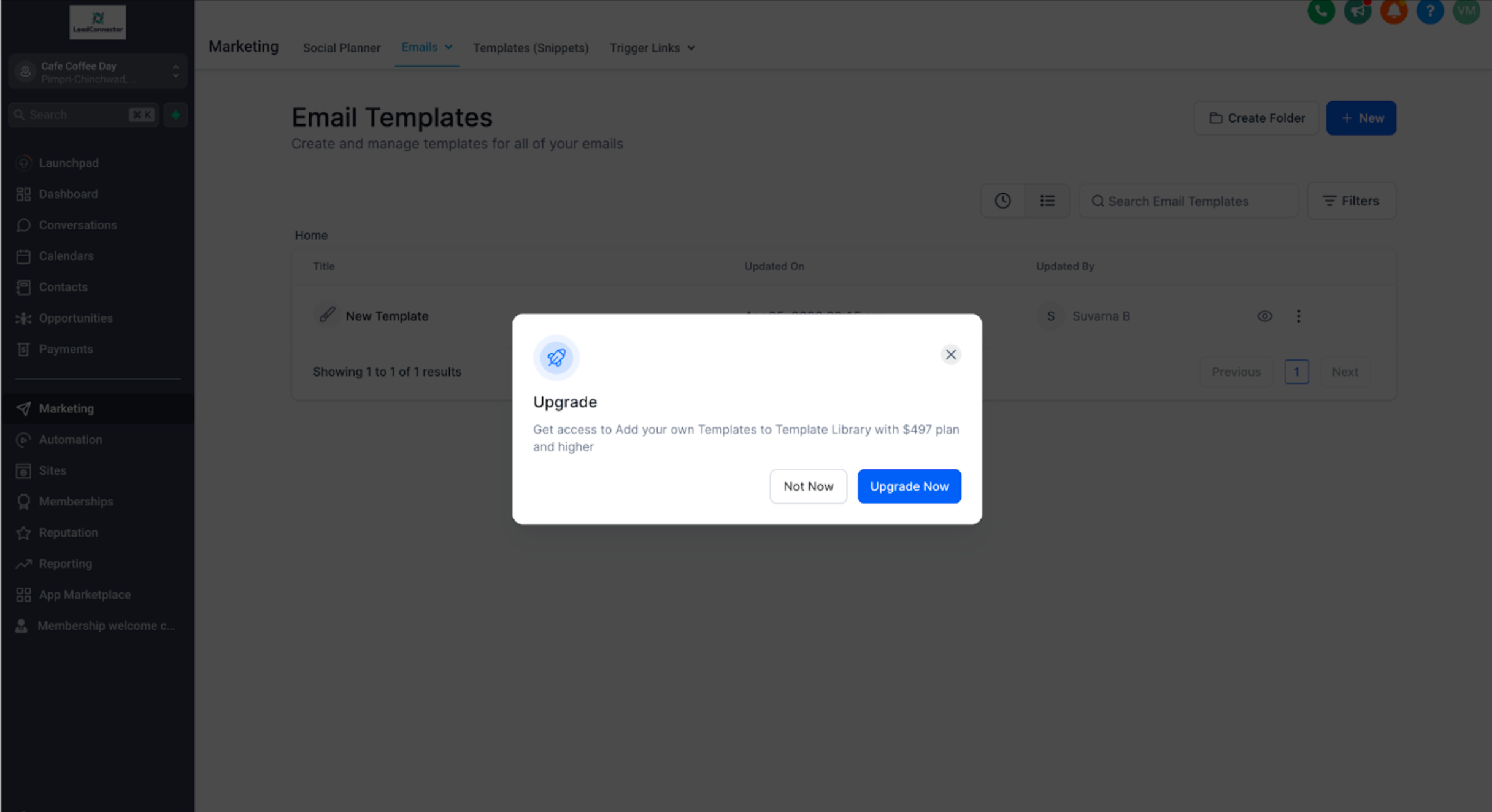
On Agency View (on $97 and $297 plan)
- Go to the Template Library
- The workflow is triggered with the preview of the library at the backdrop when we try to access the Library
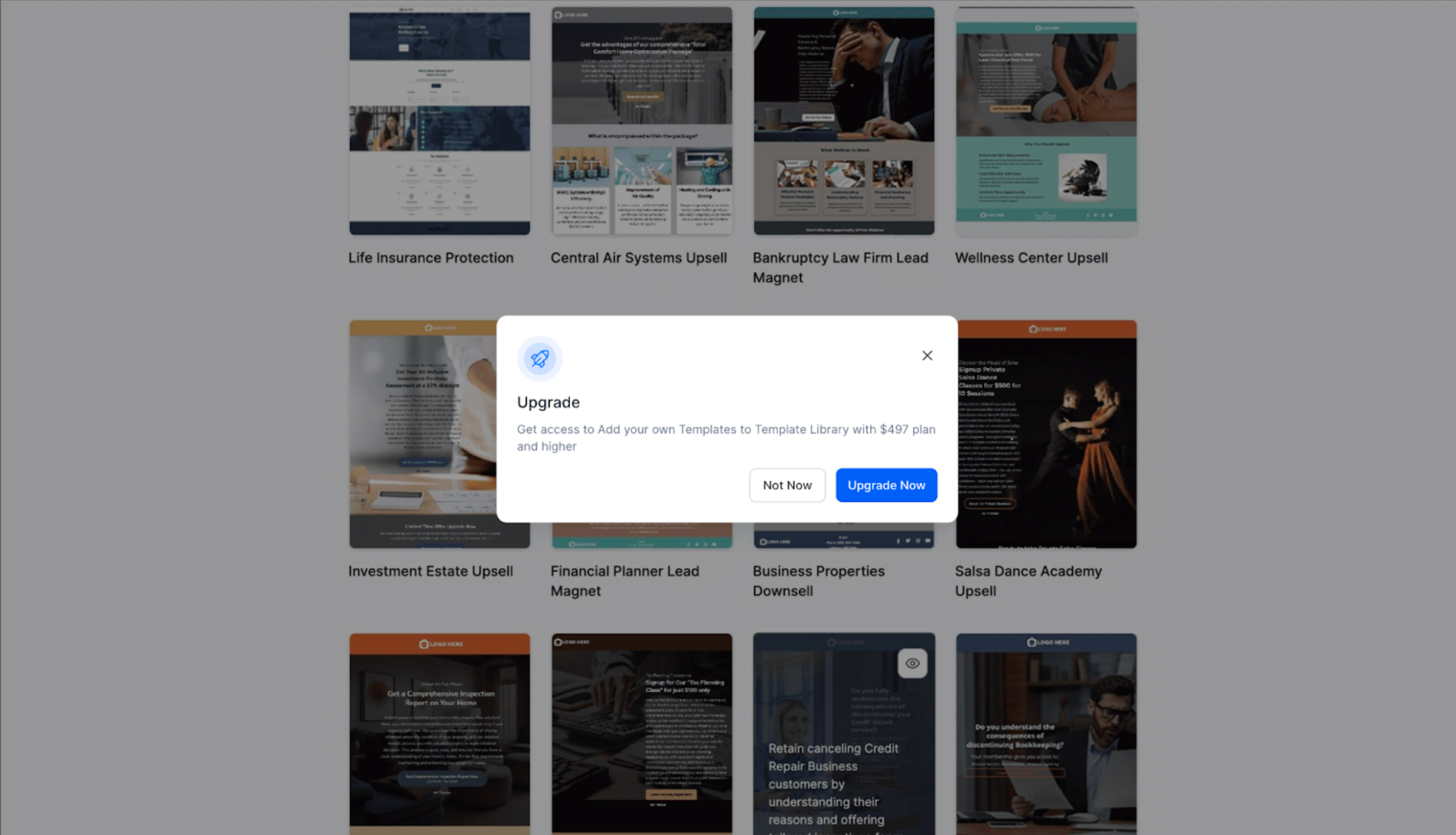
Link to help article