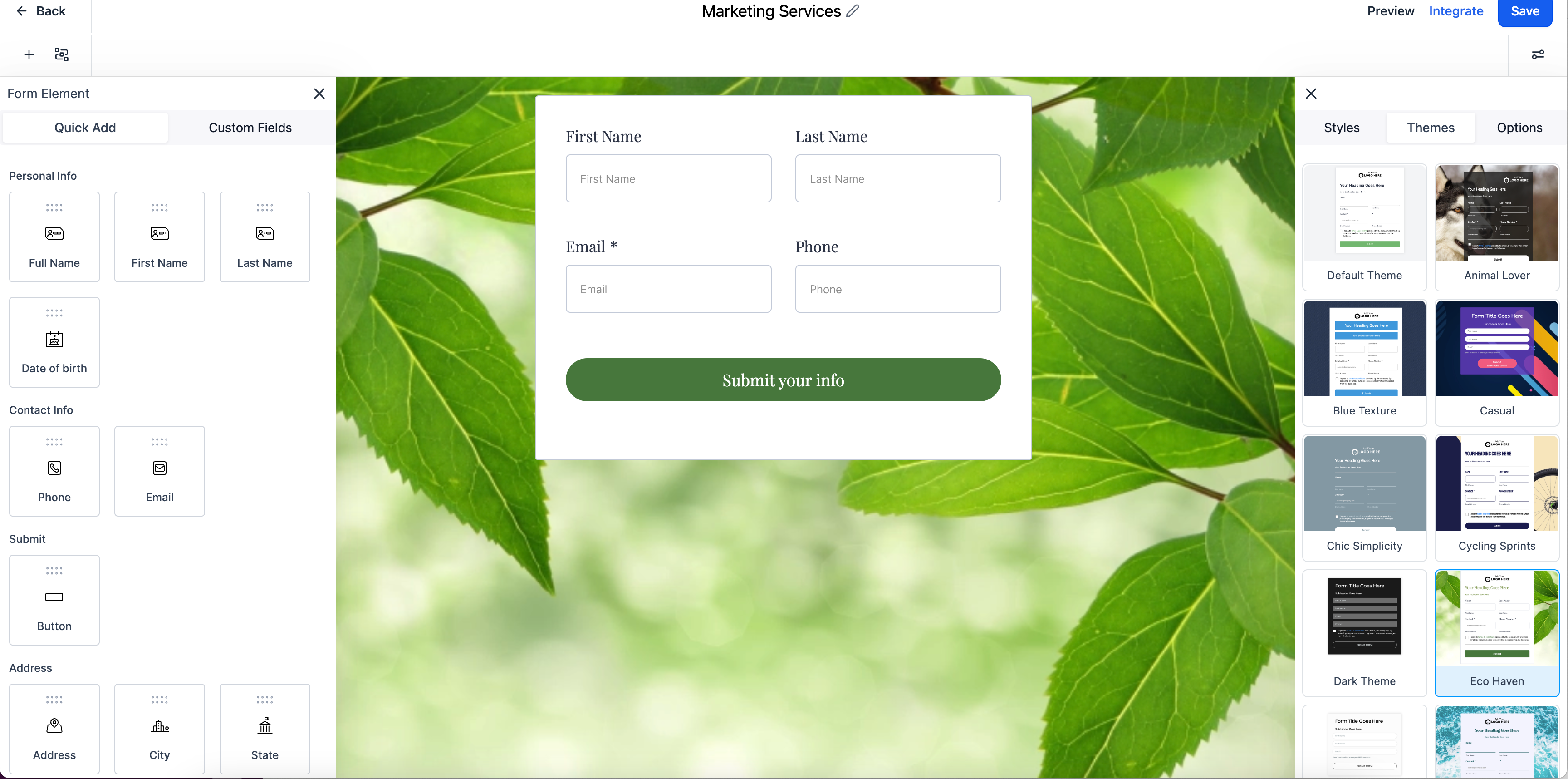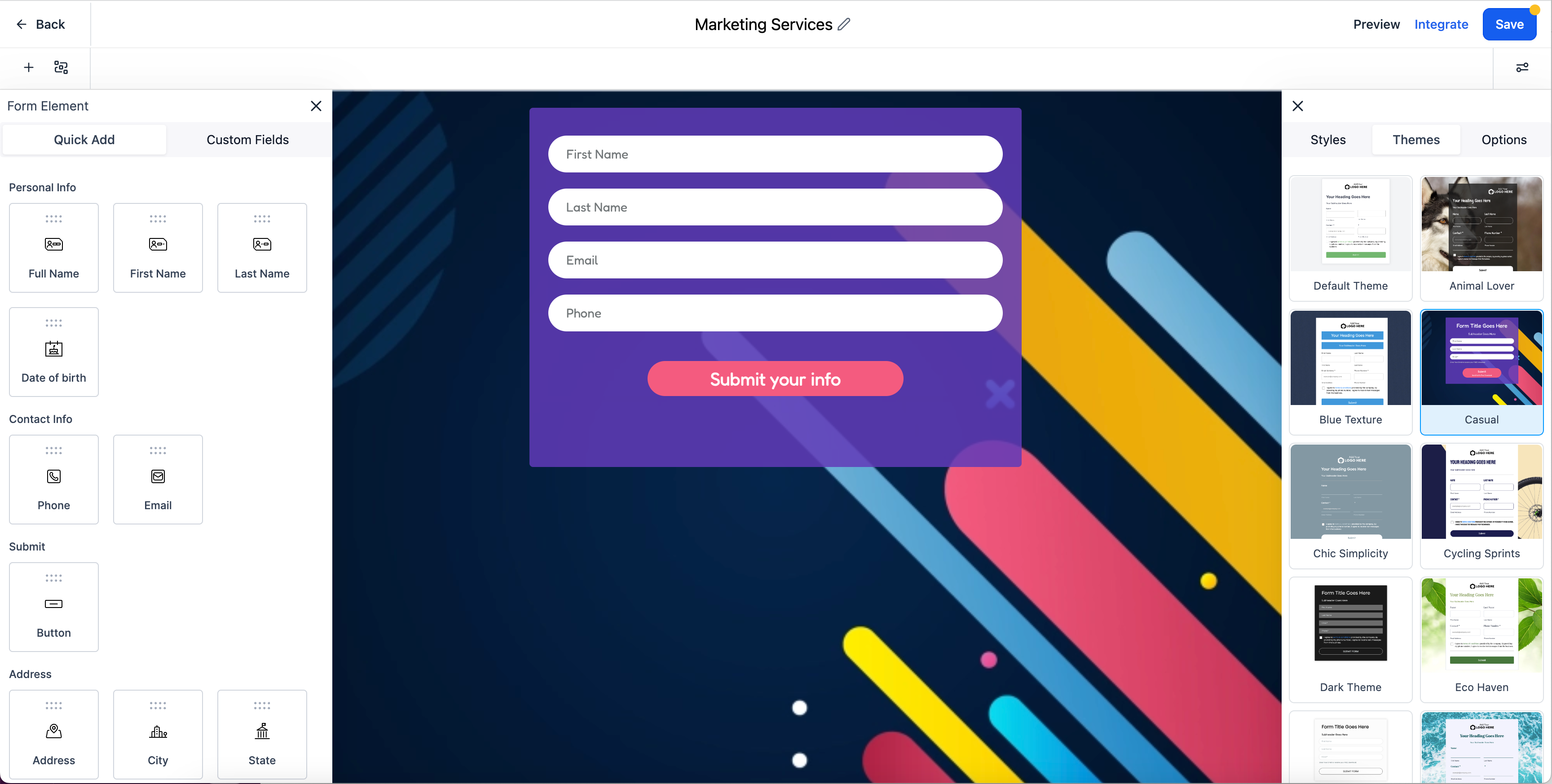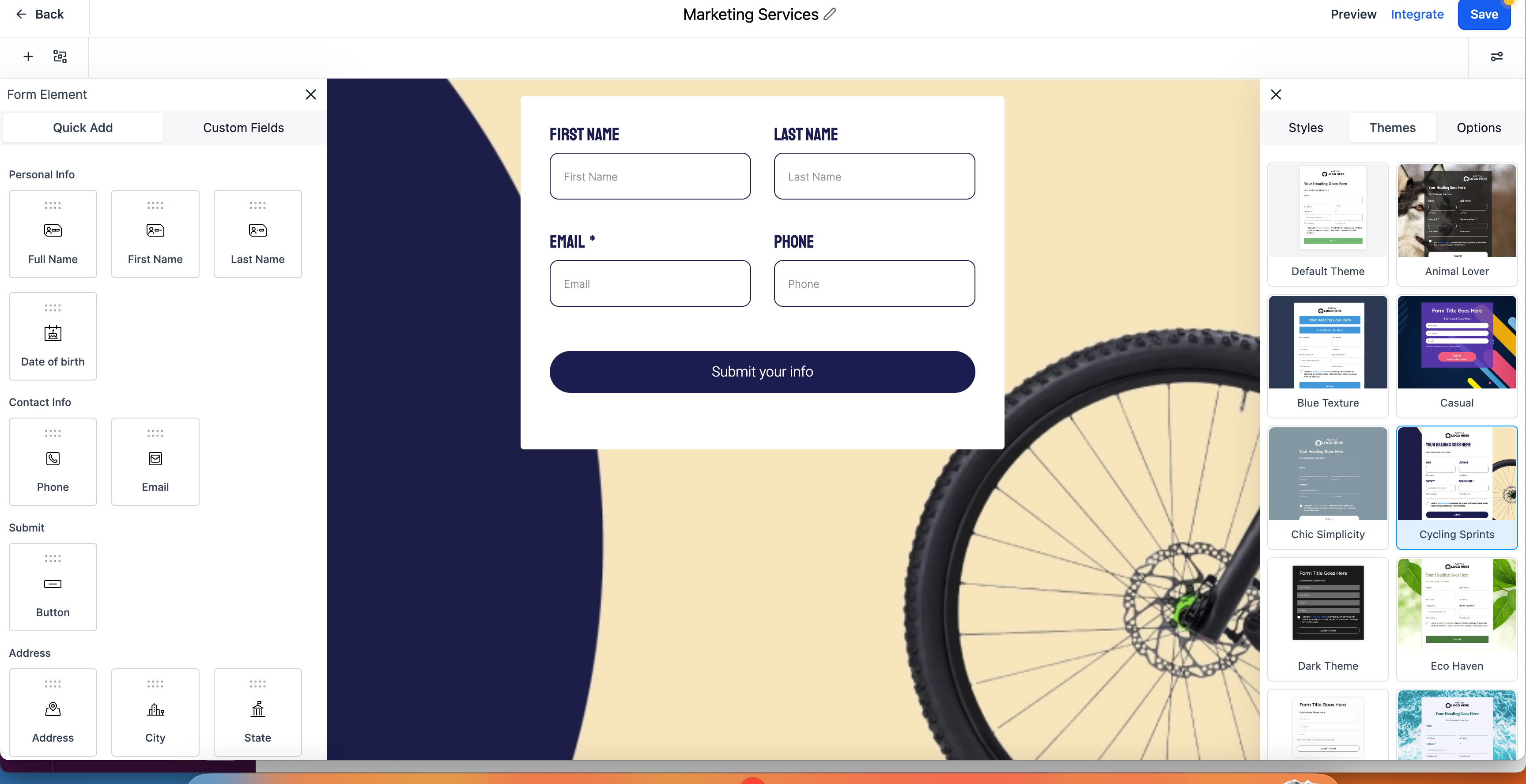new
Forms
Surveys
Themes in Forms and Surveys 🚀
Introducing themes in New Form and Survey Builder
🚀We are thrilled to announce the release of a highly requested feature—Themes! This powerful addition brings a new level of customization to your forms and surveys, allowing you to create a visually stunning and on-brand experience for your users.
🔥
Key features
🔥- Diverse Aesthetics: Choose from a wide array of professionally crafted themes that suit various styles and purposes. Whether you're aiming for a sleek modern look or a friendly and approachable design, New Builder as have all
- Customization Flexibility: Tailor themes to match your brand identity effortlessly. Adjust color schemes, font styles, and background images to create a cohesive and branded form that aligns with your organization's visual language.
- User-Friendly Interface: Intuitive user interface makes theme customization accessible to everyone. No design skills? No problem. With easy-to-use controls, you can transform the look of your forms without any hassle.
- Real-time Preview: Preview your forms in real-time with the selected theme before making them live. This feature allows you to fine-tune the visual elements and ensure that your form looks perfect.
- Efficient Workflow: Save time with Themes efficient workflow. Easily apply and switch between themes, allowing you to focus on collecting data without getting bogged down by design complexities.
🥳
How to Incorporate Themes:
🥳- Enable New builders from Labs
- Click on styles and option settings
- Go to themes Tab
- Select the theme as per your taste
We believe that the Themes feature will elevate your form and survey creation experience, offering not just data collection but a visually engaging and branded interaction. Upgrade to New Form and Survey Builder today and let your forms speak volumes!
🌟Examples🌟