new
improved
Social Planner
Email Builder
Funnels and Websites
The Template Library for Funnels, Websites, Email and Social Planner is available for Locations (Sub-accounts)
The Template Library is now available for clients (sub-accounts, admins and users) in Funnels, Websites, Email, and the Social Planner.
Agencies can enable or disable the Template Library for all the sub-accounts by visiting the Agency Settings > Company > scroll down to the right and there will be an option to enable/disable the template library.
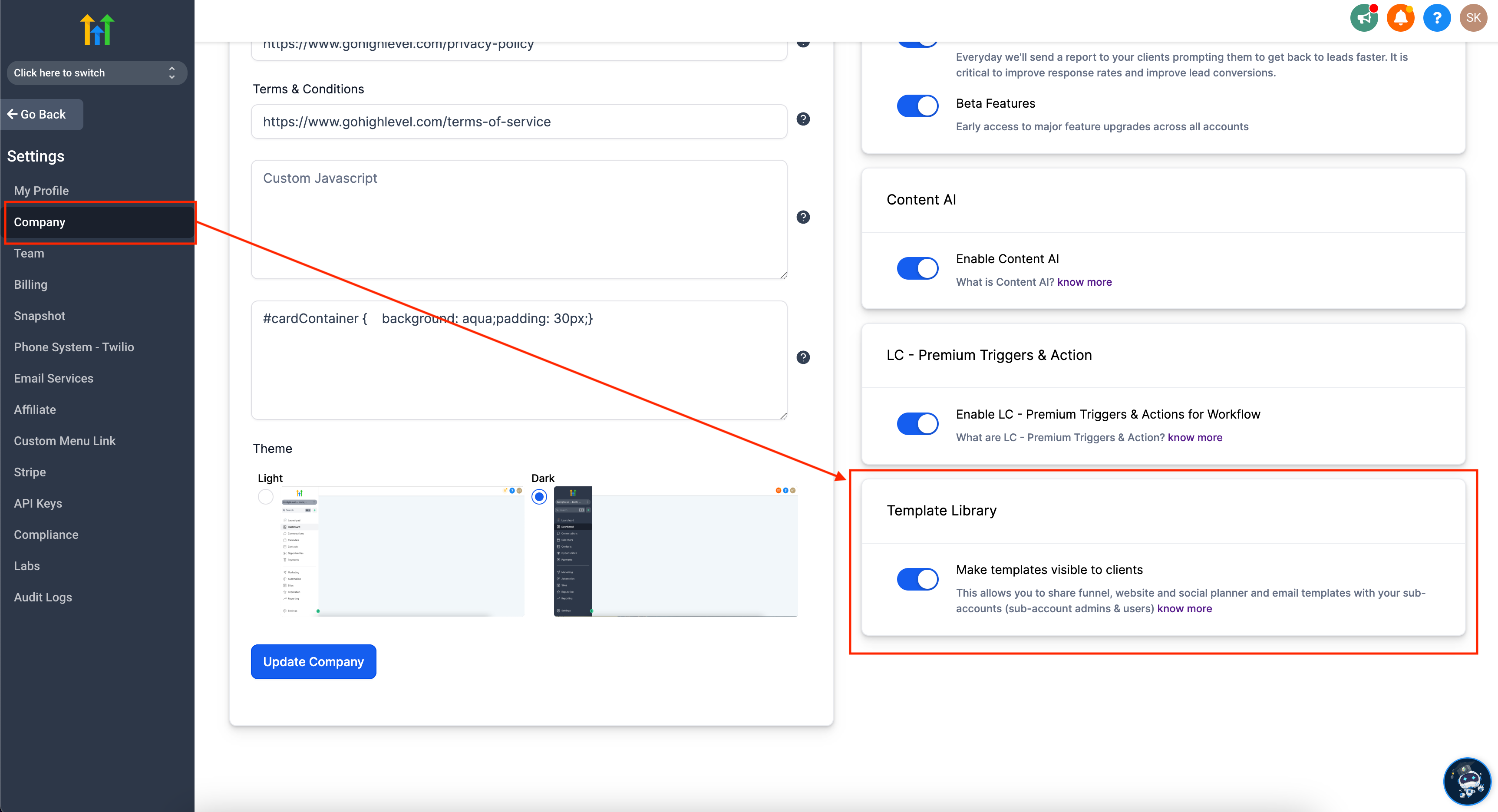
Note
- The Template Library will be enabled by defaultfor all agencies that signed up on or after 3rd April 2023. Agencies can disable it by going to the Company Settings
- The Template Library will be disabled by defaultfor agencies that signed up before 3rd April 2023. Agencies can enable it by going to the Company Settings.
Help Article