improved
Email Builder
Support for Sender Name and Preview Text in Test Emails
Problem Statement:
Users previously faced limitations in providing sender names and preview texts when sending test emails, resulting in an incomplete testing experience.What We Did:
We have introduced support for sender names and preview texts in test emails. This enhancement allows users to preview emails more accurately before finalizing them for distribution.Benefits:
- Time Efficiency:Enables a quicker and more comprehensive testing of all email details.
- Improved User Experience:Provides a more realistic preview of how emails will appear to recipients.
How to Use It:
- Navigate to Email Marketing -> Templates.
- Click on three dots to access the Test Email option
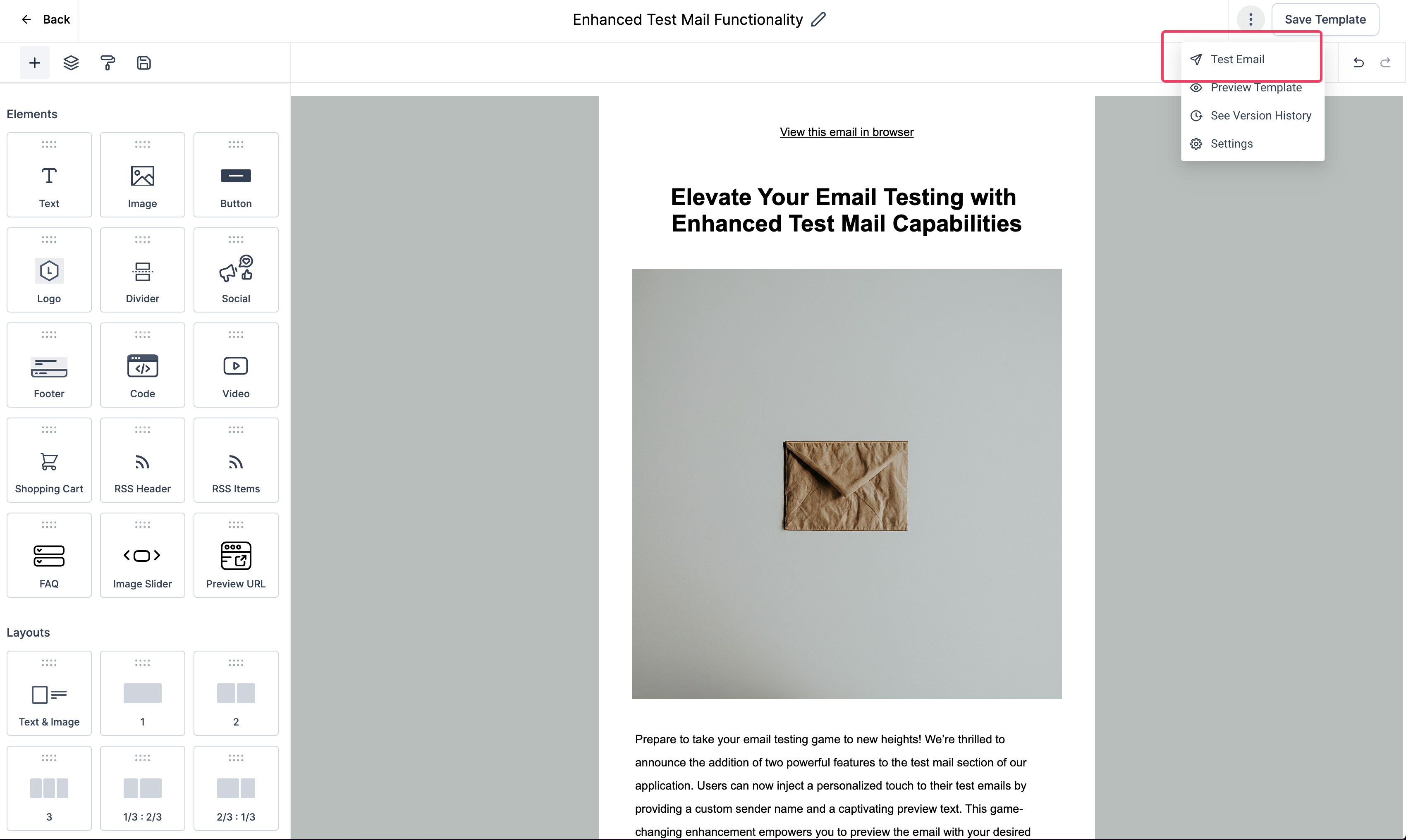
- Key in the relevant details and send your test email
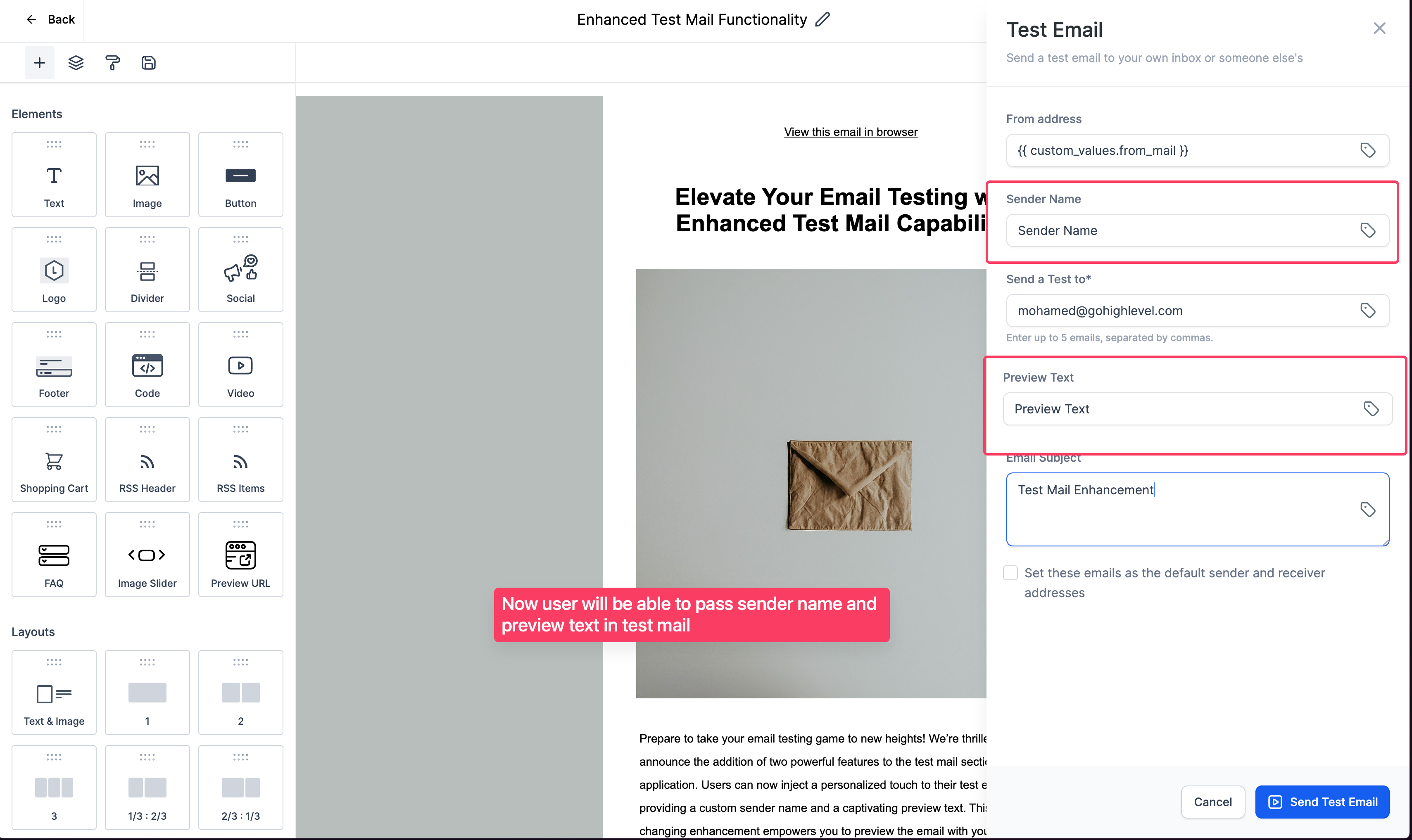
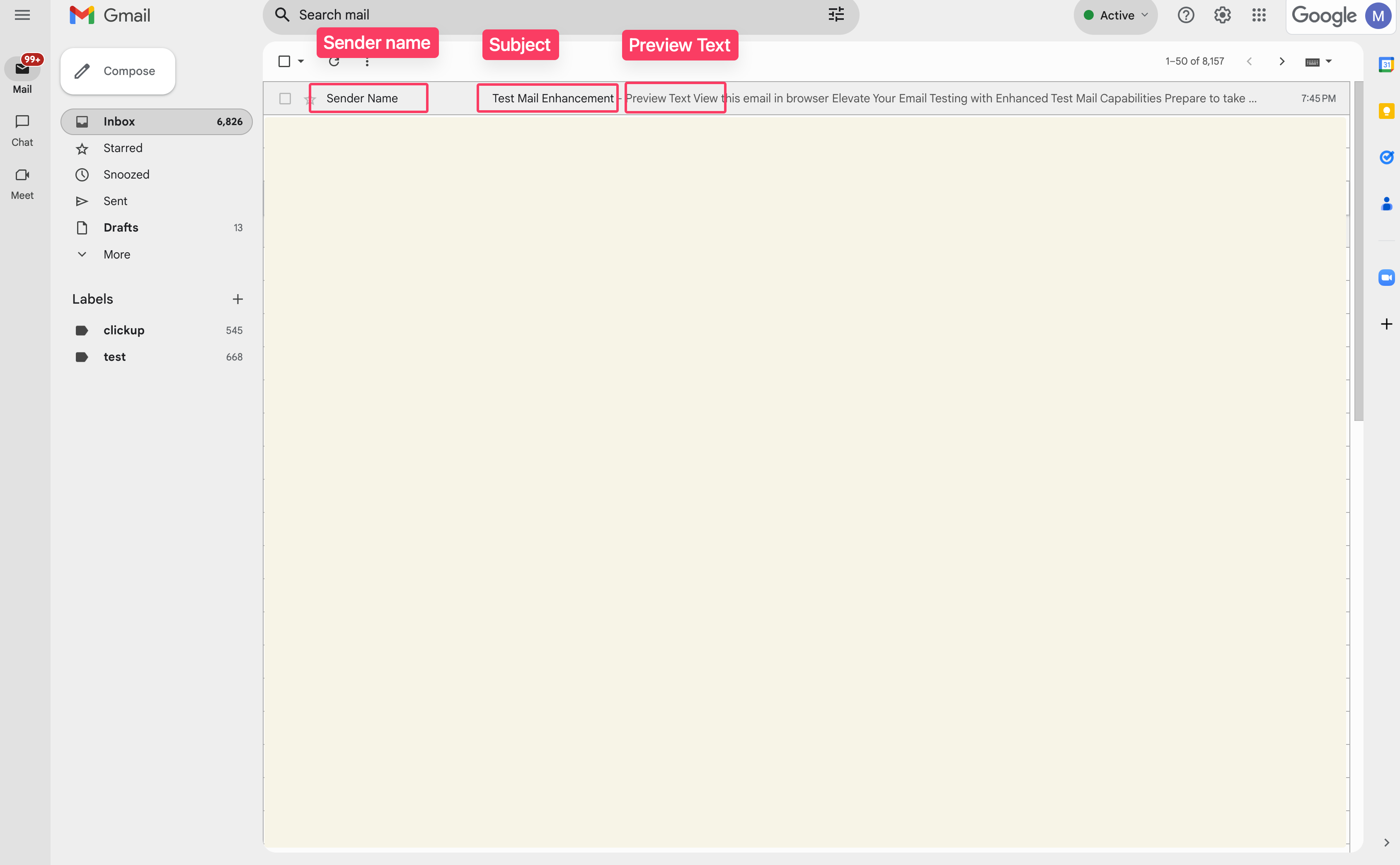
This update aims to streamline your testing process and enhance user satisfaction by offering a more robust preview functionality