new
Dashboard
Sub Account Dashboard: Default Dashboards
Introducing Default Dashboards! Set the stage for success with Default Dashboards, empowering you to curate and share vital insights seamlessly across your team. Now, you can ensure that everyone starts their day with the most critical information at their fingertips, without any hassle.
👀 What’s New?
- User-Controlled Default Dashboards:Take charge of your team's dashboard experience by setting up default dashboards tailored to your specific needs.
- Instant Visibility:The default dashboard becomes the first thing your team members see when they navigate to the dashboard section, ensuring instant access to essential insights and metrics.
👷 How It Works:
- Navigate to the desired dashboard you wish to set as the default.
- Click on the three-dot menu located in the top right corner.
- Select "Set as Default"to instantly establish this dashboard as the go-to for your entire team.
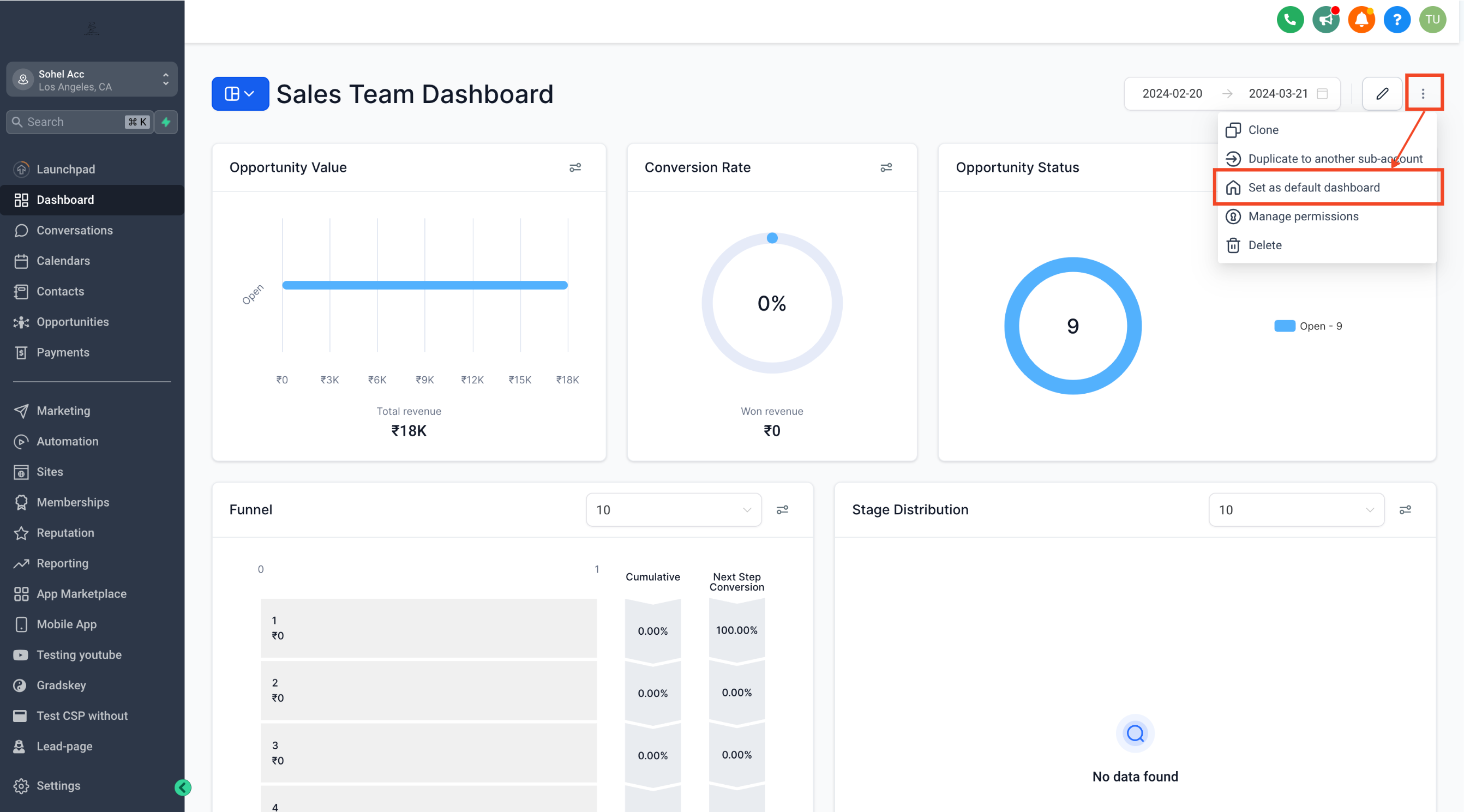
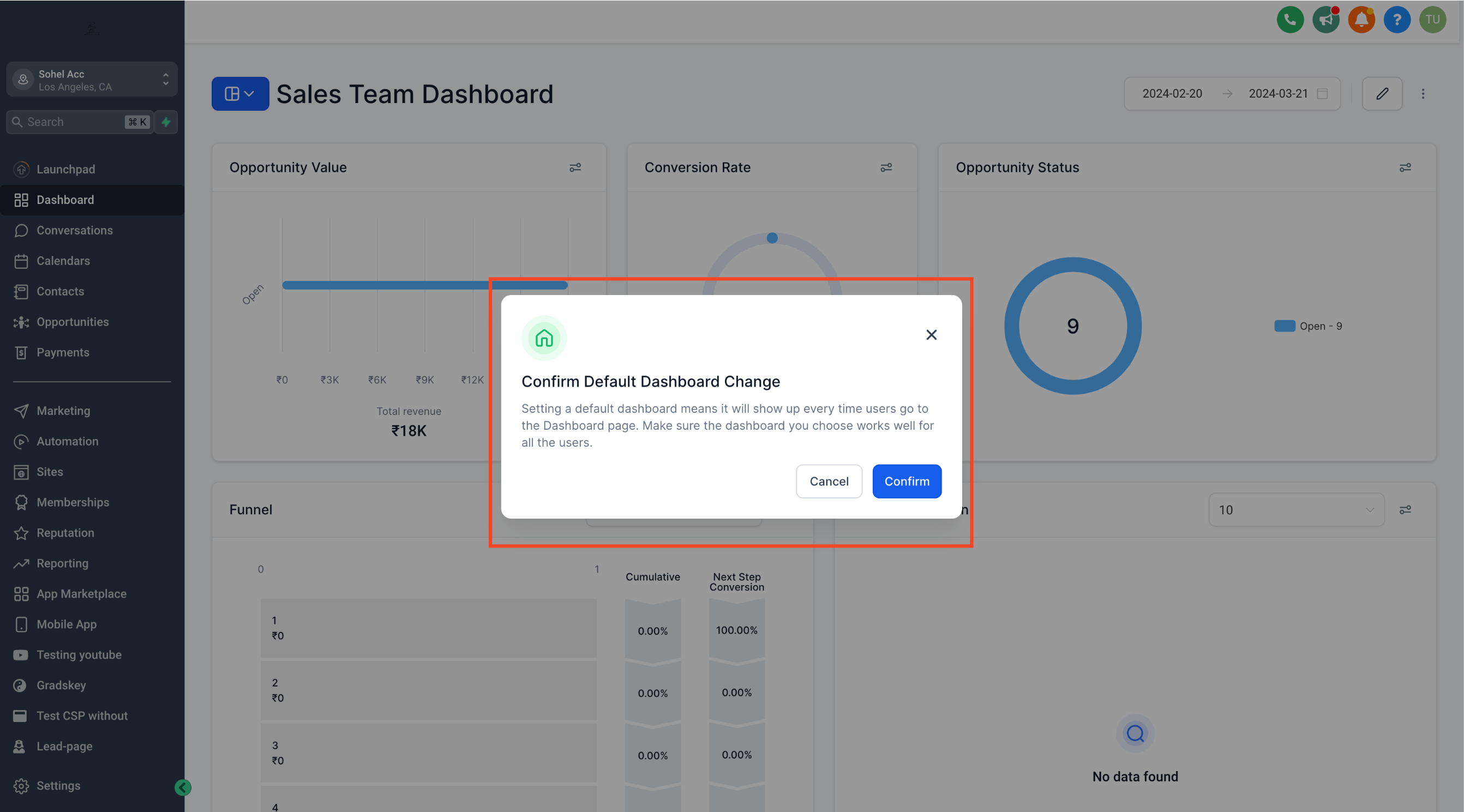
⭐ Note:
- Permissions Required:Account Admin or Agency Roles with FULL access to a Dashboard are eligible to set it as a default dashboards.
- Viewing Permissions:All roles must have at least VIEW permission for a dashboard to be set as default.
- Non-Deletable Default Dashboards:Once set as default, a dashboard cannot be deleted until another default dashboard is assigned.
- Distinguishing Default and Pinned Dashboards:Default dashboards serve as the primary landing page for all users, while pinned dashboards are personal favorites that individual users can access quickly.
For the detailed guide on Default Dashboards, click here! and to learn more about Dashboard Permissions, click here!
⚡ Important:
If you are experiencing issues with your default dashboard being changed after this release, you can revert it back by following the instructions in the support documentation. Please note that existing dashboards and widgets are not affected. We identified a bug post-release, but the patch has been deployed to address it. If you are still facing any issue, please reach out to our support team.