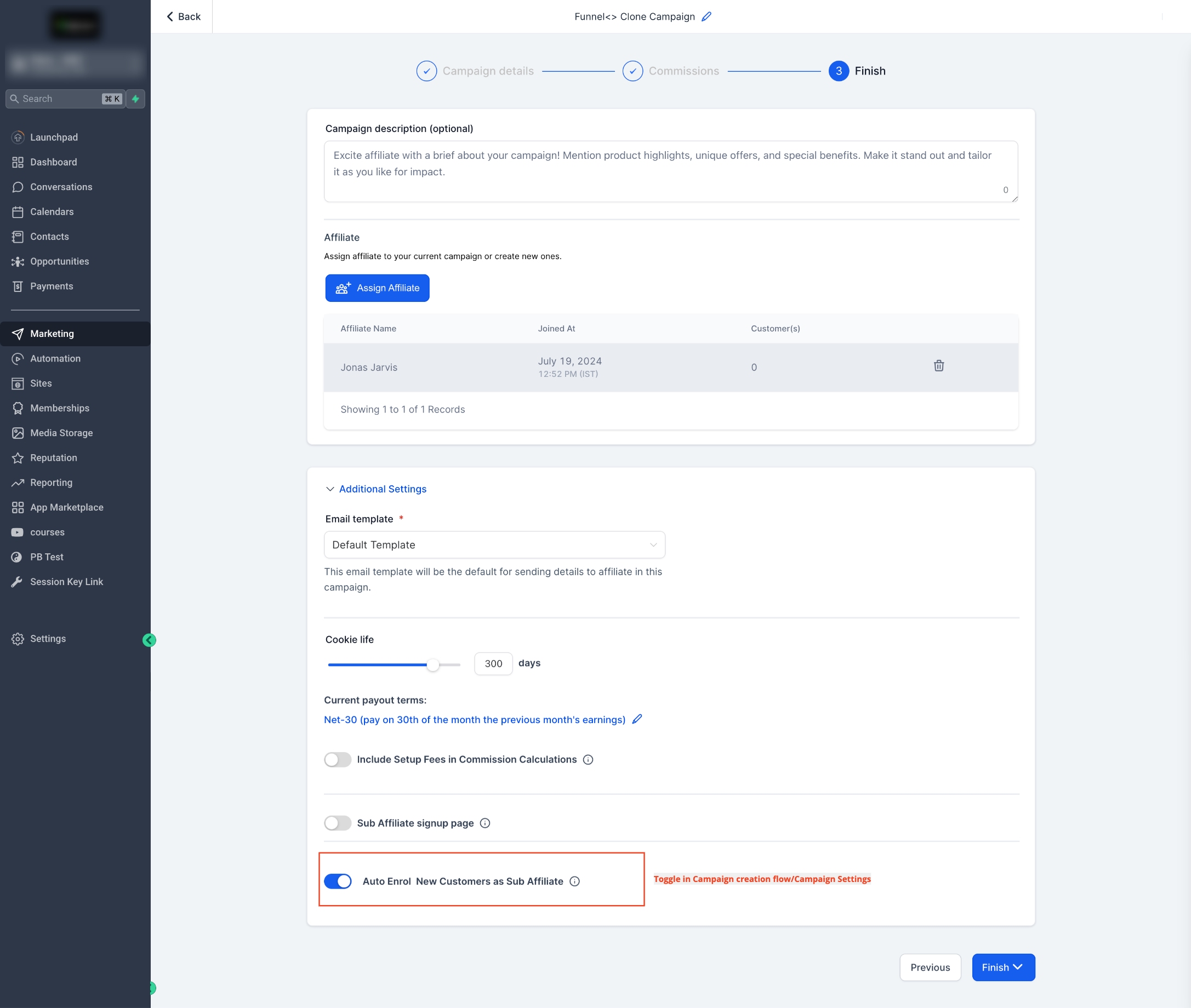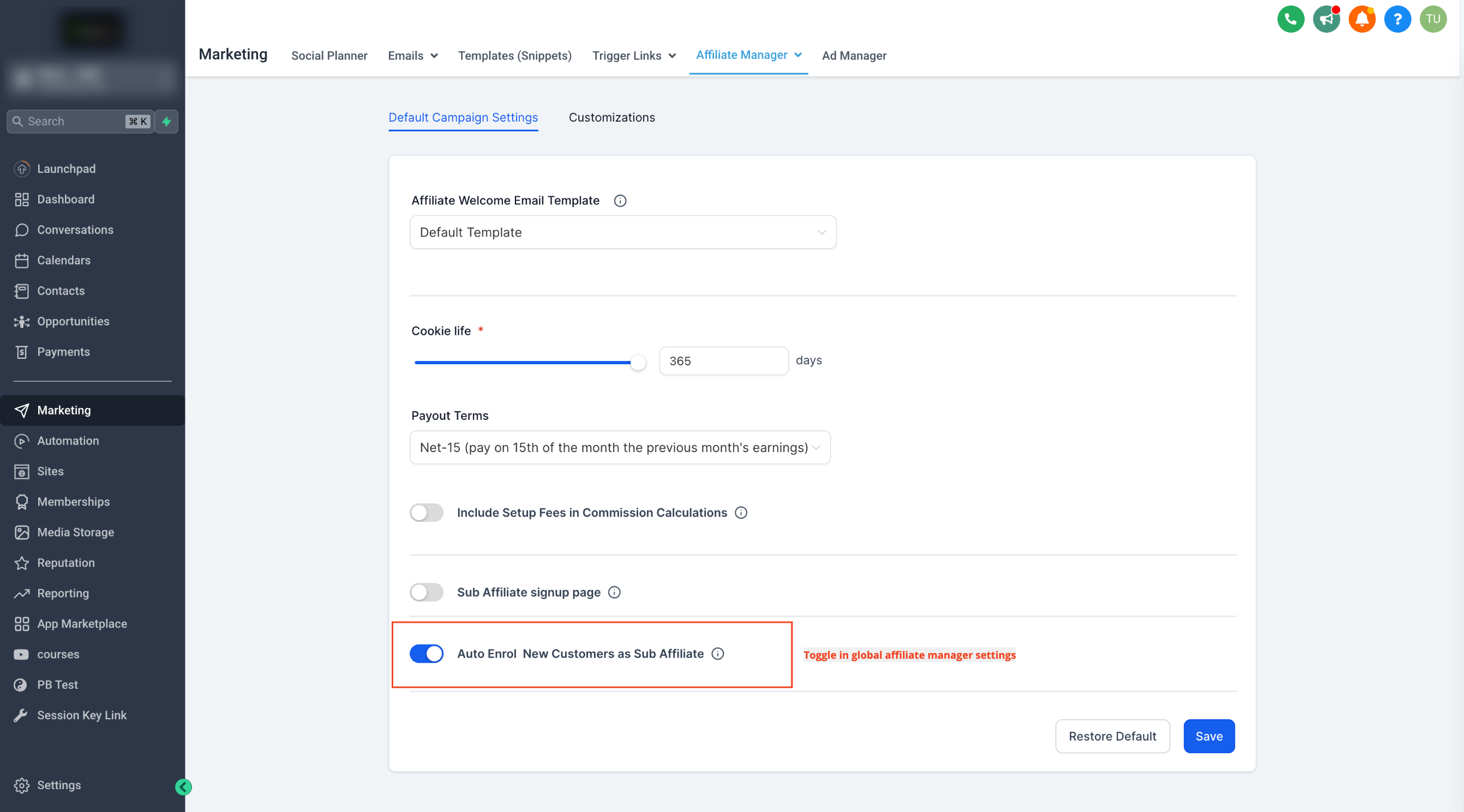new
Affiliate Manager
Sub Account Affiliate Manager: Toggle to Enrol New Customers as Sub Affiliates
We're excited to announce a new feature that lets users decide if they want to automatically enrol new customers as sub affiliates under the affiliate who brought them in after a successful sale.
👀 What’s New?
- Campaign Setting:A toggle in campaign settings under "Additional Settings" to enable or disable the auto-enrollment of new customers as sub affiliates.
- Global Setting:The same toggle can be configured in global settings, which will apply to all future campaigns you create.
👷 How It Works:
- Go to the Sub Account Affiliate Manager.
- Click on an existing campaign or create a new one.
- At the last step, expand "Additional Settings."
- Configure the toggle for "Auto Enrol New Customers as Sub Affiliates."
- Save and publish your changes.
🌟 Why it Matters:
Previously, all new customers who were brought in by an affiliate after a successful purchase were automatically converted to sub affiliates under that affiliate. With the introduction of various ways to recruit and add sub affiliates, users now have the flexibility to disable this automatic conversion. This helps users better manage how sub affiliates are created and keeps customer relationships separate if needed.
Click here for the detailed document and walkthrough video.