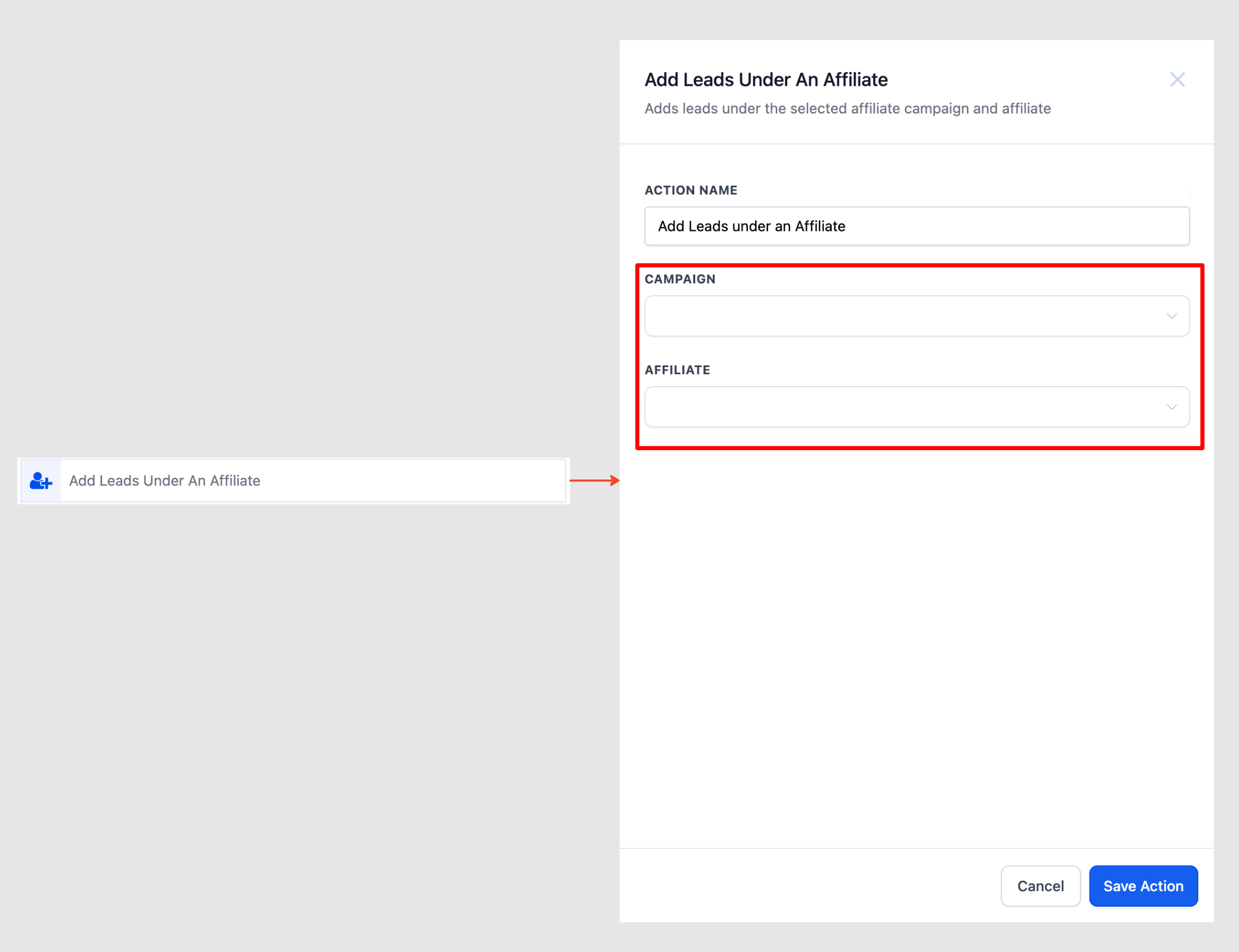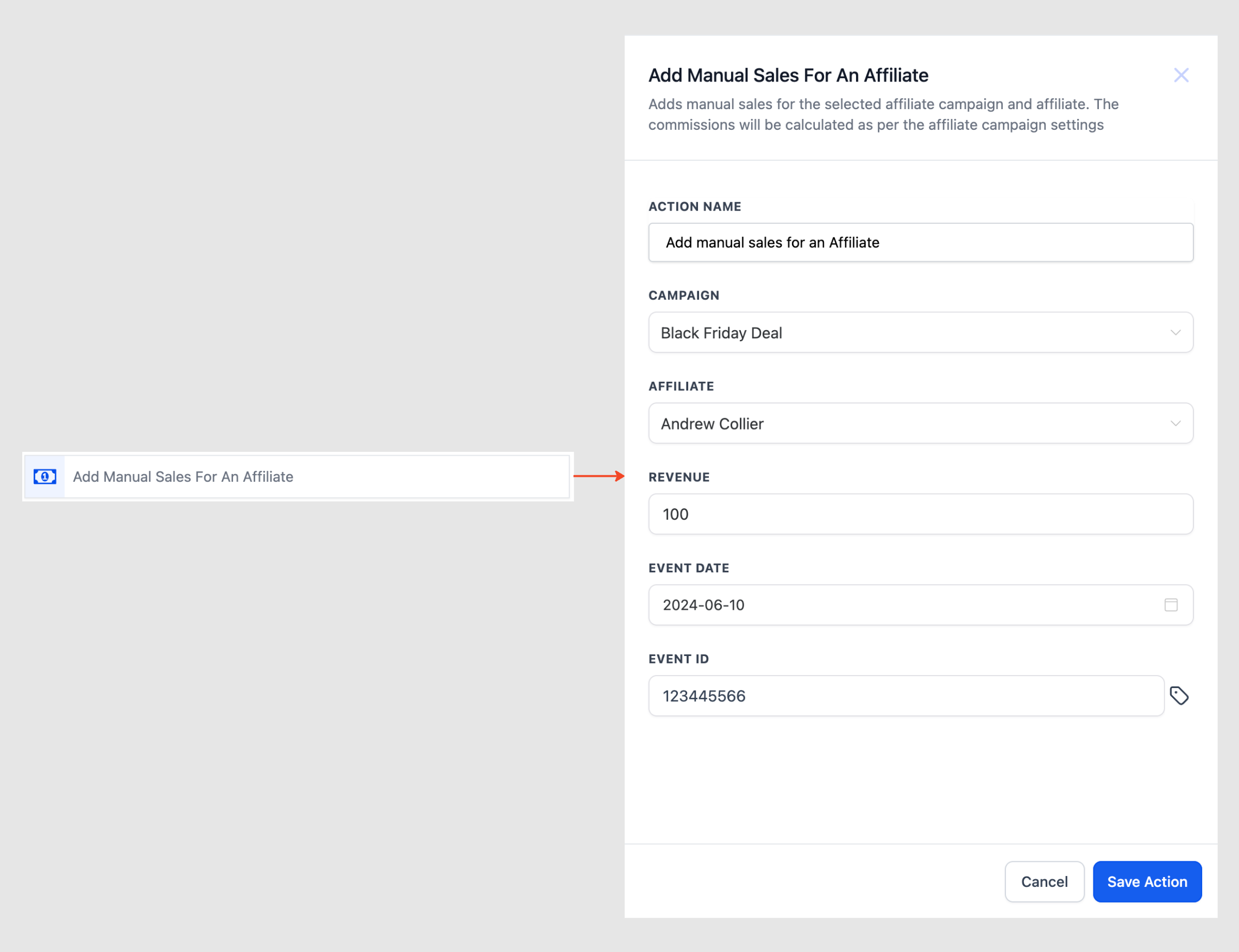new
Affiliate Manager
Sub Account Affiliate Manager: New Workflow Actions
We are thrilled to announce two new workflow actions for the sub account affiliate manager: "Add Leads under an Affiliate" and "Add Manual Sales For An Affiliate"!
👀 What’s New?
- Action - Add Leads under an Affiliate:Automate the addition of leads under a specific affiliate and affiliate campaign.
- Actions - Add Manual Sales For An Affiliate:Automate the addition of manual sales and commissions for selected affiliate and affiliate campaign.
👷 How It Works:
Add Leads under an Affiliate
- Select the action in your workflow.
- Choose the affiliate campaign and the specific affiliates.
Add Manual Sales For An Affiliate
- Select the action in your workflow.
- Choose the affiliate campaign and the affiliate.
- Enter the sales/revenue details, event date, and event ID.
- Save the action.
🌟 Why it Matters:
Add Leads under an Affiliate:
- Reward Lead Generation:Easily reward affiliates for generating leads via forms, surveys, or calendars.
- Custom Lead Nurturing:Automatically assign leads for targeted follow-up, increasing conversion rates.
- Simplify Administrative Tasks:Automate lead assignments, saving time and reducing errors.
Add Manual Sales For An Affiliate
- Automate Recurring Manual Commissions:Perfect for managing recurring sales outside the system, ensuring consistent commission payments.
- Track Offline Sales:Capture and credit offline sales, improving commission tracking accuracy.
- Reward Affiliate Engagement:Recognise and reward affiliates for non-monetary contributions or specific achievements.
🚀 Sample Use cases:
- Create a workflow where manual sales are attributed to an affiliate when leads fill out a form, calendar, or survey. Different branches can be created for different affiliates based on form replies or other custom values.
- Automate recurring manual sales for an affiliate using the wait and go-to functions in the workflows.
📌 Important Notes:
- The "Add Manual Sales For An Affiliate" action calculates commissions based on the selected affiliate campaign's default commission settings.
- Click here for the detailed doc on Action - Add Leads under an Affiliate and Actions - Add Manual Sales For An Affiliate
🔗 Useful Links:
- Video walkthrough
- Help Document - Add Leads under an Affiliate
- Help Document - Add Manual Sales For An Affiliate