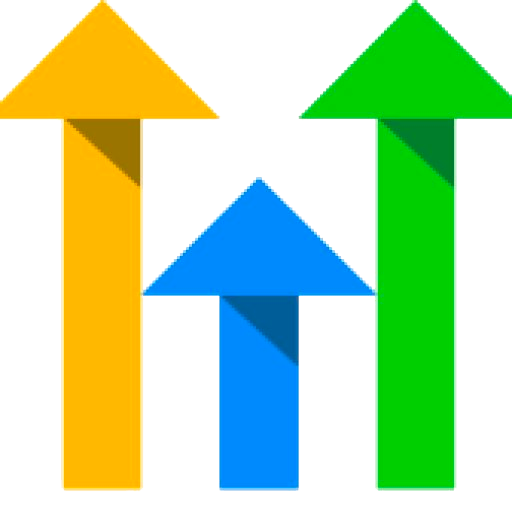new
Affiliate Manager
Sub Account Affiliate Manager: Deleting a Customer
Managing your affiliate program just got easier! Users can now delete customers under any affiliate, giving you more control over customer records and affiliate data.
👀 What’s New?
- A new Delete option for customer records under affiliates.
👷 How It Works:
- Open the Affiliate Profile where the customer is listed.
- Navigate to the Customers tab.
- Click the three-dot menu next to the customer.
- Select Delete to remove them permanently.
⭐ Why it Matters:
- Keep your customer records clean and up to date.
- Correct errors when customers are incorrectly assigned to an affiliate.
- Improve data accuracy for commission tracking and reporting.
⚠️ Important:
Deleting a customer is permanent and cannot be undone. Proceed with caution!Click here for the detailed help article and here for the video playlist to learn more about the affiliate manager!