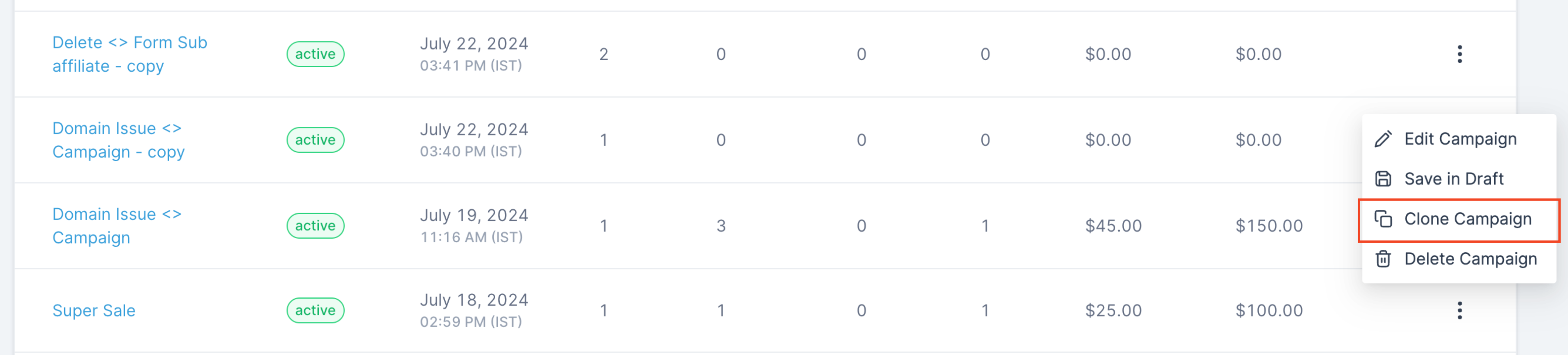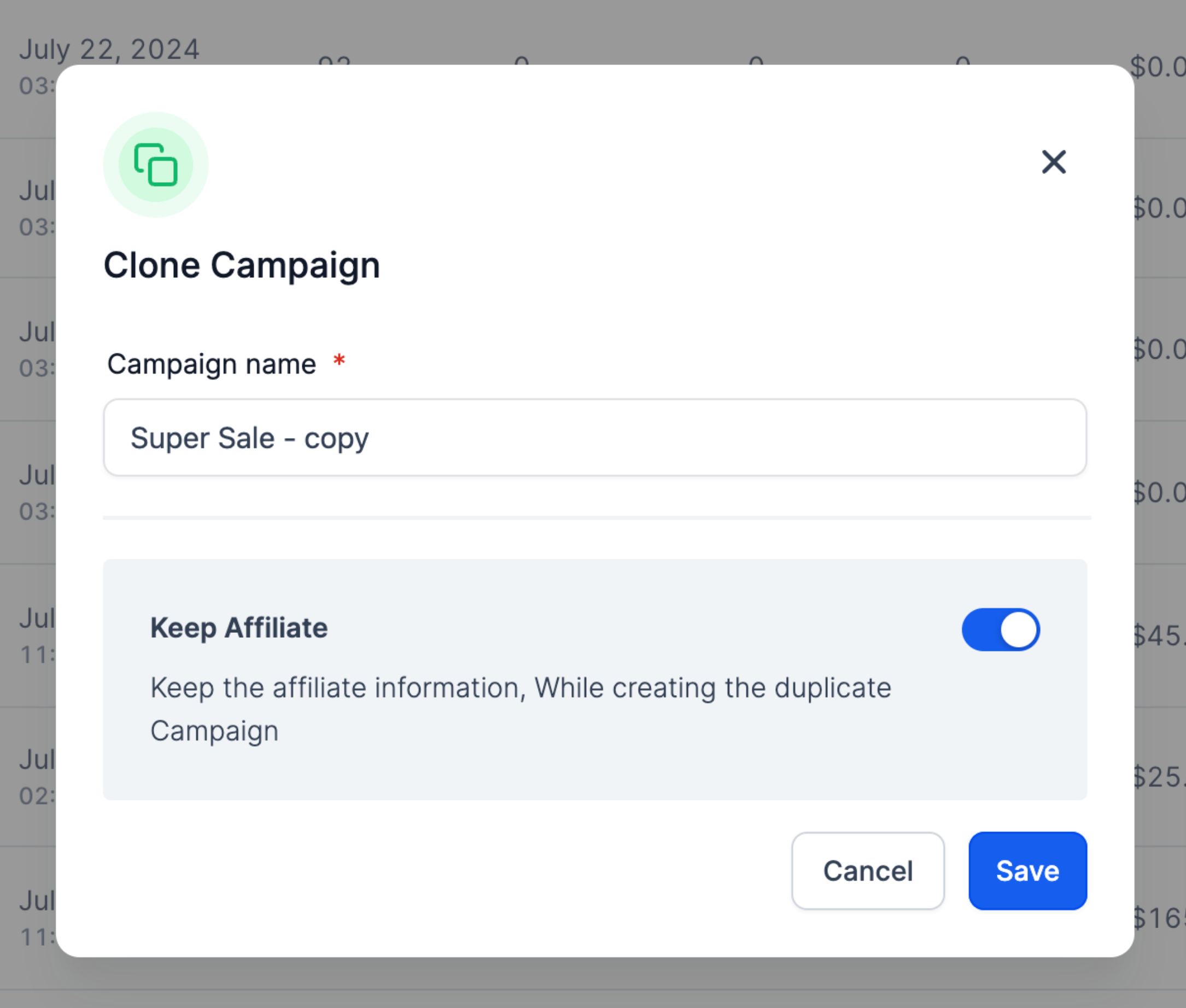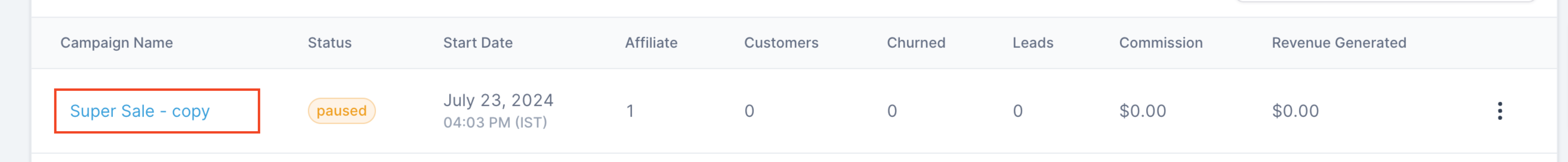new
Affiliate Manager
Sub Account Affiliate Manager: Cloning Affiliate Campaigns
We are thrilled to announce the ability to clone affiliate campaigns within a sub account!
👀 What’s New?
- Option to clone any existing affiliate campaign
- Option to keep the affiliates in the new campaign or not
👷 How It Works:
- Go to the Sub Account Affiliate Manager.
- Click on Campaigns.
- For the campaign you want to clone, click on the three dots.
- Choose "Clone Campaign."
- Decide if you want to keep the affiliates.
- Click on Save.
- The new cloned campaign will be inactive. You can publish it after making the required finishing touches.
🌟 Why it Matters:
This feature saves you time by allowing you to reuse configurations and settings from existing affiliate campaigns, streamlining the process of campaign creation.
Click here for the detailed help document and walkthrough video.