new
Wordpress Hosting & Reselling
Staging Environment Access in WordPress 🤩
We are excited to announce the introduction of a highly anticipated feature in WordPress - Staging Environment Access. This enhancement empowers our users with a powerful tool to streamline website development, testing, and updates while ensuring a seamless and risk-free transition to production.
Using the Staging environment you can,
- Create a Safe Testing Ground ✅: Staging environments offer a secure space to experiment with website changes without affecting the live site. It's the perfect playground for developers, designers, and content creators.
- Isolate Changes 🔐: Staging environments keep your testing isolated from your production site. This means you can confidently test new themes, plugins, or custom code without fear of breaking your live site.
- Test Before Publishing 🔍: With Staging Environment Access, you can preview and verify changes, updates, or new content before they go live. This minimises the chances of unexpected issues appearing on your production site.
How to Access the Staging Environment:
- Log in to your WordPress dashboard and create a staging environment under staging access. The Staging Environment generally takes about 2-5 minutes to be created depending on the size of your WordPress site
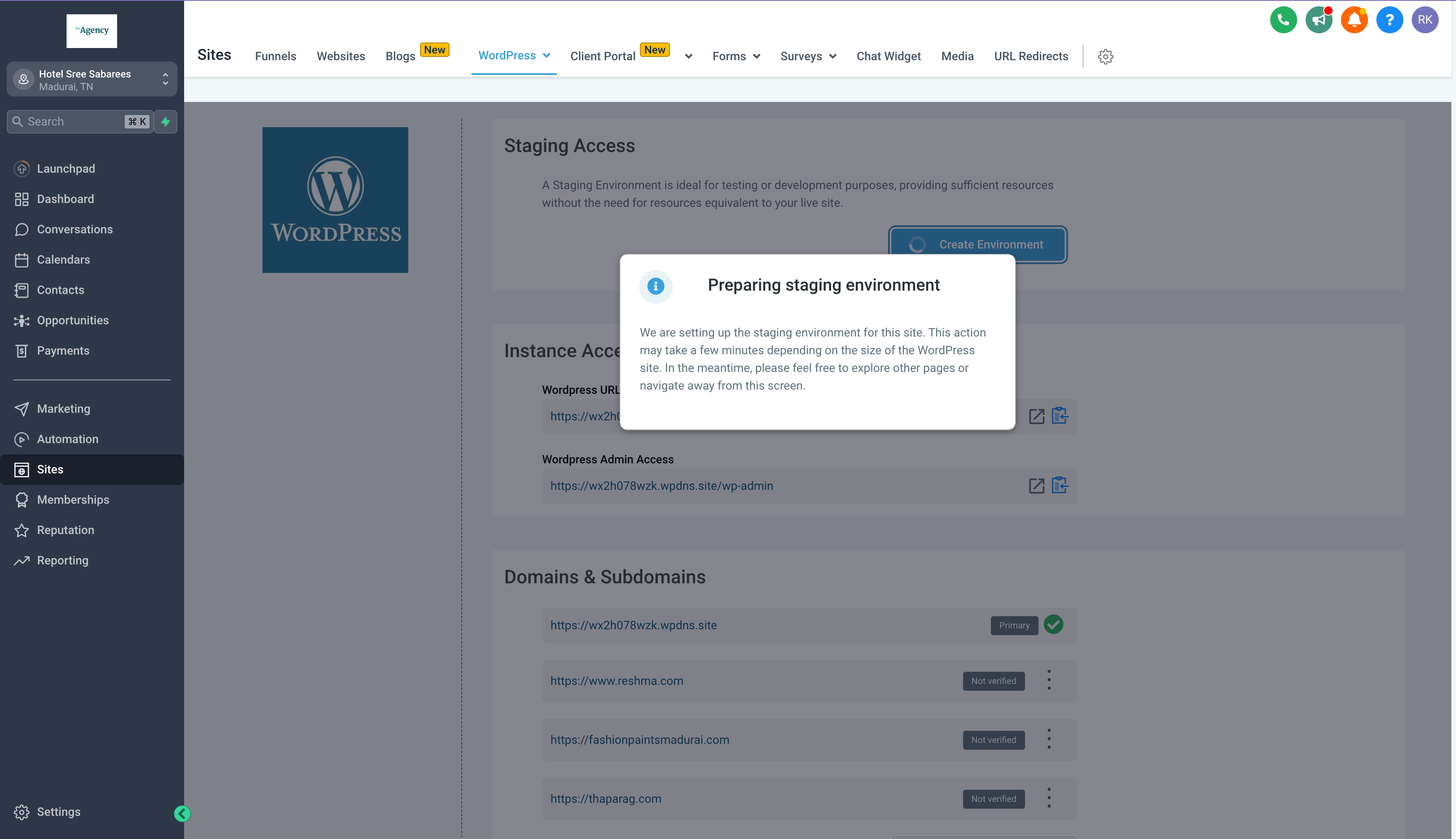
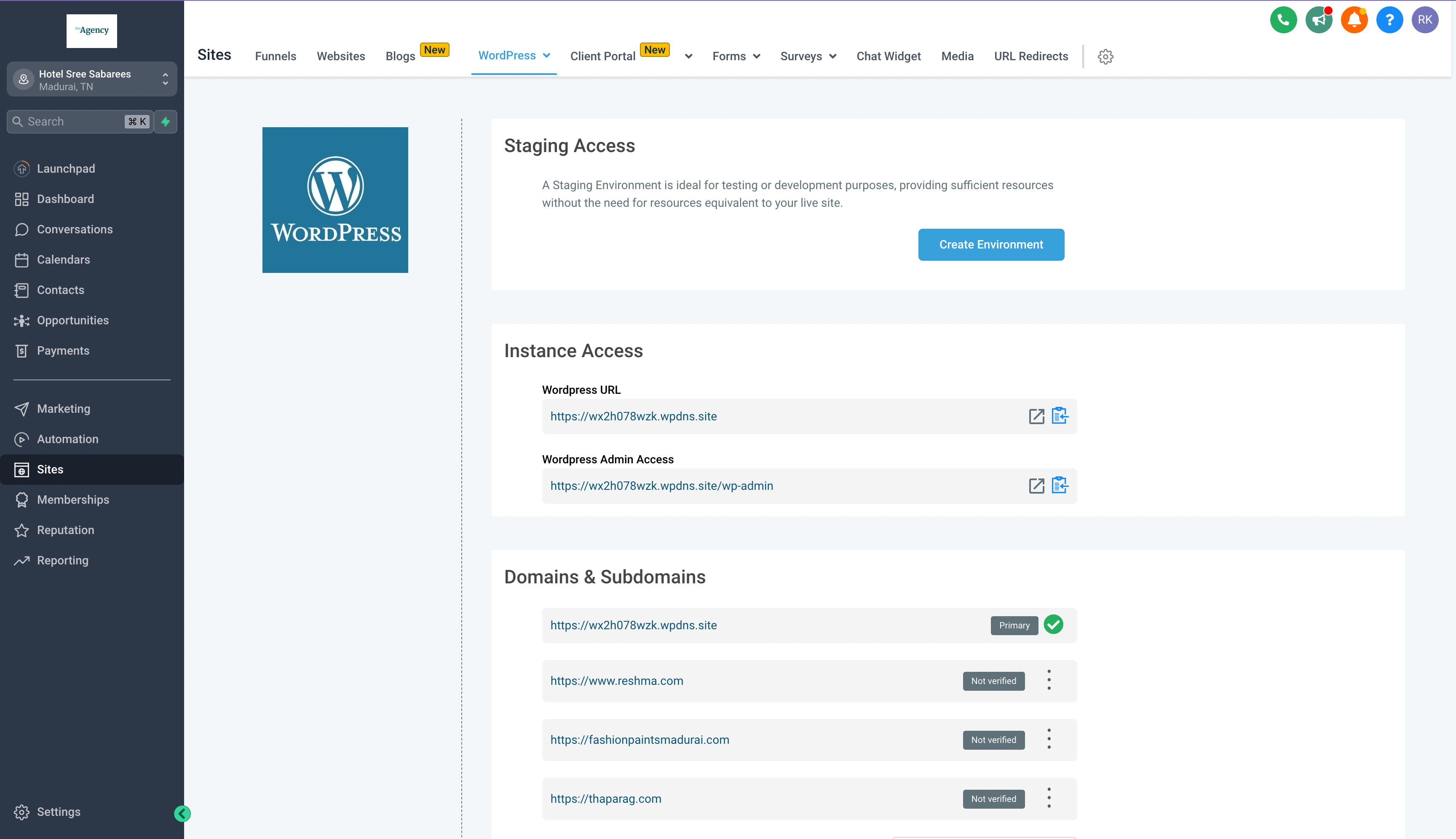
- Once your staging environment is successfully created, you gain the flexibility to make any necessary modifications to your website and thoroughly test them before applying changes to your live site.
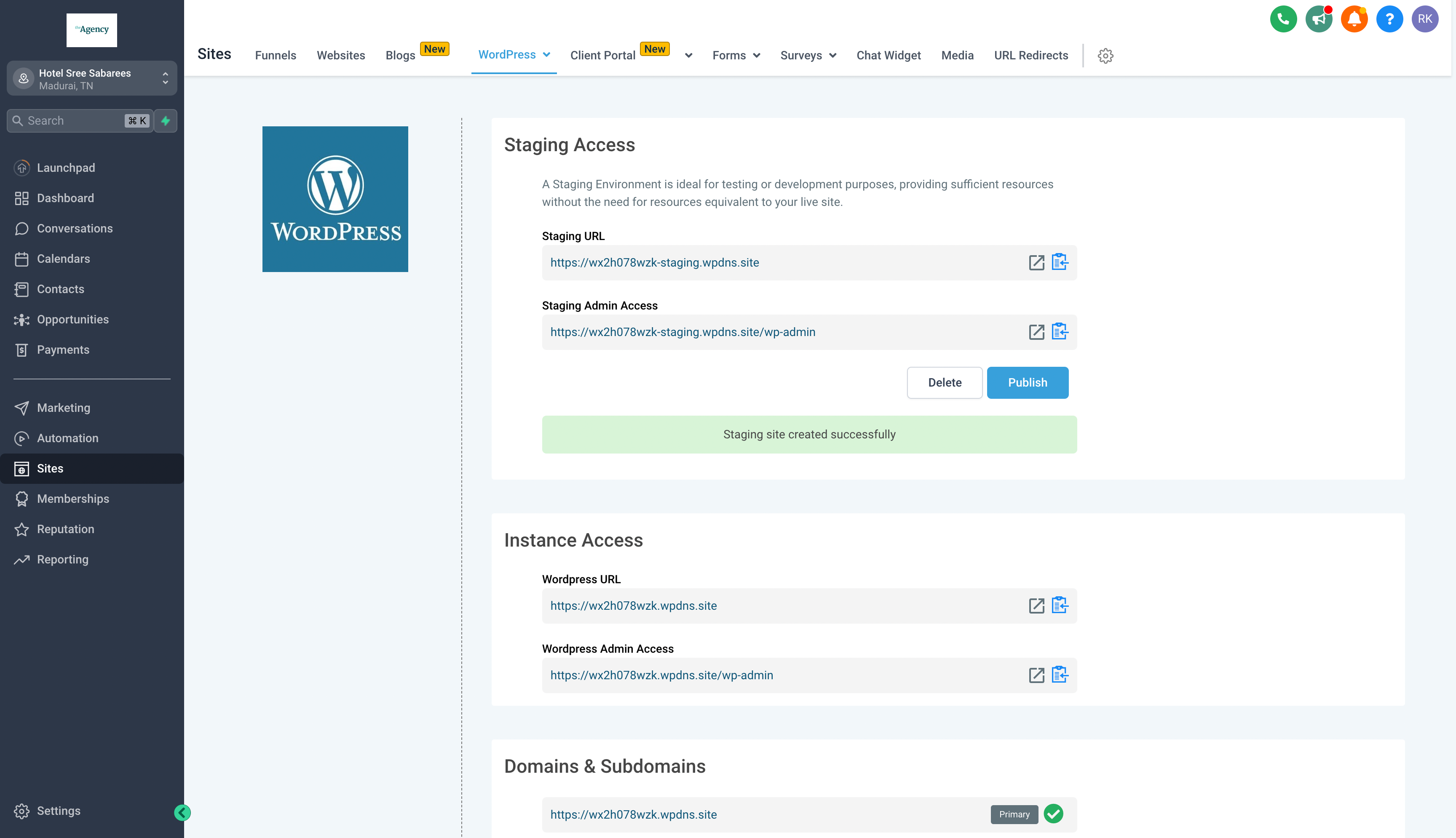
- After completing your modifications and testing, locate and click on the "Publish" button. A notification box will prompt you to confirm your decision. Upon confirming, your site will be published within the next 2 to 5 minutes.
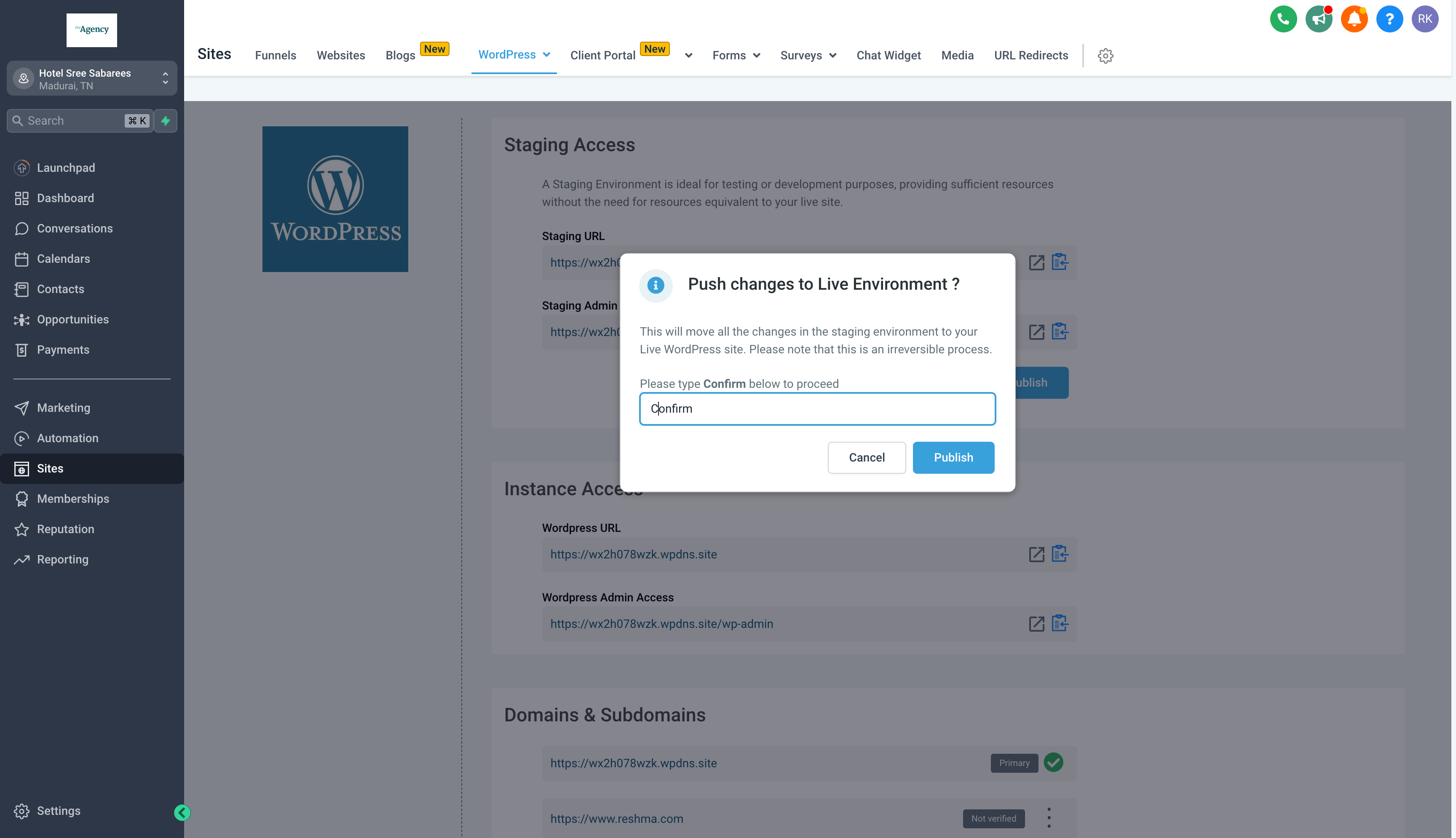
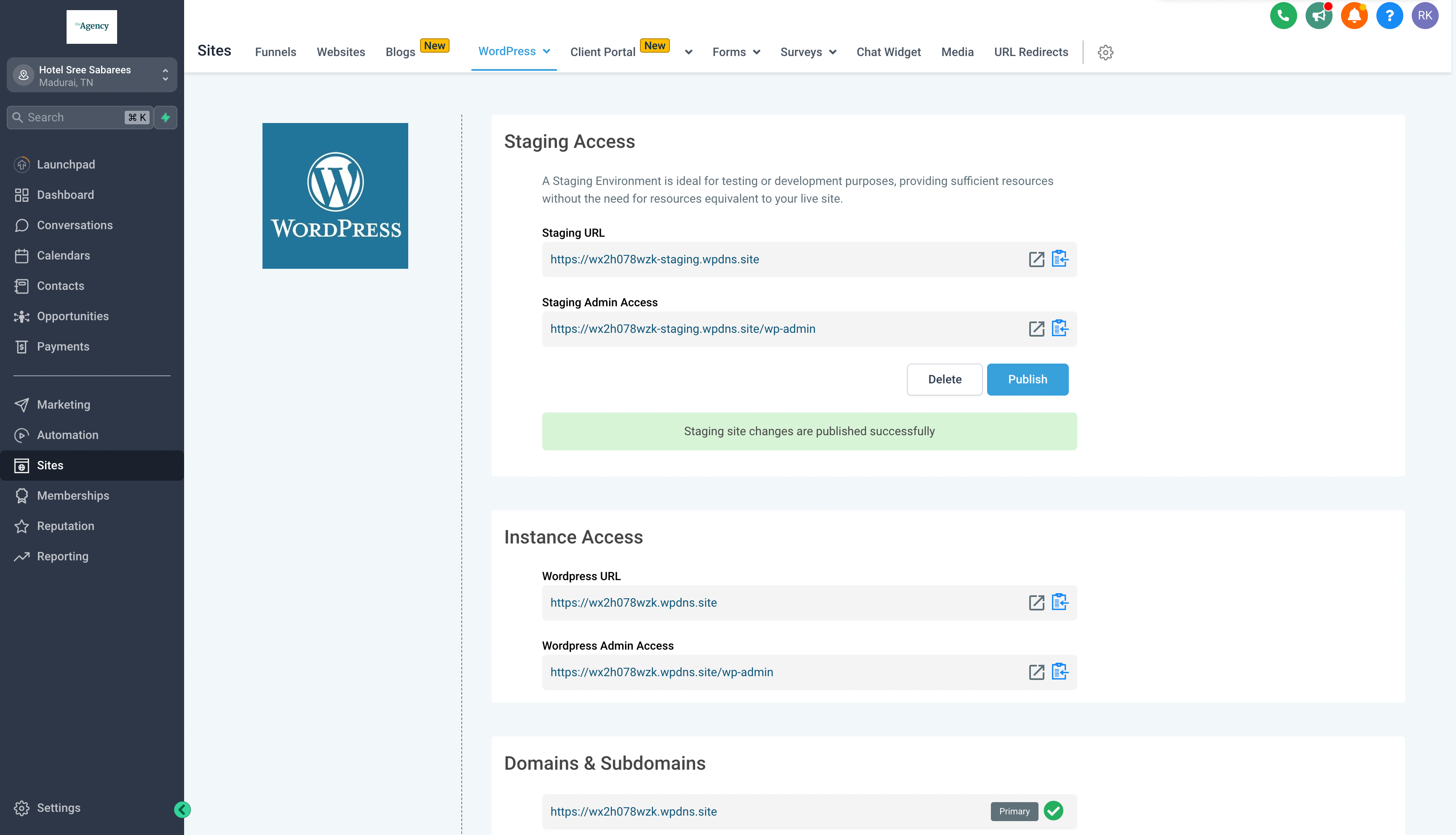
- Should you ever need to remove your existing staging environment and start afresh, simply click on the "Delete" button to initiate the process.
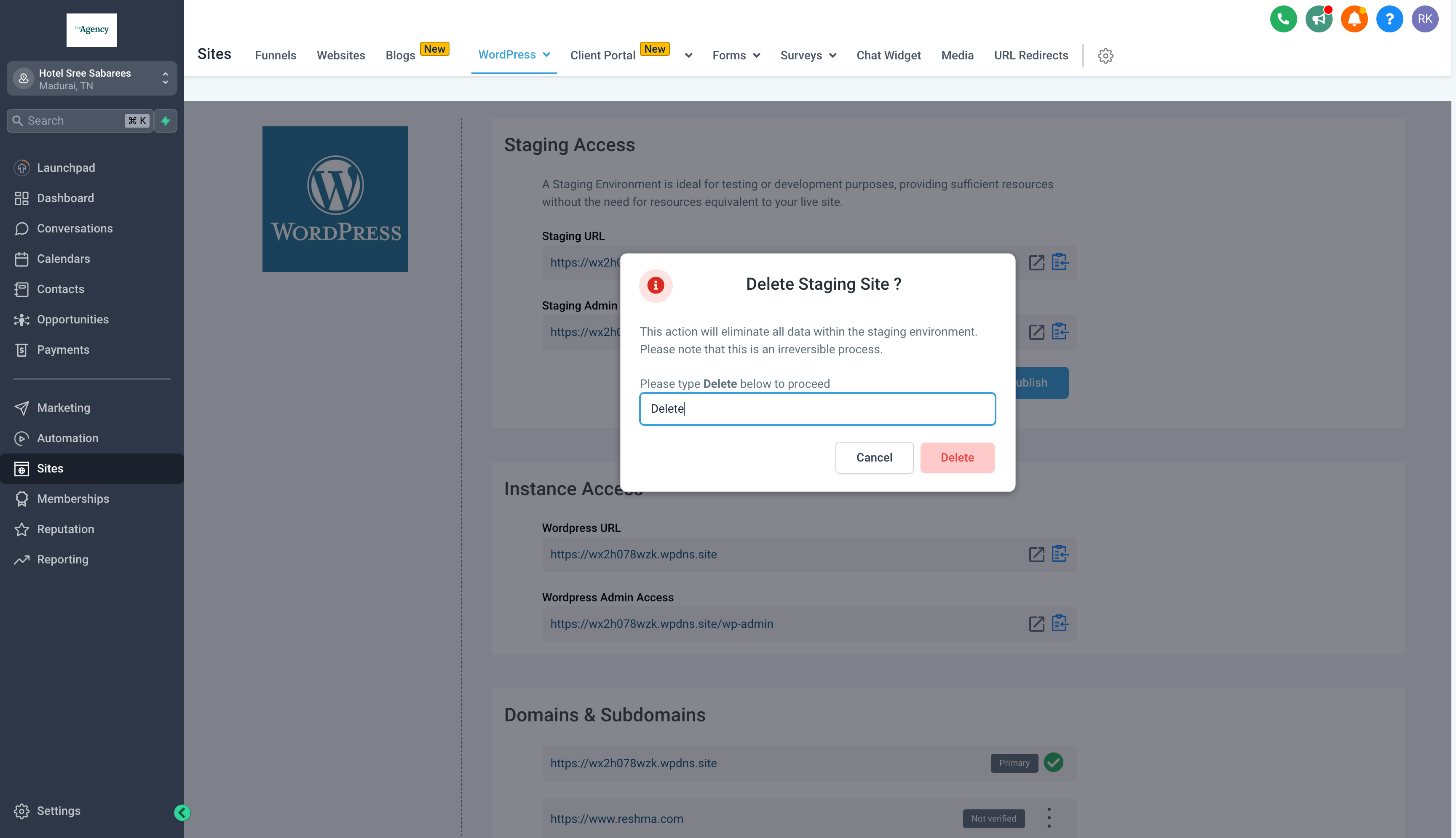
Note:
Remember that changes made in the staging environment will not affect your live site until you specifically choose to publish them.We believe that Staging Environment Access in WordPress will greatly assist the way you manage your website, enhancing your workflow, and giving you greater control over your online presence.
To know more about using staging environment in Wordpress, click here