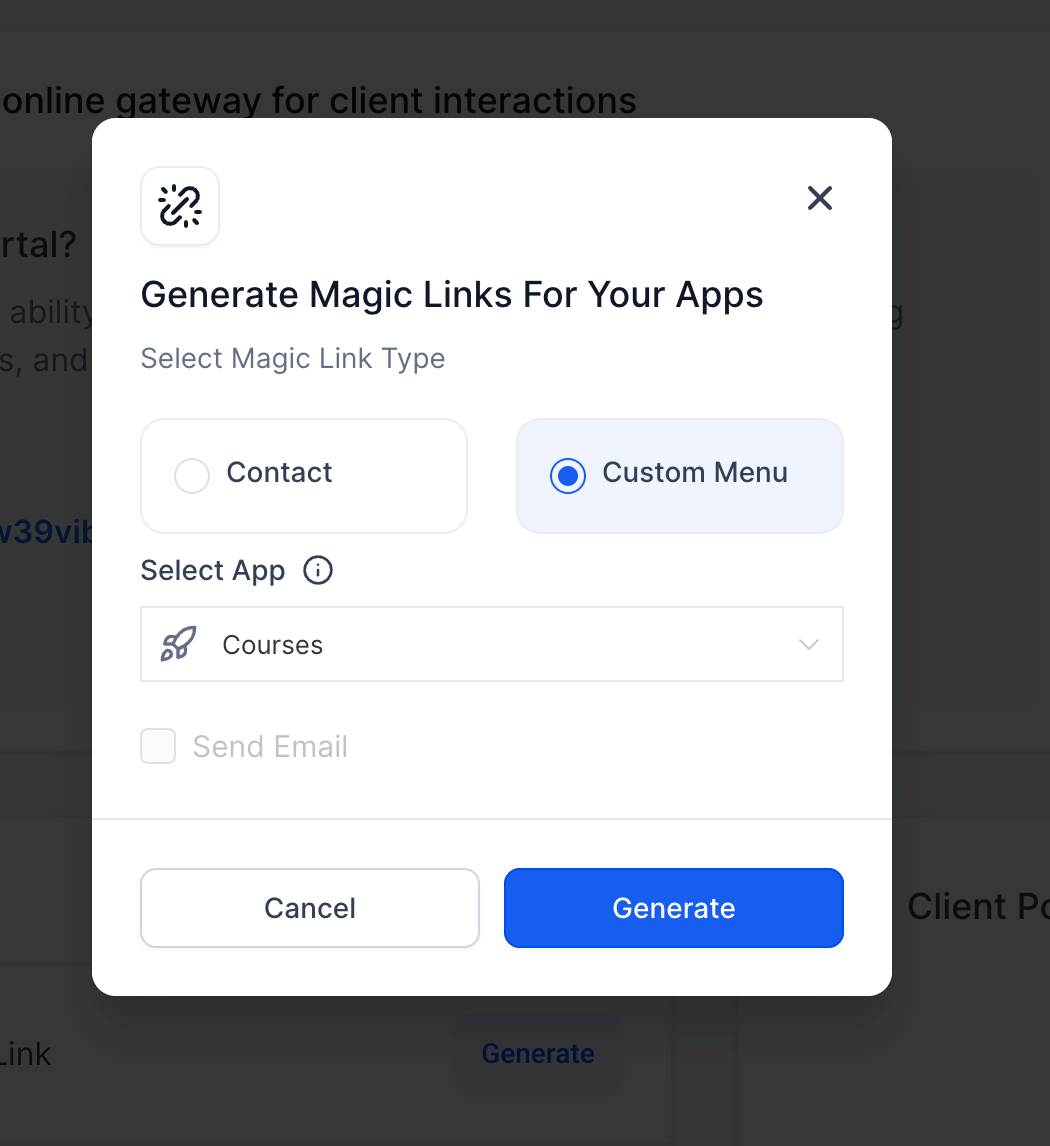new
Client Portal
SSO Magic Links for Client Portal Apps
We're thrilled to announce a new feature in our client portal experience—SSO Magic Links for individual client portal apps!
Key Features:
- Generate Magic Links:Users can now effortlessly generate magic links directly from the client portal dashboard for individual client portal child apps (Courses, Communities, Affiliates)
- Custom Menu Integration:These magic links can be seamlessly embedded as custom menu items.
- Direct Access for Subaccount and Agency Users: Subaccount and agency users can have the convenience of direct access to their respective child apps without the need for a separate sign-in process.
- Benefits -Users can now efficiently generate magic links from the dashboard, facilitating swift logins and eliminating the need for repeated sign-ins.
How to use Magic Links:
Go to Client Portal Dashboard > Actions > Generate Magic Link > Generate the relevant magic link
Bug Fixes:
Users can now login to Client Portal from iframe