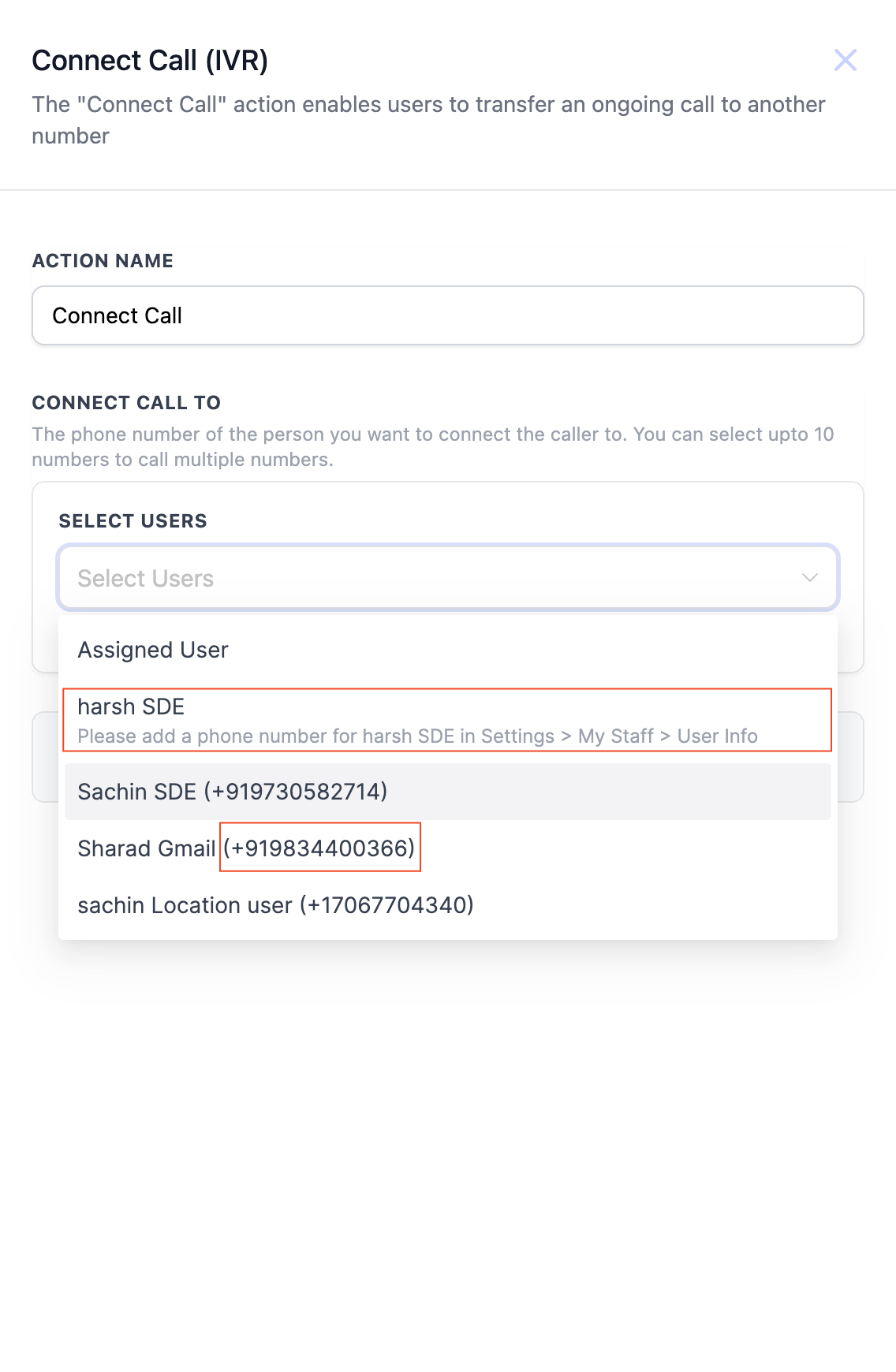improved
Automations
Phone System
Showing phone numbers next to user in "Connect Call" action IVR
What's New:
We've implemented a subtle yet impactful improvement by displaying the phone number alongside each user, streamlining the configuration process within the IVR. This enhancement is designed to make the setup more intuitive and user-friendly, empowering our users with an enhanced level of control.
Impact
- User-Friendly Configuration: Now, users can effortlessly configure the IVR with the phone number conveniently presented next to each user, ensuring a seamless and efficient experience.
- Enhanced Visibility: The addition of phone numbers provides clear and concise information, allowing users to make informed decisions during IVR setup.
User Selection Optimization:
To further refine the user experience, we've disabled the selection of users who do not have an associated phone number in the Connect Call action. This ensures that the call forwarding process remains efficient and avoids any potential roadblocks that may arise in the absence of a phone number.