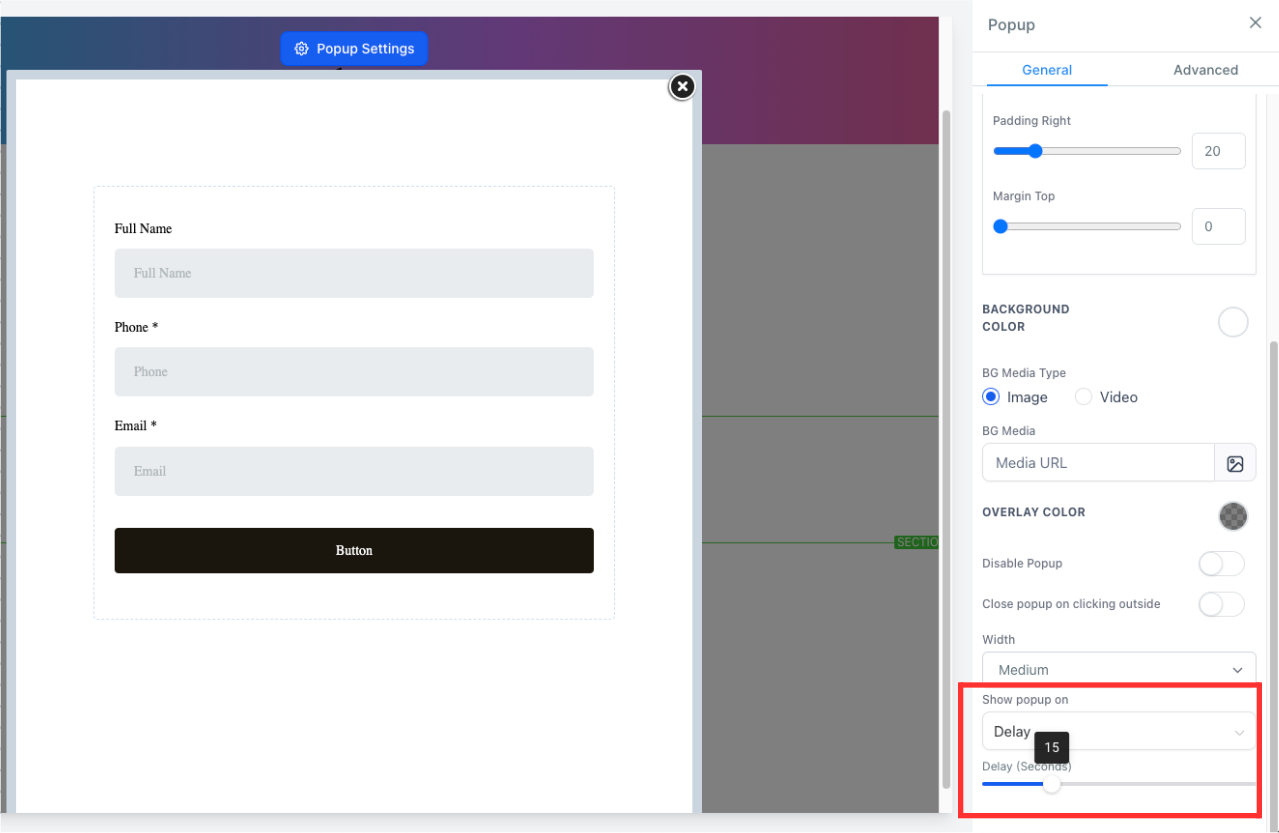new
Funnels and Websites
Show Popup automatically after delay 🚀
The new release introduces the ability for users to show popup on their funnels/website, enabling a more strategic and timely approach to engage with visitors. Users can set a specific delay on their popup.
🤗
Benefits to use this
🤗With the new feature, users can now enhance user engagement by delivering targeted messages or promotions when visitors are most receptive. This eliminated the need of custom code to show a popup.
🤩 How to Use: 🤩
- Open popup settings and scroll to "Show popup on"
- Choose "Delay" in dropdown options
- Set a delay (in seconds) after which the popup should be shown