About:
Store owners can now effortlessly sync Ecommerce orders with Shippo, gaining access to the best real-time shipping rates from 40+ carriers. This integration streamlines your shipping process, allowing you to quickly compare live shipping rates, print shipping labels, batch orders, and automatically fulfill their orders. Store owners can also earn by charging markup fees on delivery.
How to use
In Shippo:
- Store owners need to generate live Token in Shippo at: Settings > Advanced > API > Live Token.
- On the Shipping options page, you need to setup - Sender address, Package template & Weight. Once these details are setup, users need to Add Shipping Options. Store owners can charge a markup fees from here.
Live token creation:
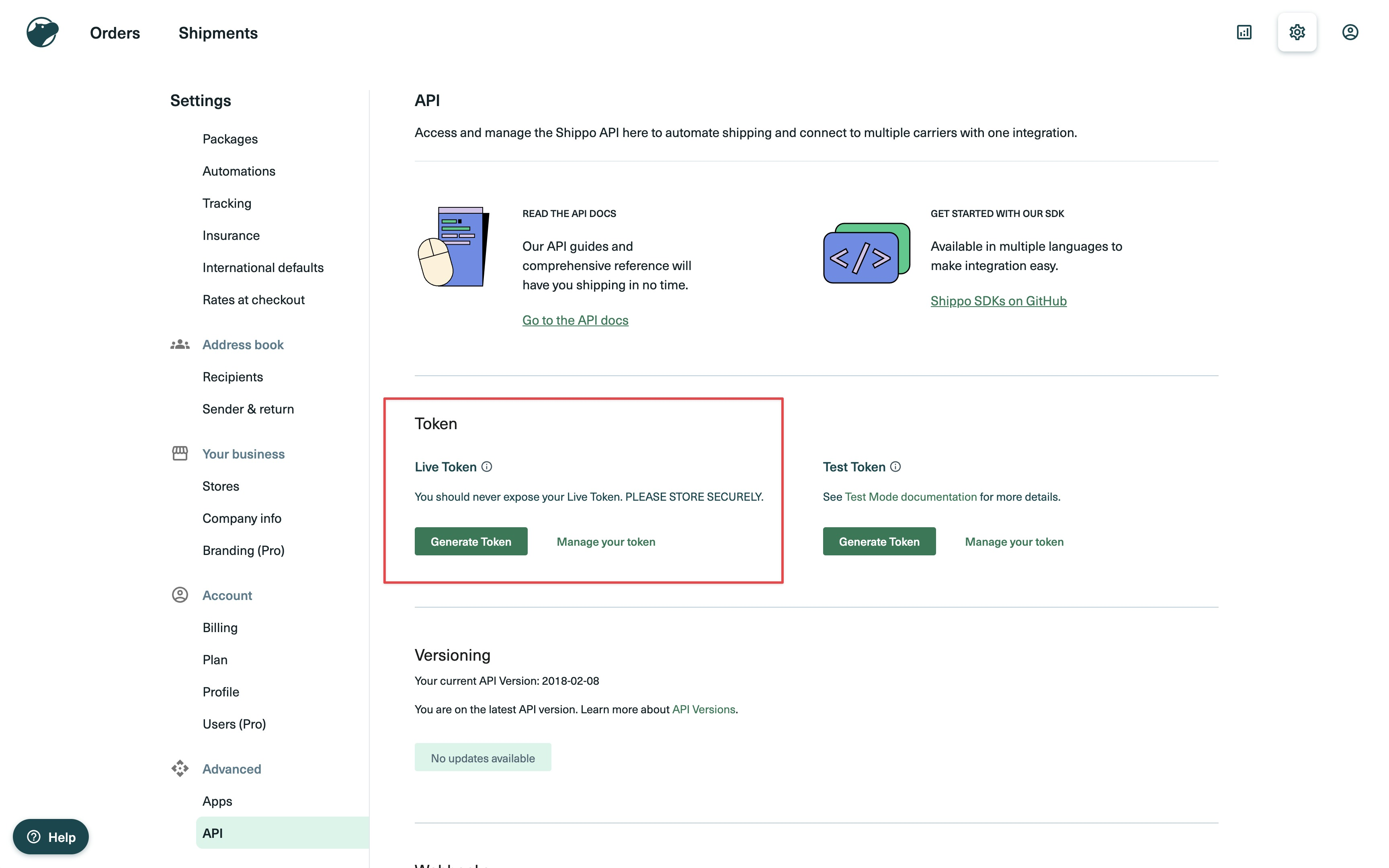
Setting up Shipping Options:
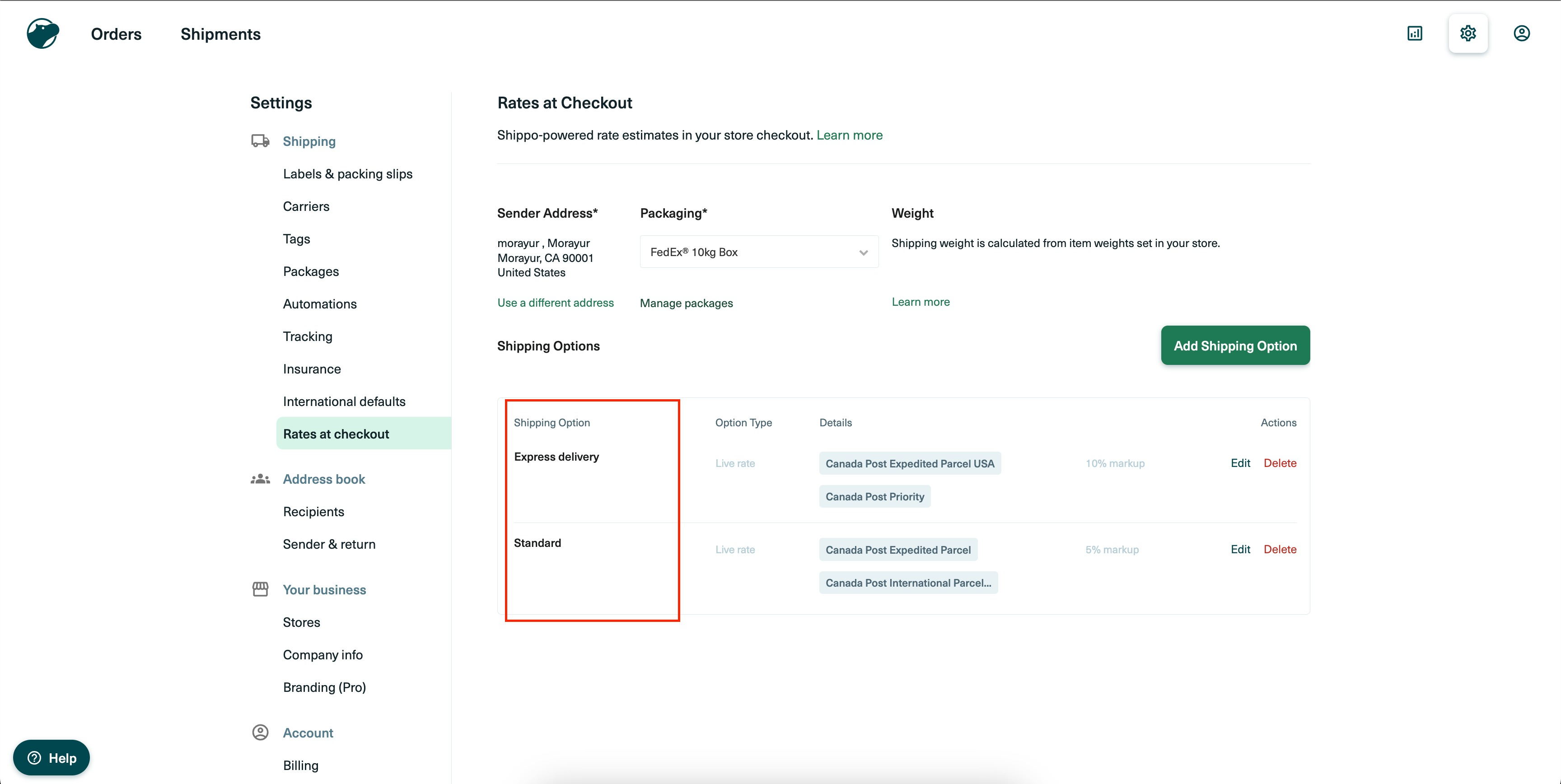
In Highlevel:
- Setup Shipping origin:This can be accessed atPayments > Settings > Shipping Origin. Store owners need to add shipping origin details as it will be passed into Shippo as Sender's address. If this is not defined, default Sender's address from Shippo will be used to place order.
- Install Shippo from Marketplace:Shippo can be accessed from marketplace apps or from Sub-account Integrations page (needs app approval).
- Add the generated live token from Shippo and enable live shipping rates.
- Shipping rates from Shippo:Shipping zone must pre-exist to create live Shippo carrier rates.
Shipping origin setup:
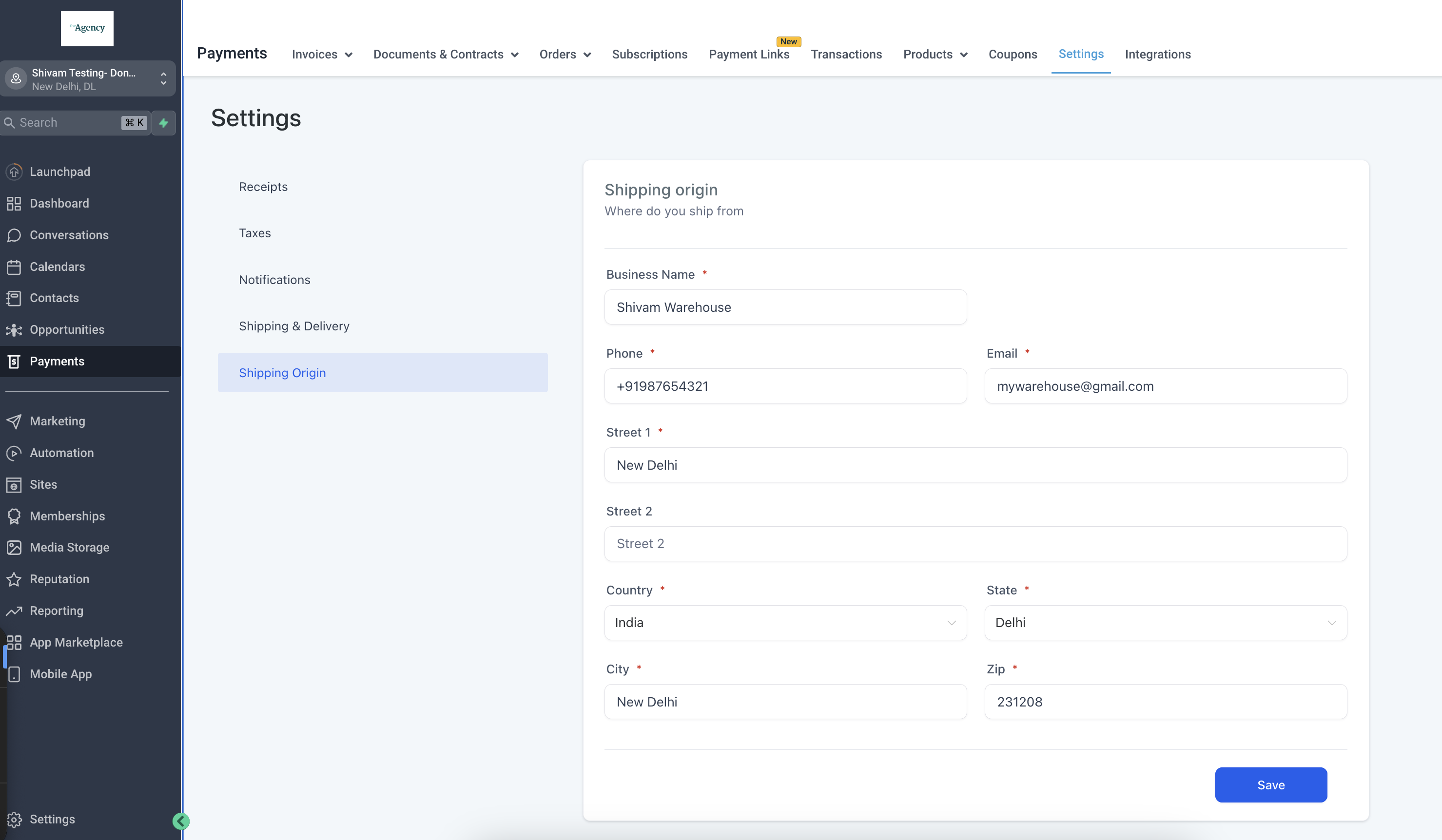
Install Shippo:
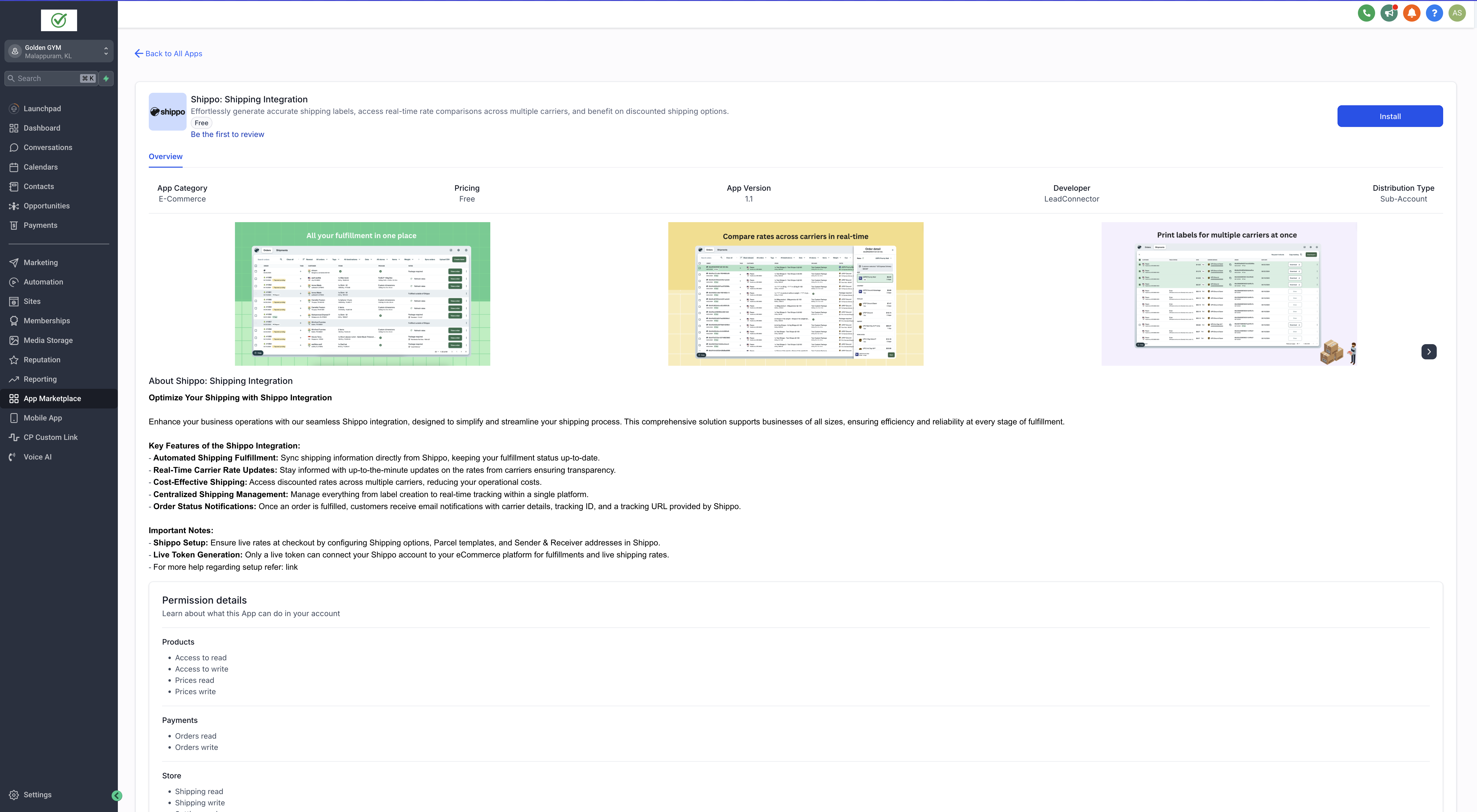
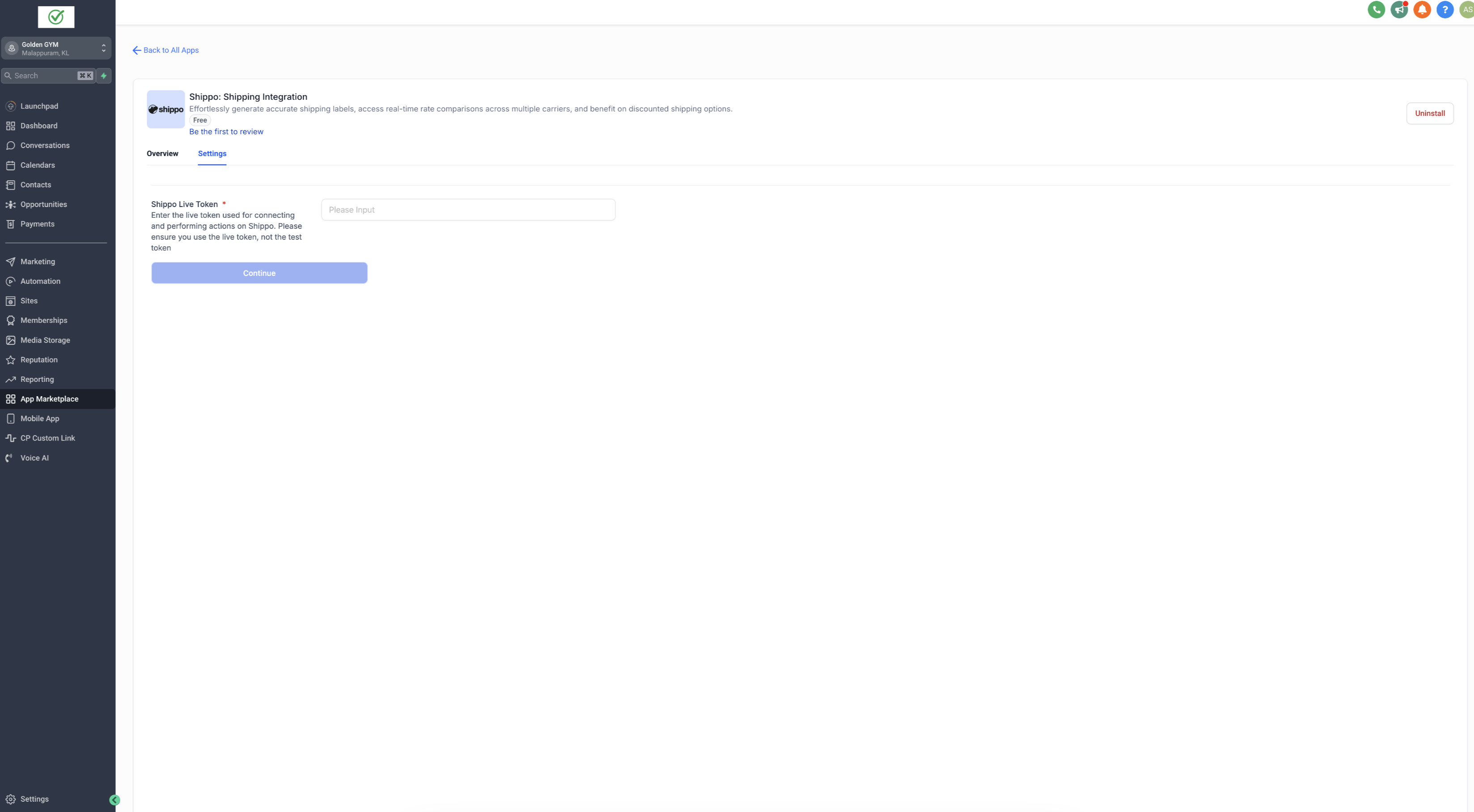
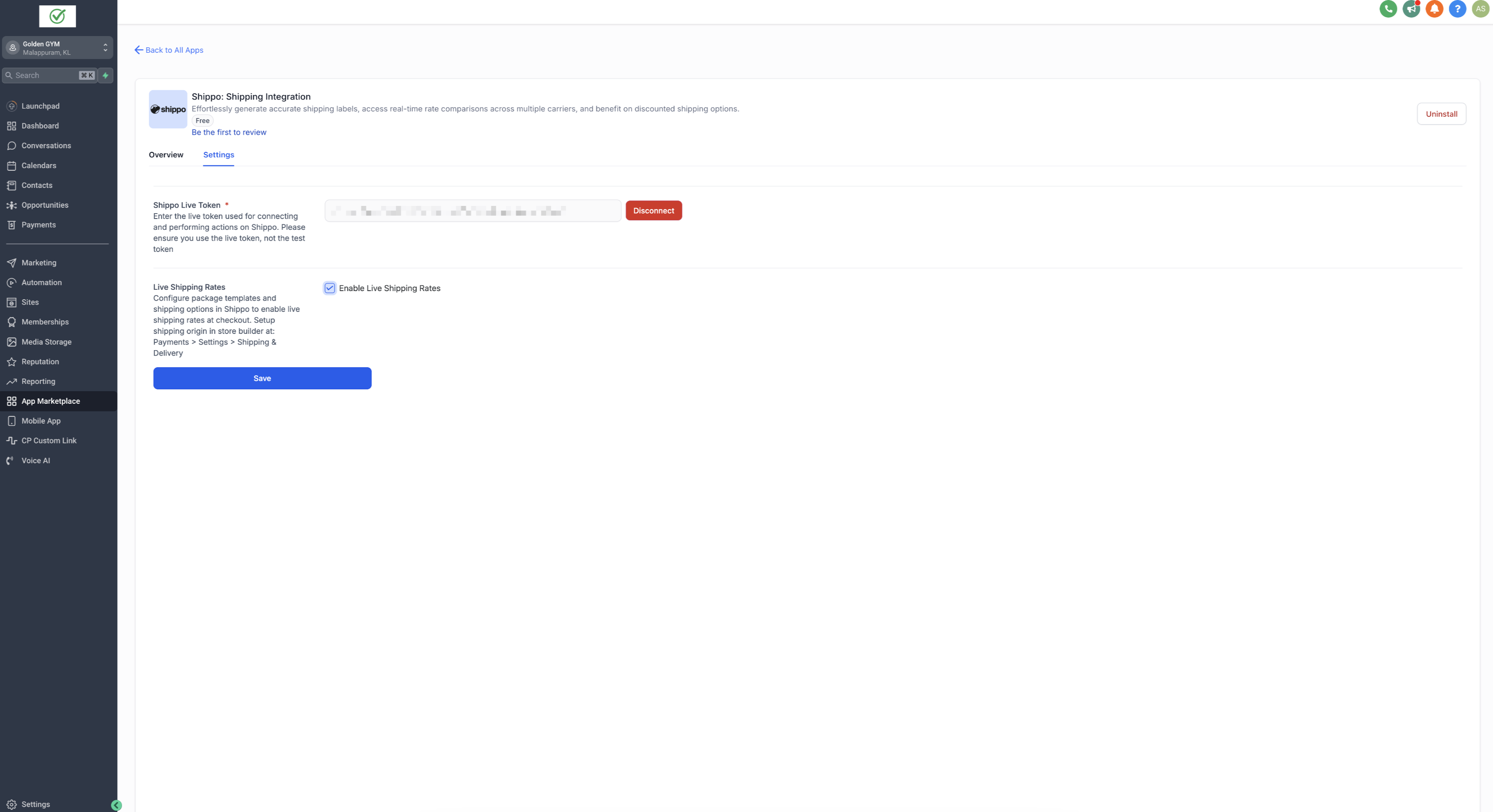
Live rates:
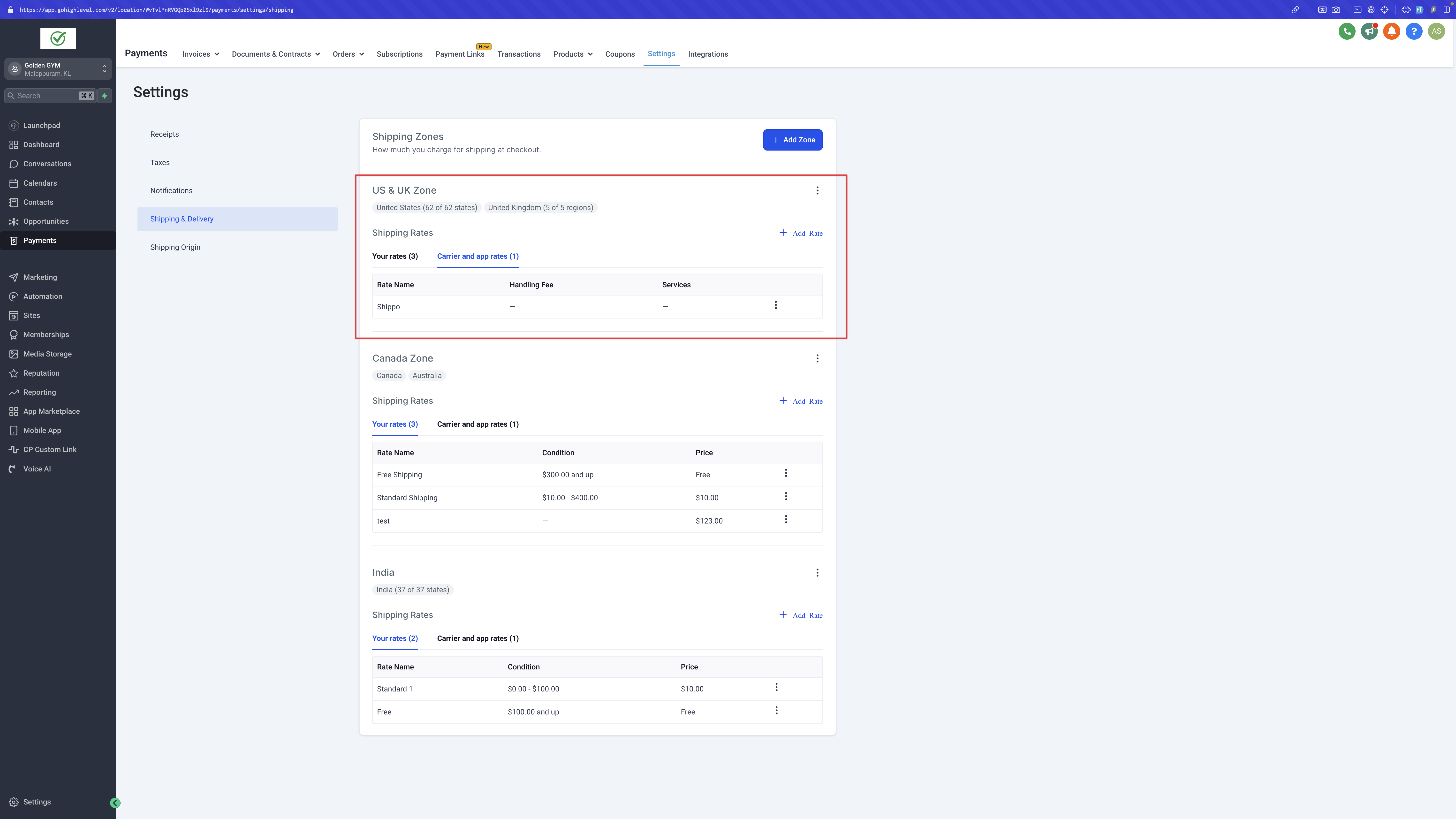
Notes:
- Shippo Setup:Ensure live rates at checkout by configuring Shipping options, Parcel templates, and Sender & Receiver addresses in Shippo. Live rates can only be enabled if the Shipping Options and Parcel templates have been setup.
- Live Token Generation:Only a live token can connect your Shippo account to your eCommerce platform for fulfillments and live shipping rates.
- For more help regarding setup refer:Helper Article
- Marketplace Application:https://marketplace.gohighlevel.com/integration/66c46f40a8f668ddcdce87b3