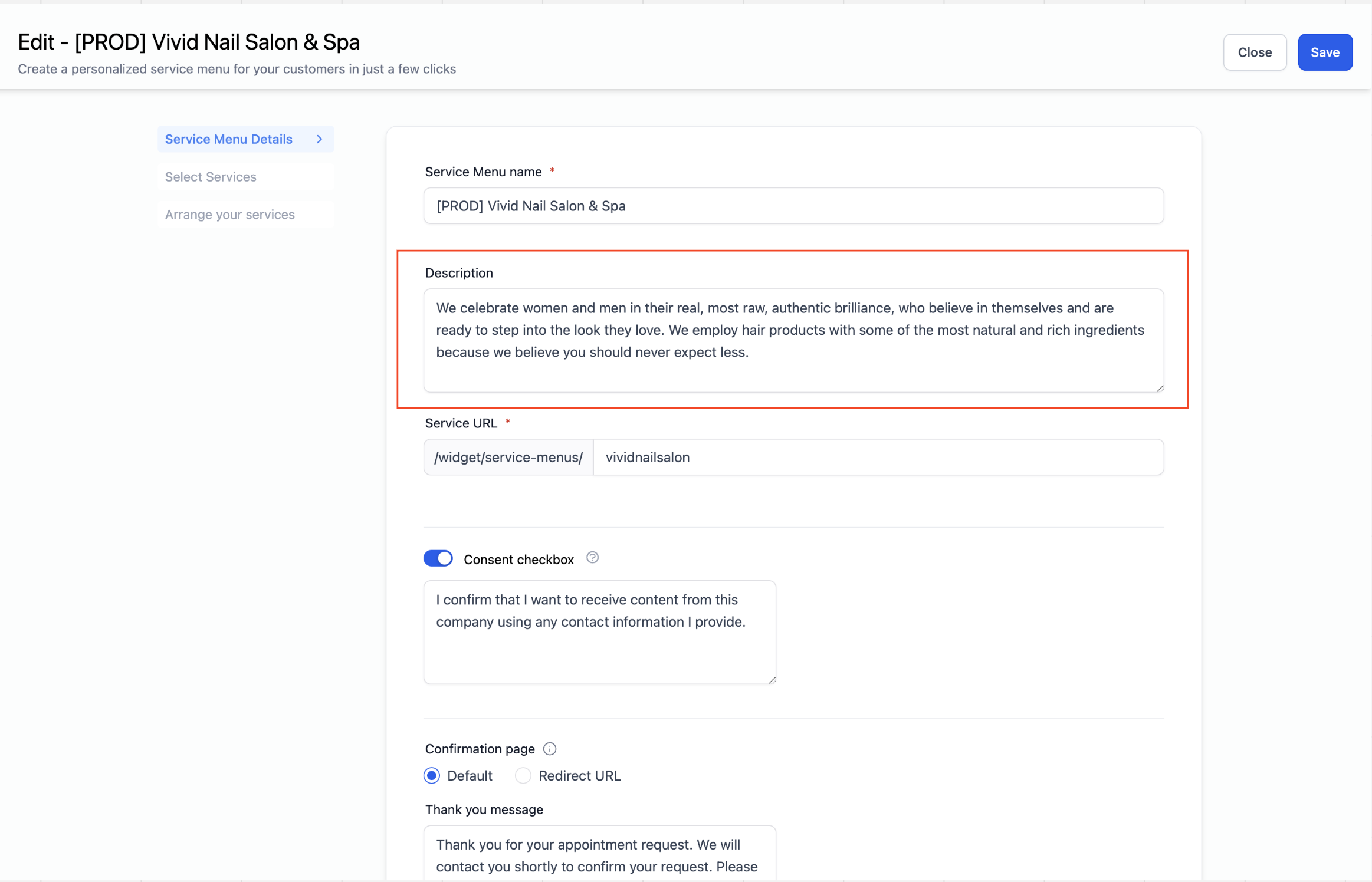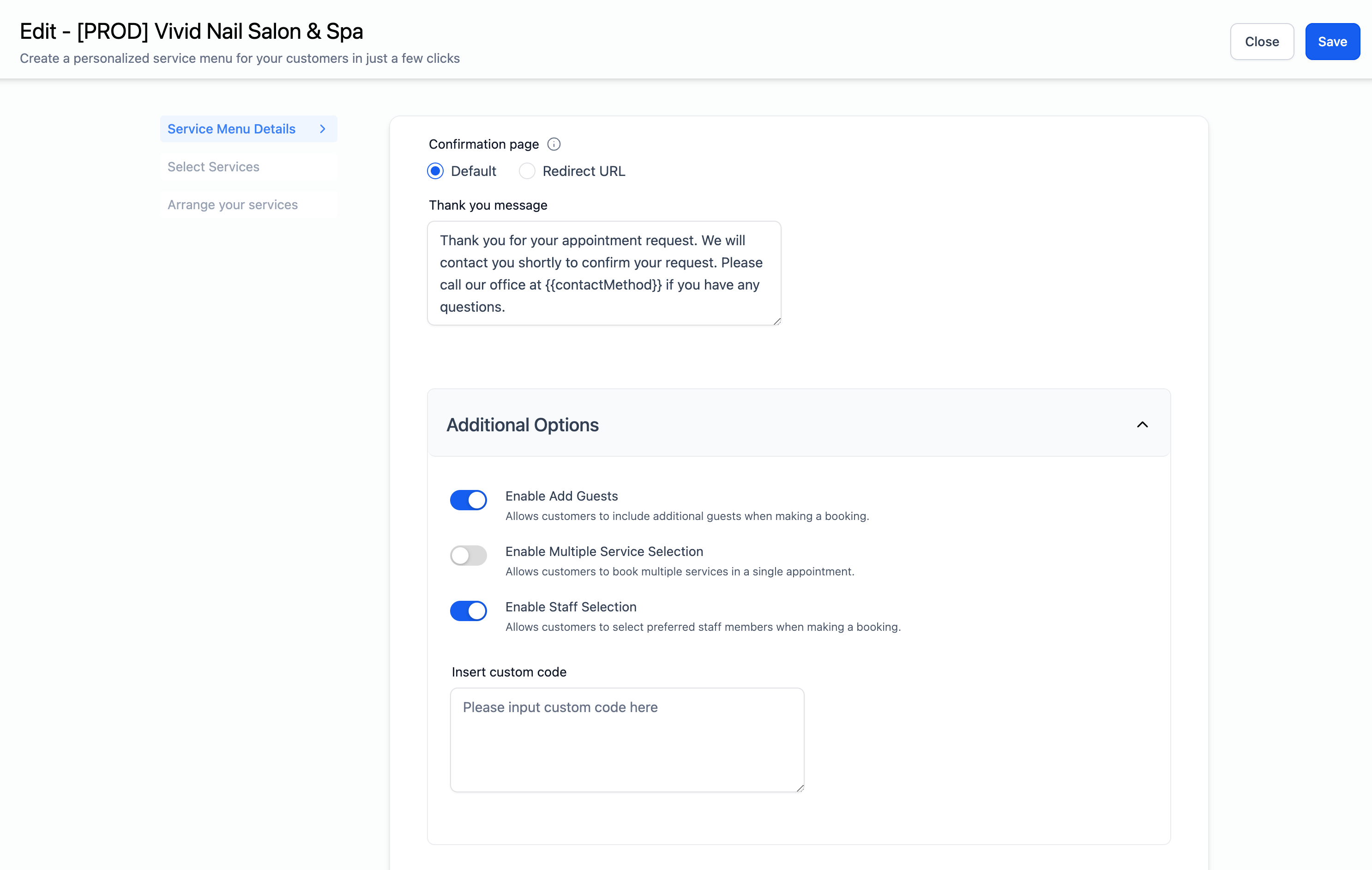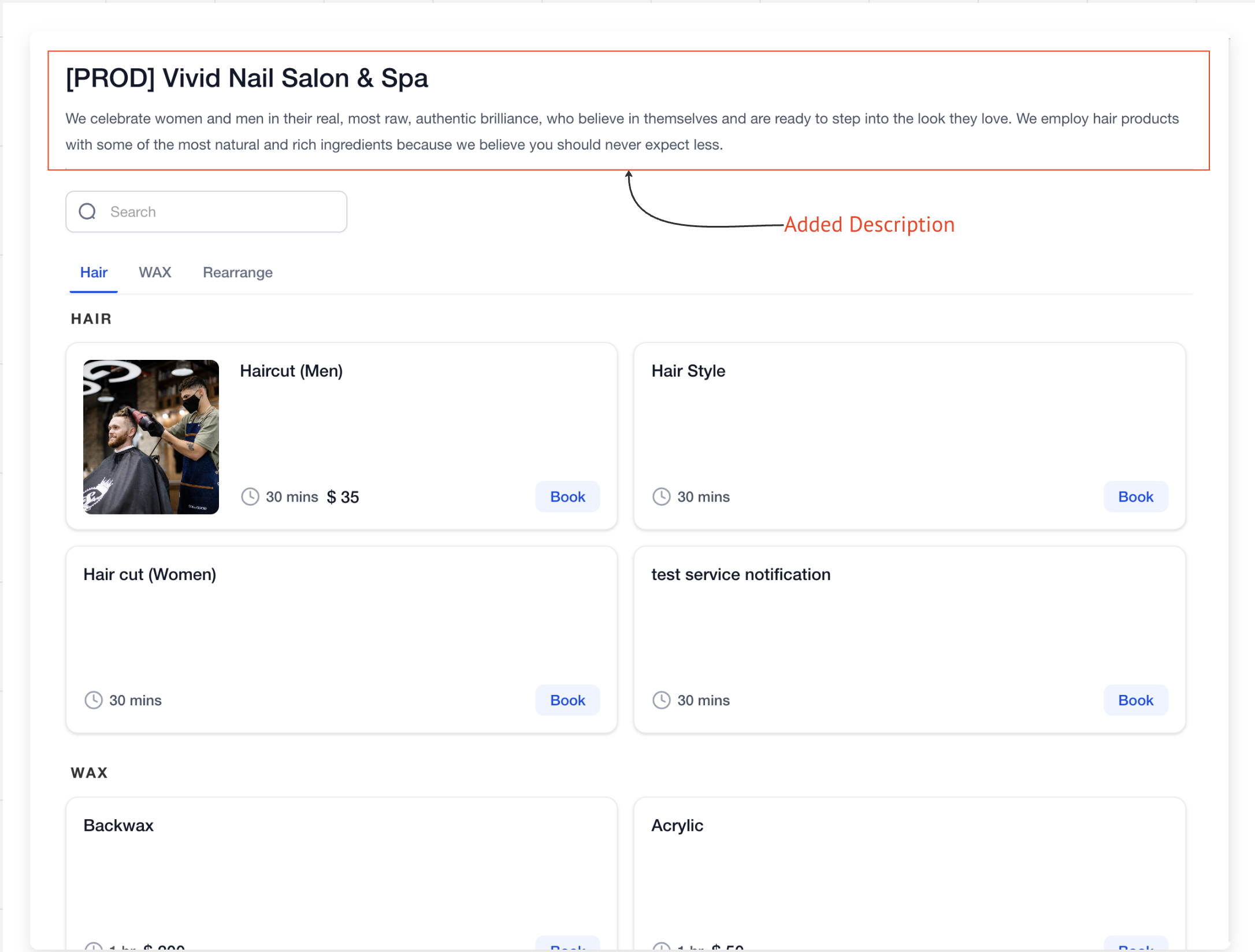new
improved
Calendar
Service Menu Enhancements
Summary
Users can now enjoy enhanced customization in the service menu with configurations related to description, guests, services, and staff selection.
What's New?
- Previously,the service menu had certaindefault settingsand lacked options for customizing them. In response tocustomer feedback, users can nowenable/disablebookers from adding additionalguests, limit bookers to booking only oneserviceinstead of multiple, and determine whether bookers can select their preferredstaffmember.
- Additionally, users can now add a descriptionto the service menu, which will be visible on the widget, and incorporatecustom codefor further visual enhancement.
Enhancements:
- Added description now visible on the widget.
- Enable / Disable bookers to Add Guests.
- Enable / Disable Multiple Service Selection.
- Enable / Disable Staff Selection.
- Add Custom Code to the Service Menu.
How to Use?
- Navigate to Service menu settings > Service menu details.
- Scroll to find the additional options.
- Toggle switches on/off according to your preference.
- Click "Save" to apply changes.