new
improved
Email Builder
Send Email Campaigns to Multiple SmartList and Tags 🚀
Say goodbye to static lists/tags and hello to dynamic, ever-evolving segments! We are excited to introduce a powerful enhancement to our platform that empowers users to create more refined and dynamic target lists effortlessly. Now, users can leverage multiple smart lists and tags to curate their sender lists, streamlining the process of audience segmentation for campaigns.
Problem Statement:
🔥- Manual List Compilation:Users faced challenges in creating custom target audience lists for campaigns as the traditional method involved creating custom lists for each campaign or manually adding contacts.
- Inefficiency and Oversights:The existing approach hindered efficiency and increased the risk of oversights, impacting the accuracy and completeness of target lists for campaigns.
Why We Did It?
😎- User Feedback:Addressing feedback from users, we aimed to eliminate the inefficiencies associated with manual list compilation, providing a more user-friendly experience.
- Enhanced Efficiency:Our goal was to enhance user efficiency by introducing a feature that allows the use of multiple smartlists and tags, streamlining the process of creating targeted sender lists for campaigns.
How to Send to multiple smartlist and tags while scheduling email
campaigns?
📄- Go to Marketing > Emails > Campaigns
- Create the Email using template and save the content with different elements
- Once you click on Send or Schedulebutton, it will take you to schedule the type of delivery and other details
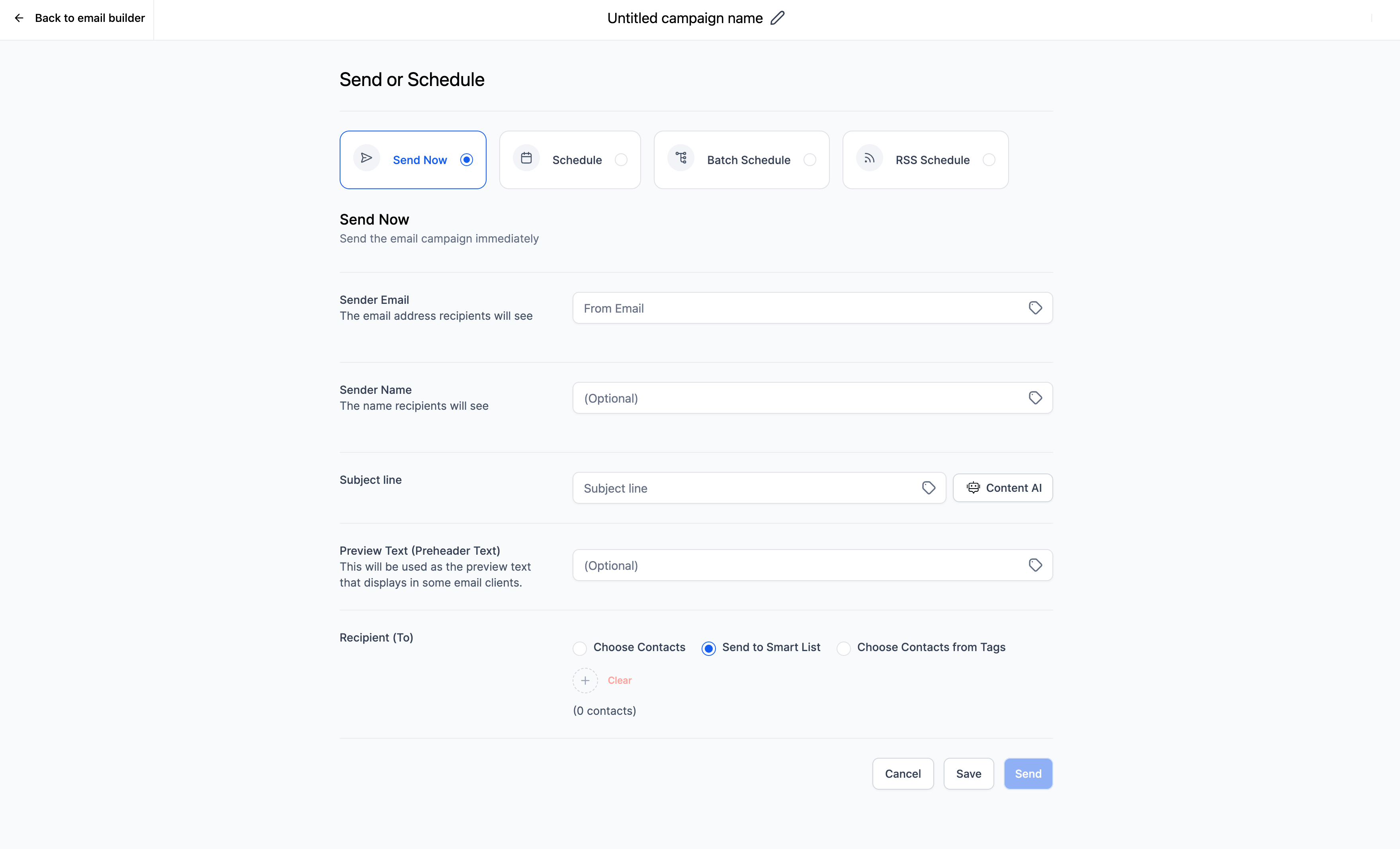
- In the recipient details, there is option to select contacts, smartlist and tags
- You can choose more than one smart lists and tags
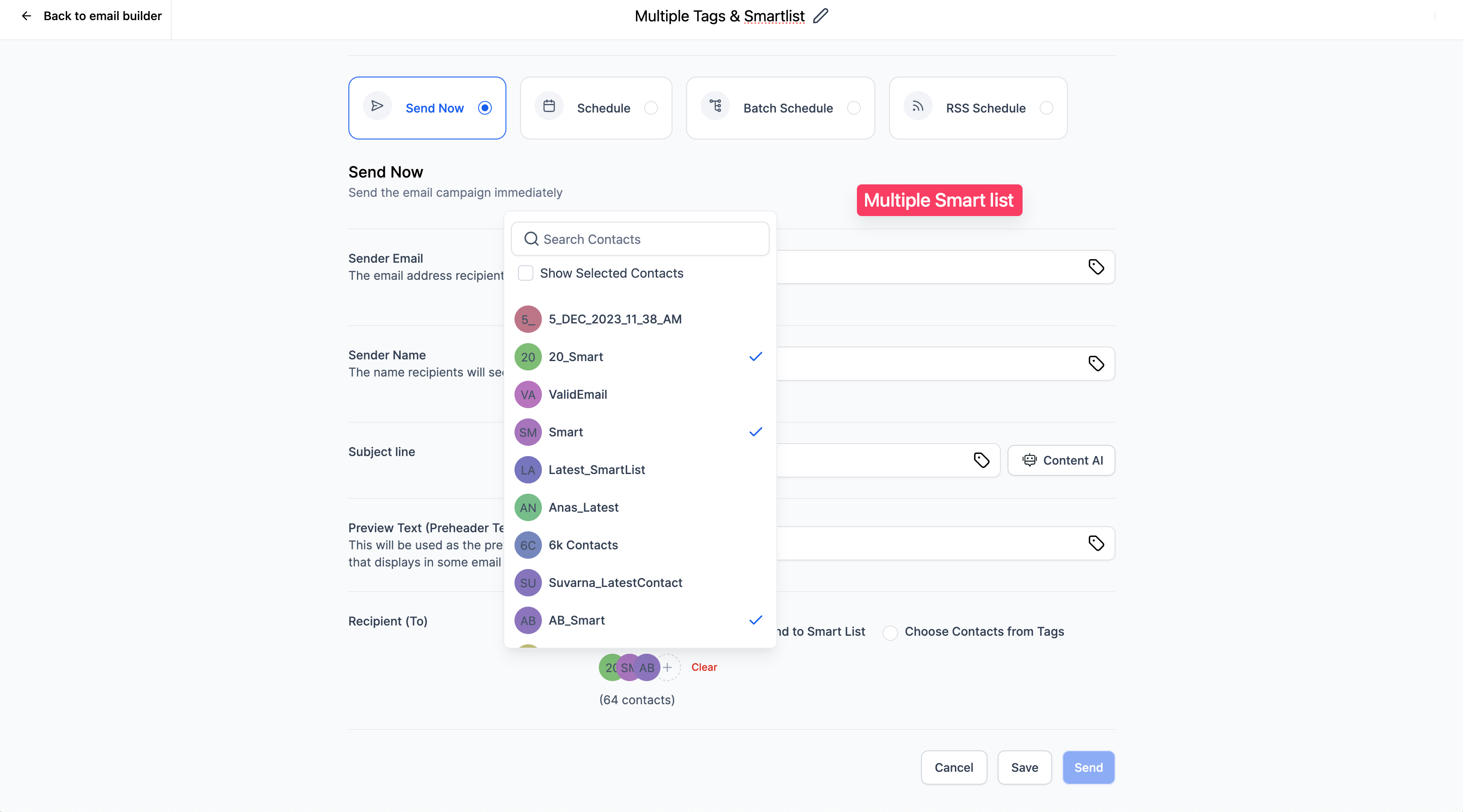
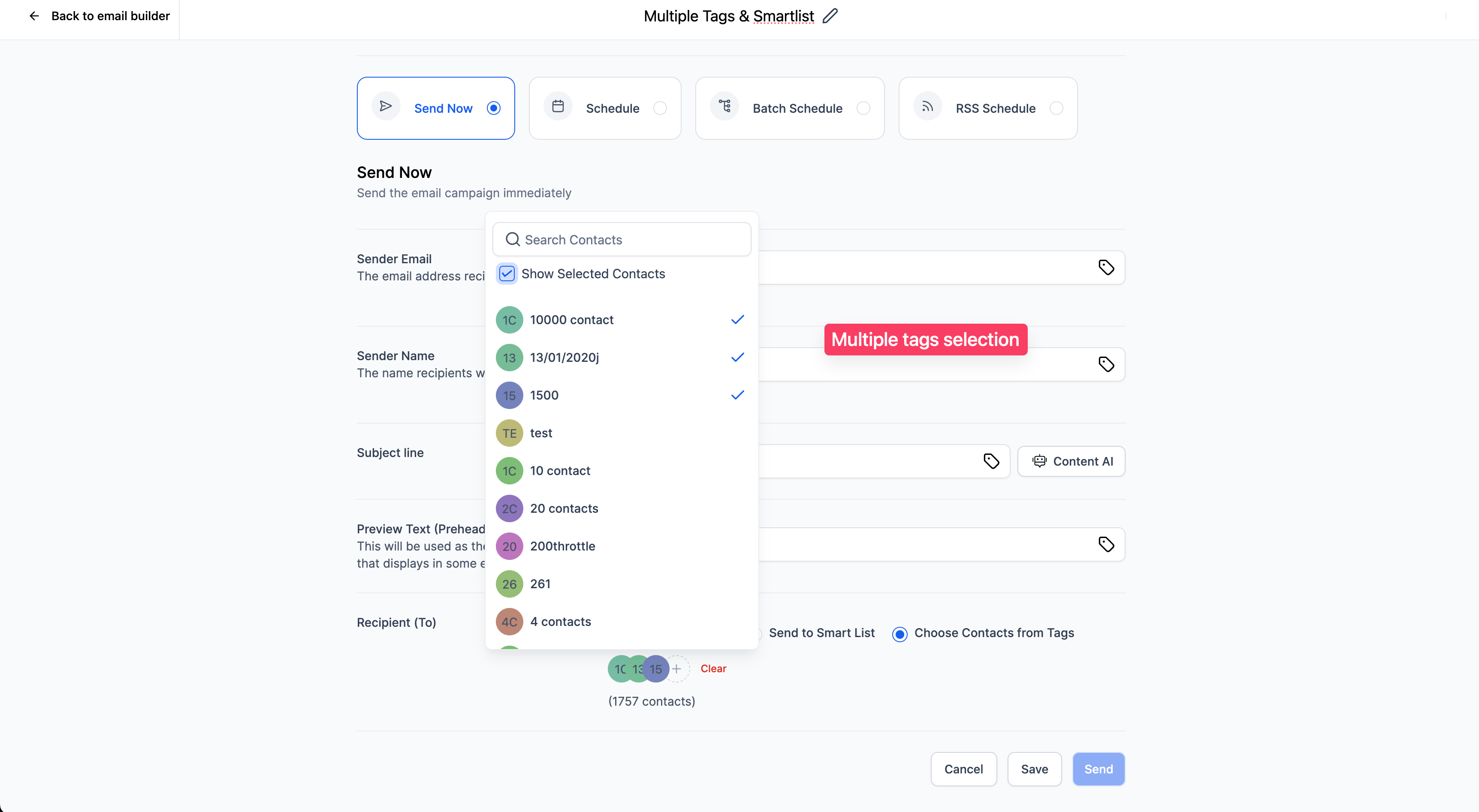
- It will apply and condition to bring the unique contacts (duplicate contact emails will be considered one)
- While adding individual contacts, you can also have a custom view of only selected users with a single click.
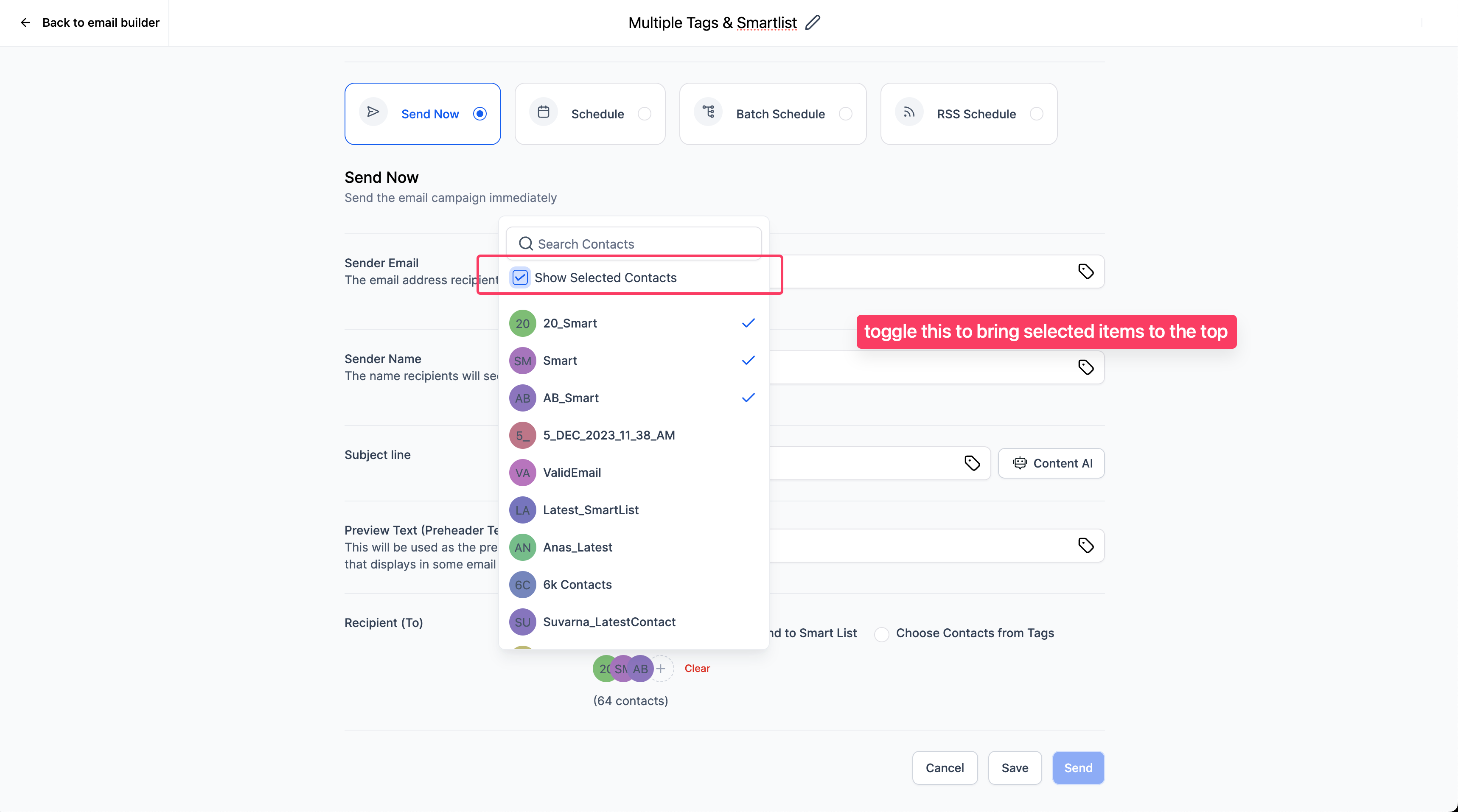
Note -
We are currently supporting adding multiple tags or smartlist. The release does not support the combination of multiple tags and smartlists yet.By introducing this enhancement, we aim to empower our users with a more efficient and intuitive tool for audience segmentation during campaign execution.