new
Social Planner
🤩 Schedule Evergreen Content with Recurring Schedule Post
🙀
Social Planner has launched Scheduling of Recurring Post for days, weeks, months and year.
🤭
Challenge:
Many individuals produce content for social media with a typical viewership limited to just 10% of their audience. Introducing the concept of a Recurring Schedule, which enables the creation of timeless content for the purpose of re-engagement and extended visibility.🚀
Benefits of Implementing a Recurring Schedule for Social Media Posts:
- Enhanced Reach and Engagement:By utilising a recurring schedule, your content gains the opportunity to connect with a wider audience over time, boosting both reach and engagement.
- Consistent Brand Presence:Regularly posting evergreen content maintains a consistent brand image and message, reinforcing your presence in the minds of your audience.
- Targeted Retargeting: Repeatedly sharing valuable content allows for effective retargeting, ensuring that your message reaches those who may have missed it initially.
- Time and Effort Efficiency: Pre-scheduling recurring posts reduces the need for constant content creation, freeing up time and effort for other critical tasks.
- Improved Conversion Rates: As viewers encounter your content repeatedly, they are more likely to convert as trust and familiarity grow.
- Optimised Content Strategy: Insights gained from ongoing analysis of recurring posts help refine your content strategy for better audience response.
- Maximised Content Value: Evergreen content maintains its relevance, providing sustained value and return on investment as it continues to engage users.
- Effective Storytelling: Recurring posts offer the chance to tell your brand story incrementally, allowing for deeper and more meaningful connections with your audience.
- Amplified Social Proof: A consistent stream of engagement signals credibility and authority, influencing others to join the conversation.
How does Recurring Scheduling of Post works?
- Navigate to Marketing > Social Planner > New Post
- Create your content for Social Post using AI with media.
- Post that, select the post option and select the option of Schedule Recurring Post option
- Schedule the post for days, weeks, month and year.
- If week is selected, scheduling for days is necessary
- Select the time it needs to go out at.
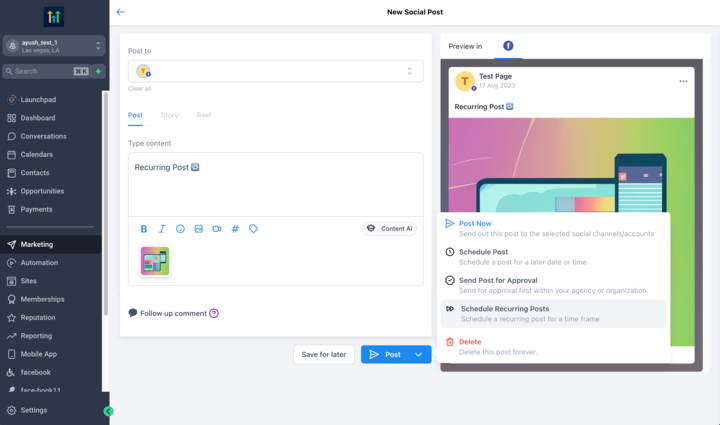
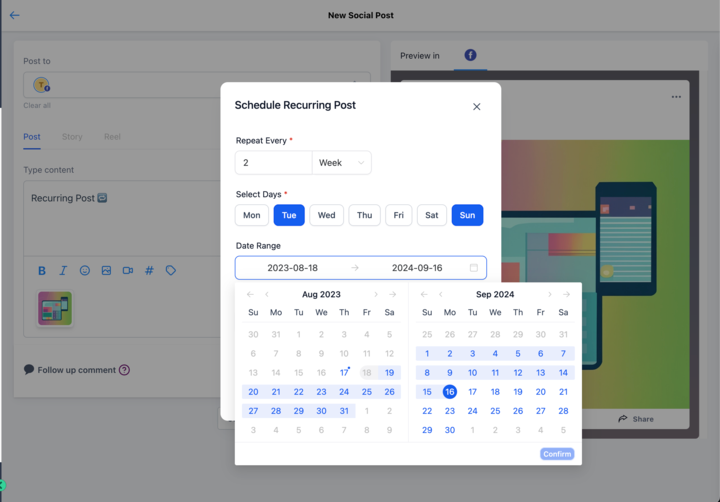
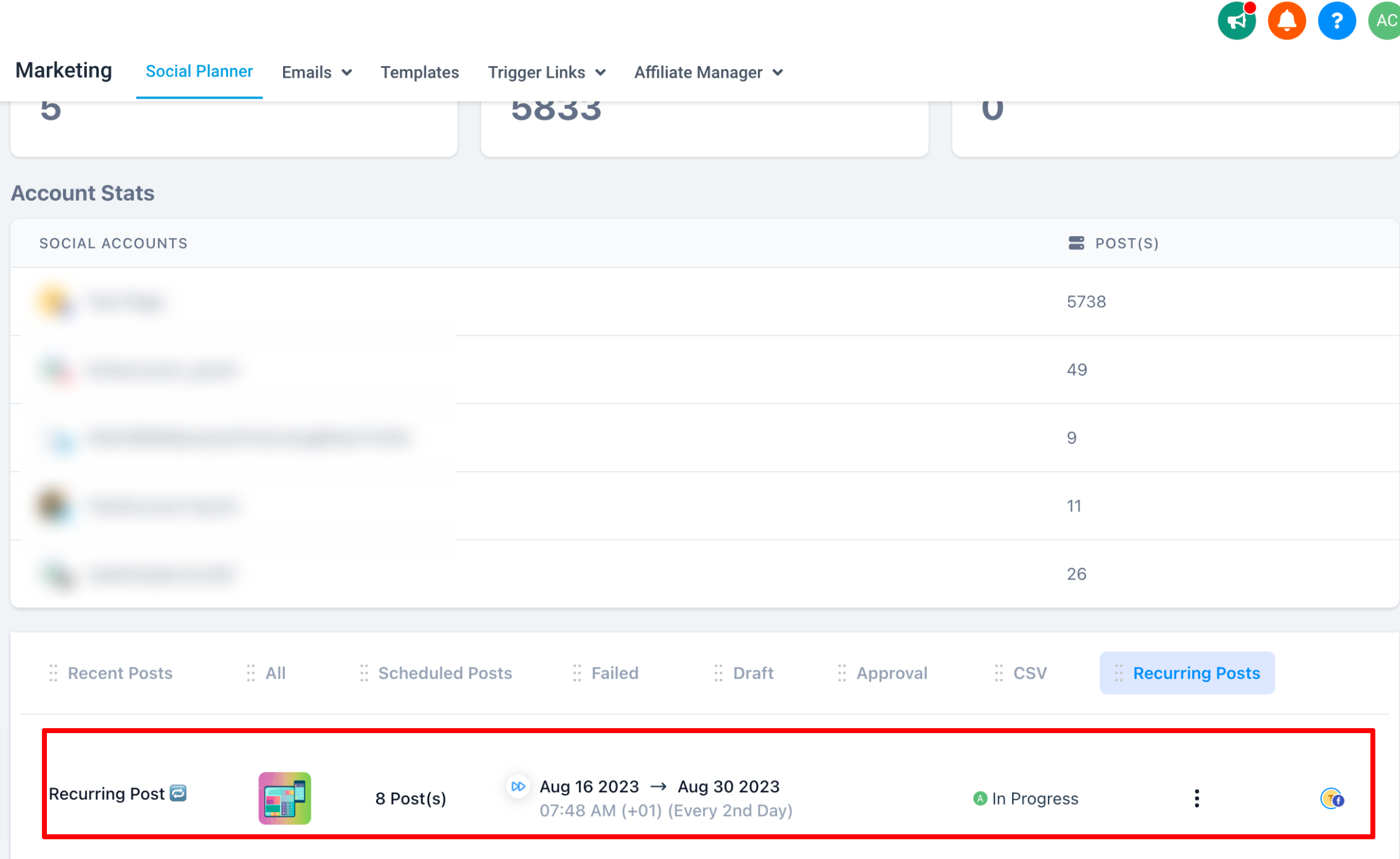
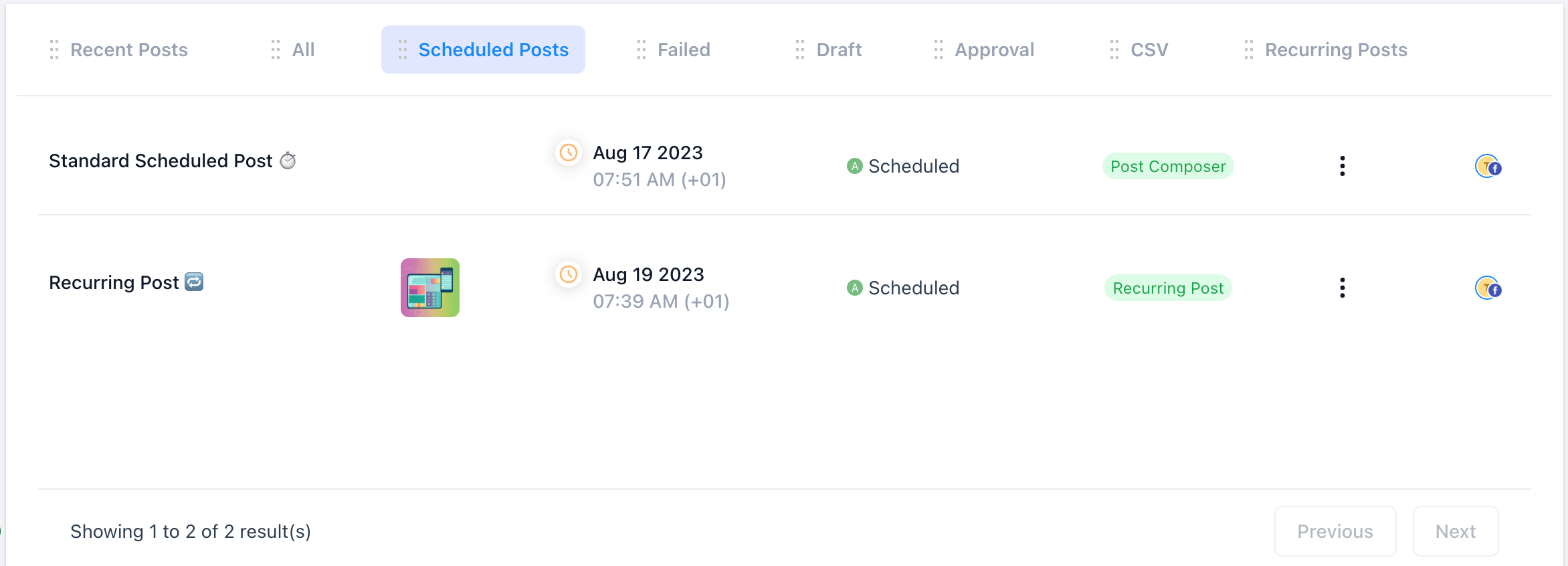
Why do we have two mentions in Schedule tab and Recurring tab?
Recurring tab will have parent post, if you edit the content and schedule it will get updated accordingly for all future posts. Child posts are present in schedule tab. Once the scheduled post gets published, new child recurring post gets scheduled.