new
Reputation
🤖 Reviews AI is LIVE in Reputation Management 🚀
We're thrilled to introduce Reviews AI - enabling users to revolutionise review response process with the brand-new Reviews AI feature in our Reputation Management platform.
🤖
Accessing Reviews AI:
To begin, simply log in to your account and navigate to the "Reputation" tab. Reviews AI can be found within the "Reviews" section.
Key Features:
💬
a)
Suggestive Mode:
Elevate your ability to create personalised and authentic review responses. Suggestive Mode provides intelligent suggestions based on the review content, making it effortless to engage with your customers sincerely. In this mode, a single click on the "AI Reply" button triggers Reviews AI to craft unique review responses.🔮
b)
Efficient Auto-Response Mode:
Streamline the review response process without compromising on professionalism or personalisation. With Auto-Pilot Mode, users have the power to:- Customise automated responses based on star ratings.
- Define the wait time before sending each response.
- Add a personal touch with review response footers, including thank-you notes or your business name.
- Select auto responses for specific sources, such as Facebook and Google
💰
Pricing:
- 3 Free Responses in Suggestive Mode:Begin your Reviews AI journey with the first response as the only chargeable one. Afterward, enjoy three complimentary responses.
- Subsequent Responses - Competitive Pricing:Any additional responses after the free responses are billed at a competitive rate of $0.08 per response.
- All Responses via Automated Response Mode:Benefit from the same cost-effective rate of $0.08 per response for all automated responses.
Here are some snippets of Reviews AI:
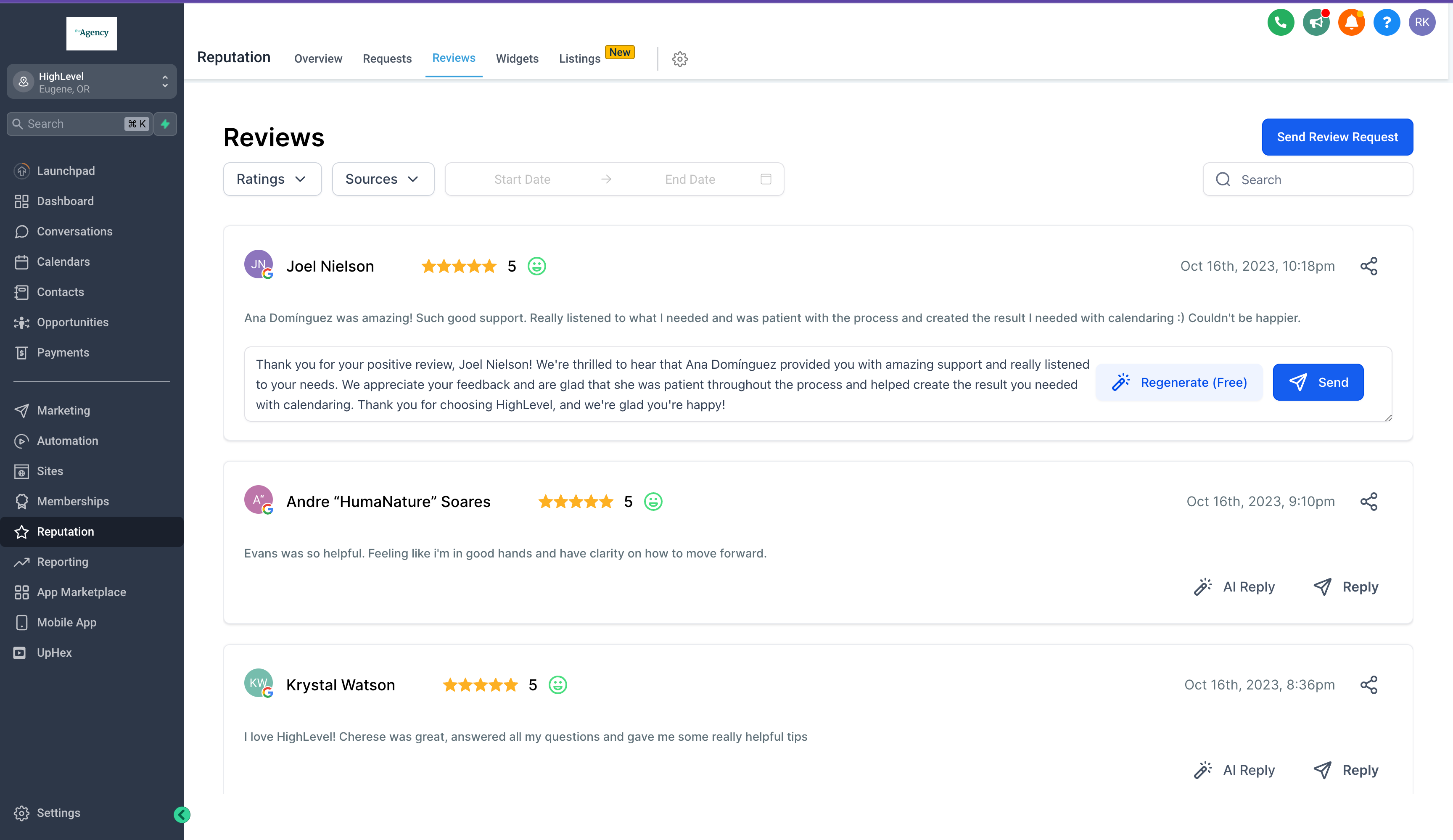
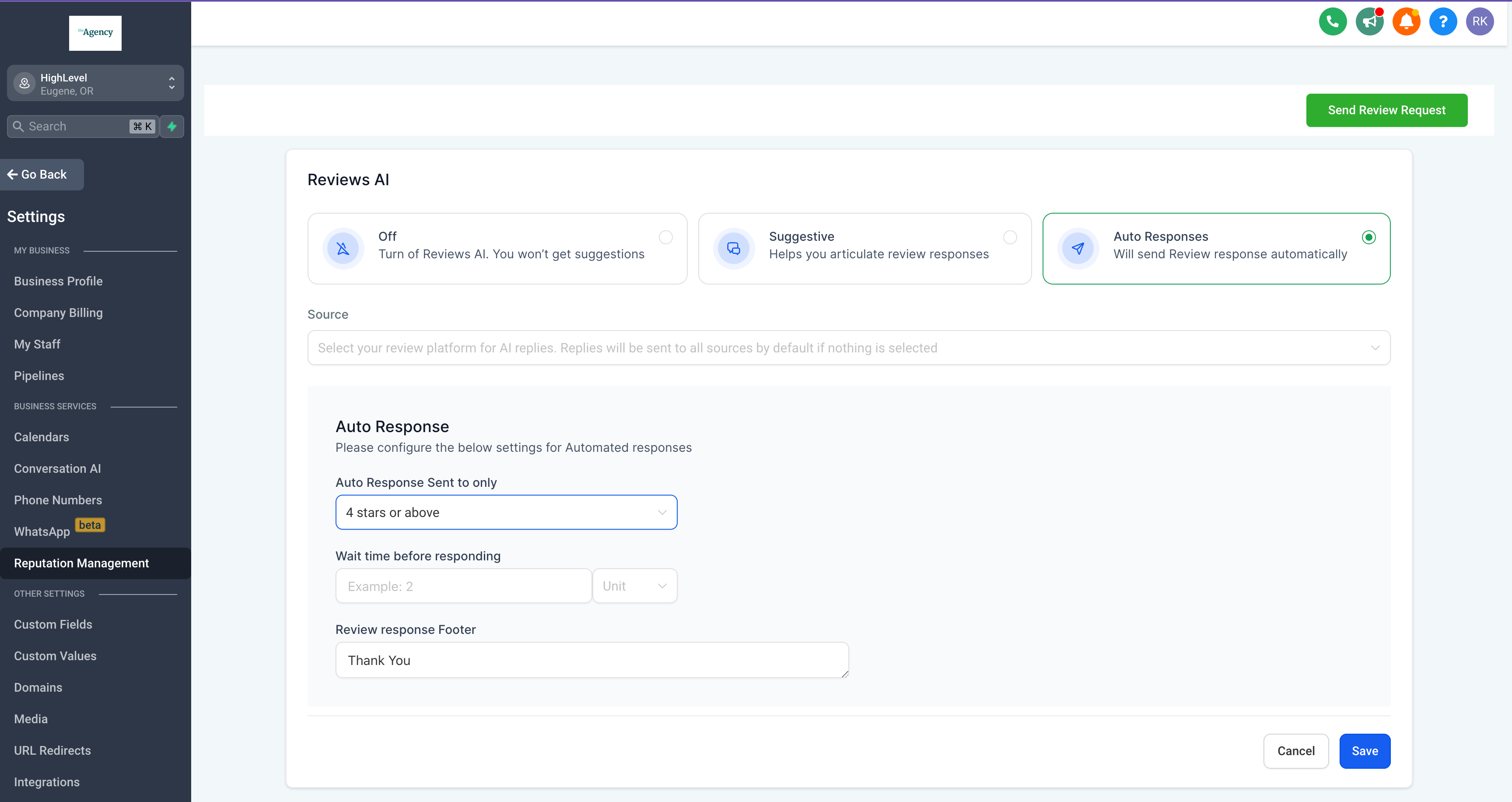
❗️
Note:
- Location users can opt between suggestive/Auto-response mode or turn-off this feature in Reputation Settings
- Agencies can enable/disable this feature for sub-account via Settings->Reviews AI
- Agencies can enable/disable Rebilling for each sub-accounts via Settings->Reviews AI
Prepare to supercharge your review management with Reviews AI, delivering authentic and timely responses to your valued customers. Whether you choose Suggestive Mode for a more personalised touch or Auto-Pilot Mode for efficiency, Reviews AI is here to make your reputation management smarter and more effective than ever before. To know more about Reviews AI click here 👈🏼