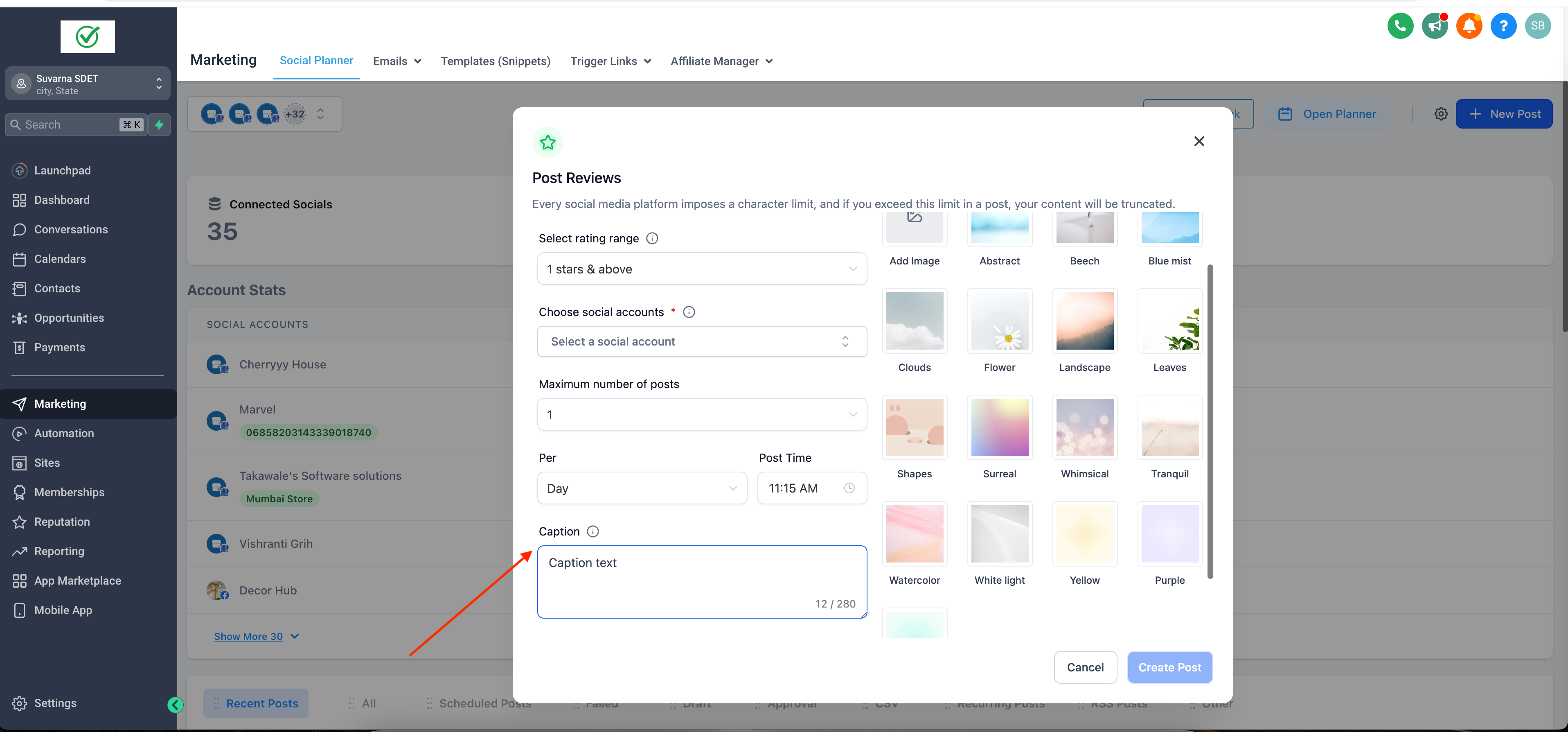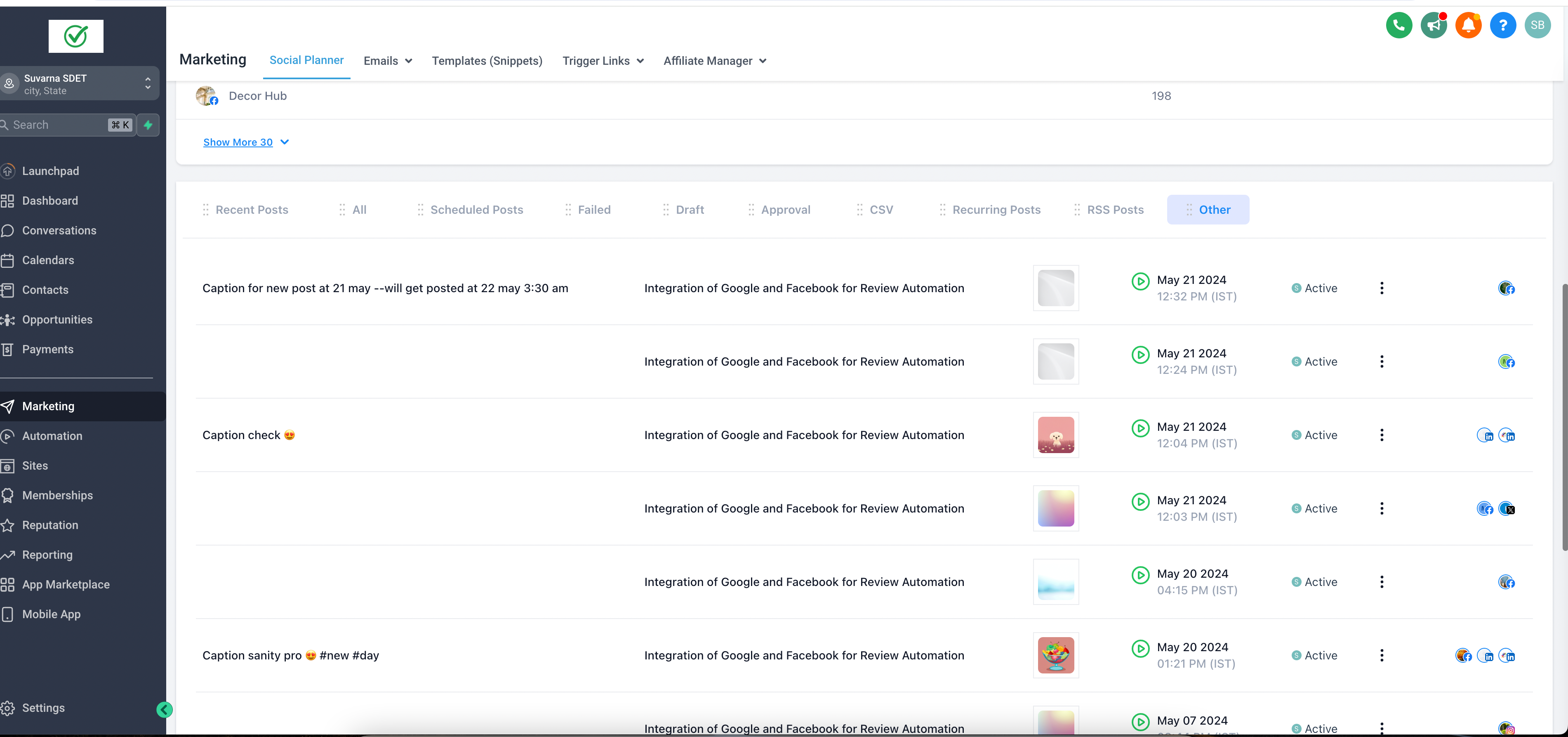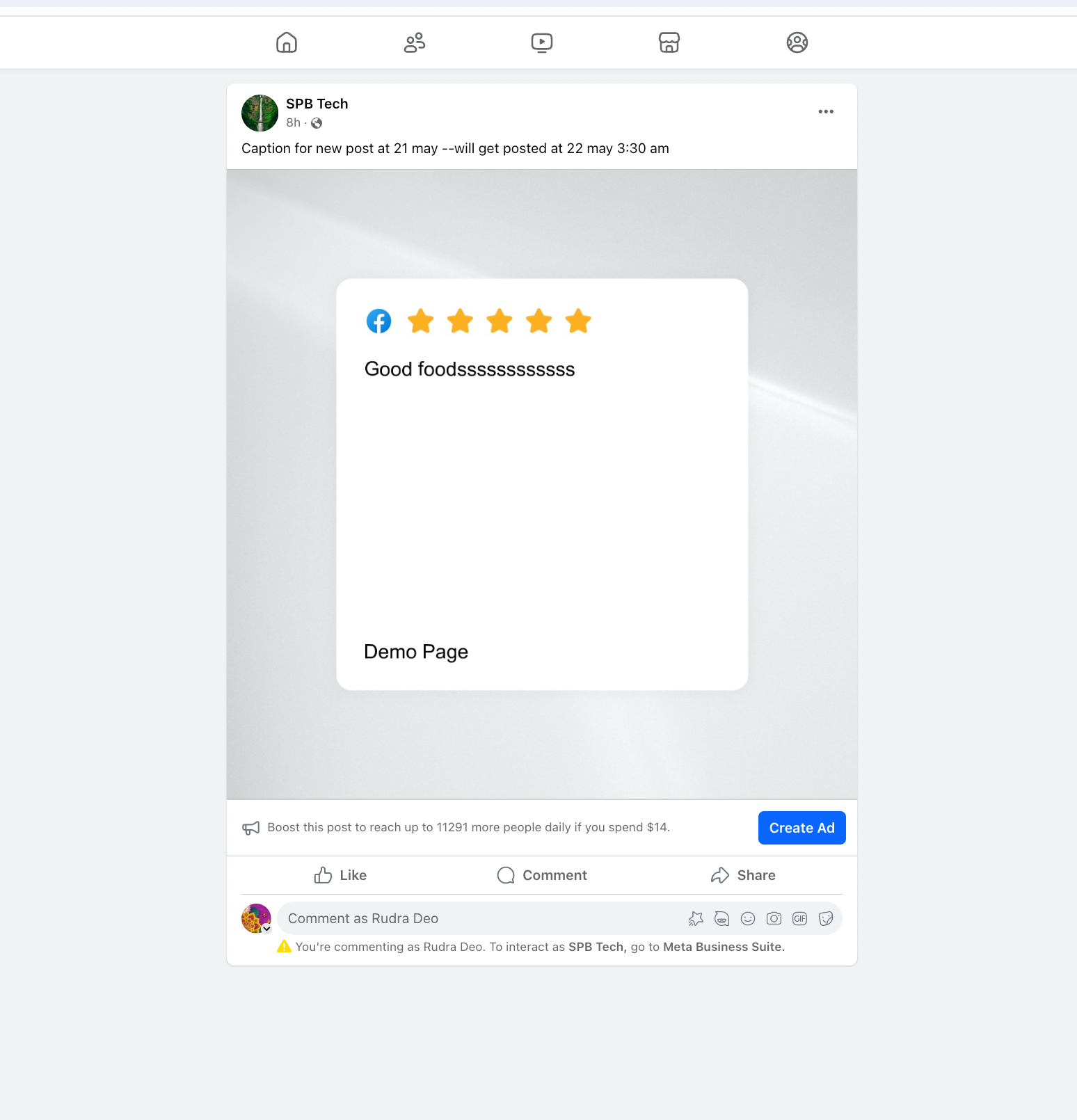new
improved
Social Planner
Review Post Upgrade - Add Caption to the Review Post🌸
We’re super excited to share that Social Planner - Review post, we have added caption support.
Based on feedback from the customers on Product Townhall, we were able to do a quick turnaround.
😇 How does Review Post work?
- Go to Marketing > Social Planner
- click on create New Post
- In the option, there is option of Review Post
Note - While creating review post automation, it will consider all the new post.
- In the review post, we have added option of caption.
Note - if you have added the caption, it will take the content from there otherwise it will publish the image and in caption will pass the review content.