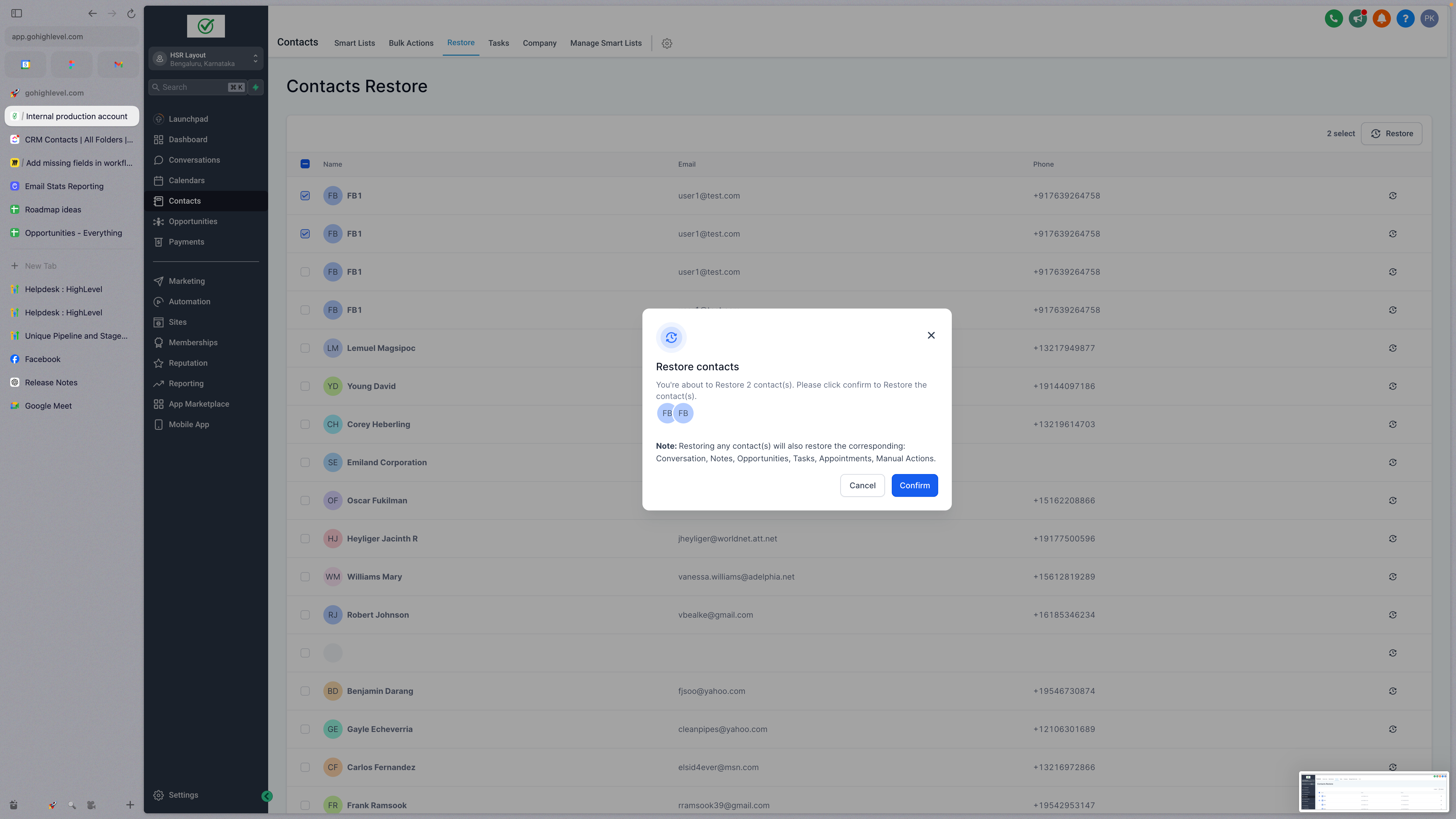What's New?
This update introduces a new module federated app within CRM-frontend called contact-restore, replacing the existing contact restore component. The user interface has been redesigned for a better user experience.
Restoring a Single Contact:
- Click on Contacts.
- Click on Restore in the tabs on the top.
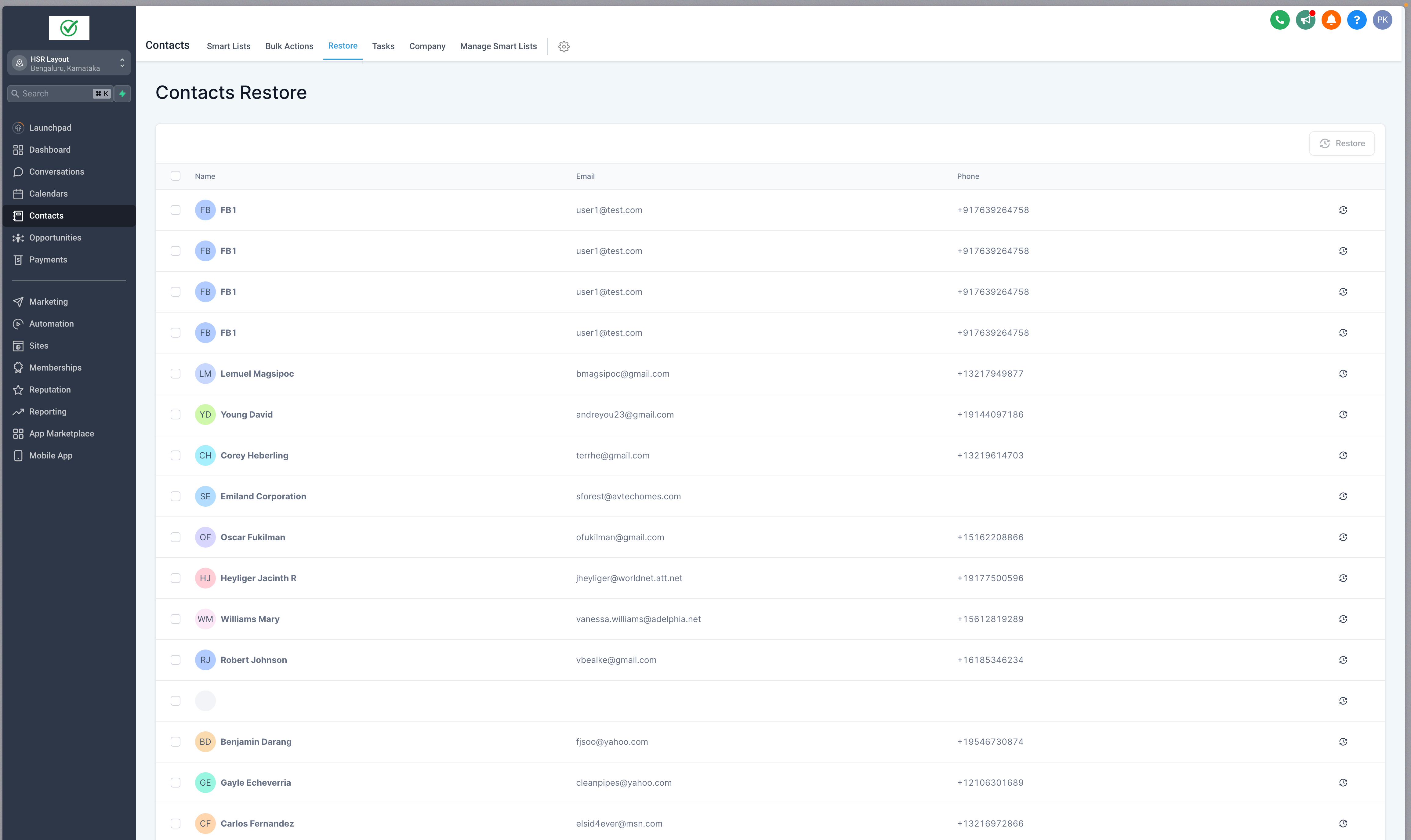
- Click on Restore on the right of any of these contacts on the top right, and this modal will appear.
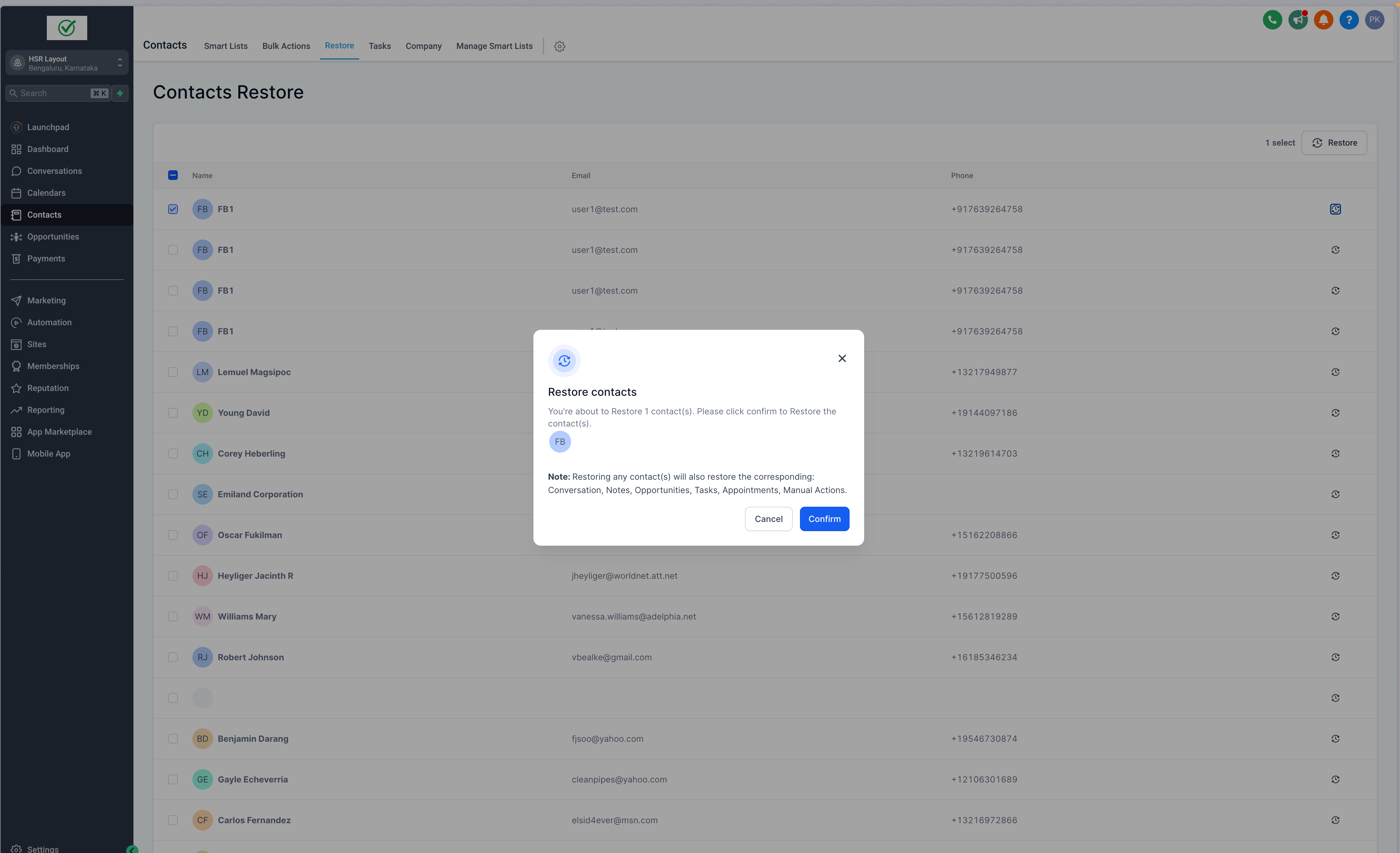
- Click on Confirm.
This will restore the contact(s):
- Opportunities
- Notes
- Tasks
- Appointments
- Conversations
- Campaigns/Workflows
Restoring Multiple Contacts:
- Select multiple contacts and restore all of them in one go.
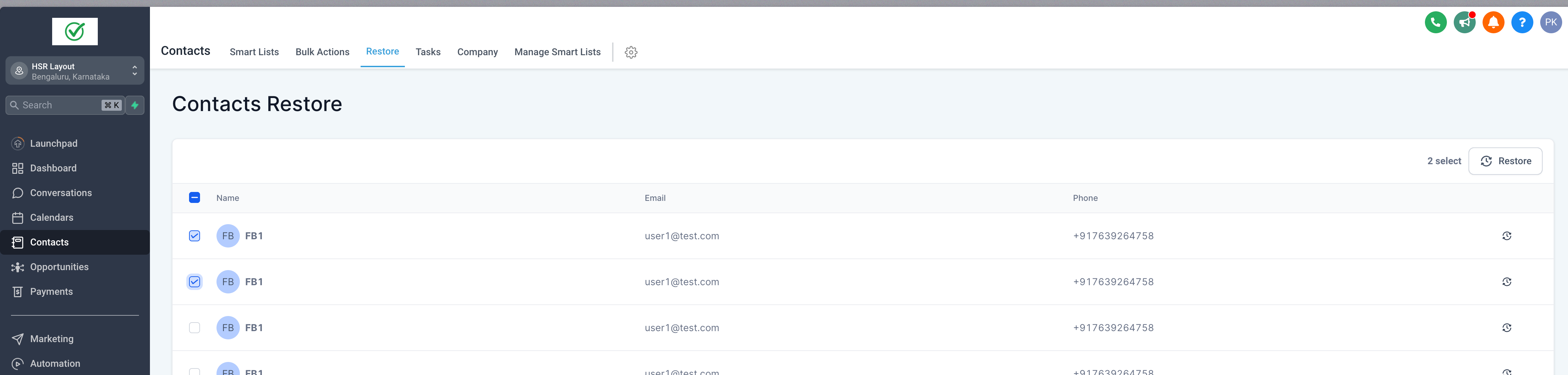
- Click on Confirmto restore all of these contacts and their related Opportunities, Conversations, Notes, Tasks, Appointments, and Manual Actions.