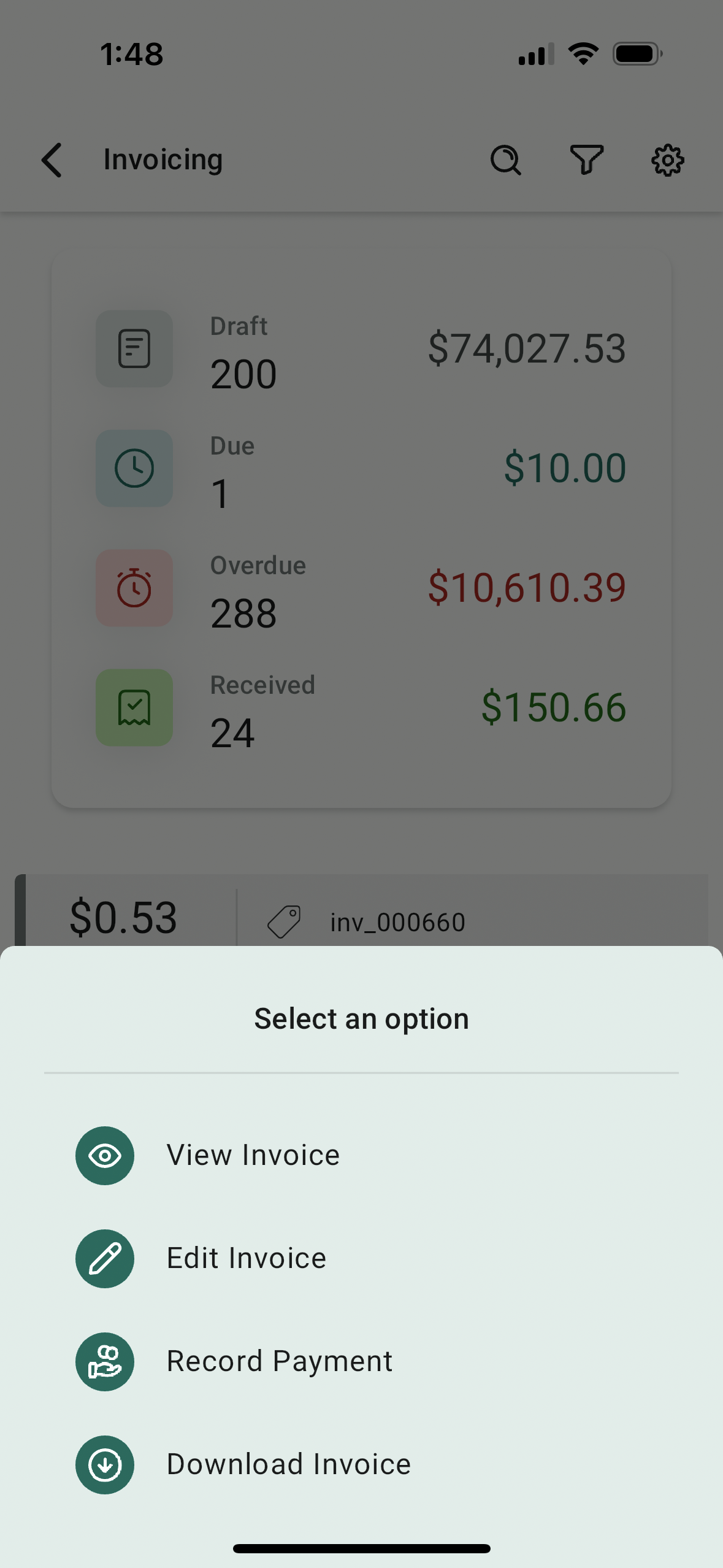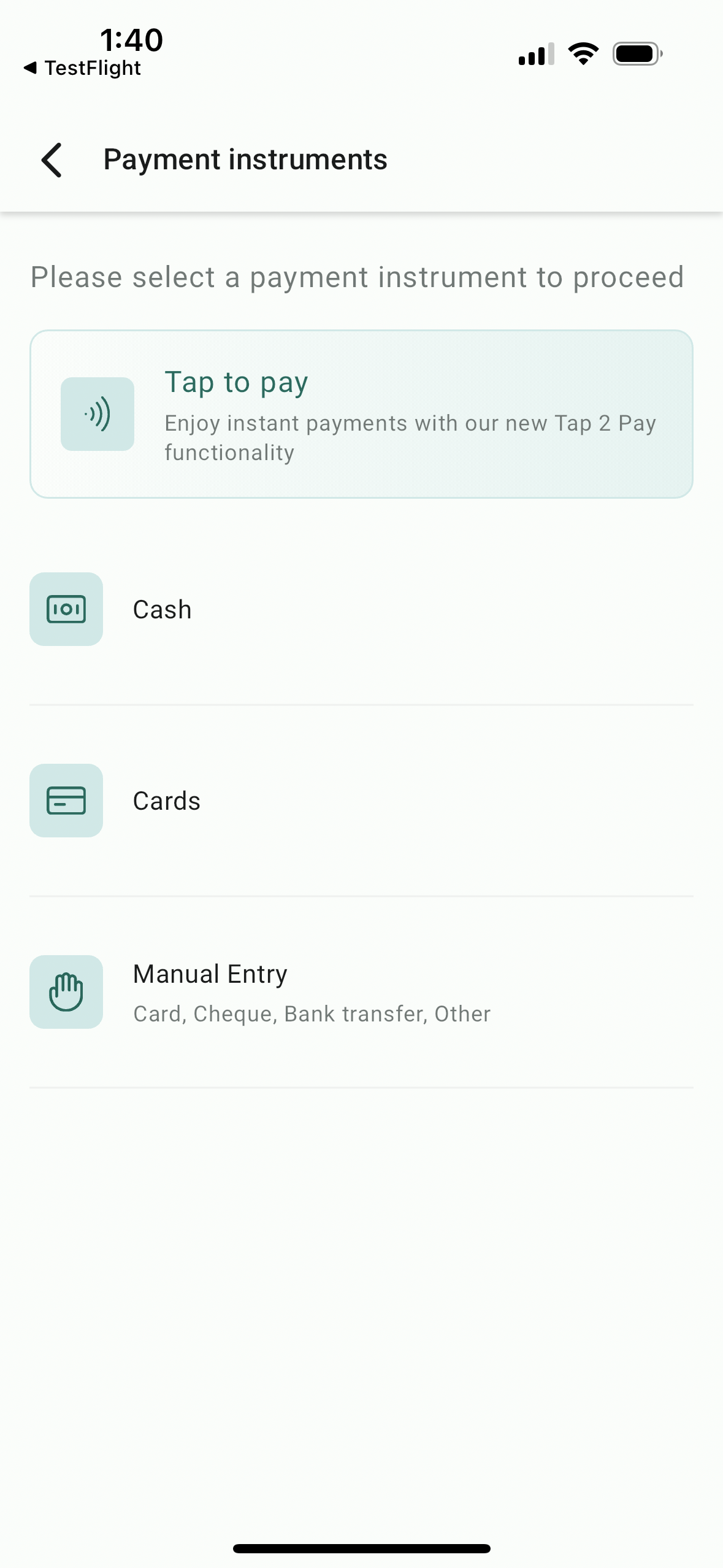new
Invoicing
Mobile Payments and POS
Record payment for Invoice - Mobile Payments
We're thrilled to announce our latest update to Payments on Mobile - the ability to record payment for an existing invoice! Subaccount admin and users can now record payments for an invoice on Mobile, provided they have specific permissions enabled from the agency settings. Payment can be recorded using Cards (new or saved), manual entry (cash, cards, bank transfer, cheque, others), and tap to pay (only applicable to devices with NFC support). This feature will be available on the HighLevel app, LeadConnector app, and Whitelabelled apps (update needs to be requested).
🚀
What's New
- Tap to Pay for invoices: Now record a payment for an existing invoice using Tap to Pay.
- Cards + Manual entry: Record a live payment using a new/saved card or record a manual entry for an already paid invoice.
👷♂️
How It Works
- Open the mobile app with your preferred subaccount selected.
- Using the hamburger menu from the top left of the screen, head over to the "Invoice" section.
- Choose and long-press on an invoice for which you would like to record payment.
- Select record payment.
- Select the payment instrument.
- Accept payment via your chosen payment method!
⭐️
Why it Matters
This update allows subaccount admins and users to finally start recording invoice payments directly from the mobile app, also allowing for payments to be accepted via Tap to Pay.