new
Payments
Invoicing
Payment Links: Now add Custom Terms and Conditions
What's new?
- You can now add custom terms and conditions below the Pay Button for Payment Links. (This used to be a stagnant text earlier)
- You can also add a link within the T&Cs if you want your users to be able to go through the detailed terms
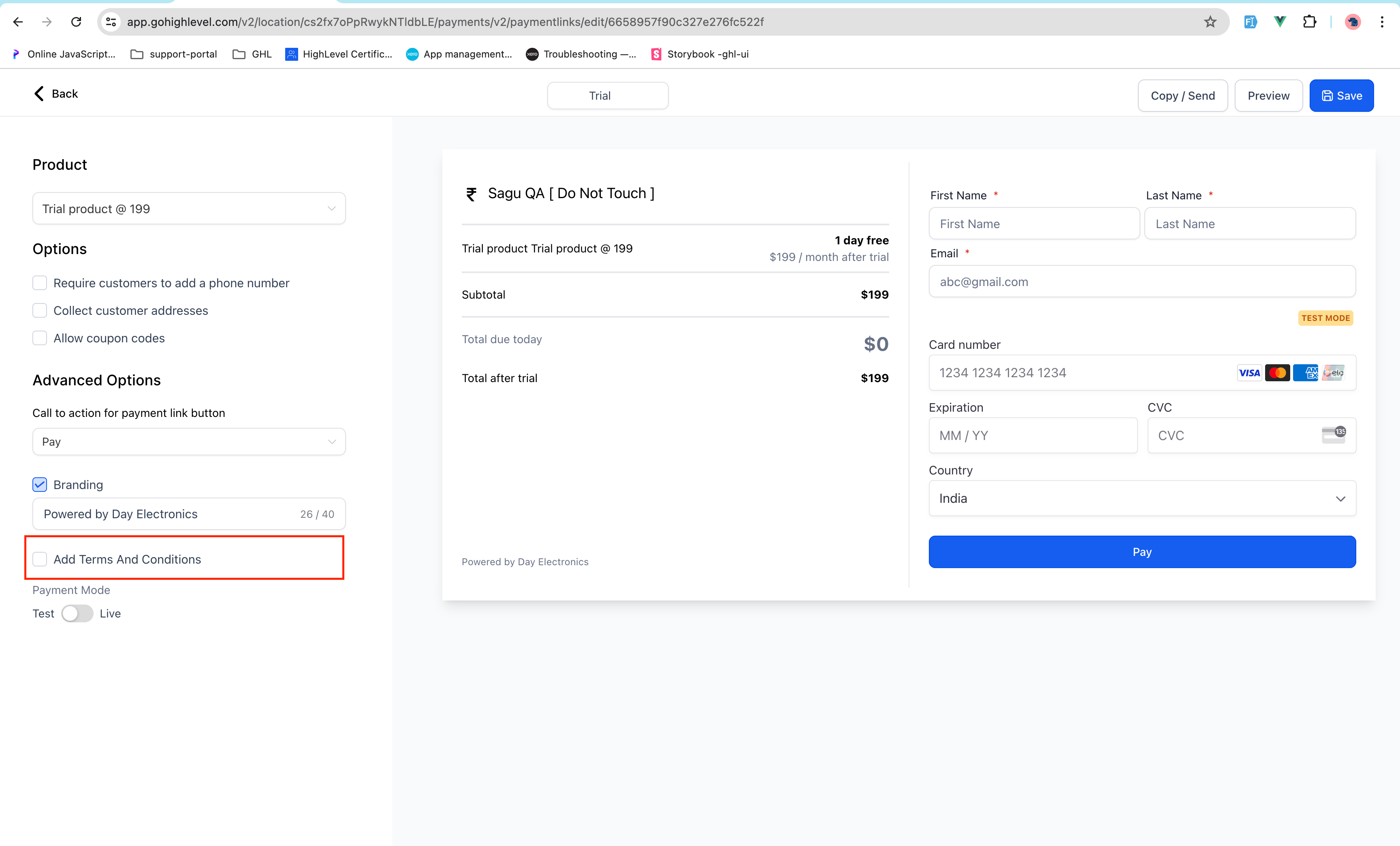
How to use?
- Click on the checkox on the configuration panel on the left side of the payment link
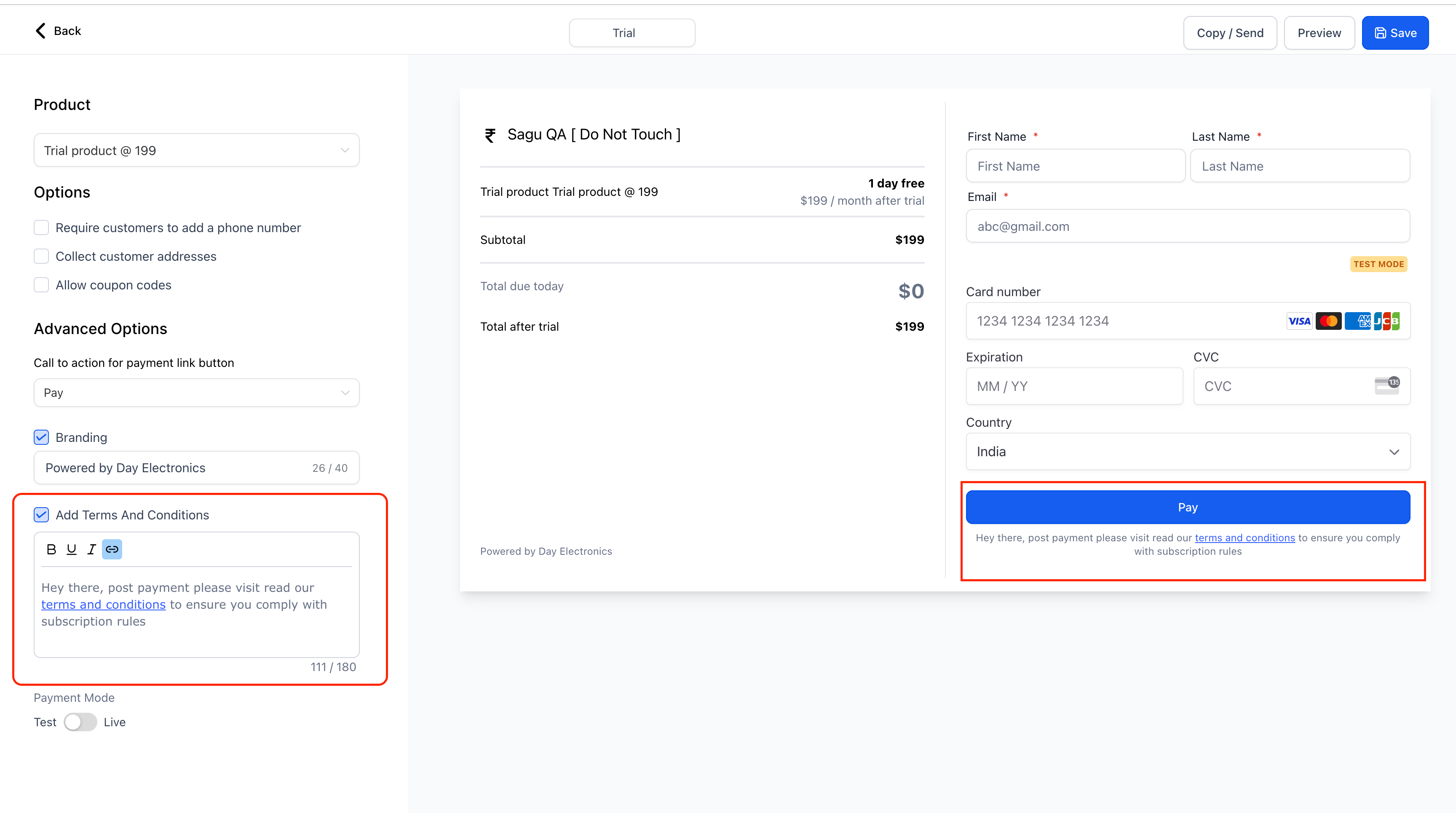
- Click on the Hyperlink icon and choose the text to display and redirection link if you want to give access to a detailed page where Terms are hosted
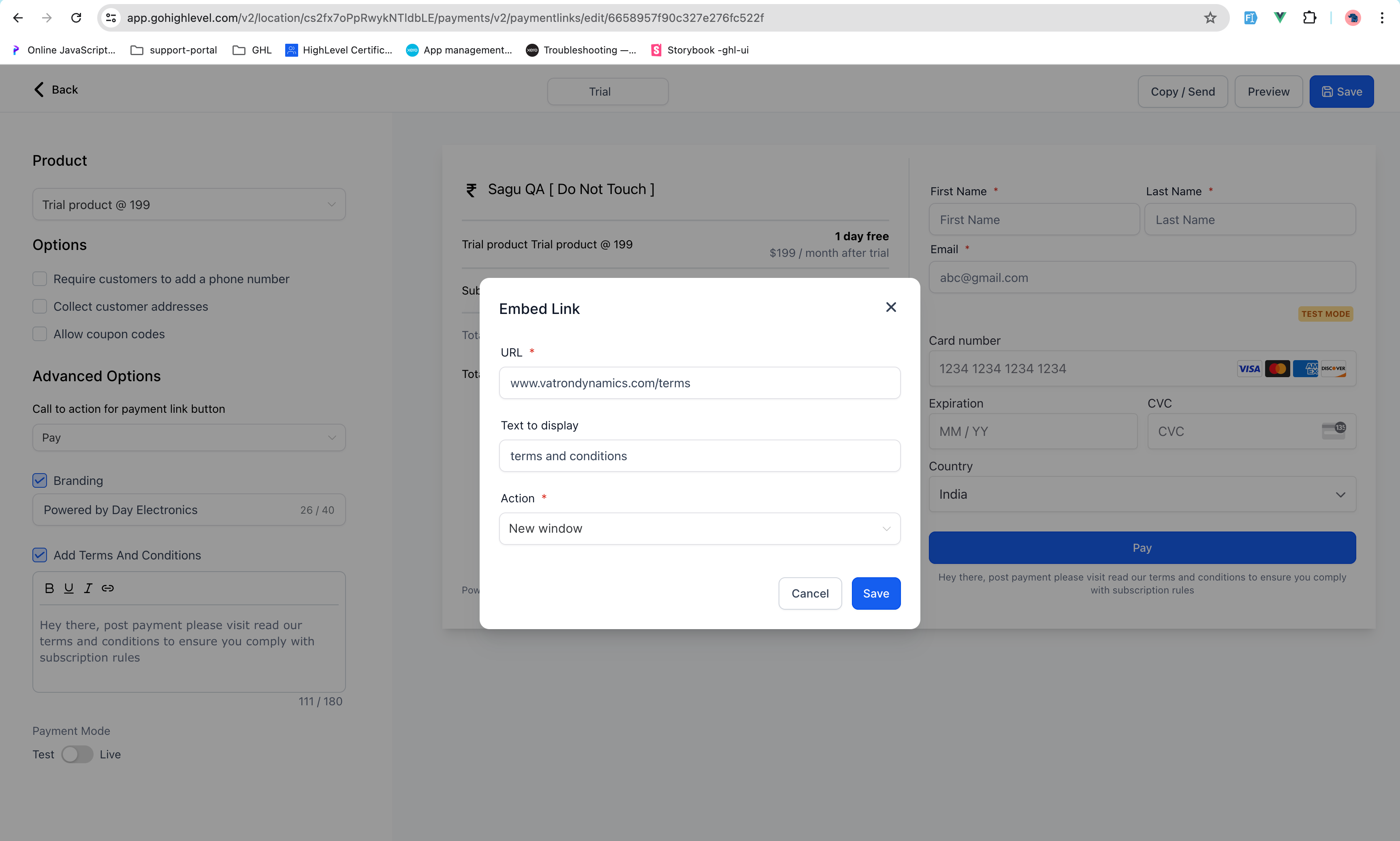
- End users will be able to view the terms like the picture below
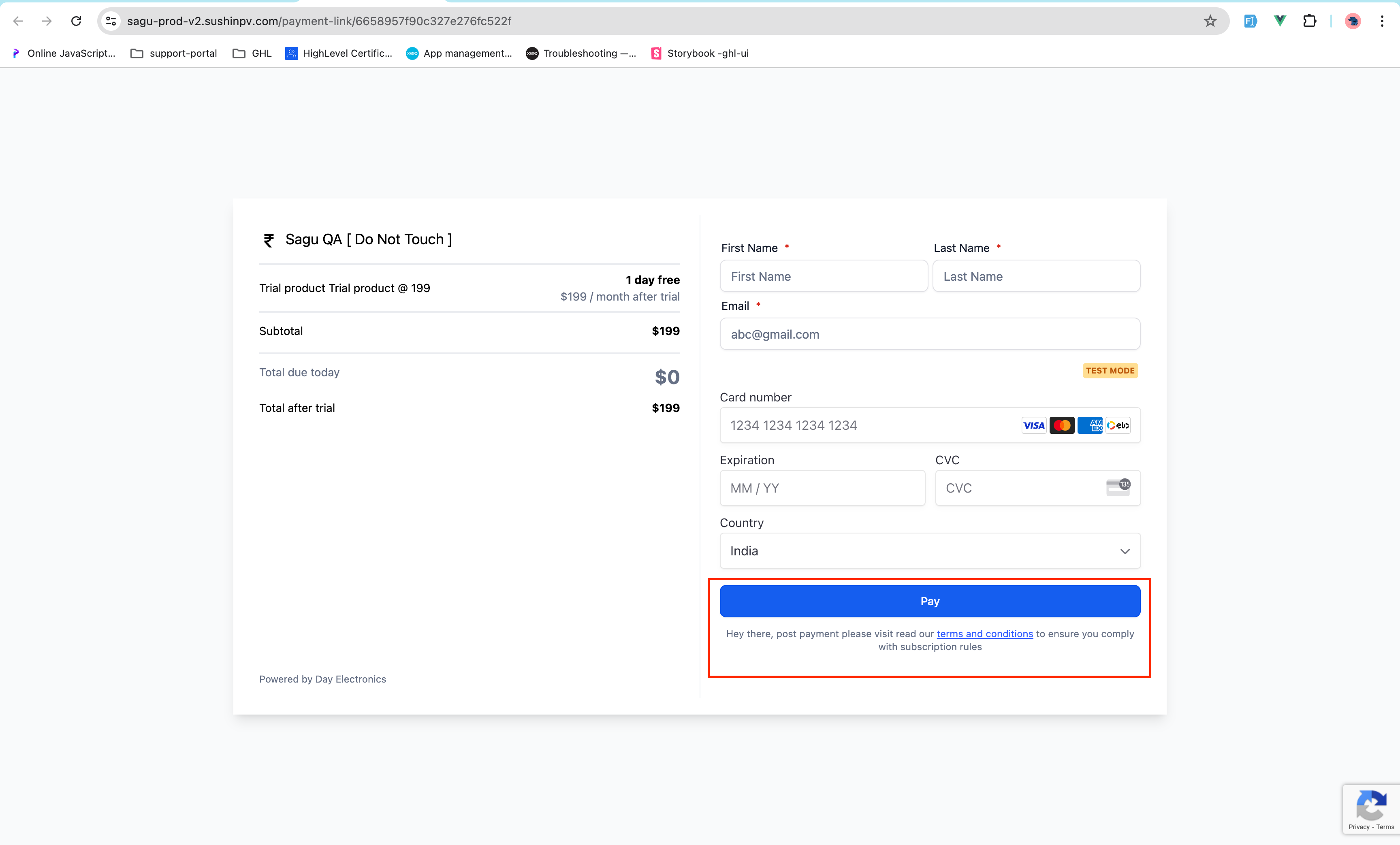
Why we built this?
- This will help the merchants safeguard themselves better for chargebacks and will help them convey the terms way easily to their users.