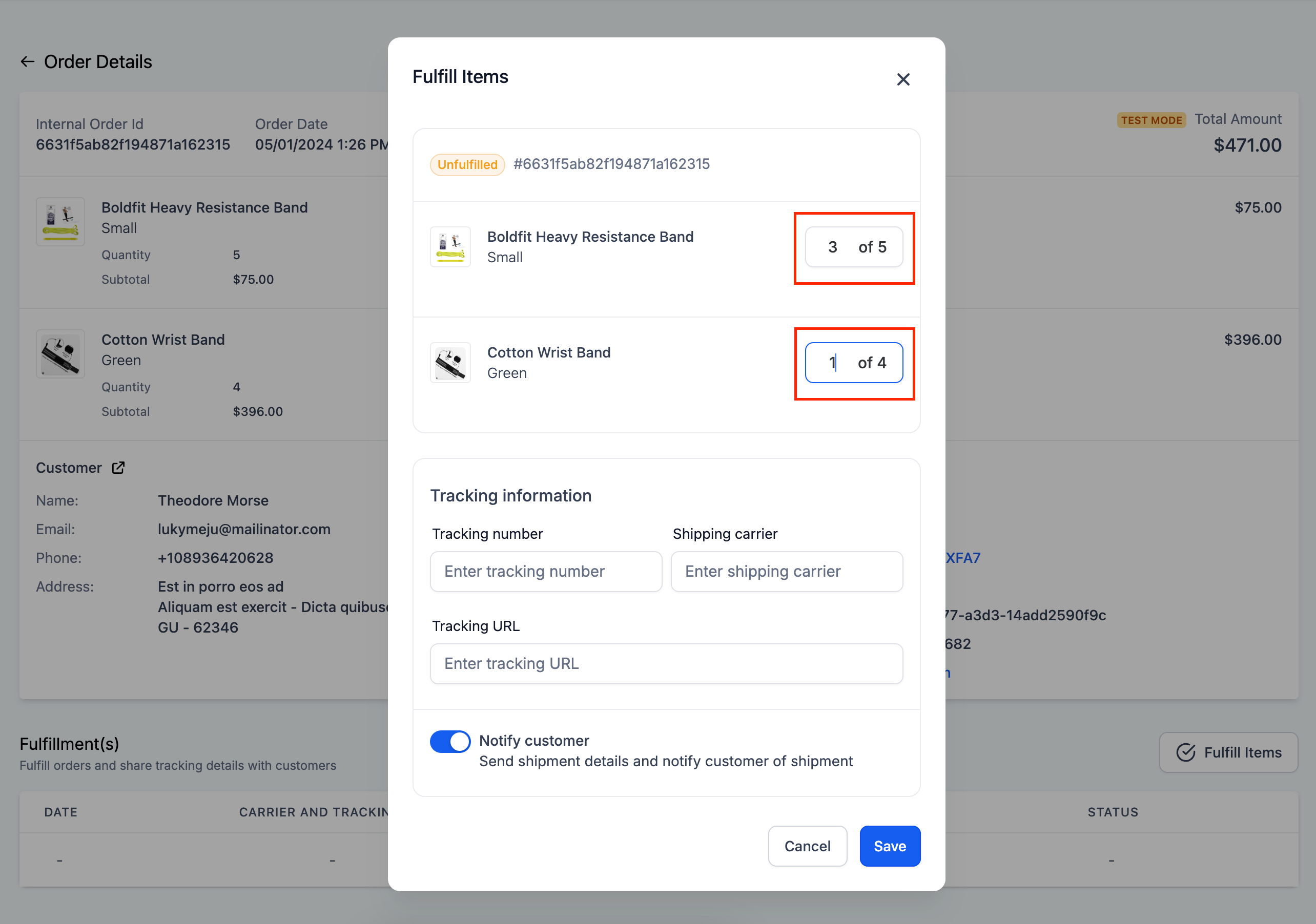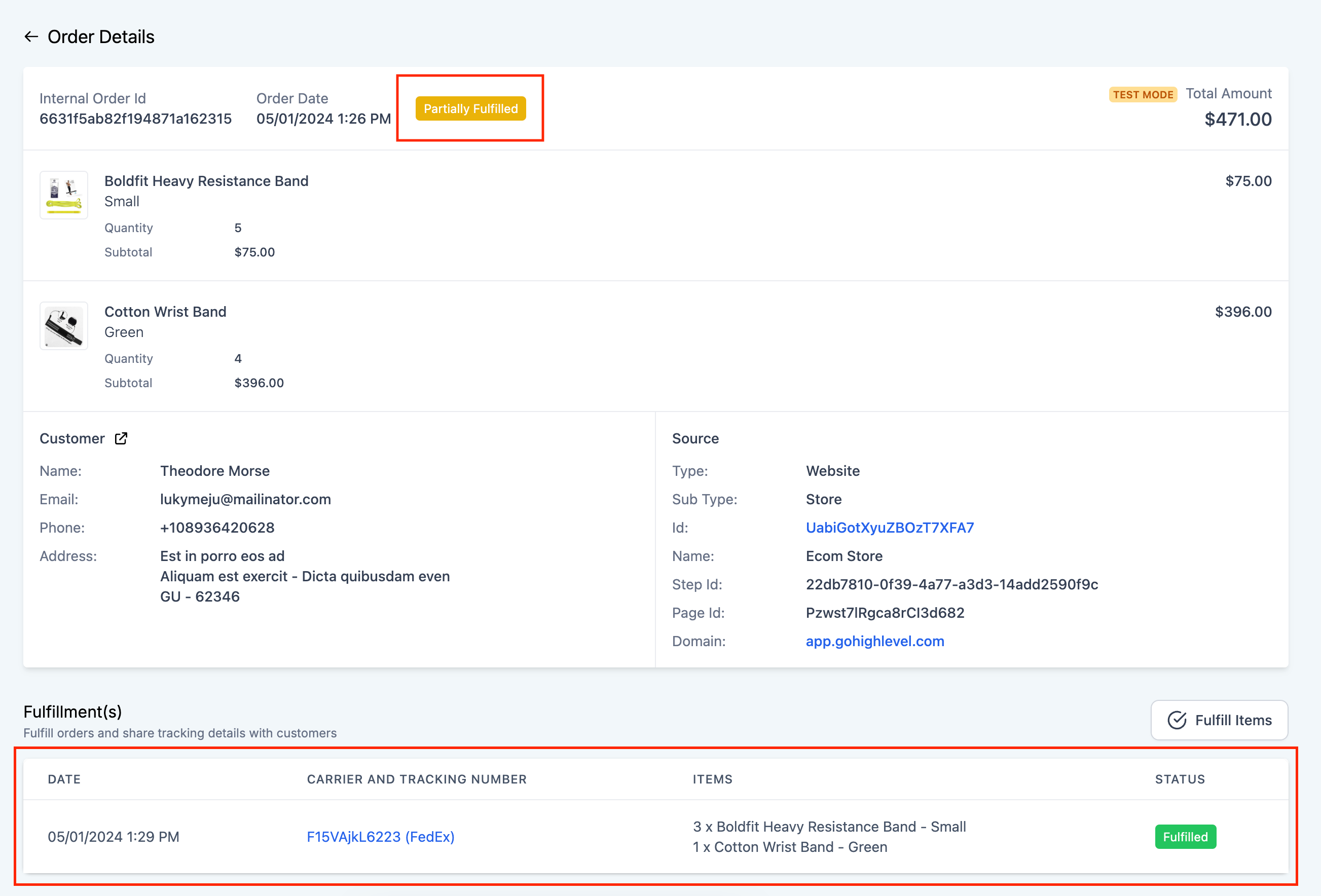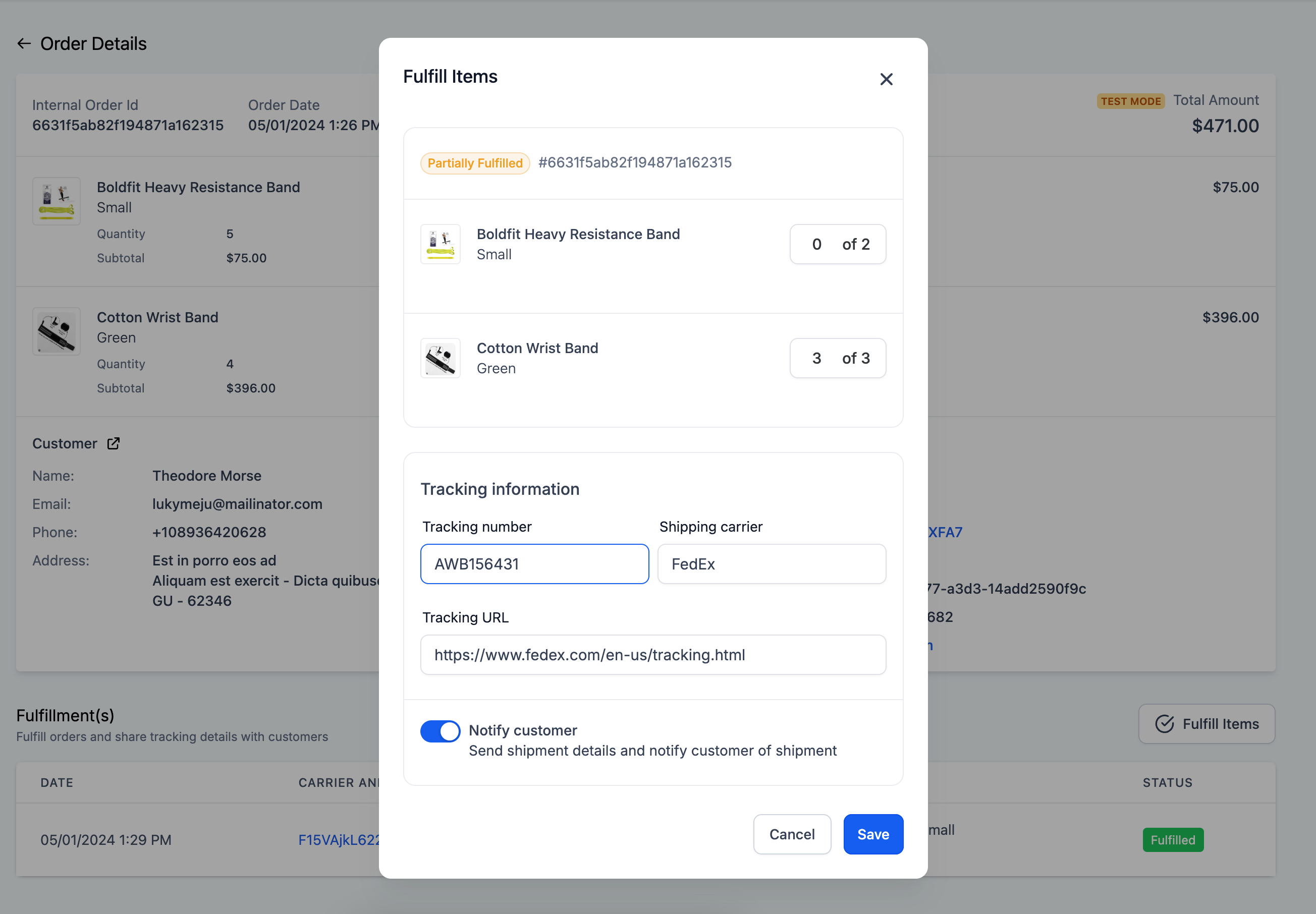new
E-Commerce Stores
Partial Fulfilment of Orders placed on E-Commerce Stores
About
:Store owners will now have the ability to partially fulfil their orders manually on the platform. Specific items which are partially fulfilled by the store owners will have their separate tracking details. Users will receive communications of tracking details over email for the orders partially fulfilled.
Steps to partially fulfil an item in an order:
- Partial fulfilment can be accessed under Payments > Orders > View Order Details > Fulfil items.
- In Fulfil items, choose the quantity of each item that needs to be fulfilled in an order. Add tracking details i.e, Tracking Number, Shipping Carrier, & Tracking URL. Store owners can also choose an option to notify users regarding their shipment details via email.
- In the order details page, items that have been partially fulfilled will have their details along with item name, quantity & tracking details under Fulfilment(s).