new
improved
Reporting
Dashboard
Opportunity Date Filter on General Widgets
Release Type: T3 - Enhancement
Release Notes
❓
Why We Did It:
We heard your feedback loud and clear! Users found it challenging when we switched the logic to consider
"Last_status_change"
instead of "Created_on"
date for calculating opportunities and revenue on widgets. Many of you wanted to revert to the older logic, and we understood the need for a more flexible solution.🌟
How We Solved It:
General widgets now come equipped with a quick filter directly on the widget itself. Users can effortlessly switch the date property as needed, making data validation a breeze. This feature is now available for all plans, ensuring everyone gets the most out of their dashboards.

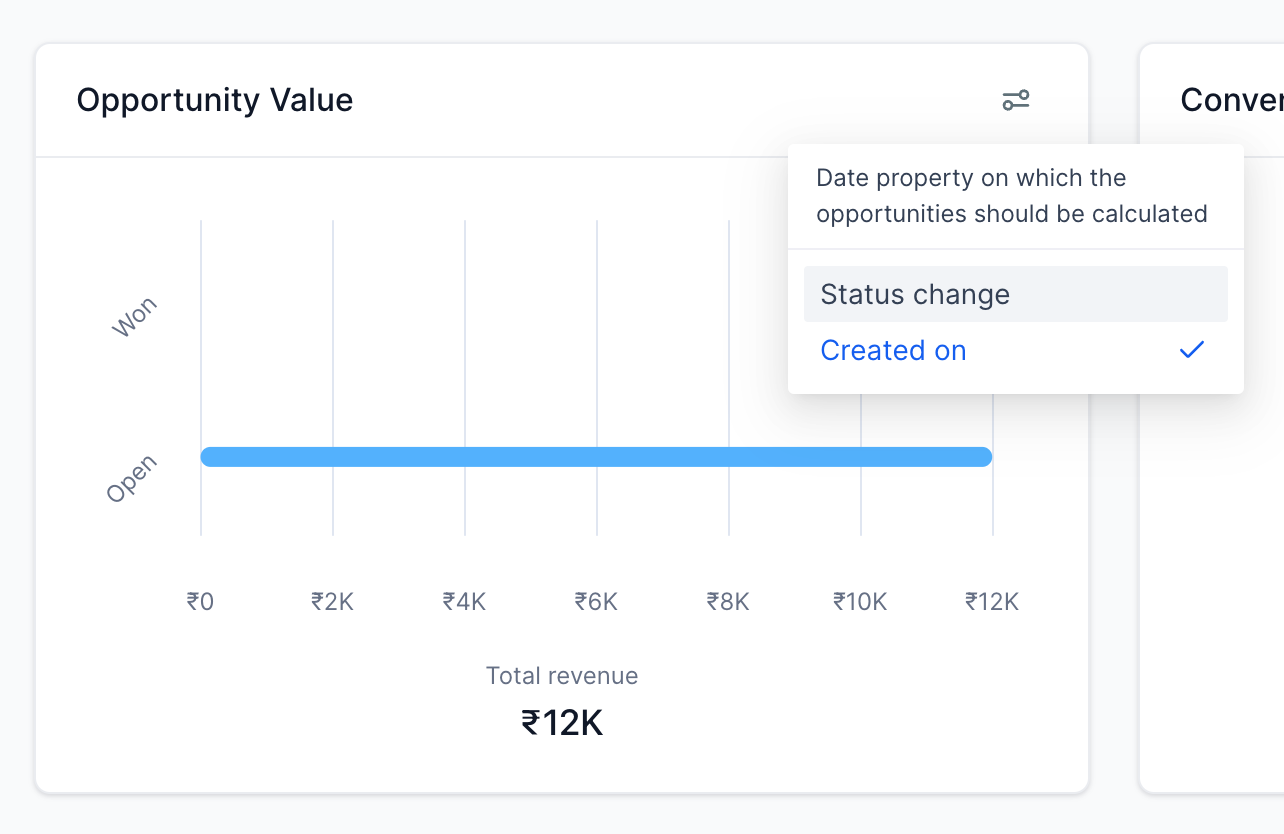
⏭️
What's Next:
We're not stopping here. Soon, we'll be adding the
"Last_status_change"
filter to the opportunity module, completing the loop and giving you even more control over data validation, regardless of the property you use on the dashboard.Notes:
- This filter operates similarly to the funnel and user dropdown on widgets, ensuring a seamless user experience. Moreover, it's saved at the user level, enhancing overall convenience.
- Once the date property is updated on one general widget, it automatically reflects on other widgets as well.
- Please note that this filter is exclusively visible on General widgets displaying opportunity-related data. Users on plans of $497 and higher have the additional capability to create custom widgets with custom properties, including date properties, on their dashboards.
Stay tuned for more updates that make your dashboard experience smoother and more powerful! 🚀
You can check out the FAQs for Custom Widgets and Dashboards here