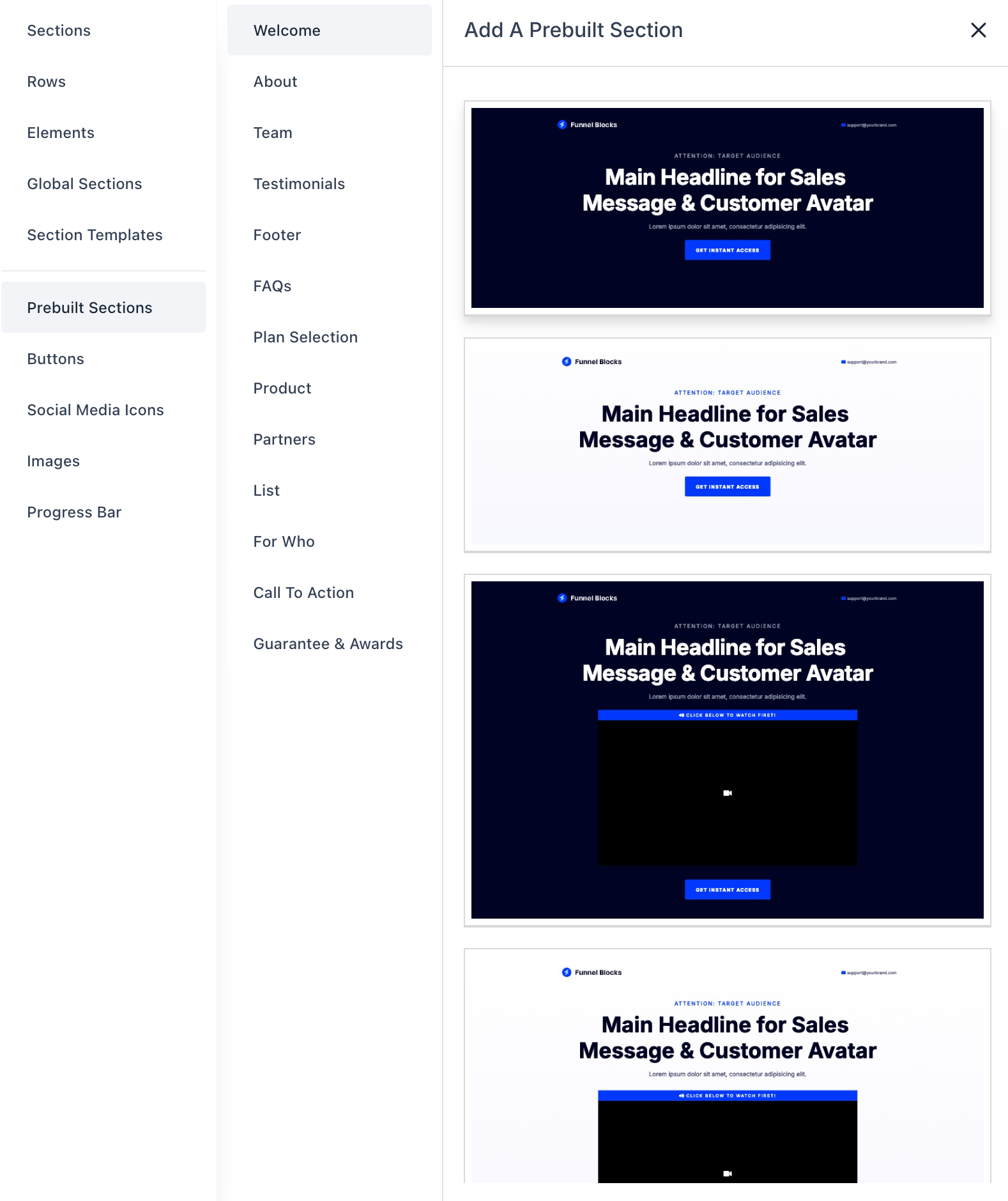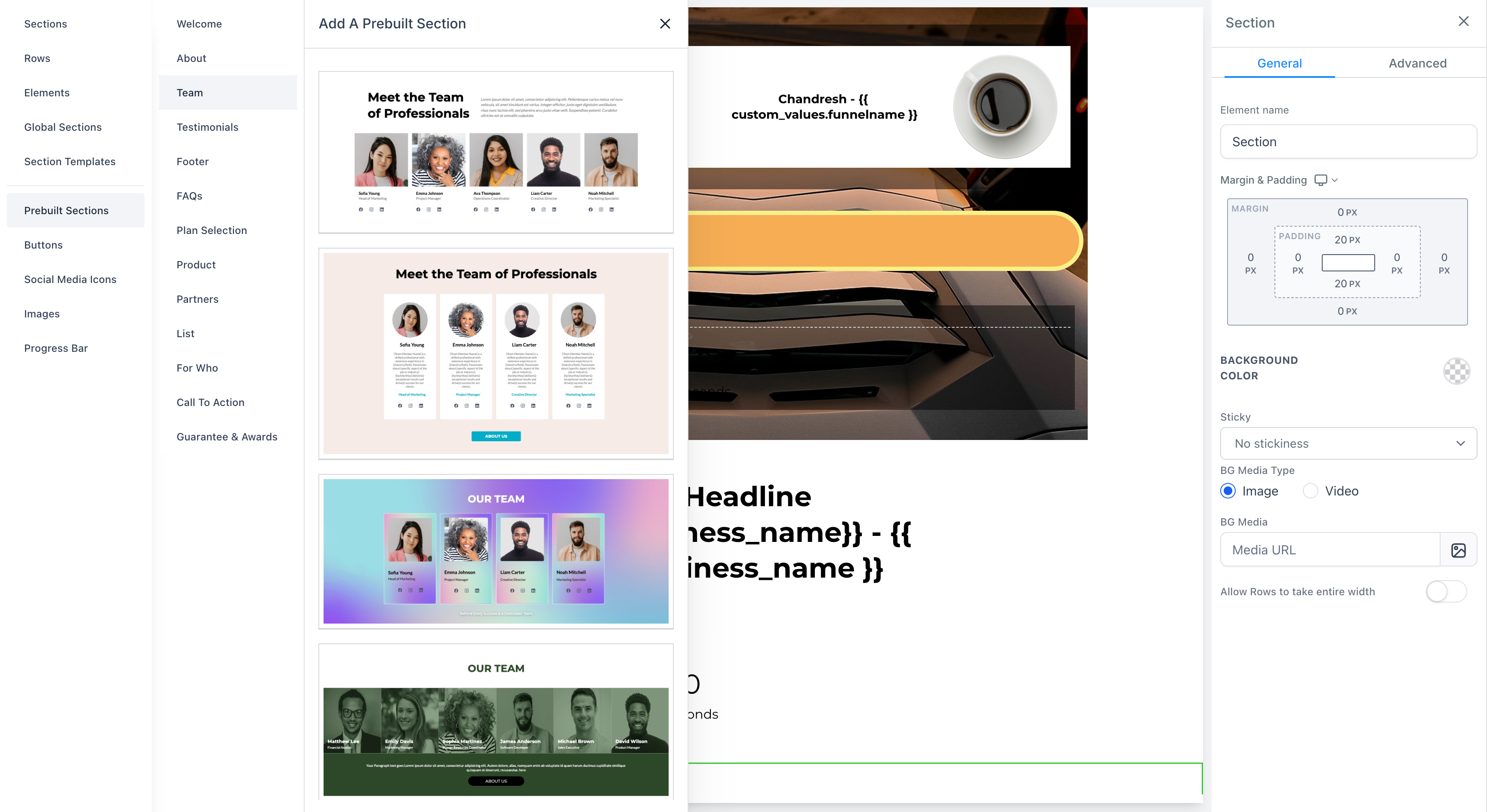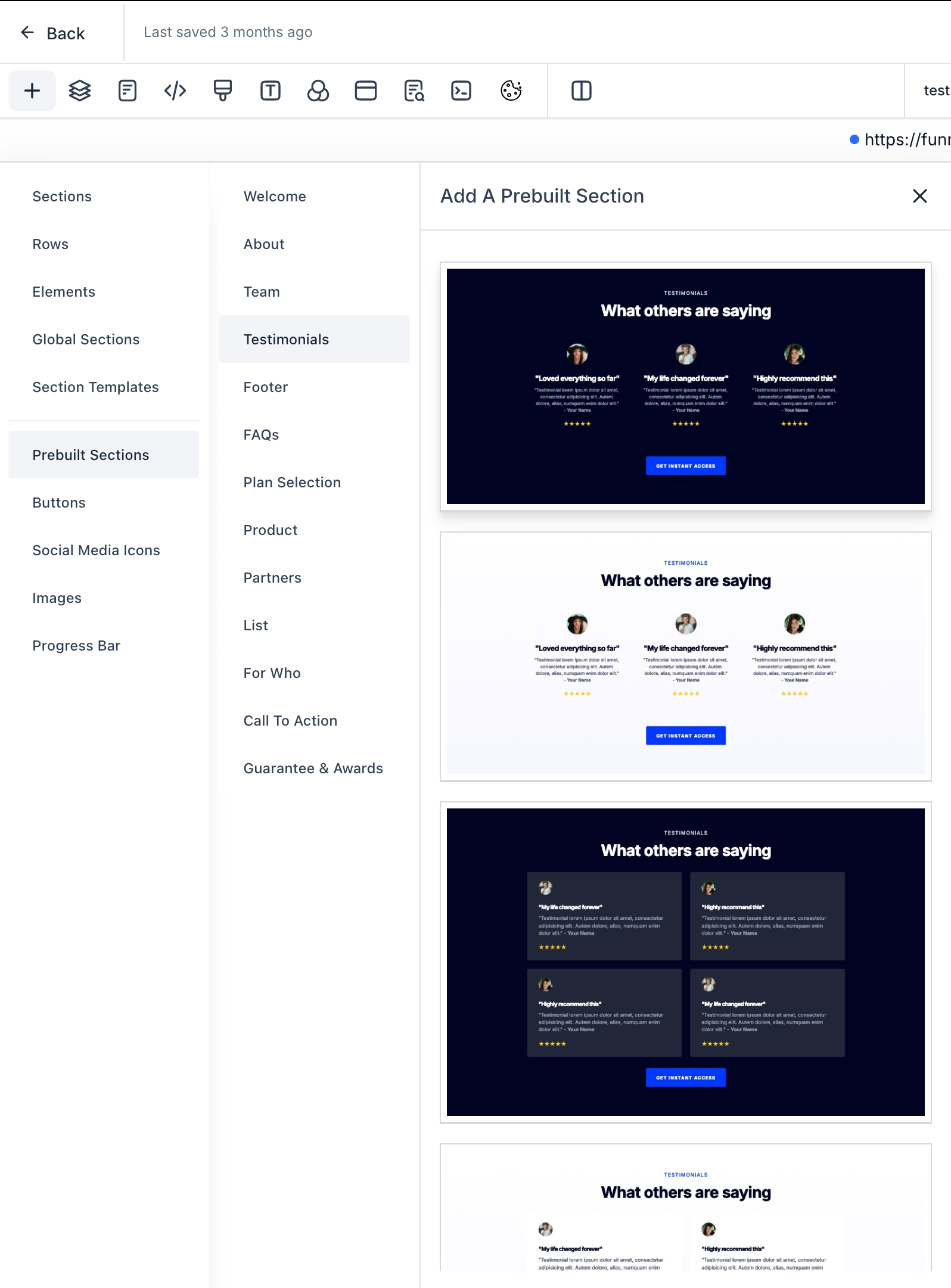new
Funnels and Websites
New Prebuilt Section Templates for Funnels and Website Builder
New section templates which will make it easier and faster to create funnels and websites. List of some categories to choose templates from -
- Welcome
- About
- Team
- Testimonials
- Footers
- FAQs
- Product
- Partners
etc..
👀 How to Use?
- Open Funnels and Website Builder -> Click on Add -> Prebuilt Sections -> Choose Category from the List
- There you go 🎉 , now drop any template and start editing.
Key Features
- ⭐️ List of categories to choose template from - Welcome, About, Team, Testimonials, Footers, FAQs, Plan Selection, Product, Partners, List, For Who, Call To Action, Guarantee & Awards.
- 🔥 Each section contains various templates.
- 🥳 Faster Funnels and Website creation.