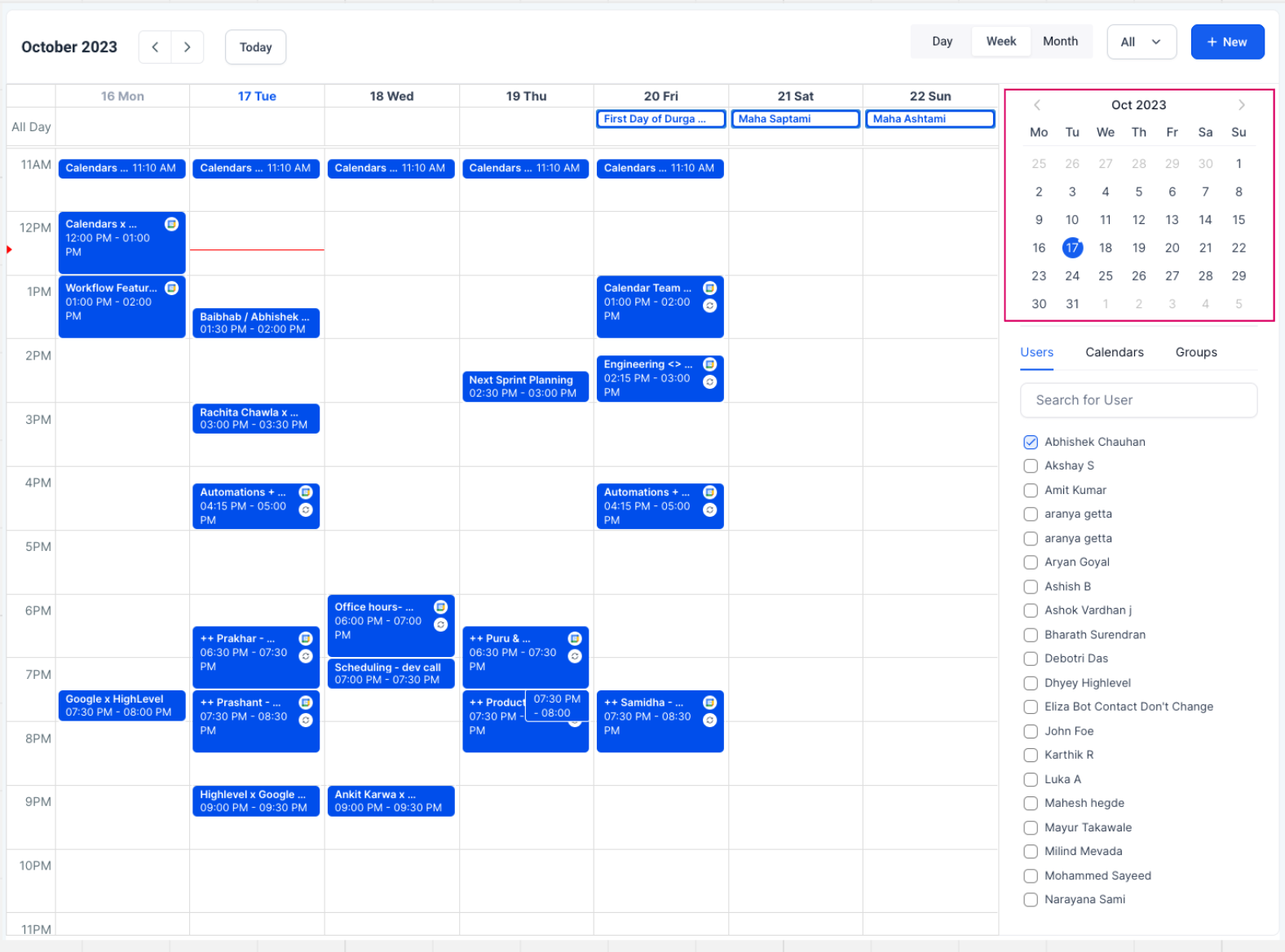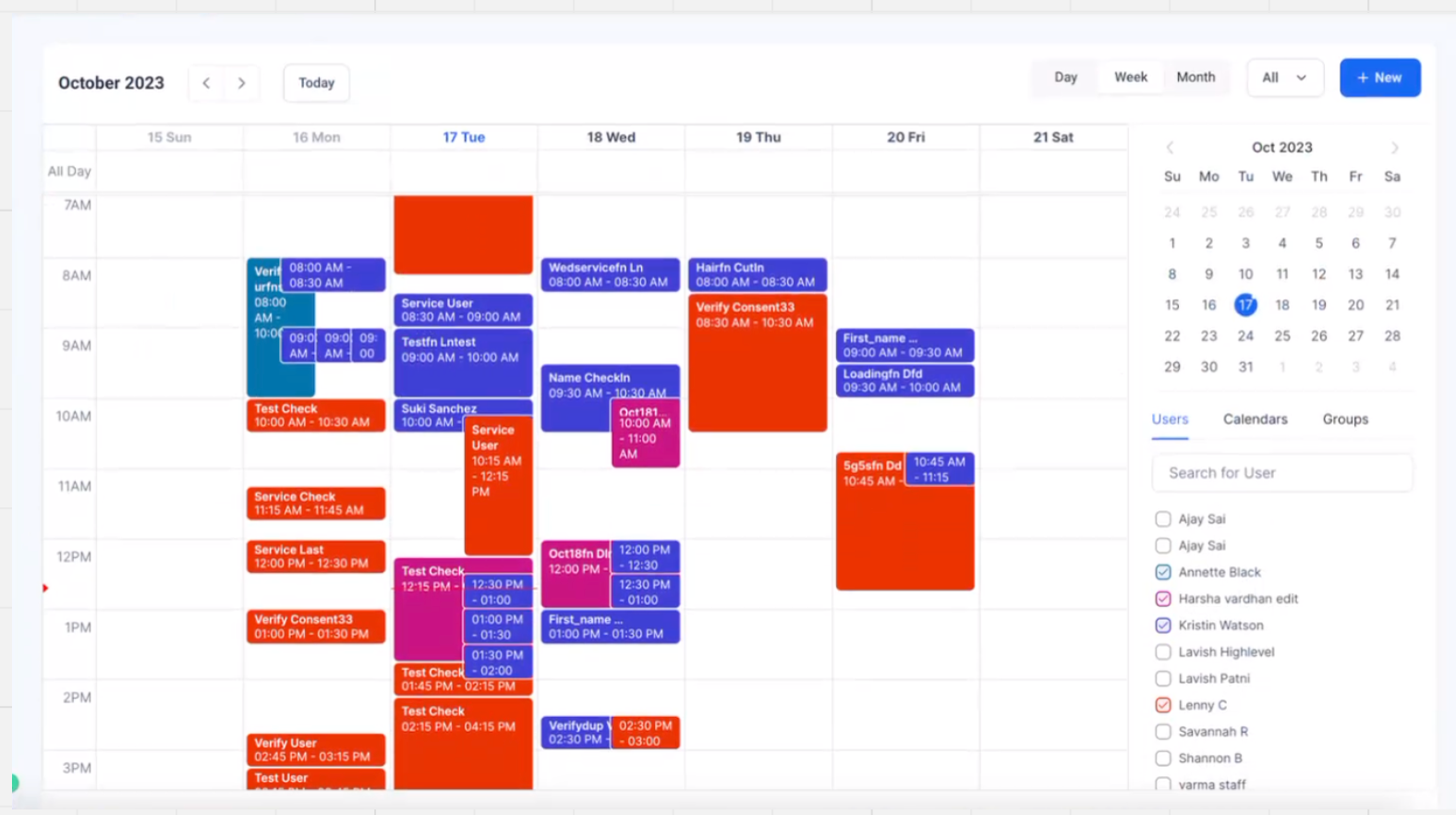new
Calendar
New Calendar view with Calendar Overlay
We're excited to introduce our enhanced calendar experience, designed to streamline your appointments and elevate your scheduling efficiency. Here's a breakdown of the key features in this release:
Quick Month View:
Seamlessly navigate through future dates with our intuitive month view, ensuring you stay ahead of your appointments.
Multi-User Selection:
Manage multiple users effortlessly by selecting them at once, providing a consolidated view of their appointments in a single glance.
Multi-Calendar View:
Simplify your schedule by choosing different calendars and consolidating all their appointments into one unified display. No more juggling between calendars—everything you need is in one place.
Multi-Group View:
Select multiple groups effortlessly. Appointments within these groups overlay on your calendar, offering a comprehensive overview of your day.
Color Coding for Clarity:
Users: Each user's appointments are color-coded, allowing easy distinction of schedules at a glance.
Groups and Calendars: Appointments are displayed in colors based on your customized settings, ensuring quick identification.
Intuitive Icons:
Instantly recognize events with our new icons:
Google Event: Synced from Google Calendars
Outlook Event: Synced from Outlook Calendars
Apple Event: Synced from iCloud Calendars
Recurring Event
Blocked Slot: Indicates unavailable time slots
Invalid: Highlights marked invalid events
Persistent Multi-Select:
Your selected calendars and users are remembered, allowing you to seamlessly resume your preferred view with just a click.
Additional Info on Hover:
Hover over any appointment for a detailed snapshot, including event type, title, start, and end times. Stay informed without the need to click—simplicity at your fingertips.