new
Reporting
Dashboard
Multiple Dashboards
Release Type: T2 (New Feature)
🚨 Where: Live on Labs 🚨
We're thrilled to announce a game-changing update that will revolutionize your dashboard experience –
Multiple Dashboards
are here!Previously, you were limited to just one dashboard, but with this update, you can now create and manage multiple dashboards tailored to your needs. 🚀
Key Highlights:
- Create Dashboards:Tailor your dashboards to reflect your unique needs and insights. This new feature is available for both Agency and Account users.
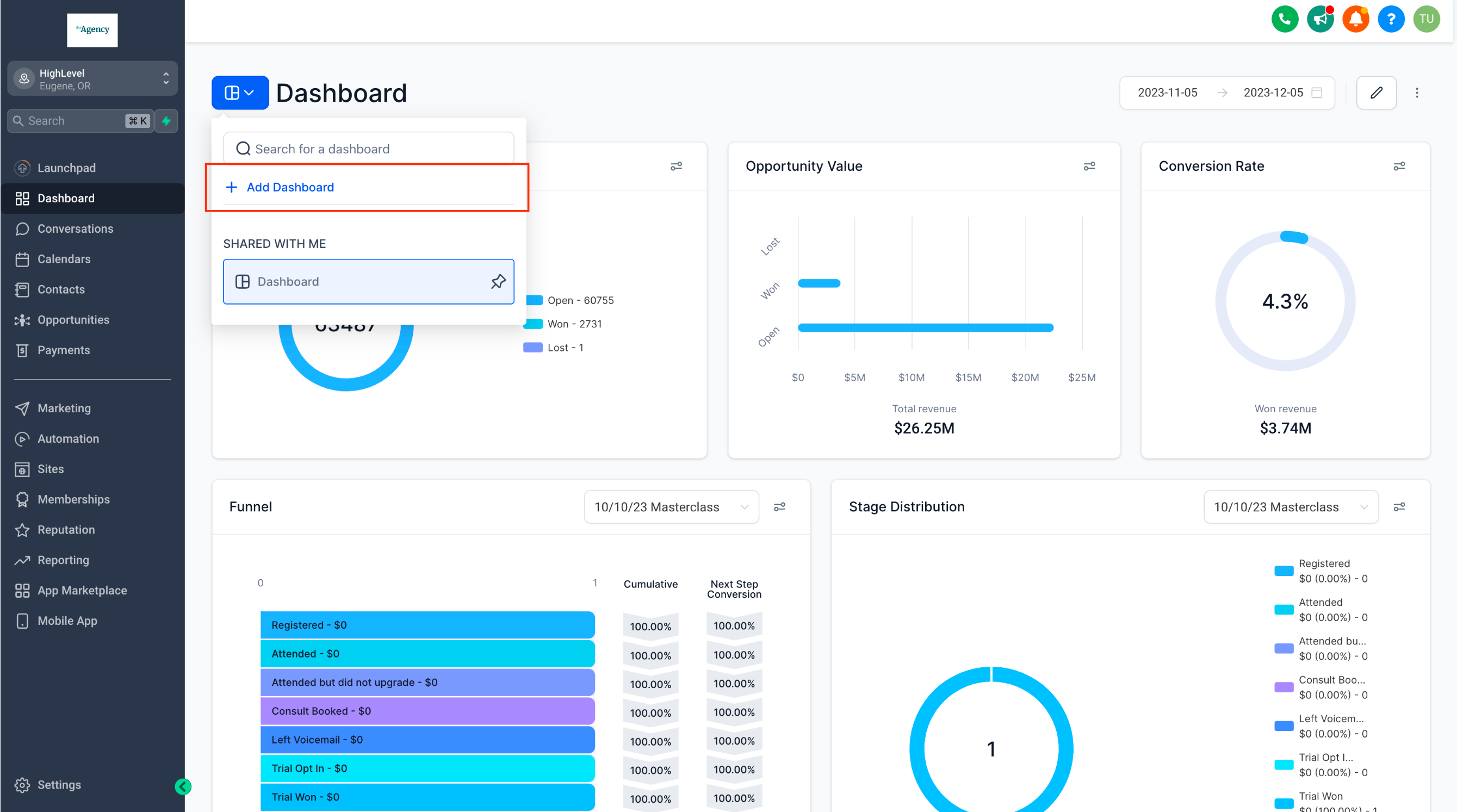
- Manage Permissions:Tailor access for individual dashboards, ensuring precise control over who sees what.
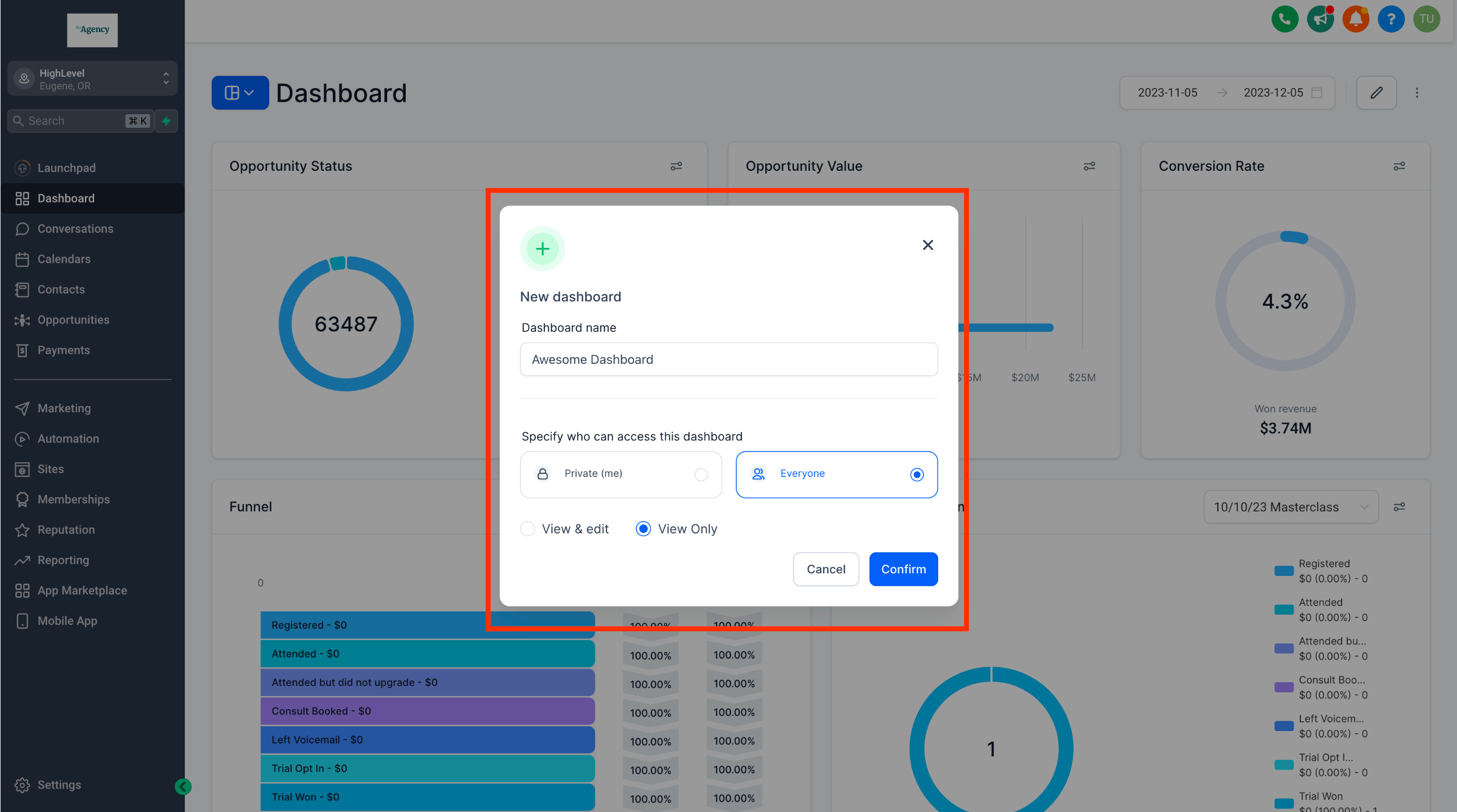
- Clone Dashboards:Effortlessly create duplicates, saving time and enabling quick modifications.
- Delete Dashboards:Clear the clutter with the ability to remove dashboards you no longer need.
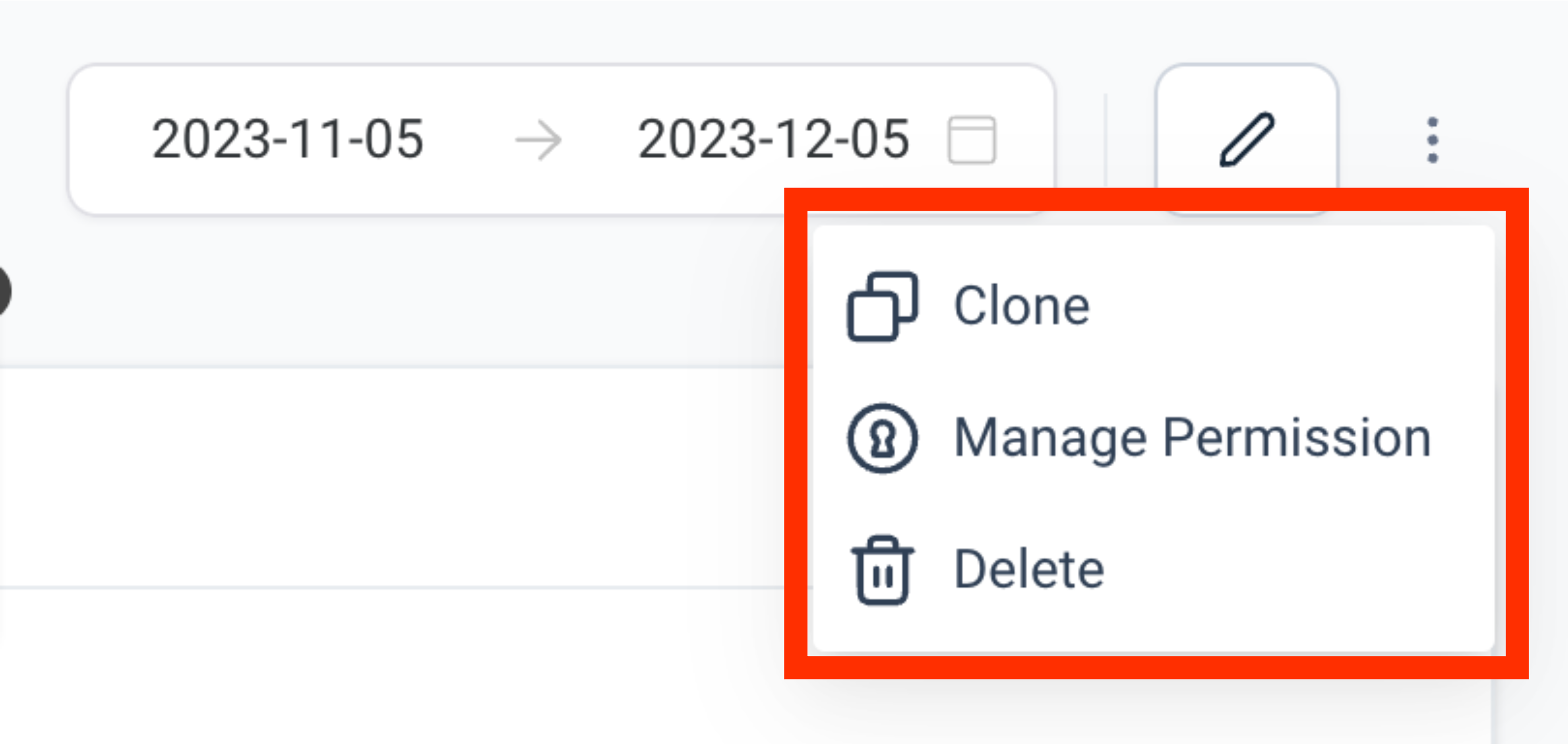
- Pin Dashboards:Prioritize your most critical insights by pinning your favorite dashboards for instant access.
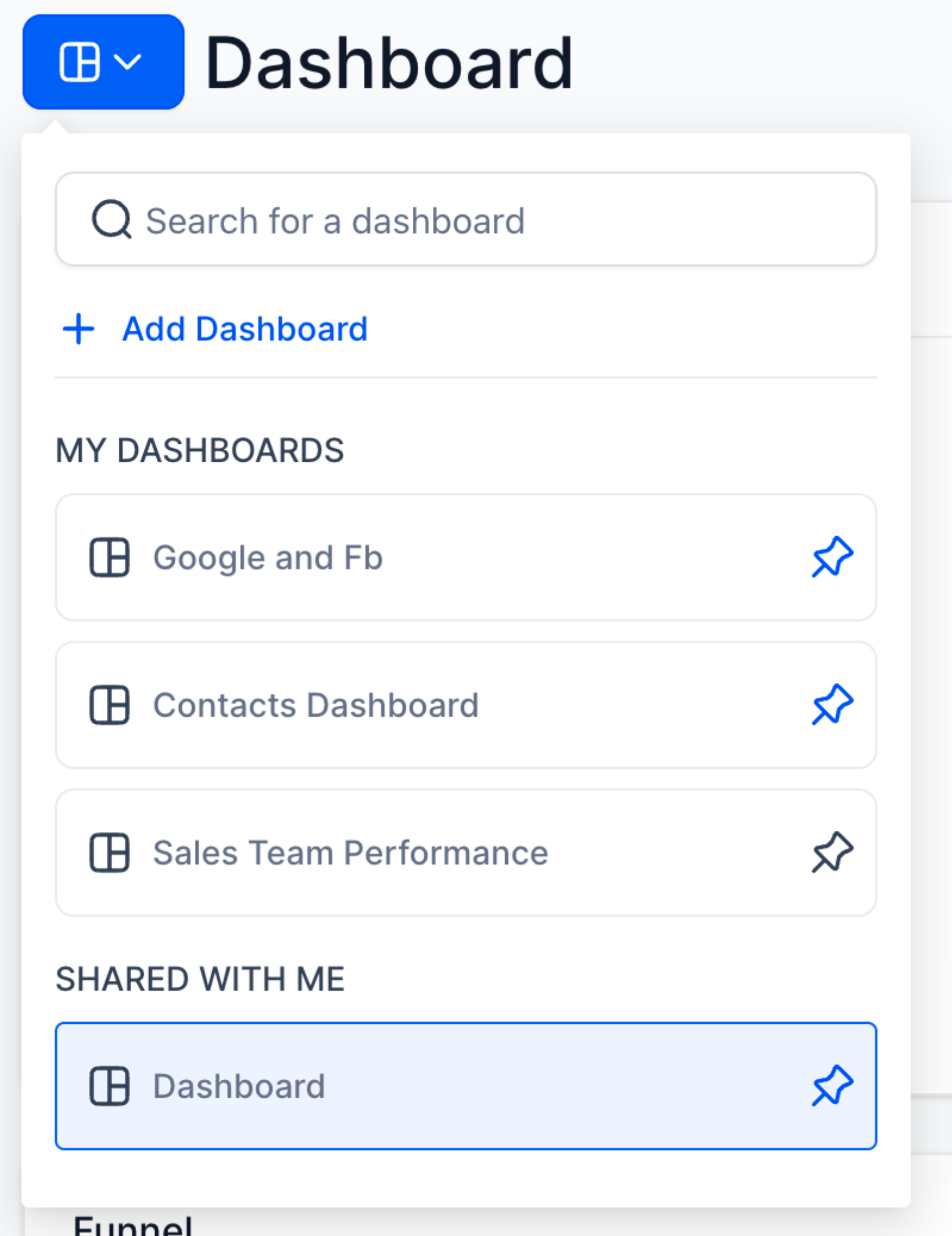
Getting Started:
- Enable Multiple Dashboards in Labs settings.
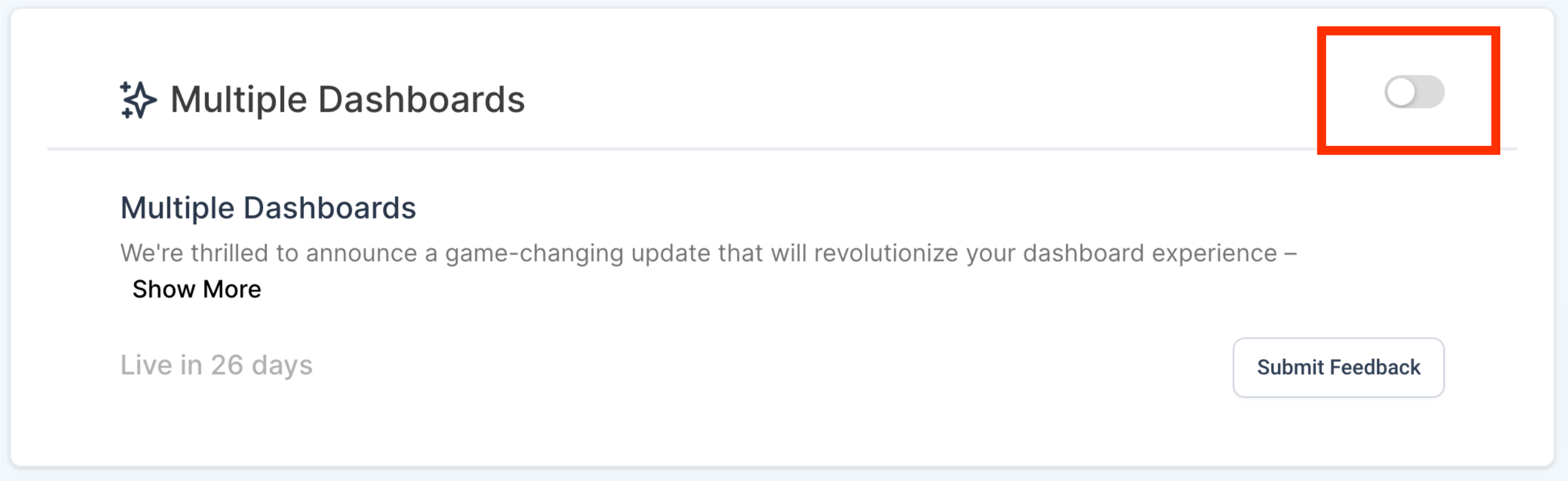
- Navigate to the Dashboard section.
- Click on the blue dashboard navigation icon on the left.
- Hit the "Add Dashboard" button.
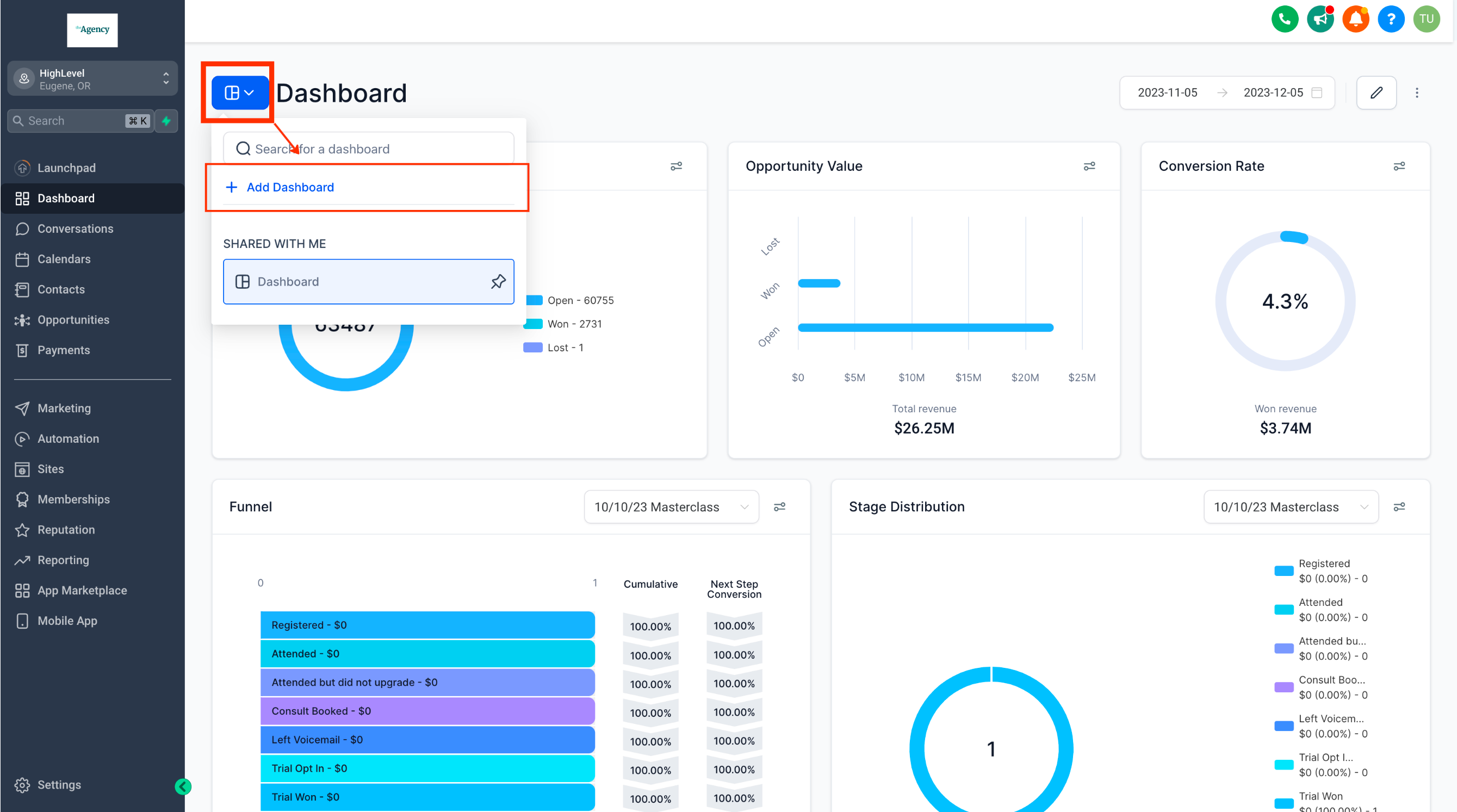
What's Next?
Our festive spirit doesn't end here! Coming up in future releases:
- 🔄 Cloning Dashboards to another location:Duplicate your dashboards effortlessly.
- 🎛️ Enhanced Filters:More filter options, new operators, and exciting new widgets.
- 🔗 Iframe Support:Embed external content on your dashboard seamlessly.
Important Note:
This feature is exclusively available for users on $497 and higher plans. Agency Admins, ensure to enable dashboard stats in settings to allow Account Users to bask in the glory of this functionality. Check out the how to guides and help articles here!
Get ready to elevate your dashboard game! 🚀
Stay tuned for more updates and happy dashboarding!