new
Affiliate Manager
Multi-Commission Support & Granular Product Commission Details 🚀
We're beyond excited to introduce significant upgrades to our Affiliate Manager. This enhancement focuses on providing greater control and flexibility over product-based commissions, while also offering detailed commission insights to your customers and affiliates.
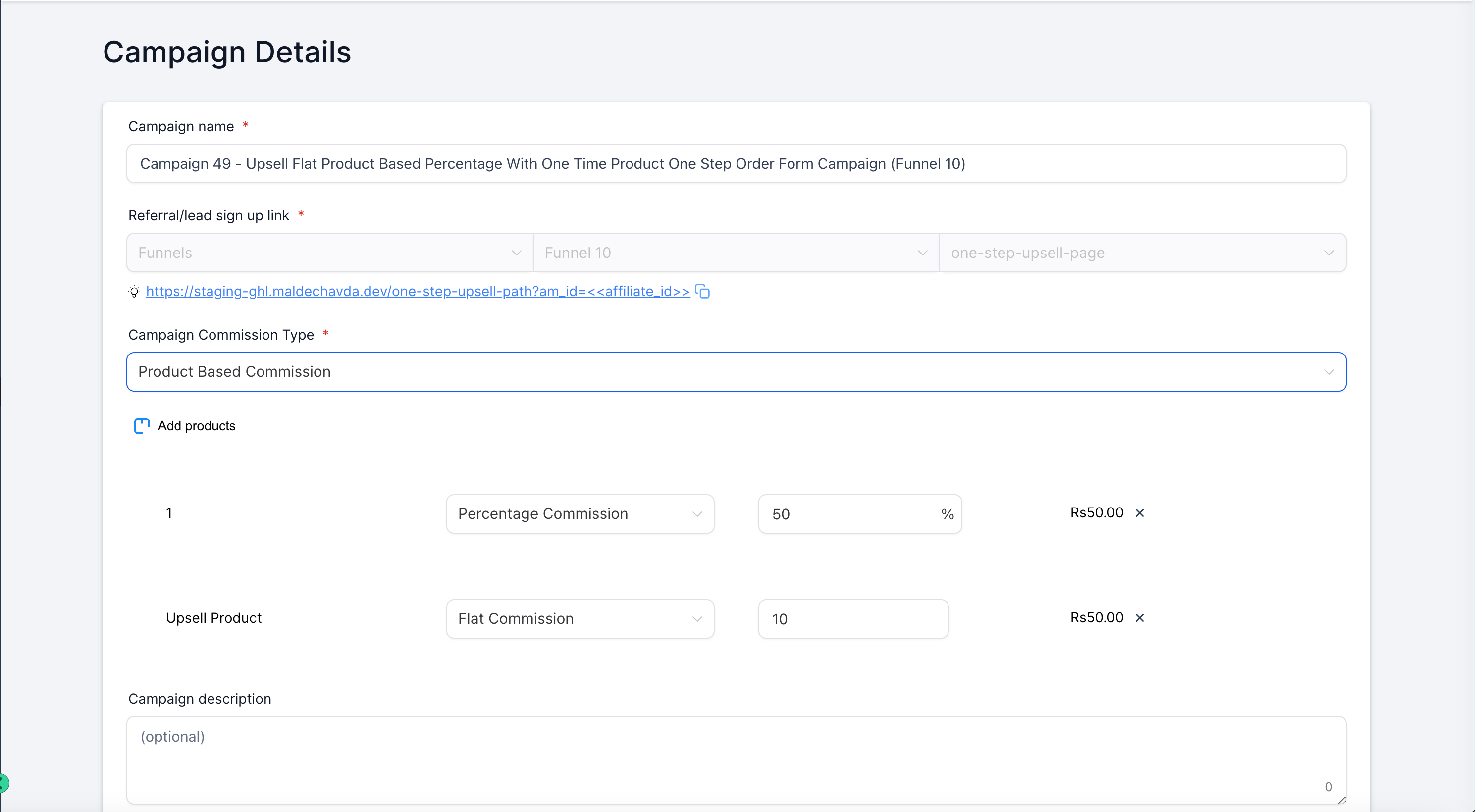
What's New?
🌟1 . Link Commission to Product Variants 🔗
- Set unique commission rates for different product variants, allowing a more tailored commission structure.
2 . Fine-Tune Commission Strategies 📈
- Customizable commission values for each product variant let you direct affiliates towards promoting specific items that offer higher commissions.
3 . Global & Individual Settings 🌍
- Choose to maintain a uniform commission structure or specify unique commissions for different product variants.
4 . Effortless Configuration 🔄
- Setting up your product-based commission values is now straightforward and intuitive, accessible from your campaign create/edit page.
5 . Transparent Commission Visibility 🔍
- Both customers and affiliates can now see detailed commission information on each product page, including variant-specific commission rates.
6 . Comprehensive Affiliate Dashboards 📊
- Affiliates now have a dashboard where they can see their performance metrics for each product variant, including clicks, conversions, and commissions.
How to Get Started
🎉- Navigate to the campaign create/edit page within Affiliate Manager.
- Scroll to the 'Campaign Commission Type' section and choose 'Product Based Commission'.
- Click on variant options to set or view commission rates for each variant.
- Save your changes.
- Check out the new affiliate dashboards to gain valuable insights into commission metrics.
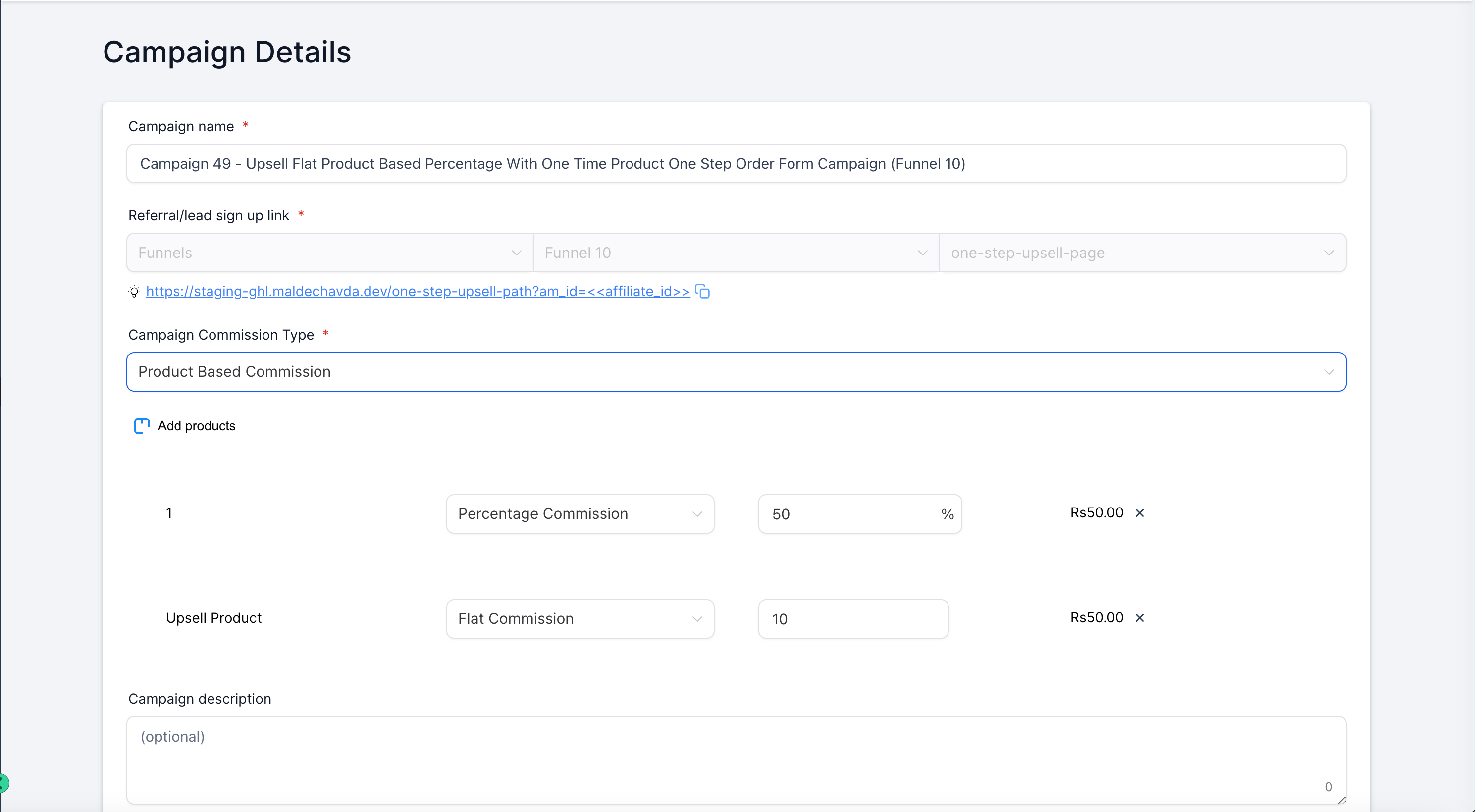
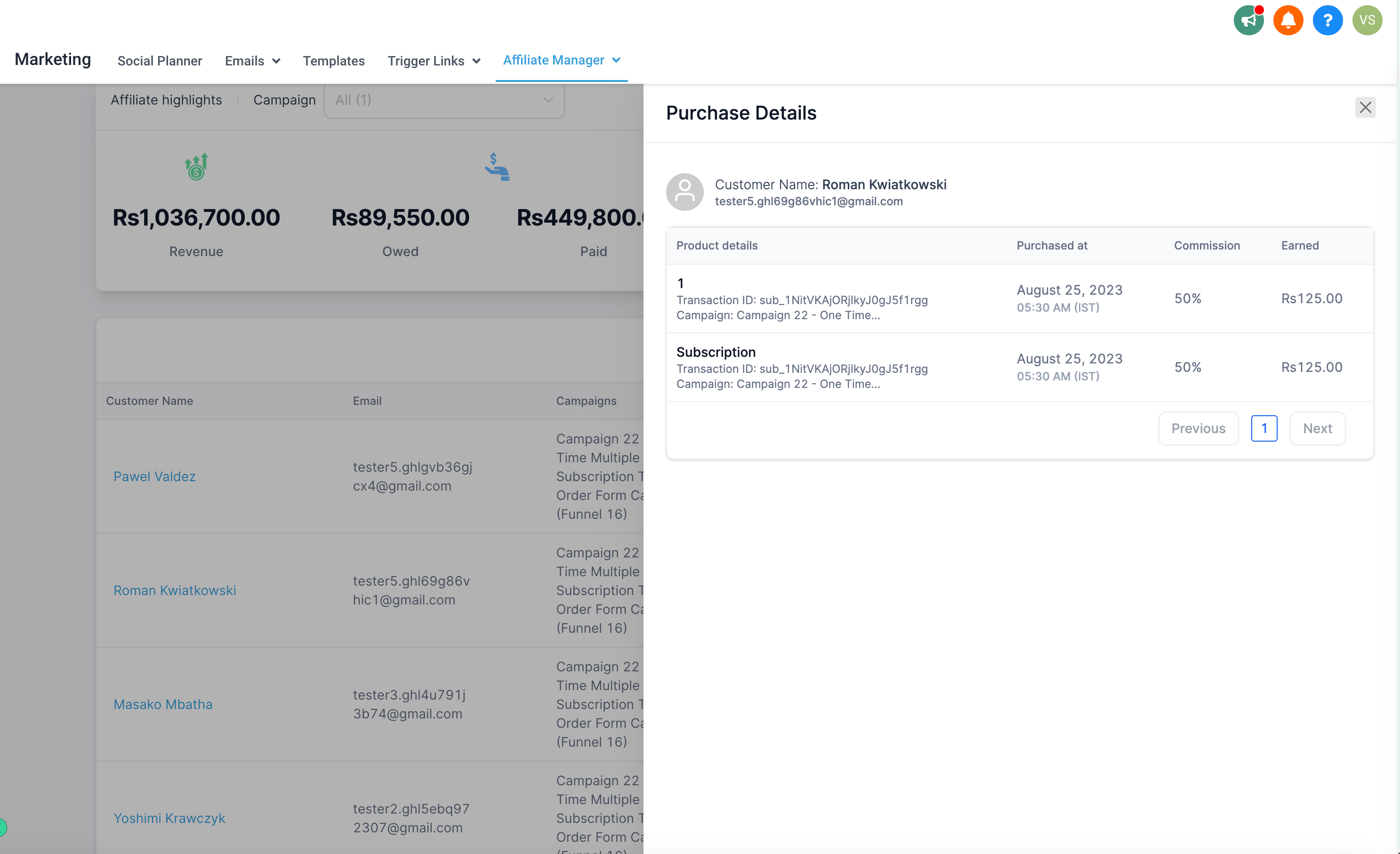
We believe these updates will significantly enrich the affiliate management experience and offer more strategic control. 🎉