new
improved
Chat Widget
Live Chat for Real-Time Communication 💬
Introducing Live Chat - a real-time communication tool that enables contacts (website visitors) to get in touch directly with users via a webchat and have a 2-way communication.
🔧
Setting Up Live Chat:
Easily configure Live Chat by navigating to Sites > Chat Widget > Chat Type > Live Chat.
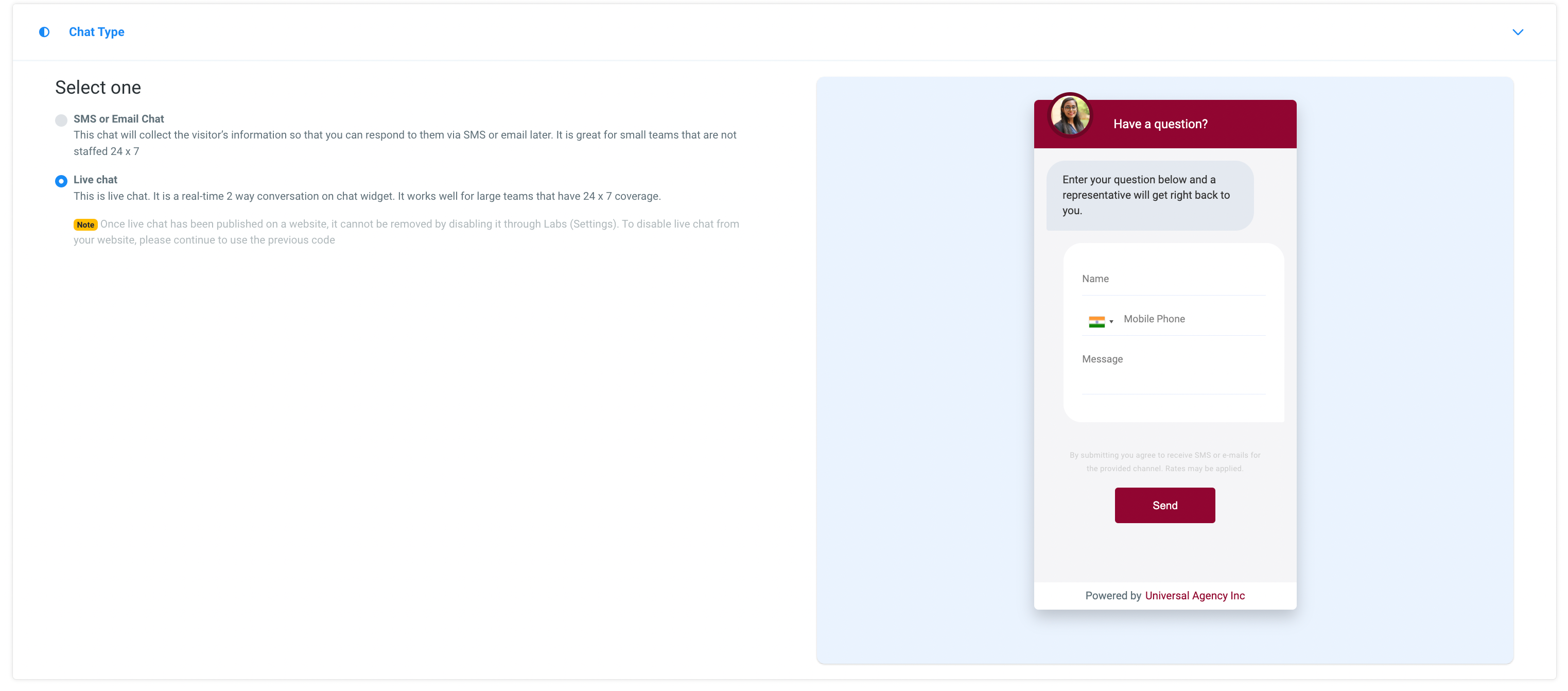
🔑
Key features:
Chat Widget
- Users have the flexibility to fine-tune the look and feel of the chat widget, including options to personalize the avatar, color scheme, agency branding, and display of legal messages.
- Users can also craft introductory messages to engage visitors effectively. Users can further enhance the user experience by configuring fallback time settings for periods of inactivity and defining acknowledgment messages within the chat widget settings.
- Users can easily obtain the chat widget code and seamlessly publish it on their website, facilitating immediate integration
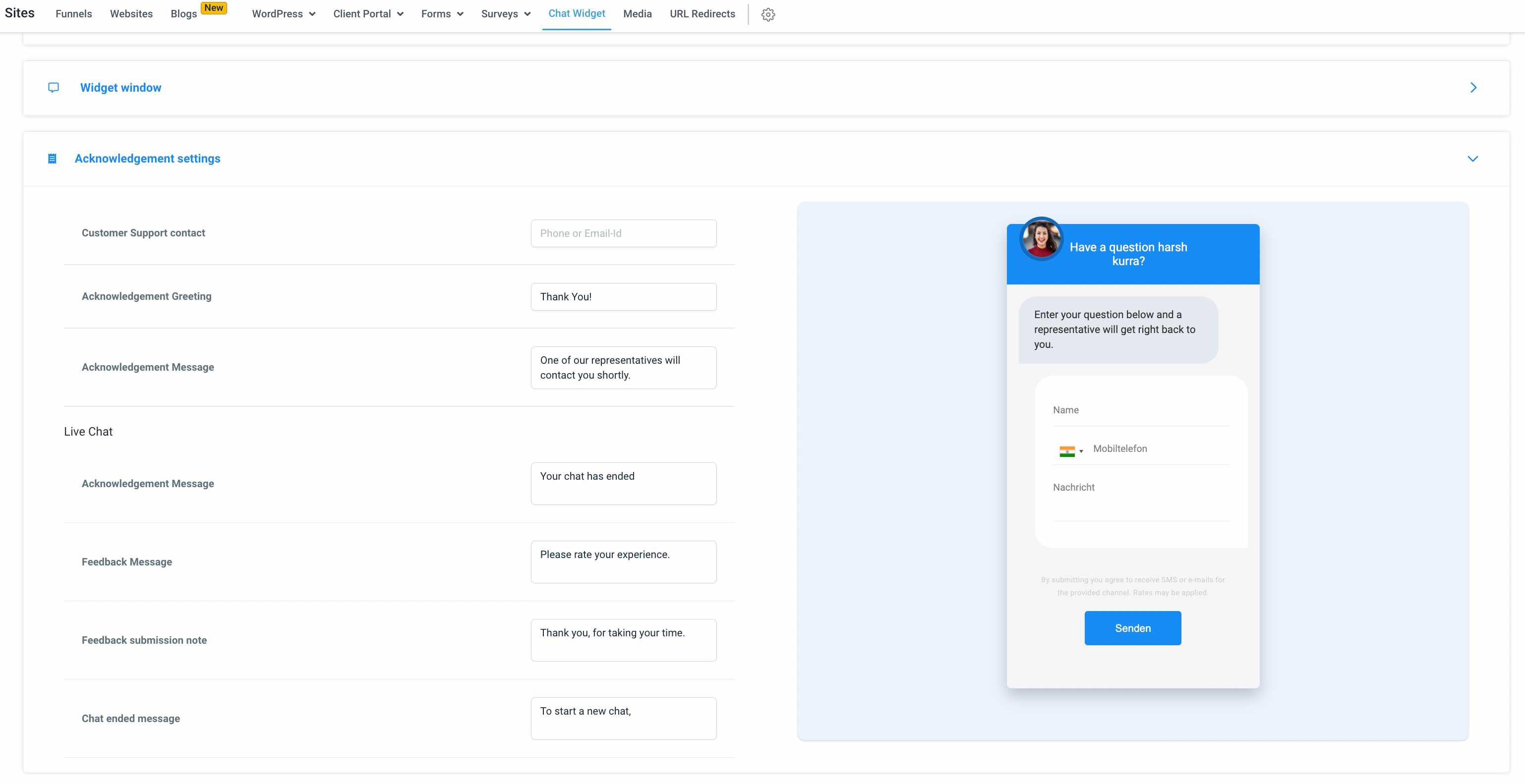
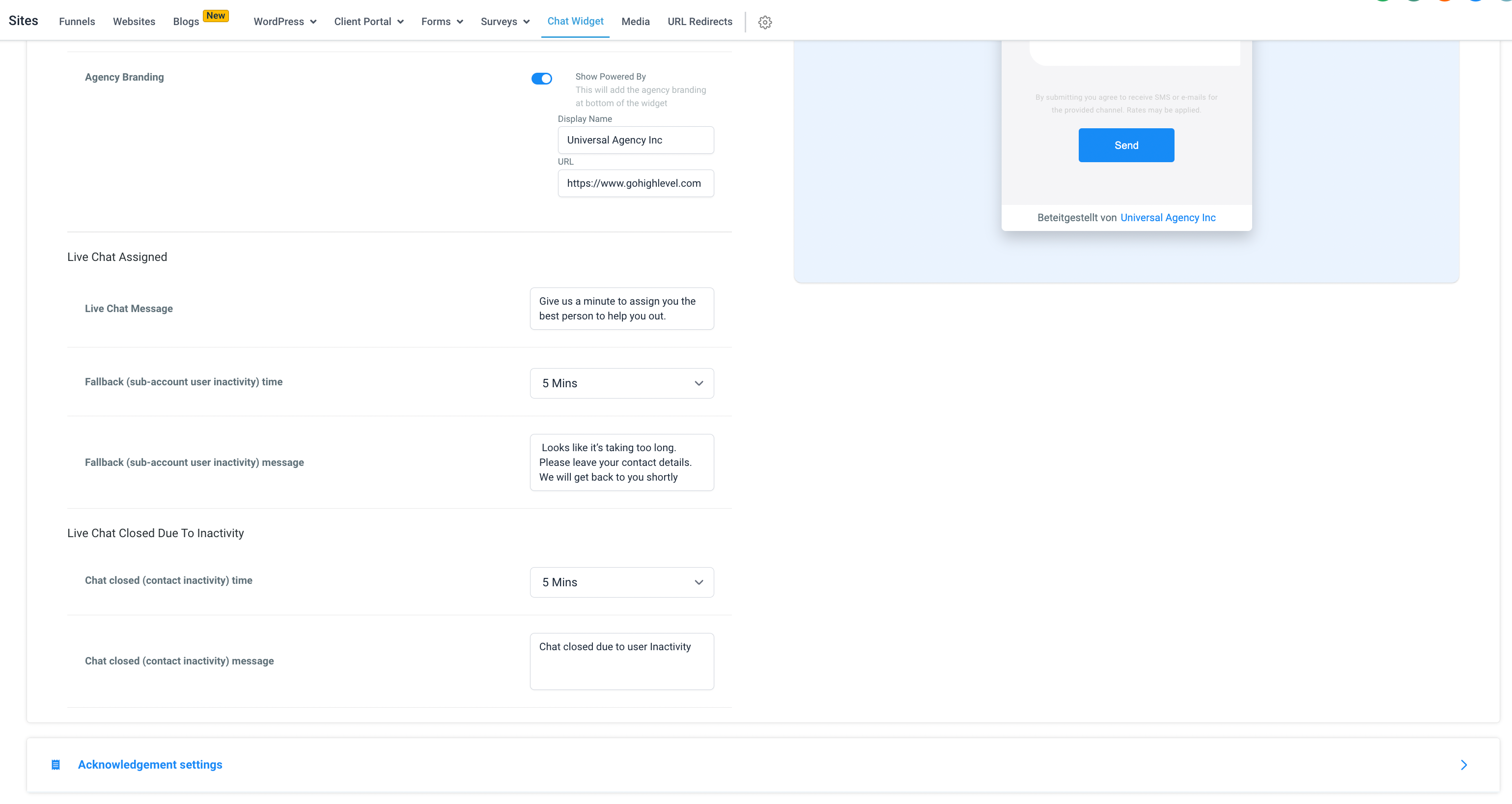
Conversations:
- Dedicated Channel: Live chat is integrated as a channel within Conversations. This empowers users to engage in seamless, real-time communication with web visitors without the need to navigate elsewhere
- Manual Actions: With Live Chat, users have two manual actions.
- “Request Contact Details,” allows users to send a contact detail form to the web visitor, facilitating further communication.
- “End Live Chat,” empowers to conclude the chat conversation when it has been successfully resolved
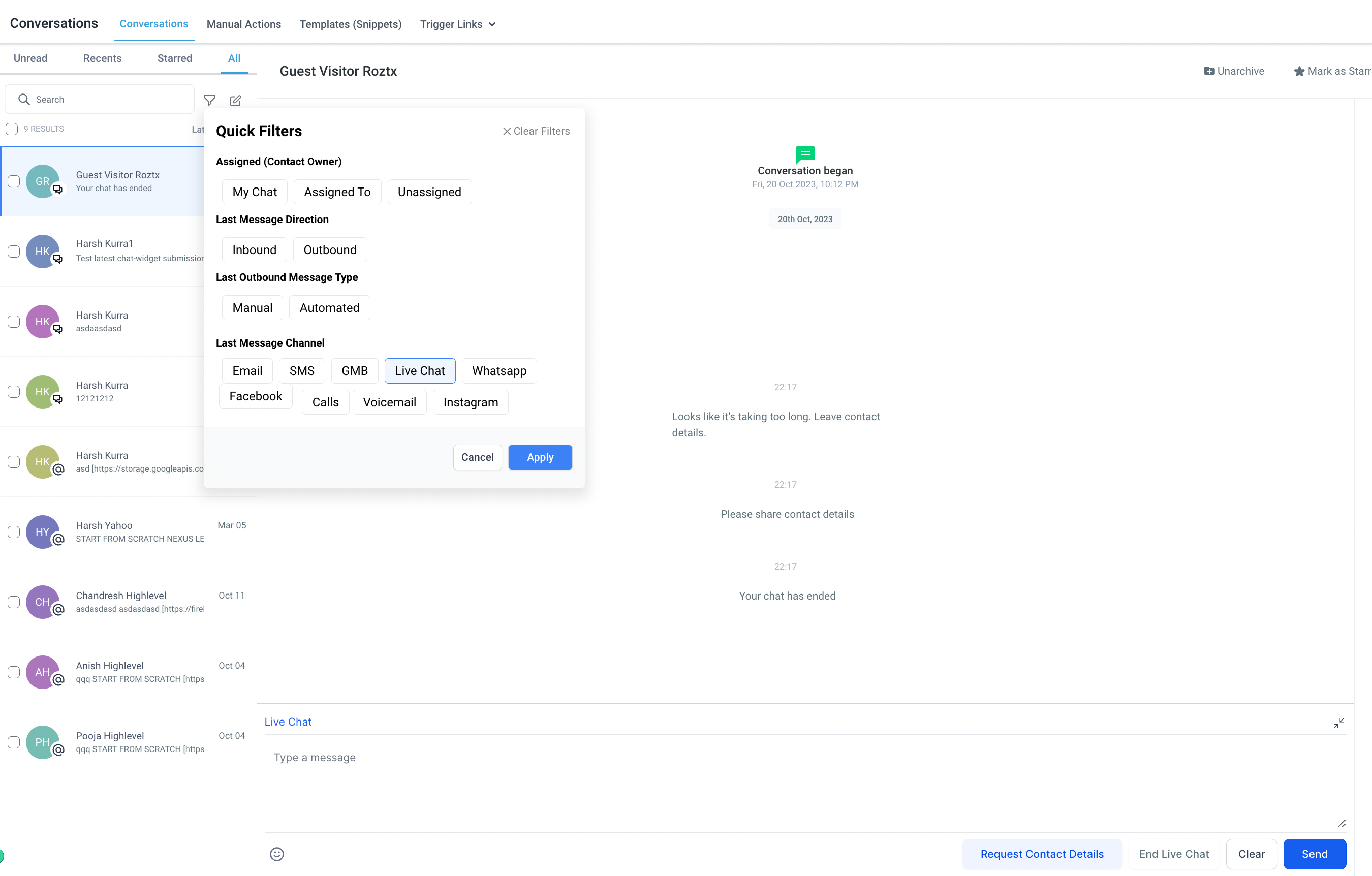
Leverage the power of Live Chat to create meaningful, instant connections with the website visitors, enhancing both engagement and service efficiency!