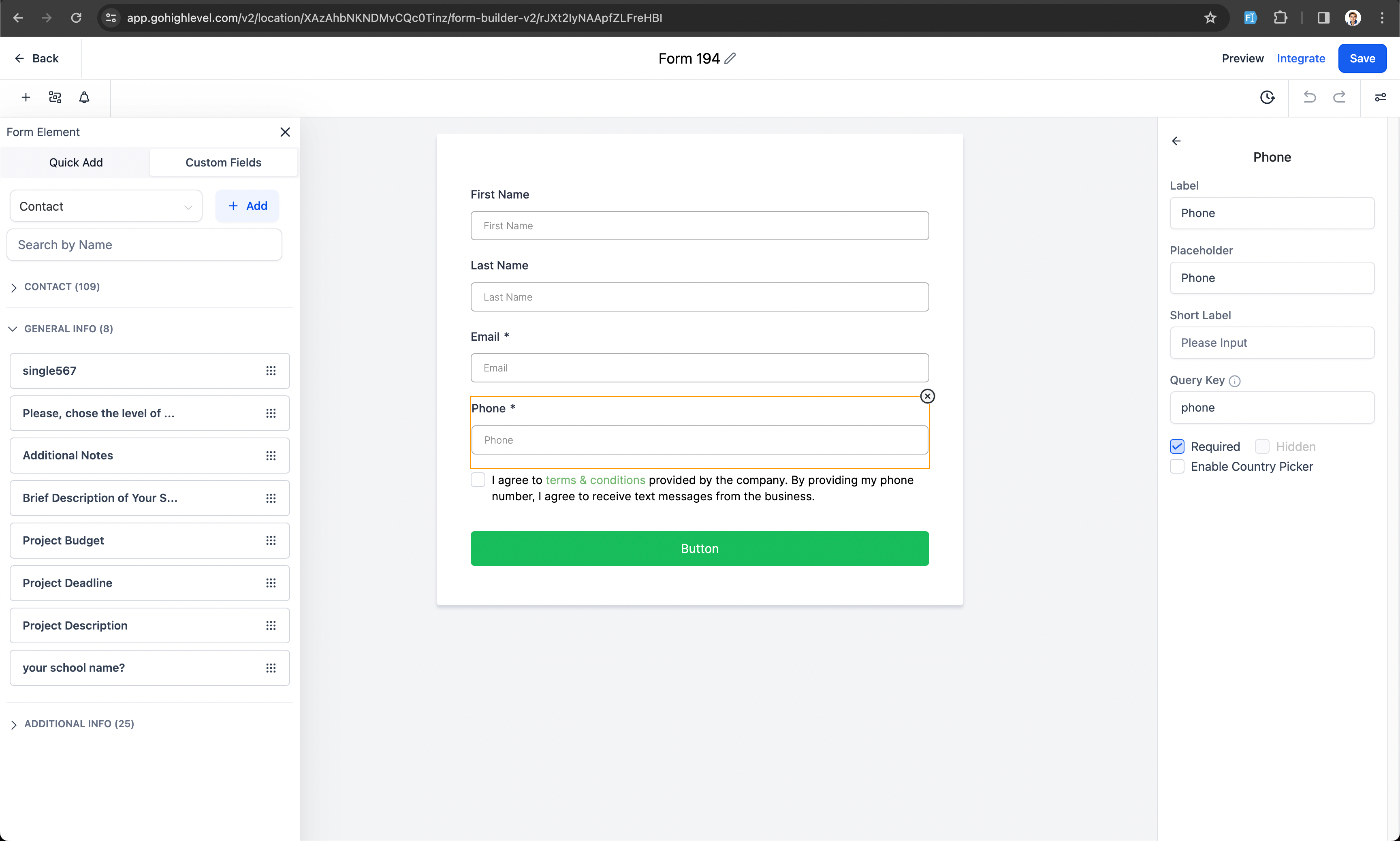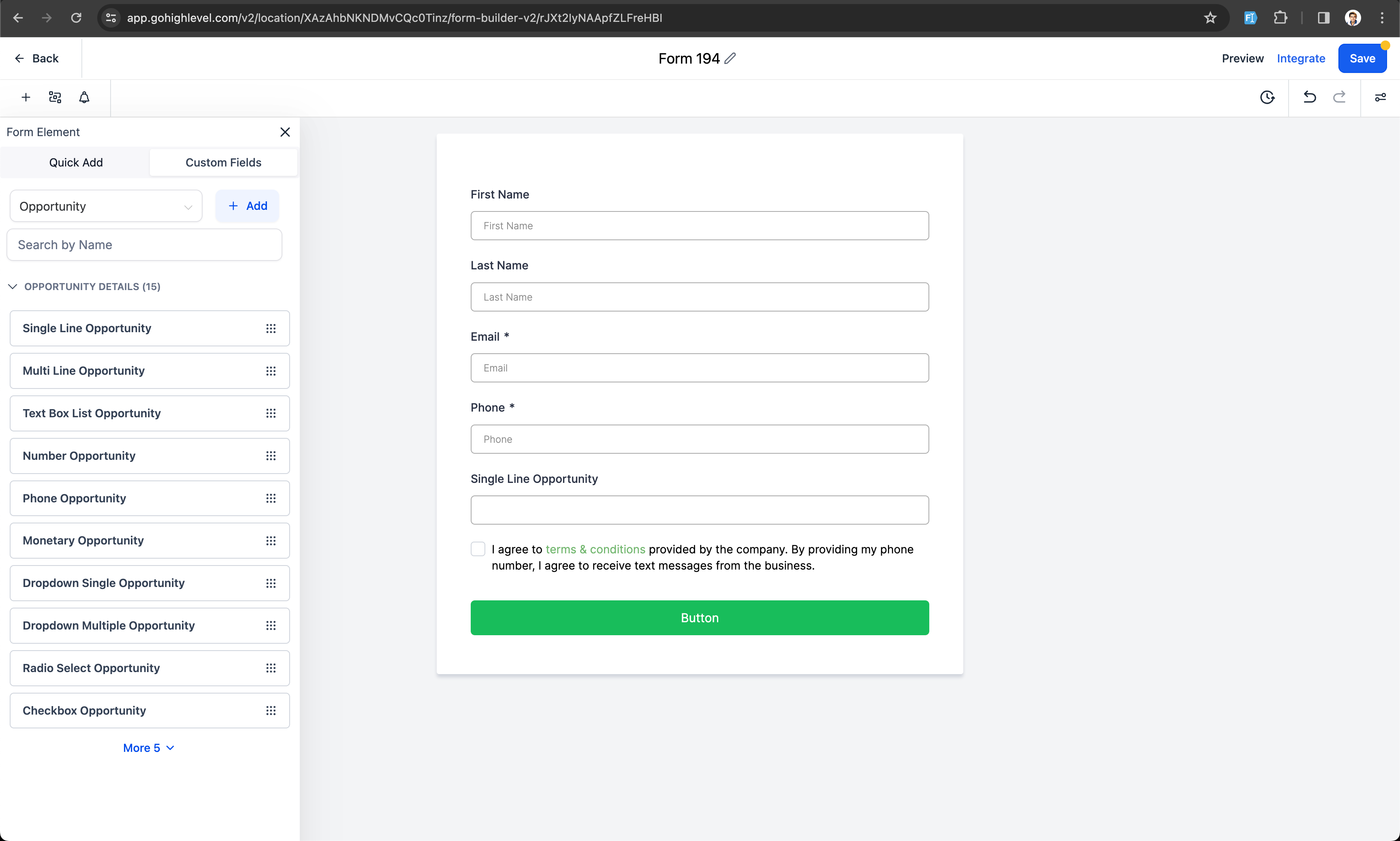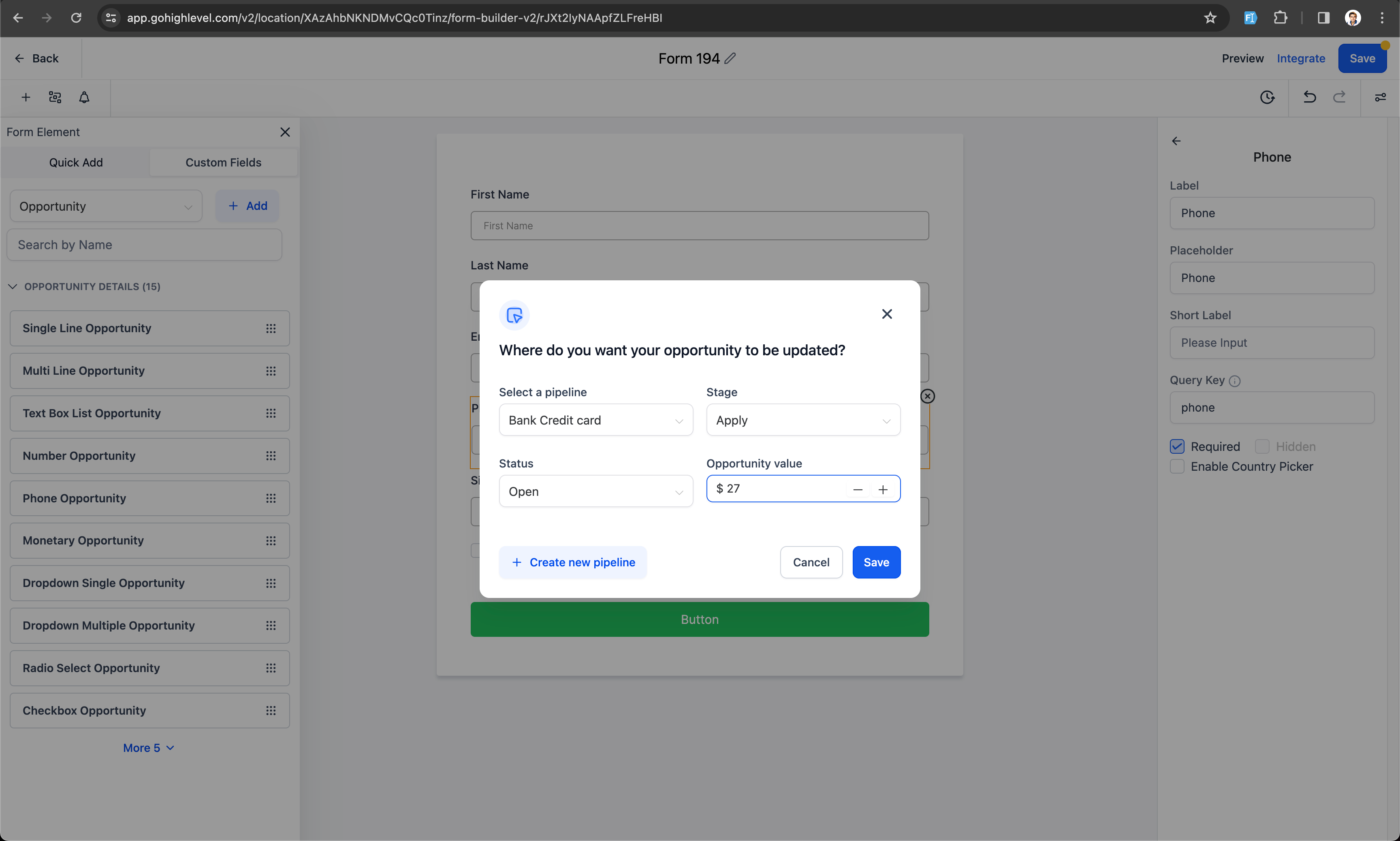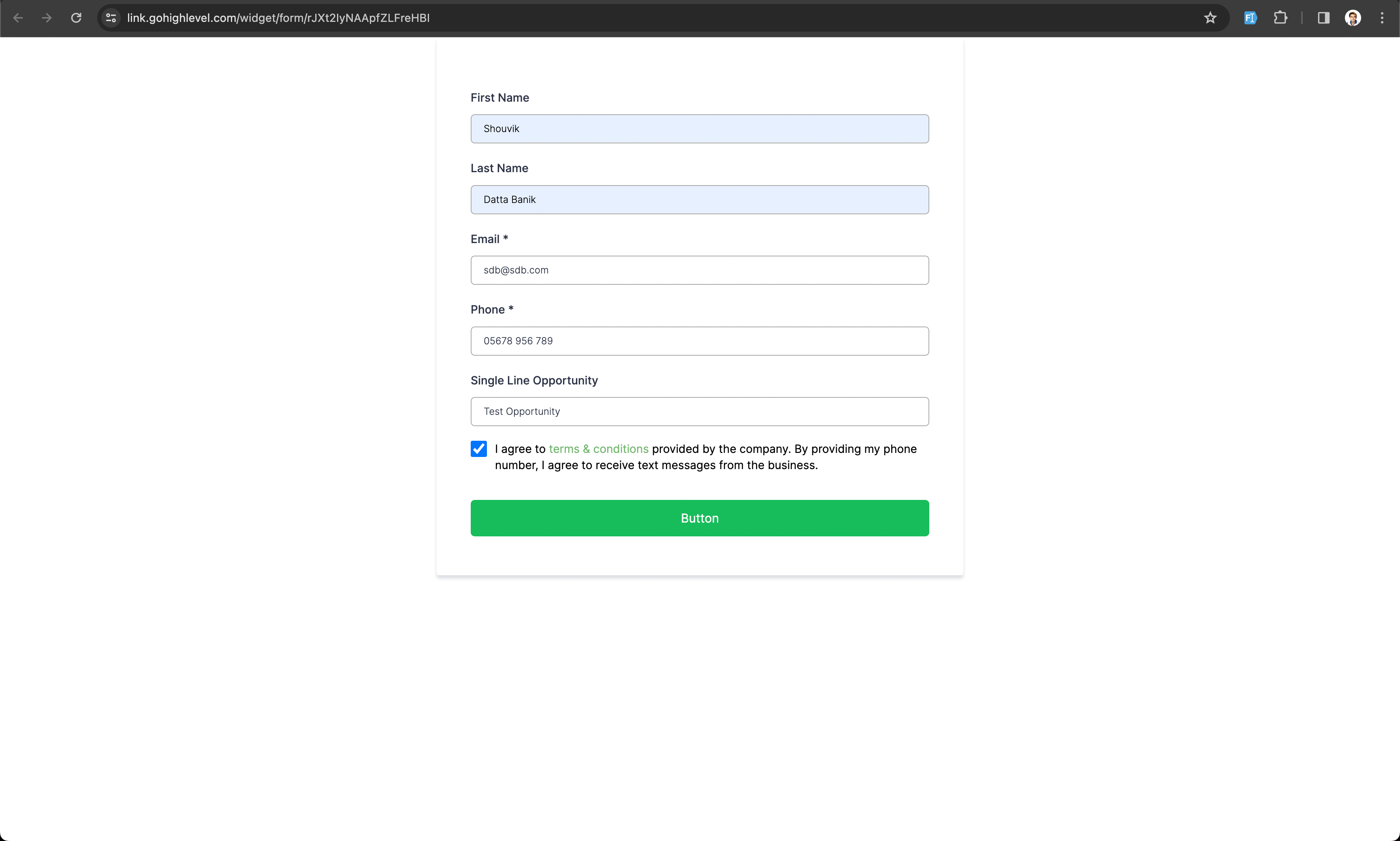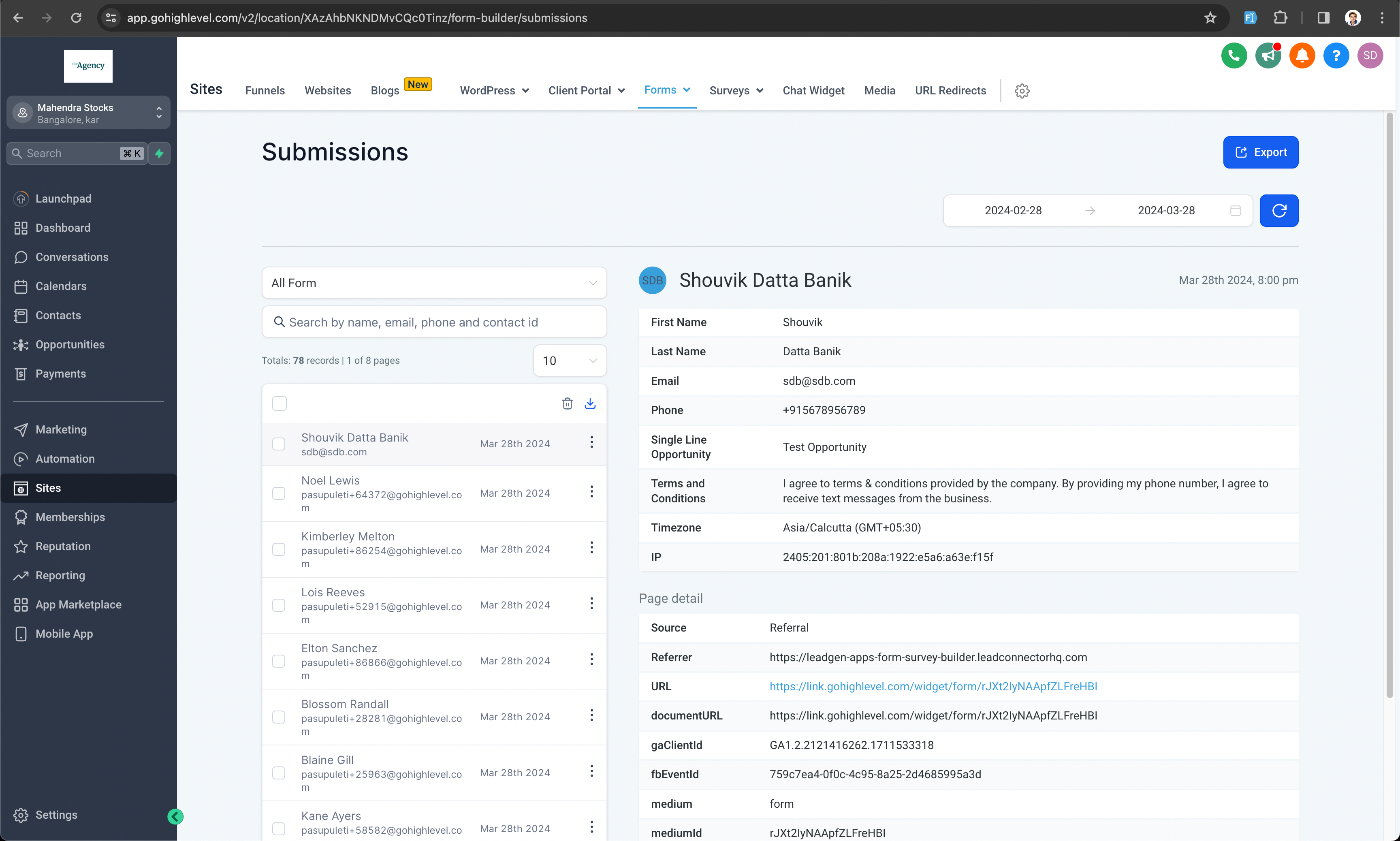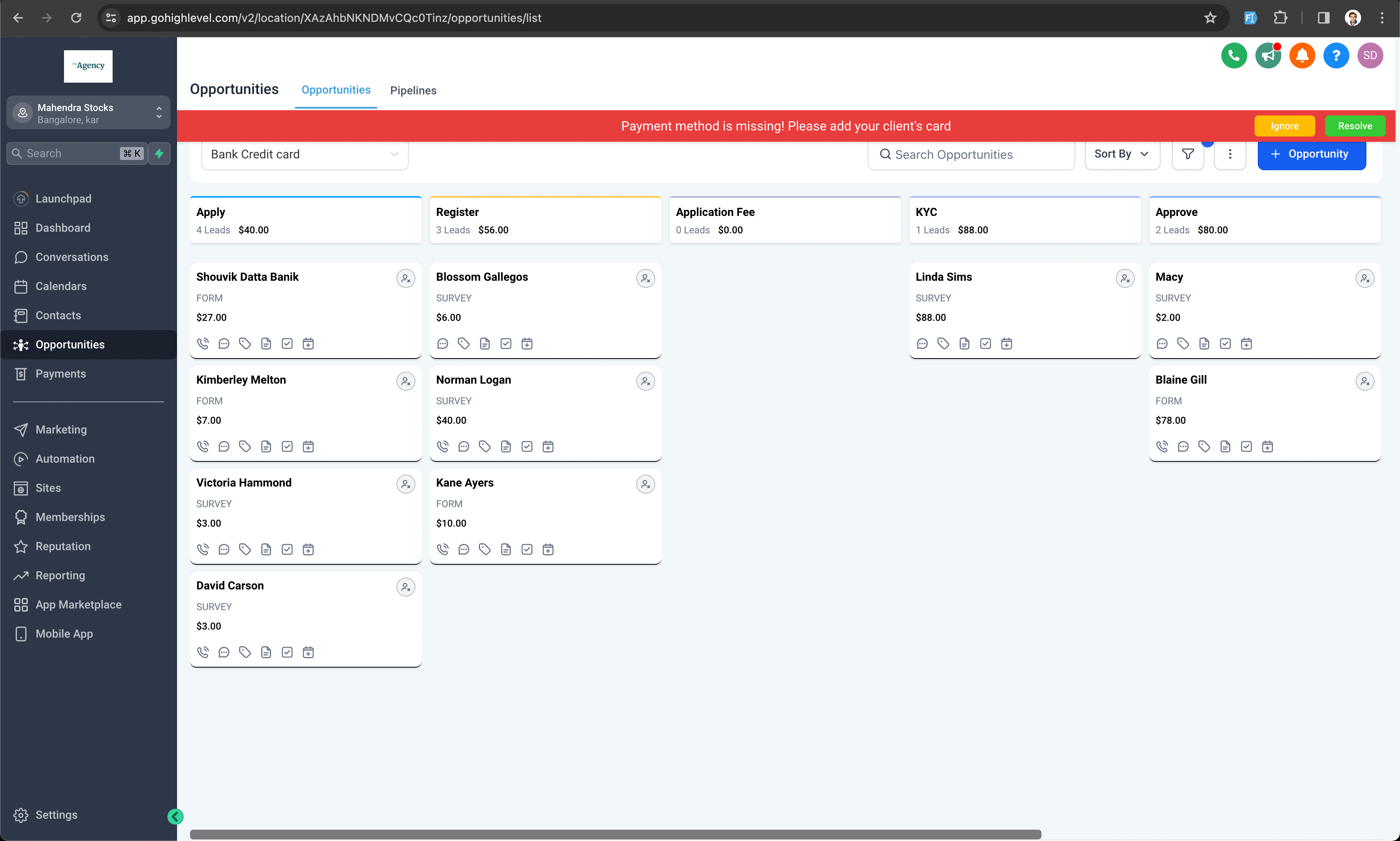new
Forms
Surveys
Introducing Opportunity Custom Fields for Forms& Surveys 🚀 🚀
With this release, we are thrilled to introduce the ability for users to incorporate opportunity custom fields within forms and surveys. This feature empowers users to enhance their data collection process by seamlessly integrating opportunity-related information into their forms and surveys.
🚩🚩
What’s New?
🚩🚩- Opportunity Custom Fields: Users can now effortlessly add opportunity custom fields to their forms and surveys, enabling them to gather specific data related to opportunities.
- Opportunity Settings Configuration: Users have the flexibility to configure opportunity settings by selecting a pipeline, stage, status, and opportunity value for each form or survey.
- Create Pipeline Option: In the opportunity settings modal, users can conveniently create a new opportunity pipeline by utilizing the Create Pipeline option.
- Dropdown Categorization: Custom fields are now categorized into two dropdown categories - Contact and Opportunity, facilitating organized data management.
- Collapsible Format: All custom fields are neatly displayed under their respective parent folders in a collapsible format, ensuring a streamlined user experience.
- Automated Opportunity Creation: Upon form or survey submission, an opportunity is automatically created and mapped to the contact generated from the submission, enhancing efficiency in opportunity tracking.
🌟🌟
How It Works
🌟🌟- Access the form or survey builder.
- Navigate to the custom fields section under Add Form/Survey Element.
- Select the Opportunity category.
- Add desired opportunity custom fields to the form or survey.
- Configure opportunity settings as needed and save the form or survey.
- Submit the form or survey to automatically generate an opportunity for the associated contact.