Content AI - Paid feature
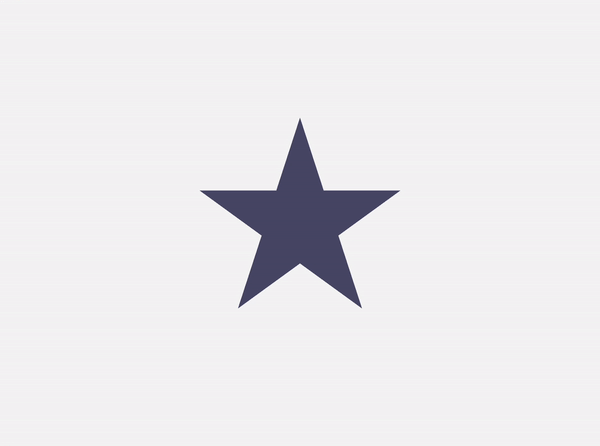
We're excited to announce the launch of Content AI in Social Planner! The ultimate writing assistant that can help you generate high-quality content 2X faster and with minimal effort. ⇡✍️⇡
Content AI allows you to quickly generate high-quality social media content with specific tones to match your brand. You can even assign keywords so that all your posts are optimized.
🌟
How Do You Enable Content AI?
It’s simple!
Go to the Agency Settings > Company > and then click “Enable Content”.
Boom you’re ready to go! 🙌
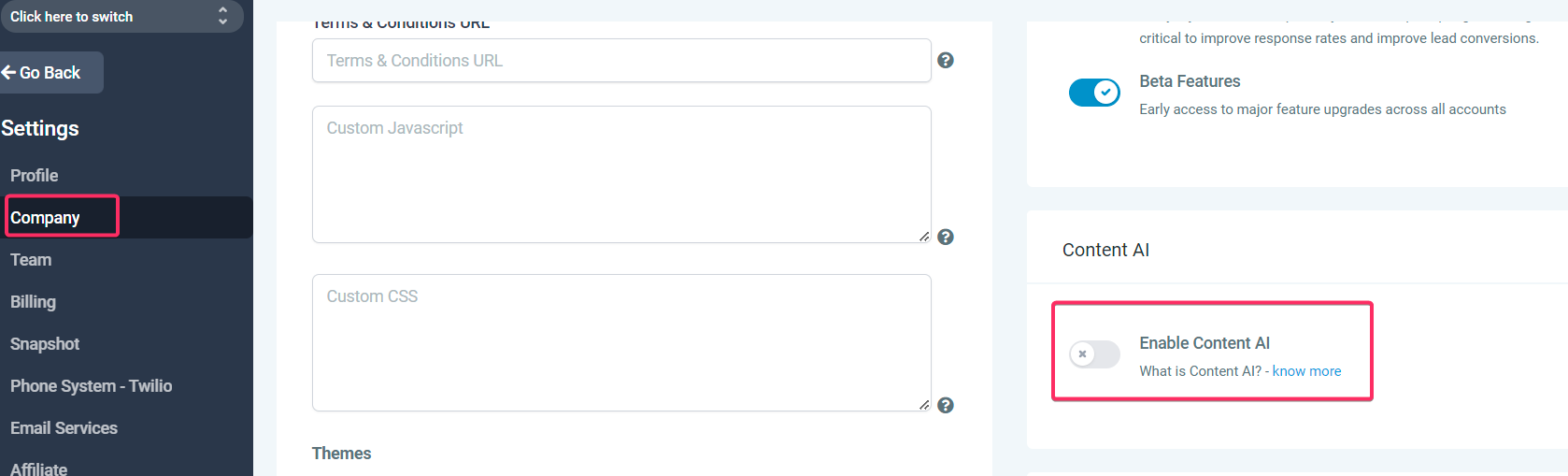
✍️ How to create a Social Post with Content AI?
Step 1: Go to Marketing > Social Planner > New Post
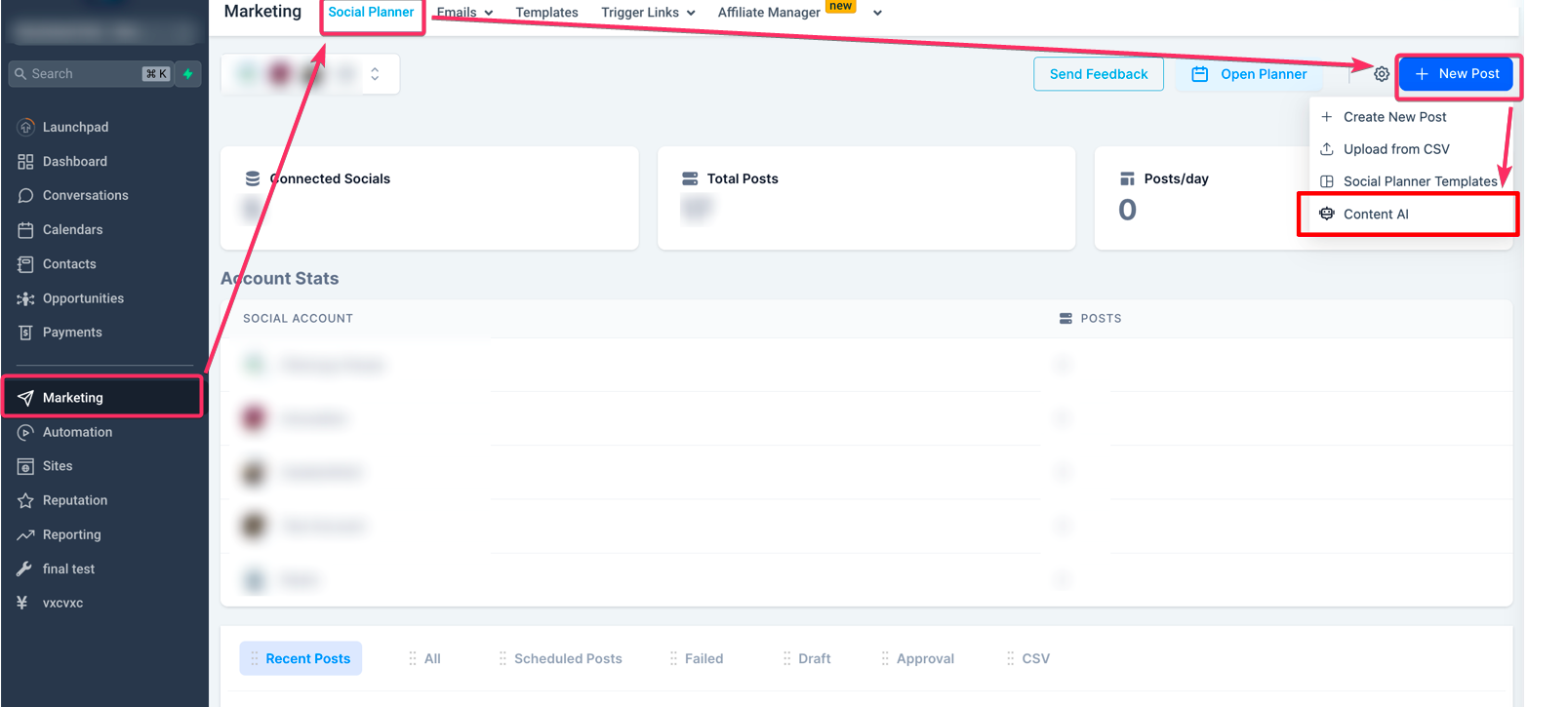
Step 2: Choose the option to create a new post with Content AI.
Fill in the details, including the post title, post description, keywords, tone of the content, and the number of variations you'd like to generate.
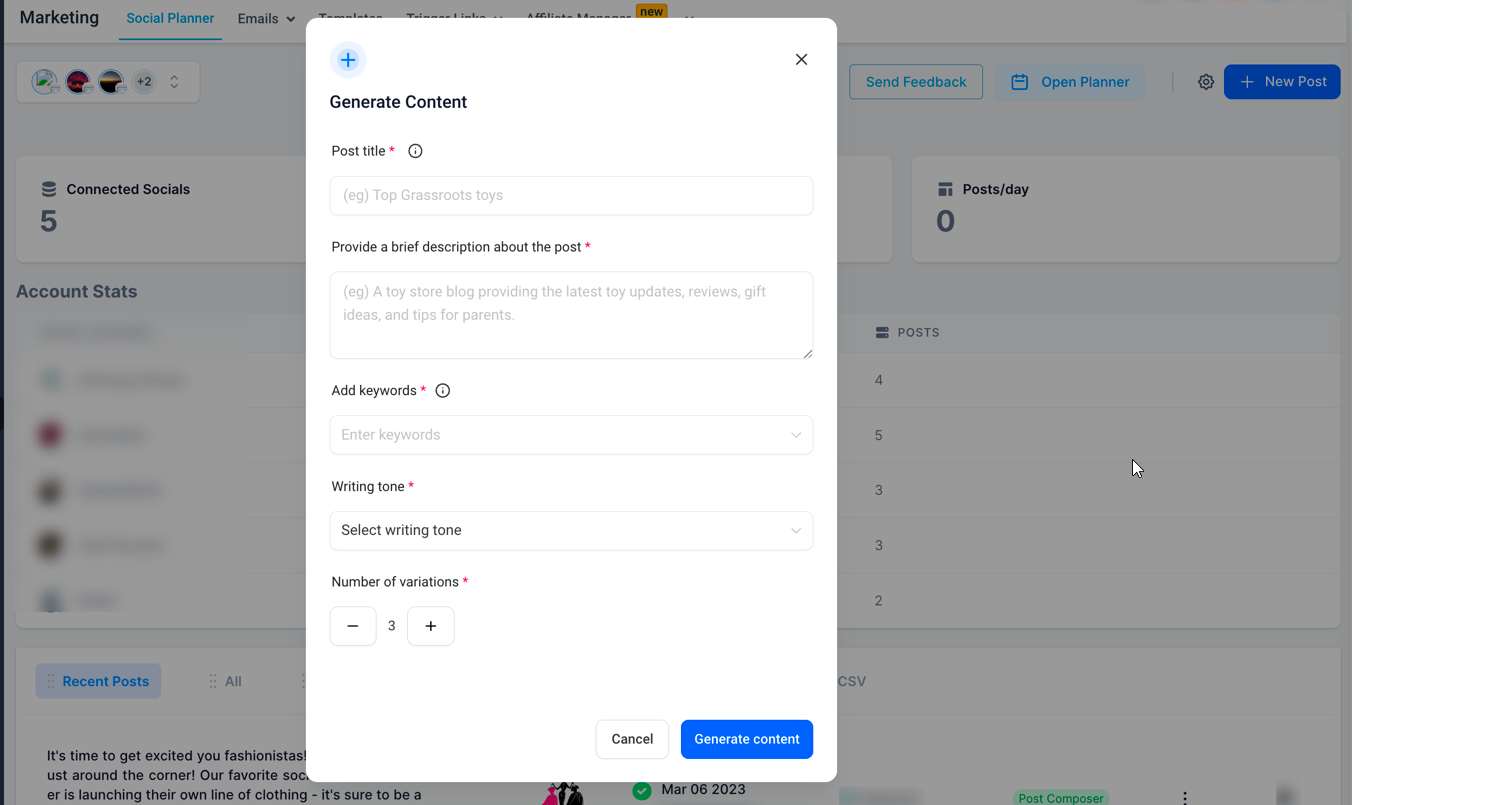
Step 3: Once you've filled in the form, it will generate variations of suggested prompts. Simply choose the one that best fits your needs and copy the variation content, which will appear on the right side of the editor space.
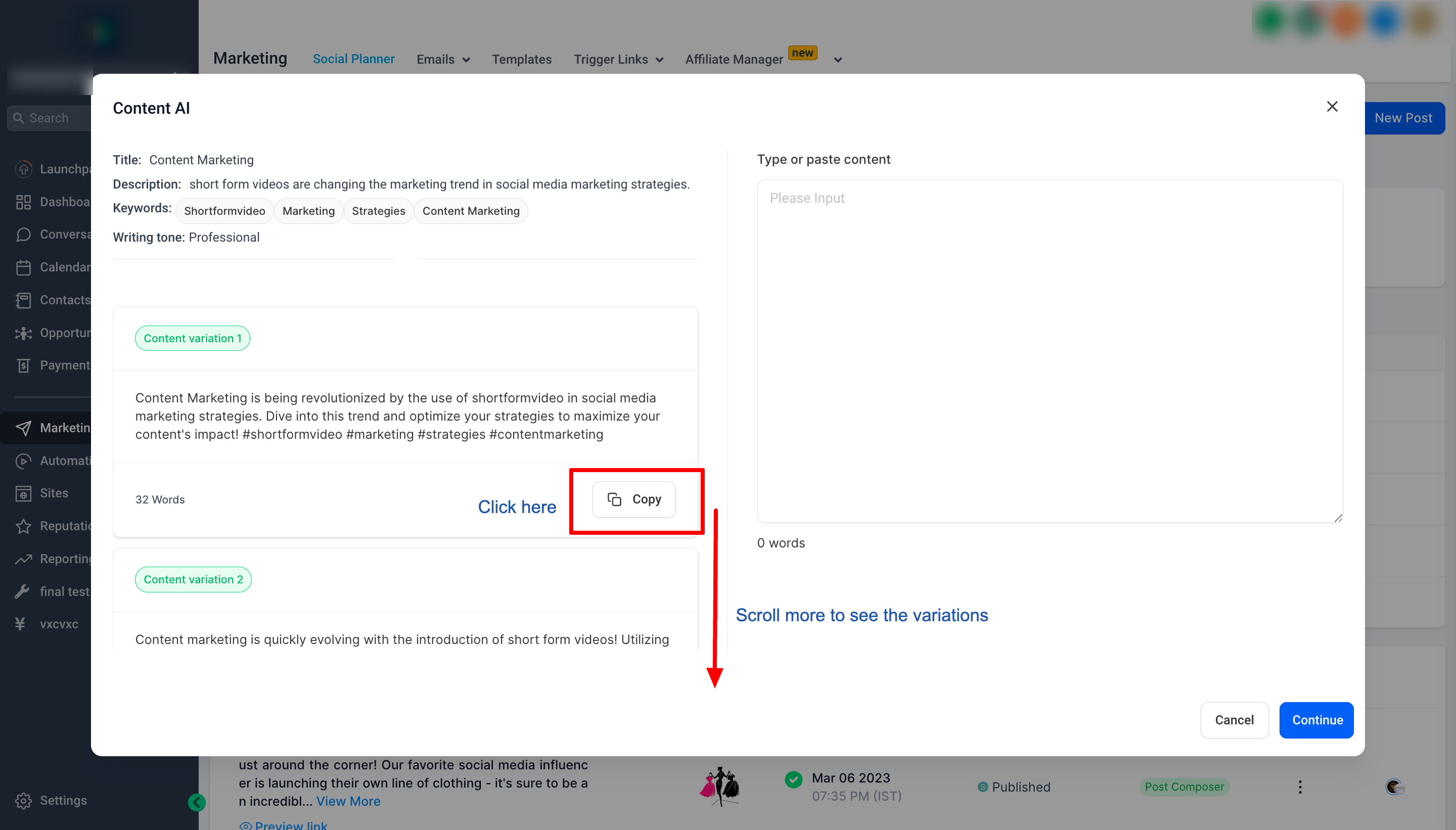
Step 4: If you're satisfied with the details of your post, click Continue, and you're done!
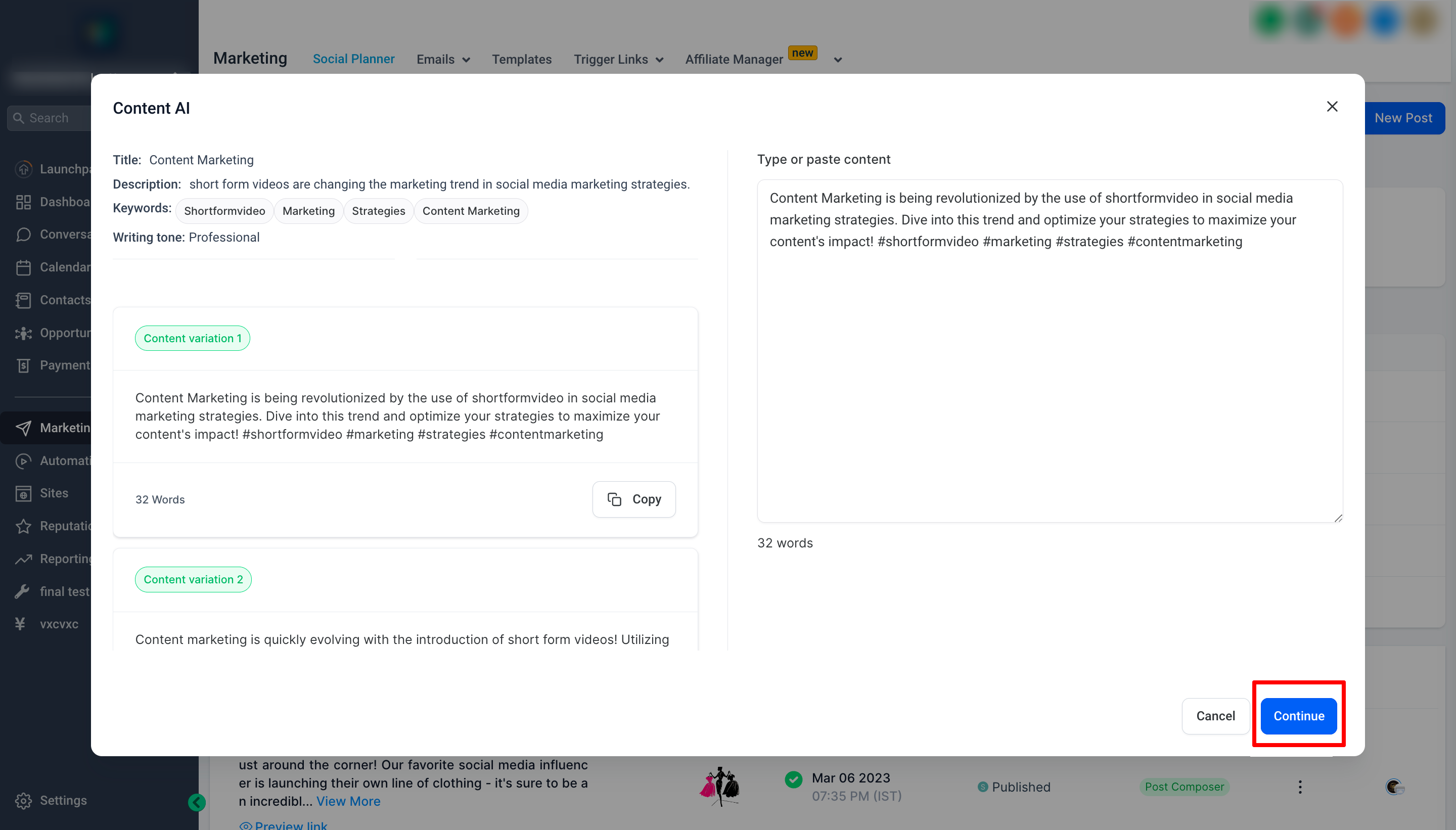
📝
Learn more on Content AI