new
Mobile Payments and POS
🌟 Introducing Contact Linking in POS Payments: A New Milestone in Transaction Management 🌟
We're excited to unveil our latest feature in the POS system: Linking Contacts to POS Payments! This release is a game-changer, designed to bring clarity and organization to your transaction management.
🚀
Seamless Contact Integration in Transactions
🚀Now, you can effortlessly link a contact to each transaction right from the first step of our mobile POS module. As you enter the charge amount for a customer, you can simultaneously associate the transaction with a specific contact. This seamless integration ensures that every transaction is accurately tagged and easily traceable.
🤩
Transaction History with Contact Details
🤩Post-transaction, the magic continues. You can view all relevant details of the contact who made the payment, including their name, email, and phone number. Just head to the transaction history page, click on a transaction, and voilà! All the information is at your fingertips.
🔥
Streamline your payments data
🔥Why is this feature a must-have? It's all about personalization and streamlining your data. By tagging each transaction with a contact, you'll have a clear record of all of your payment sources.
🥳
Get Started with Contact Linking in POS Payments
🥳Ready to transform your transaction management? Here's how to use this feature:
- Open the POS module on your mobile device.
- As you enter the transaction amount, link the transaction to a contact from the top right of your screen.
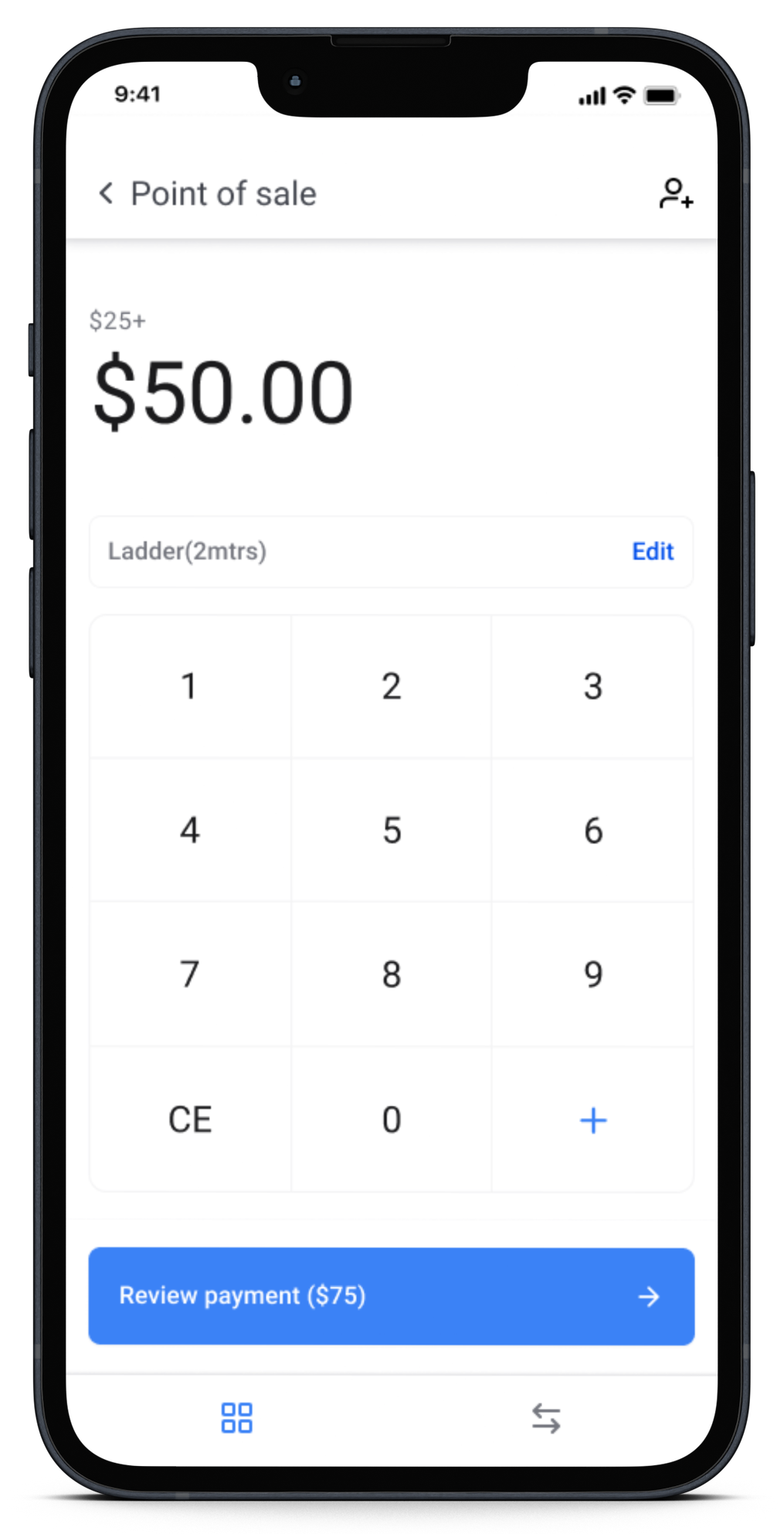
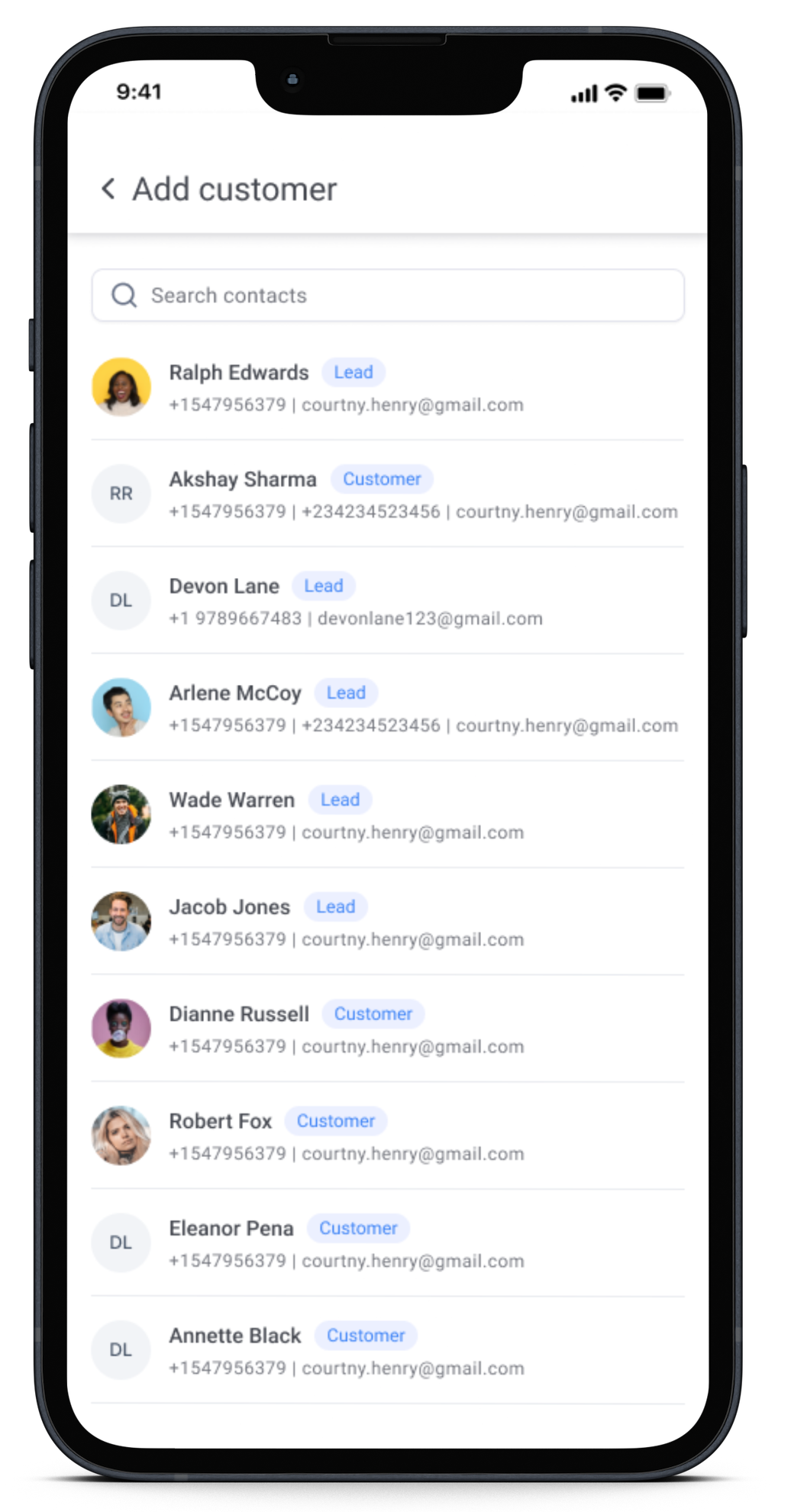
- Complete the transaction and find all contact details easily accessible in your transaction history.

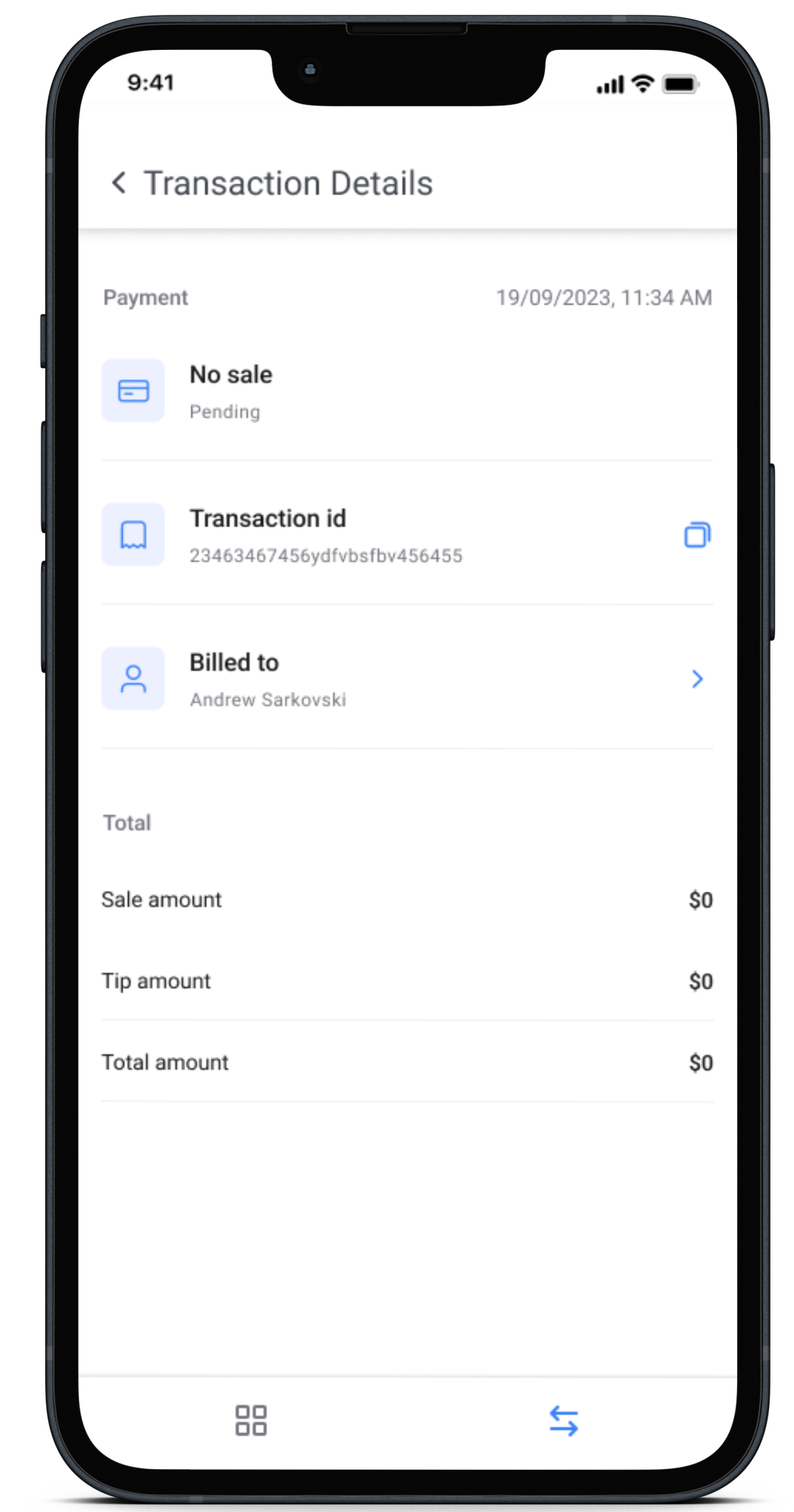
- Utilize these insights for better customer engagement and targeted marketing strategies.
🌐 Embrace the future of transaction management with Contact Linking in POS Payments. Dive in and experience the difference in clarity, organisation, and customer insight! 🌐