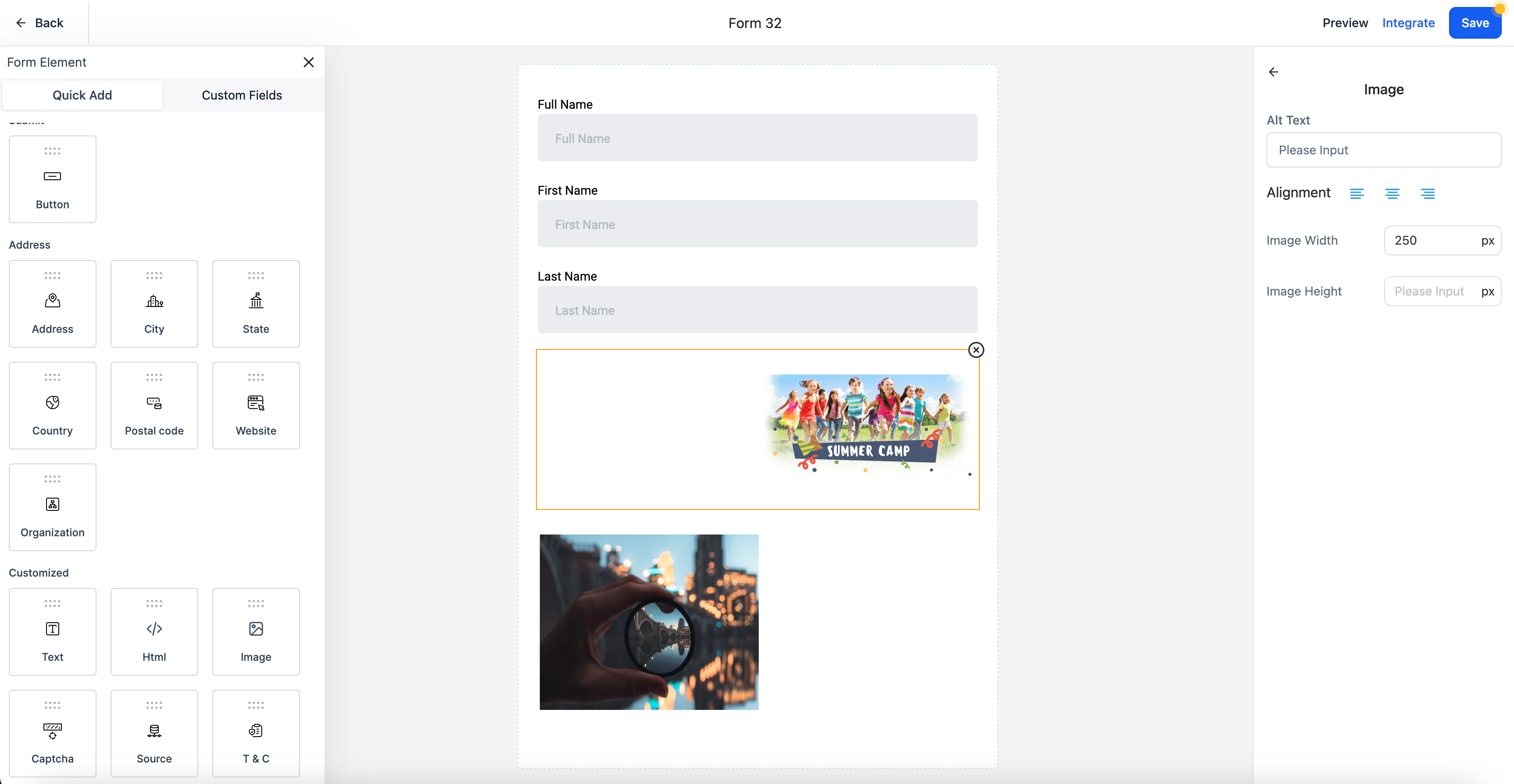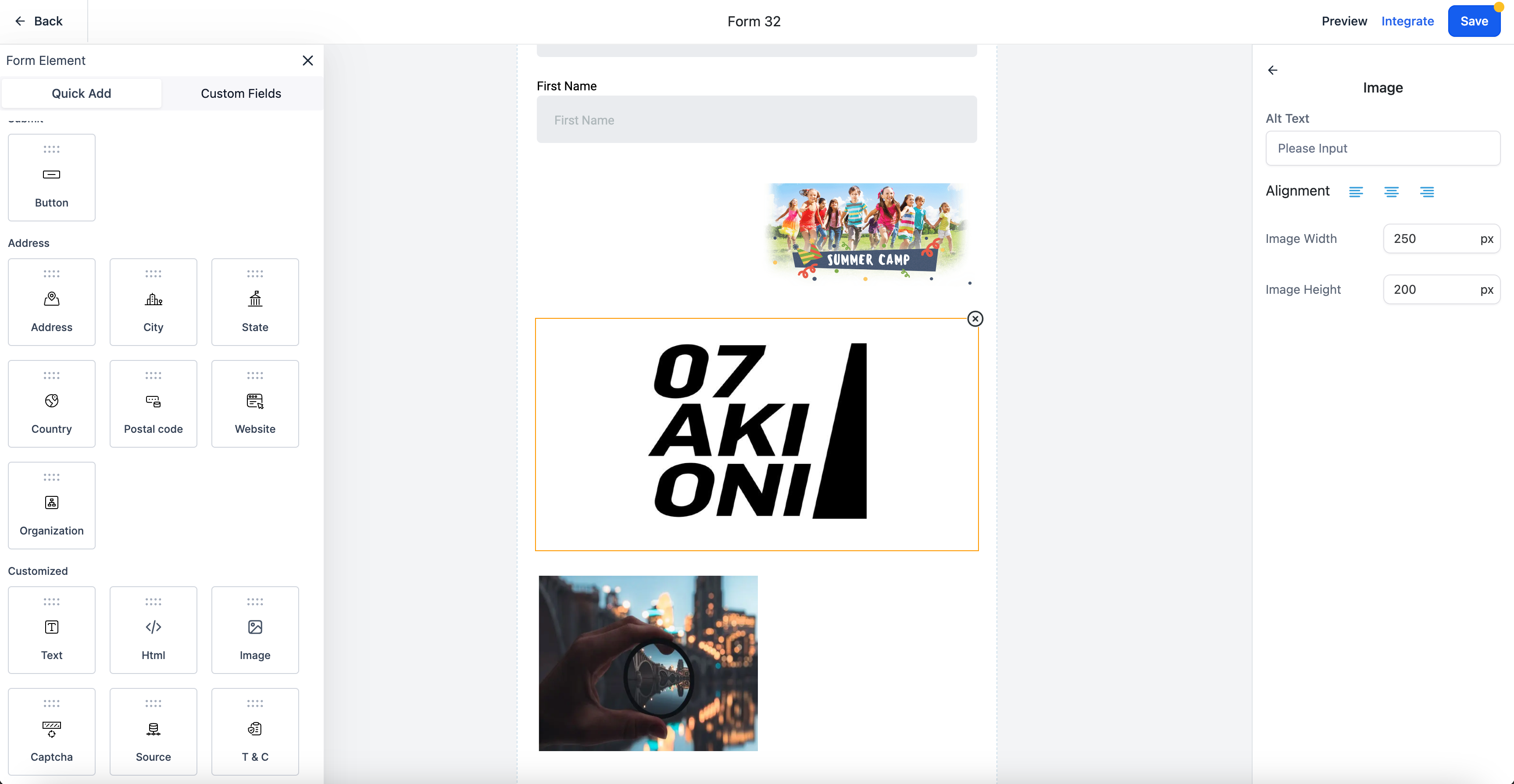new
Forms
Surveys
Image Resizing & Alignment Feature in New Form Builder 🚀
We are excited to announce the Image Resizing & Alignment in New Form Builder and Survey Builder.
😎
What’s new with this update?
- We have added Image element setting in which the user can resize the image in the builder itself.
- Image alignment option is also introduced to enhance the usability of image features in forms and surveys.
- Alt text can also be added to images for SEO purposes.
🔥
How to enable it ?
- Go to Location Settings and then go to Labs
- You should be able to see "UI Revamp of Form Builder".
- Turn on the Toggle switch for the form builder.
- Go to your form builder and you will be able to use the new builder.
😎 Add Image Element form left , Add Image and click on image will enable resizing settings
🌟
Why is all of this important?
- It will give the flexibility to make a better form & survey.
- It will reduce the form & survey builder time.
🌟
How it looks?