improved
new
Automations
Google Sheets New Action Type - Lookup Multiple Spreadsheet Row(s)
Thrilled to announce that we have launched a new action type to the Google Sheets action.
What’s New?
Ability to look up multiple rows in Google Sheets. The action type will go through the sheet and respond as output all the rows that are satisfying the lookup conditions.
How to use?
- Go to Workflows and select google Sheets Action.
- Select the account, drive, spreadsheet and the worksheet.
- User will have an option to start the search from the bottom or top
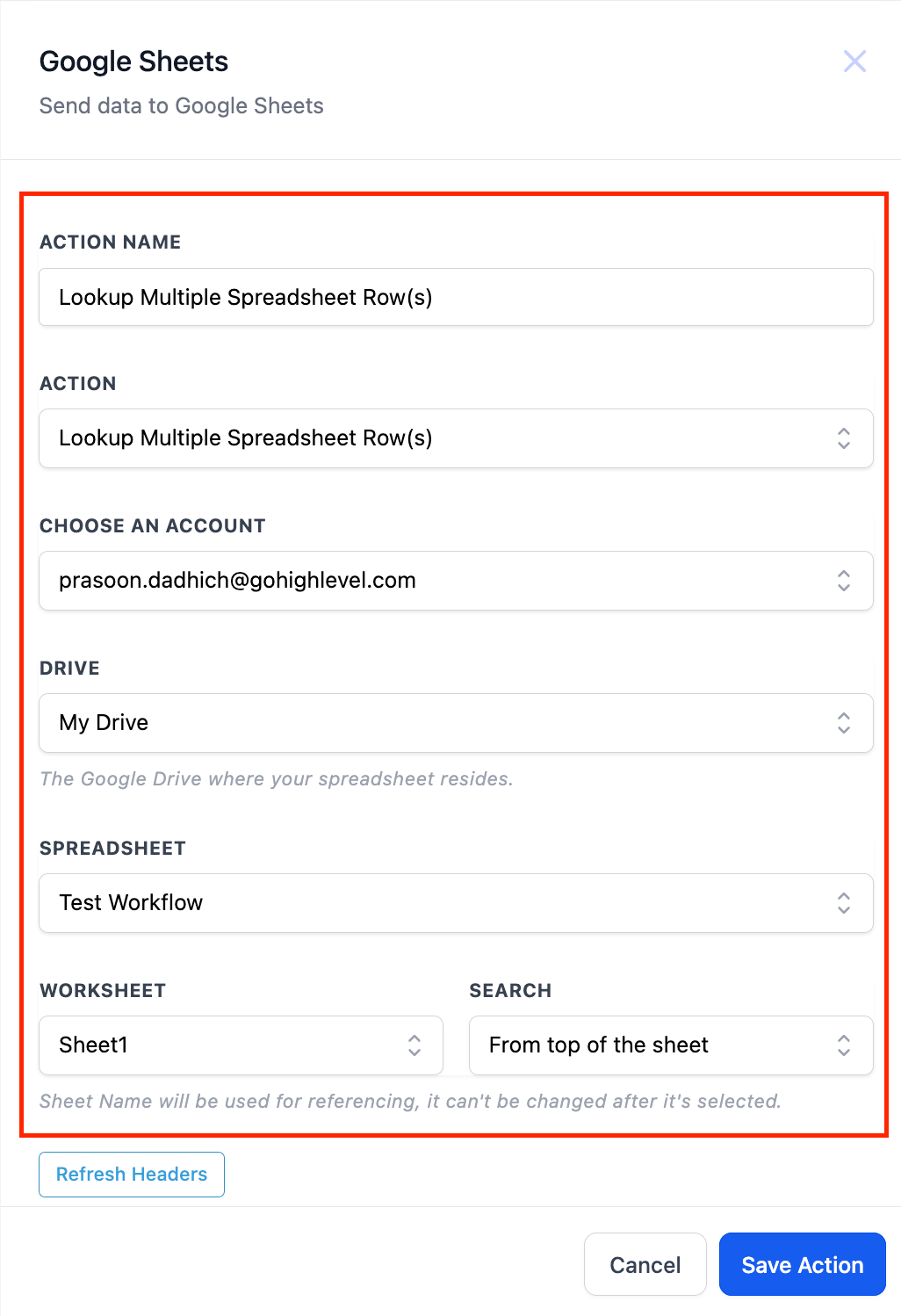
- Select the column you want to search and the value that you want to search
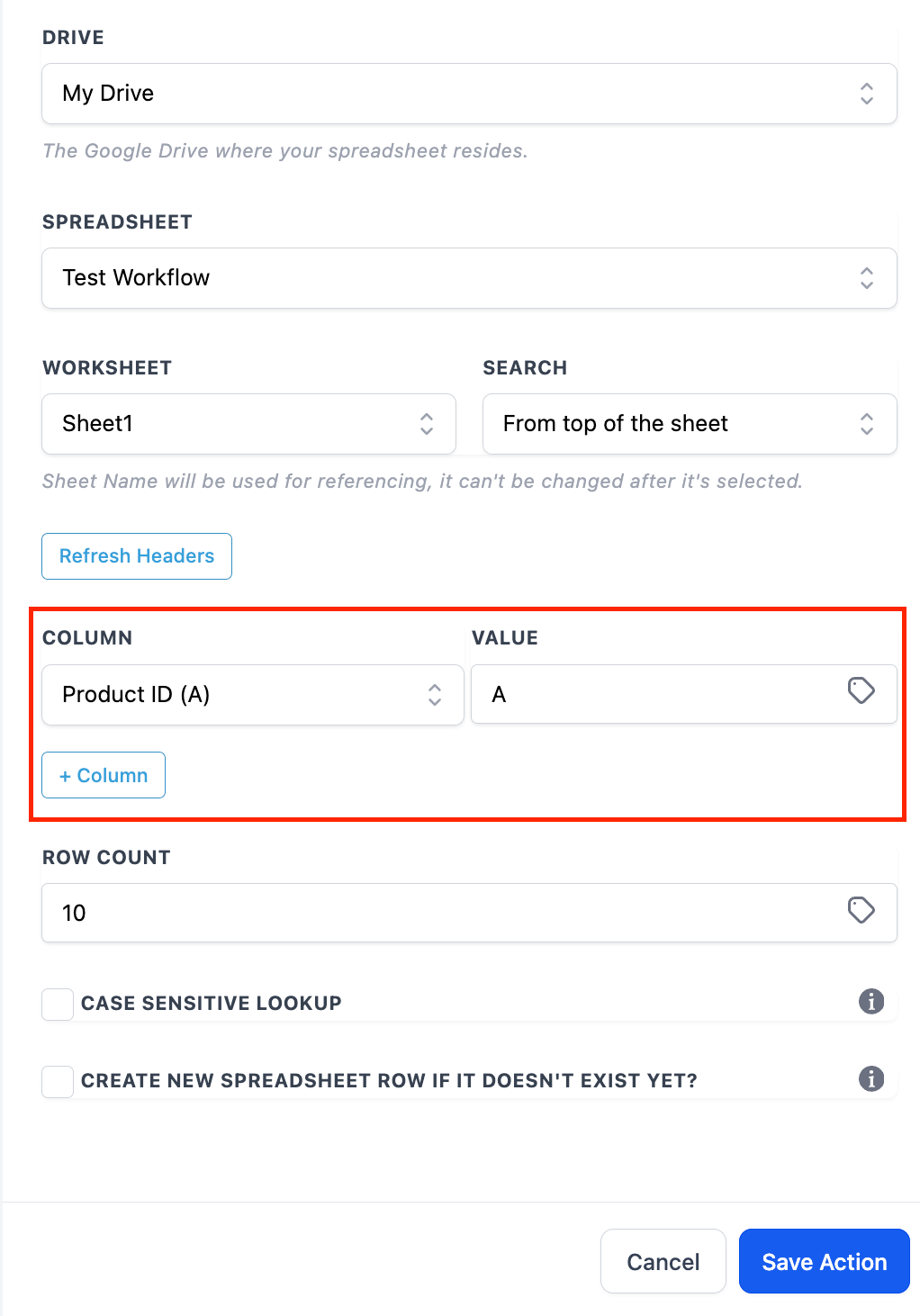
- User can also select how many rows should be extracted in the output.
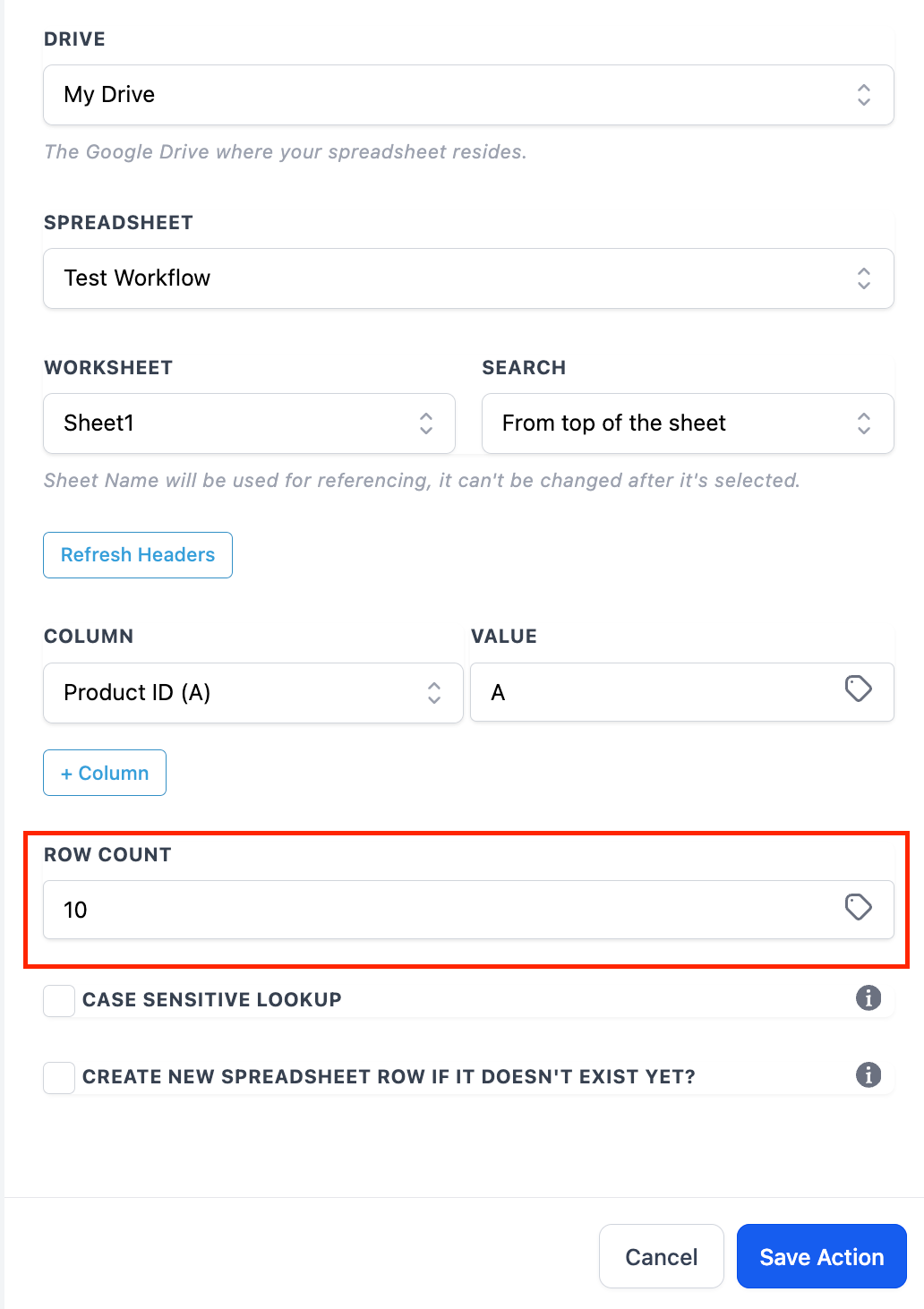
- The option to have case sensitive lookup and to create a new spreadsheet if the value is not found.
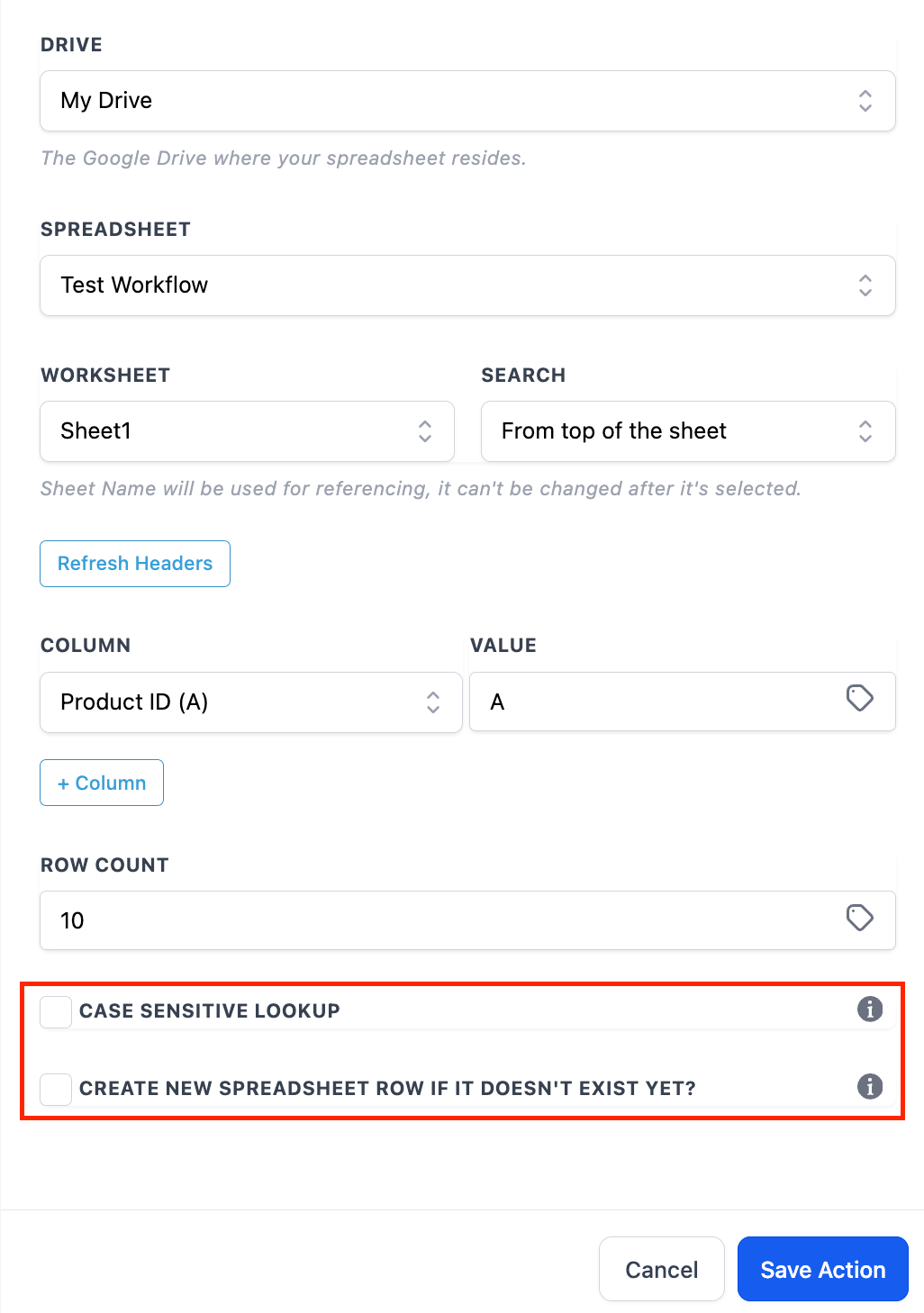
Use Cases
- Extract data based on categories.
- Find leads matching a certain criteria.
- Work on data with specific values.