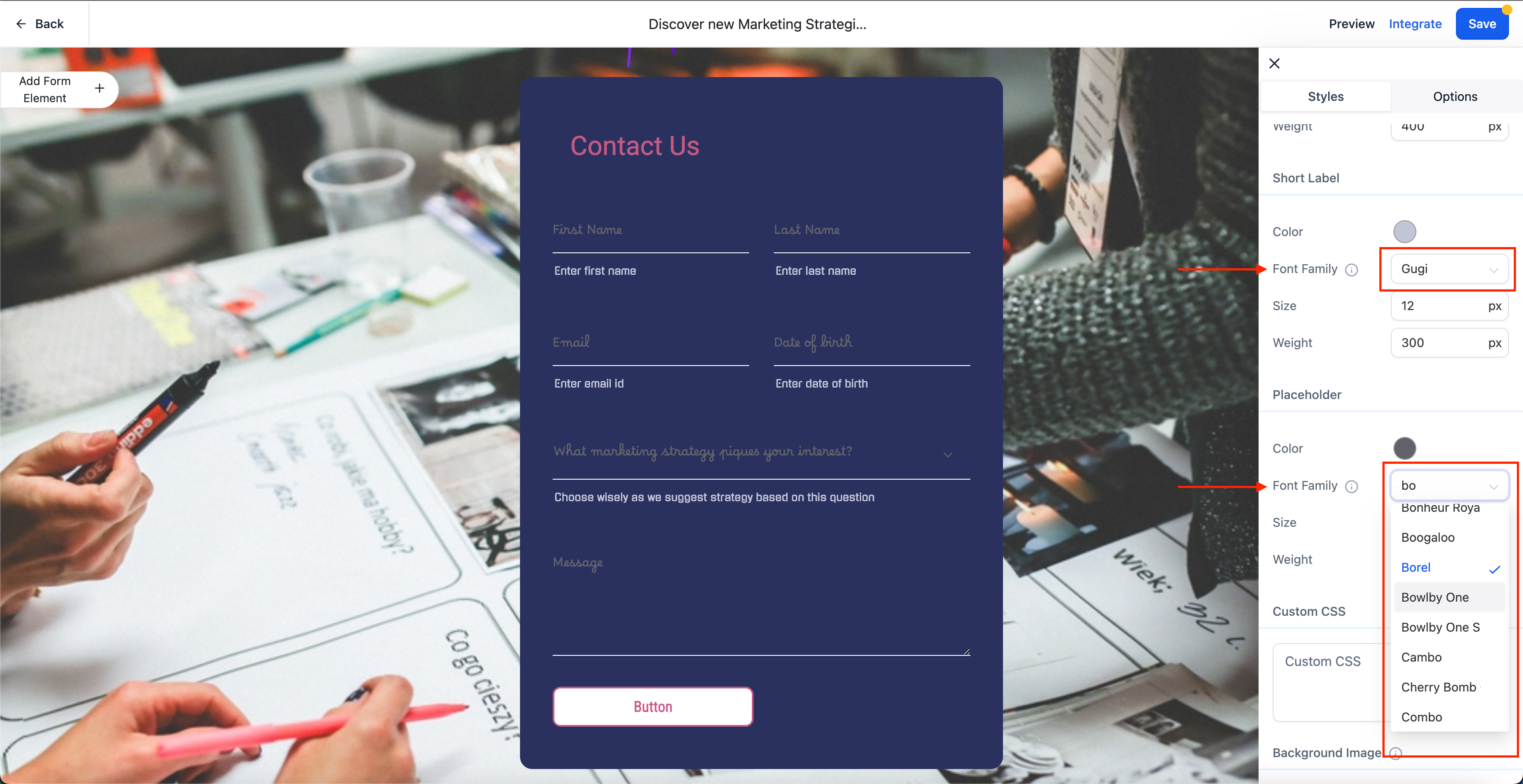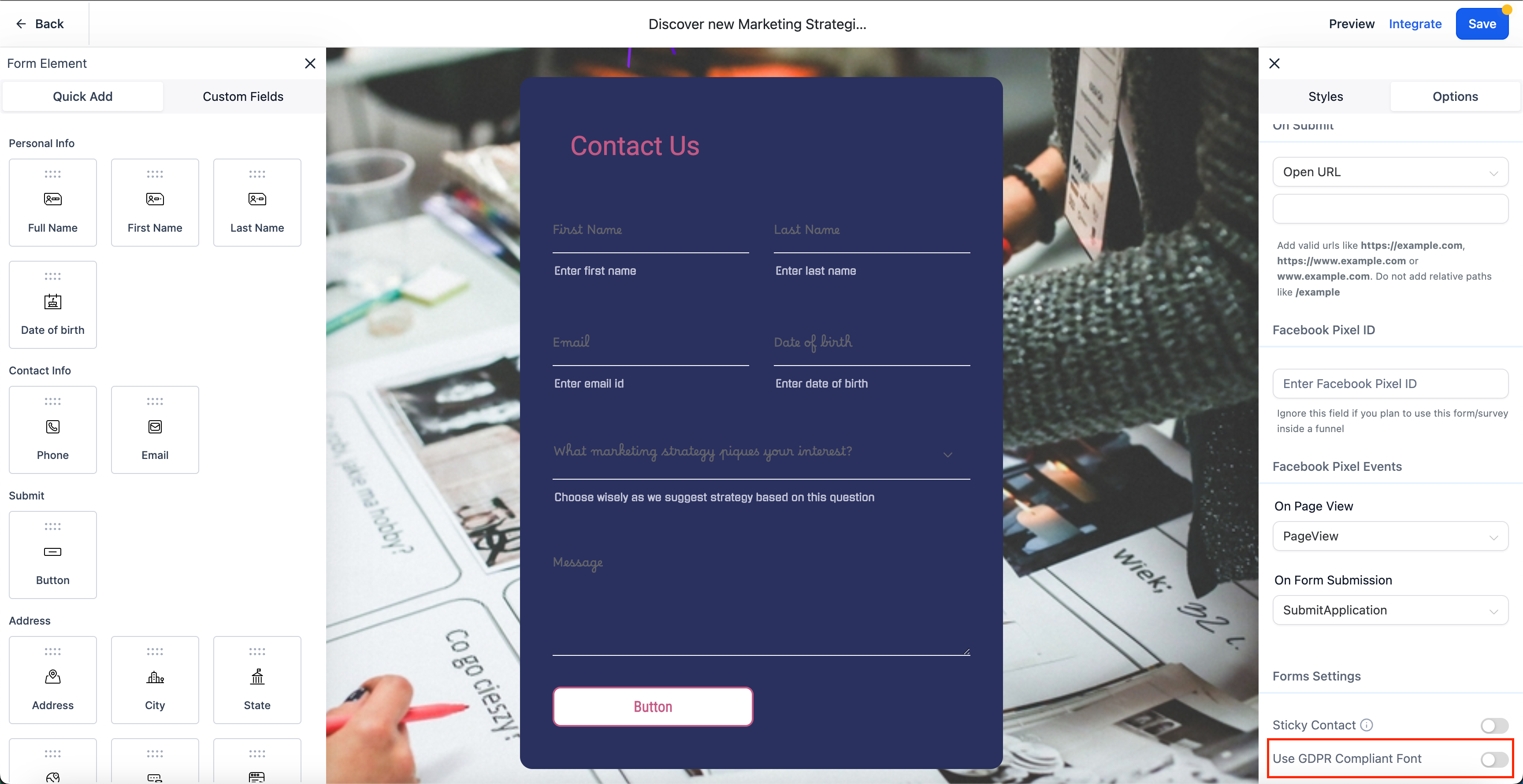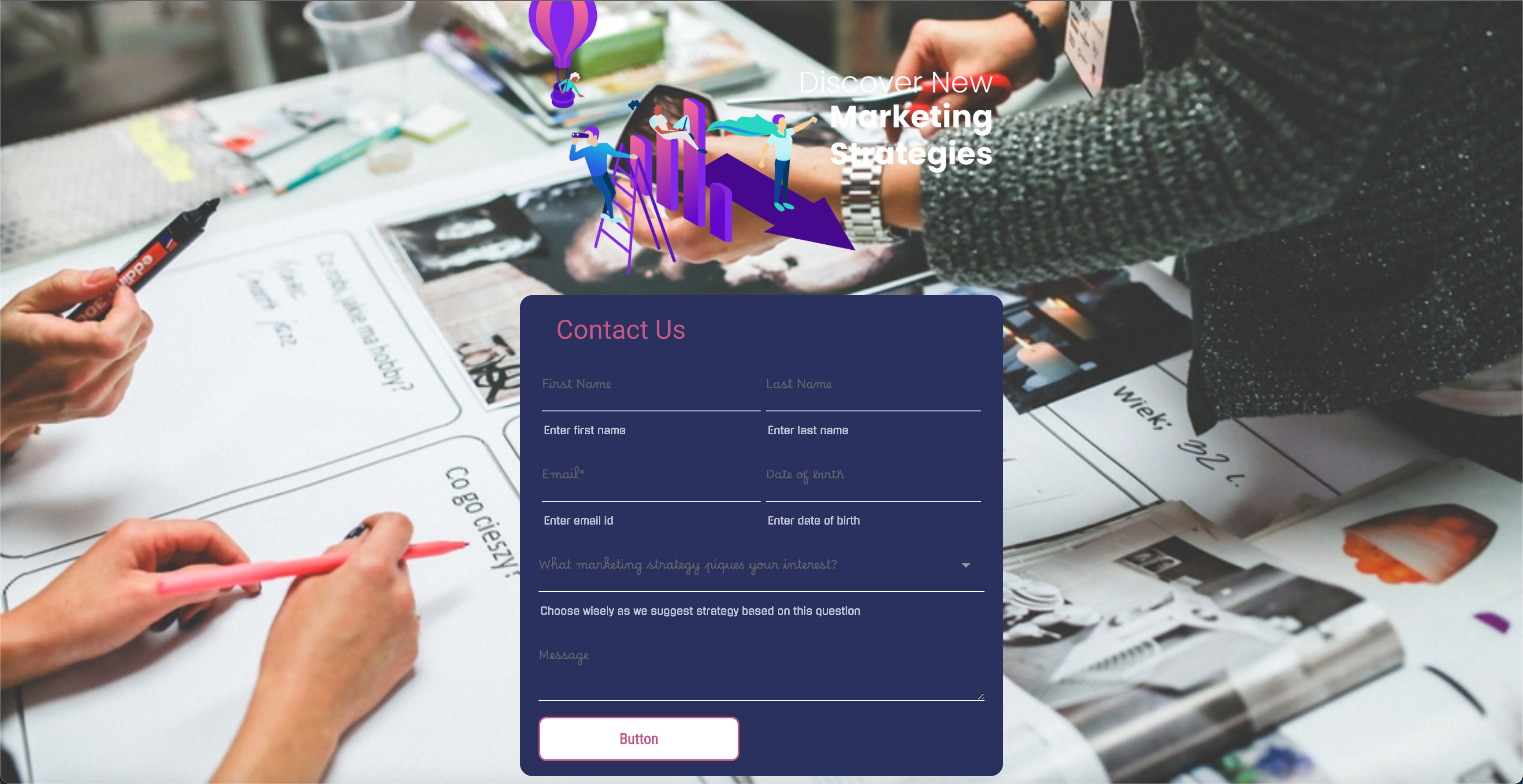We are thrilled to present a cutting-edge feature in our brand-new Form and Survey Builder: Google Fonts integrated seamlessly with GDPR-Compliant Typography.
🔥 Why Google Fonts with GDPR-Compliant Typography Option ?
- Design Versatility: Choose from more than 1500+ fonts, encompassing diverse styles and tones, allowing you to align your forms and surveys with your brand identity or design preferences.
- GDPR Compliance at Its Core: Data privacy is paramount. Our GDPR-Compliant Typography ensures that the fonts you use in your forms and surveys strictly adhere to GDPR standards, offering you peace of mind when collecting and managing user data.
- Professional Visual Appeal: Typography can significantly influence the visual appeal of your forms and surveys. With Google Fonts, you can effortlessly elevate your designs, making them appear polished and inviting.
😎 How It Works 😎
Integrating Google Fonts with GDPR-Compliant Typography is intuitive and user-friendly. Here's a quick guide:
- Enable New Builder: Enable new builder from Labs section in your location settings
- Access Google Fonts: Open a Form and Navigate to the Font Family Settings section of our Form and Survey Builder, where you'll discover a handpicked collection of fonts that are GDPR-compliant and suitable for various design needs.
- Select Your Fonts: Choose the fonts that best align with your design vision and GDPR compliance requirements.
- Fine-Tune Typography: Customize font size, style, and weight to achieve the exact look and feel you desire, all while maintaining GDPR compliance.
- How to Enable GDPR compliance Font: Go to right sidebar settings, In Options tab you can find switch to enable or disable GDPR compliance Font
Note: If You don't find your font in the list then use search feature attached to font family select options that will search all possible google fonts for you.
Examples: