new
Funnels and Websites
Game On!🚀 Image AI integrated with Funnels, Website and Media Library🚀
We are excited to announce the release of Content AI - Image integration in our platform’s
Funnels, Websites, and Media Library
. With this feature, users can now easily generate high-quality, personalised images using AI technology to enhance the visual appeal and effectiveness of their websites and funnels.🚀 Content AI - Image is integrated
- Funnels and Websites
- Media Library
😇
How to Use:
Content AI- Image can be integrated in two ways:
- Generate a personalised image directly in the builder:
- In the builder, drag and drop an image element.
- When choosing an image, there will be two dropdown options: “Upload from Media Library” and “Create Image from using AI”.
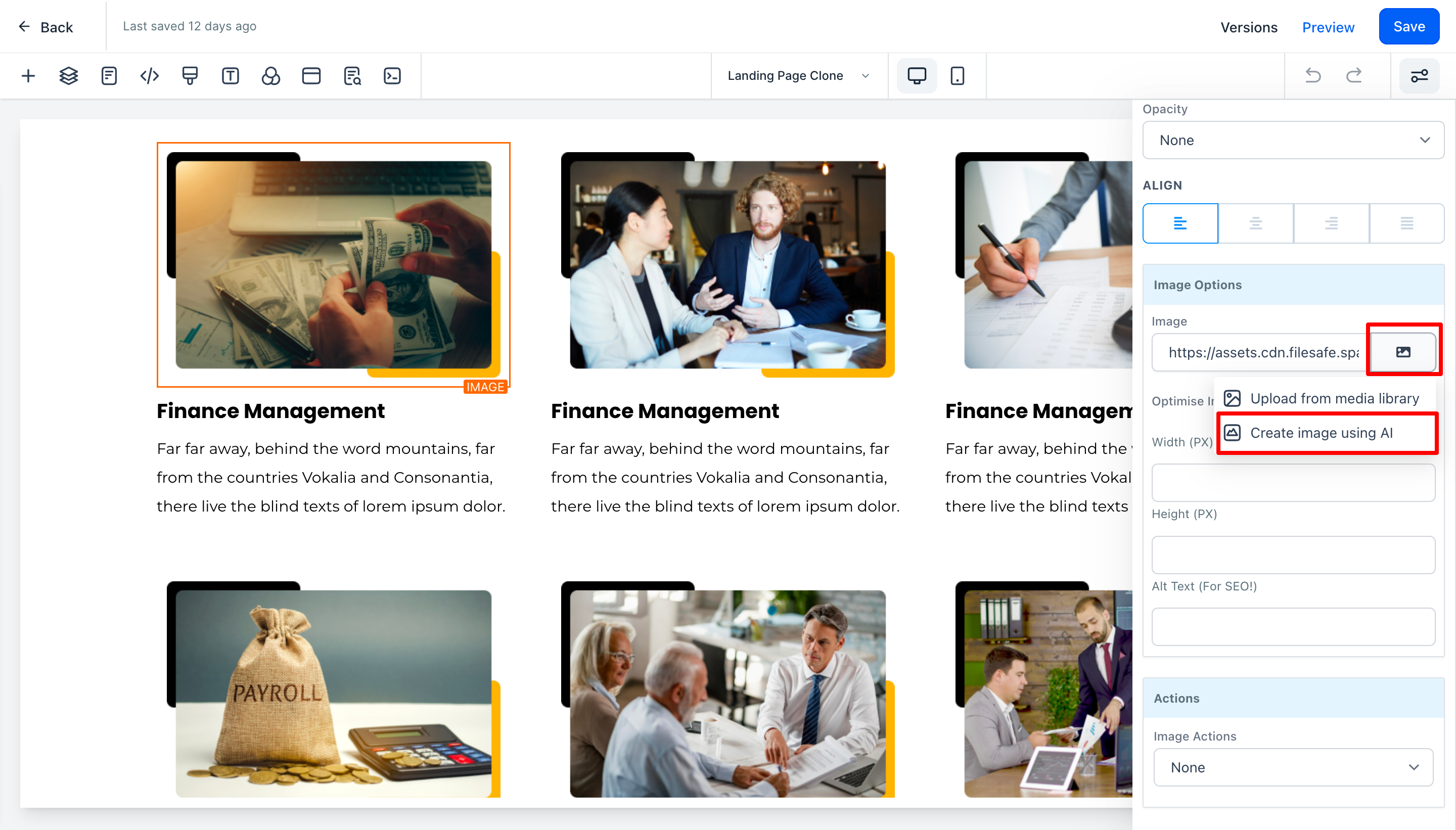
- Select “Create Image using AI” and choose the style to edit or customise as per your needs.
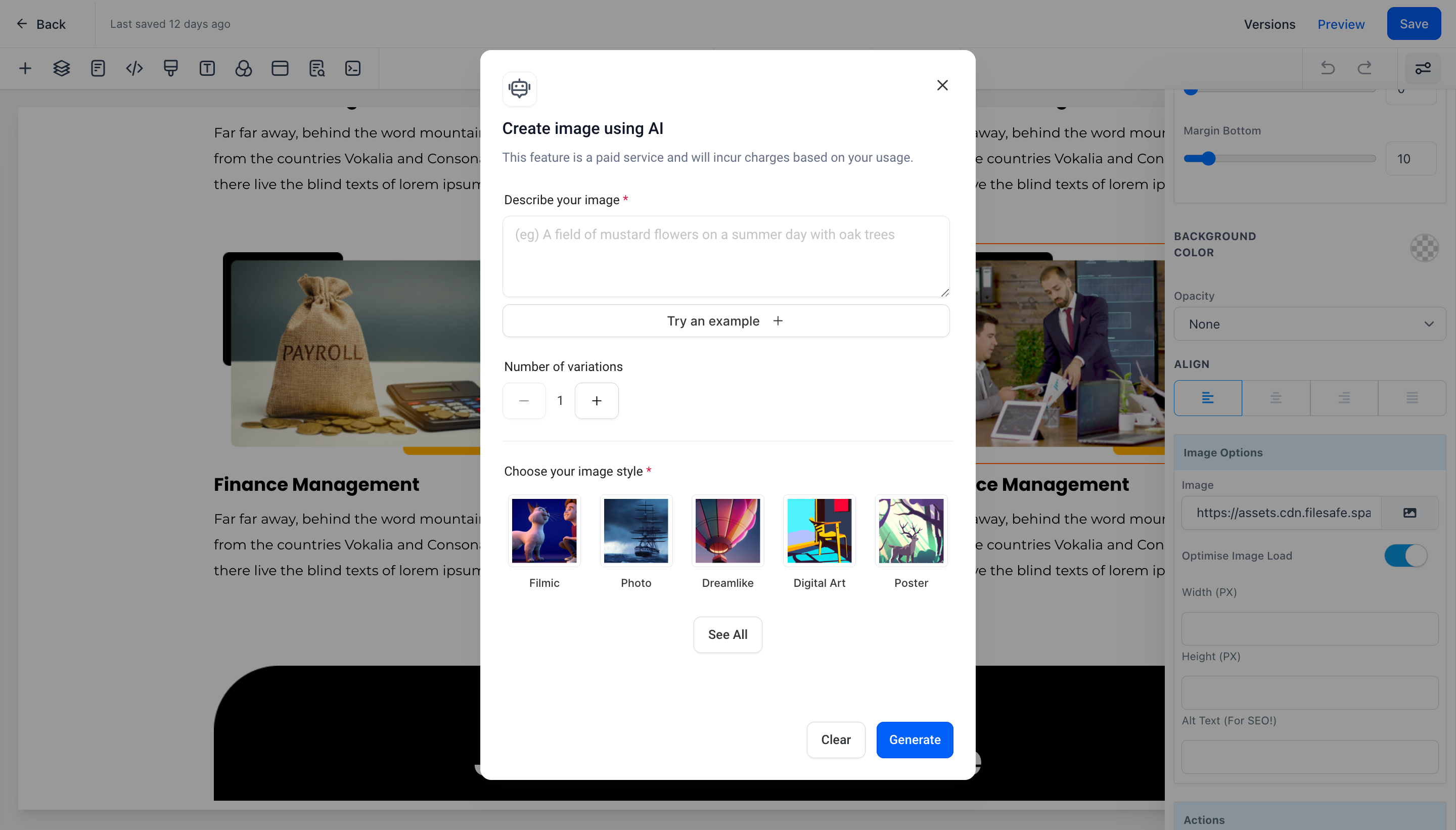
- The AI will generate a unique and personalised image, and the image will automatically get stored in the “Content AI” folder within the Media Library.
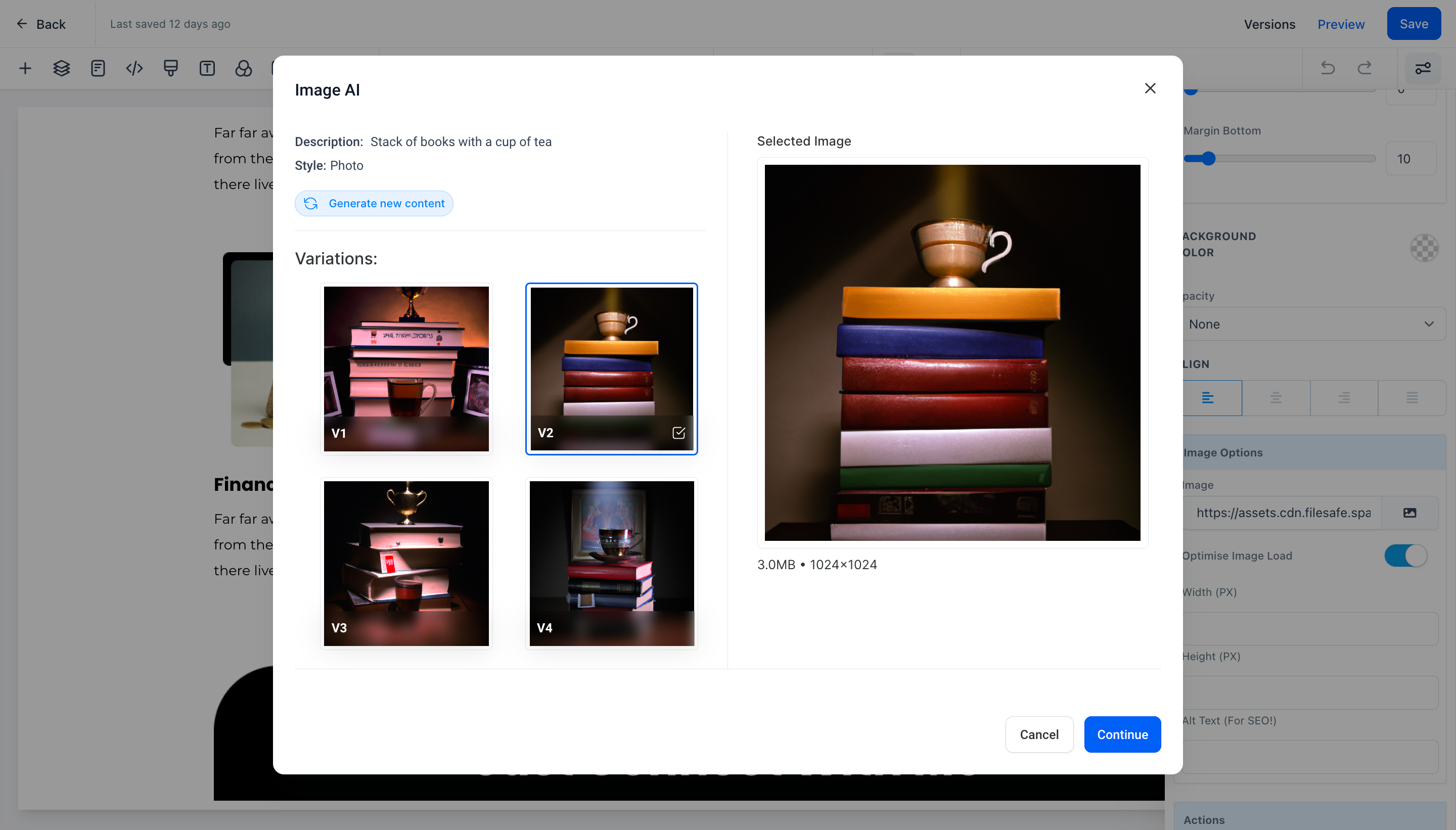
- Generate a personalised image directly in the Media Library:
- Go to the Media Library
- Click on “Create Image using AI” button and then choose a template to customise.
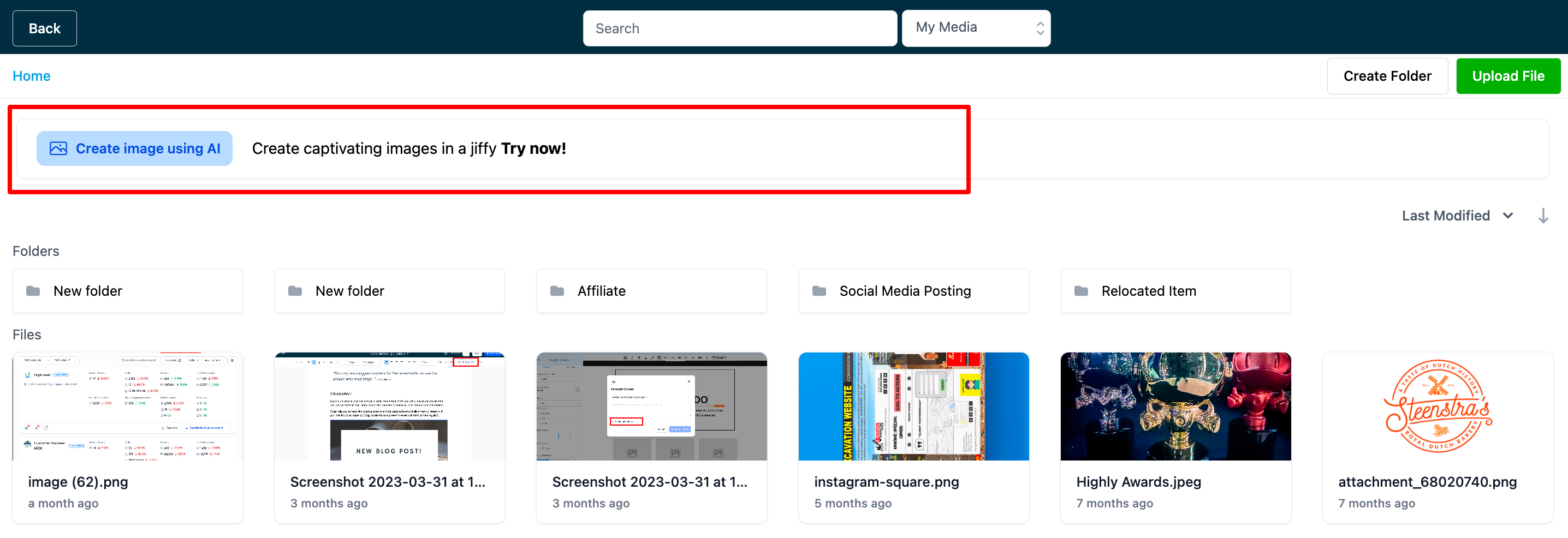
- The AI will generate a unique and personalized image, and the image will automatically get stored in the “Content AI” folder within the Media Library.
Note -
- Pricing- Content AI - Image is charged at $0.06/image.
- The log of each image generated is saved in Automations > Content AI - Imagetab. The user can save it to media library.
- Image generation flow in New Builder (Beta):For users who have access to the new Builder (currently in beta), there is a new image generation flow available directly within the Builder. Please note that this feature is only available for the Image element.
- Image generation in old builder: For users who are not using the new Builder, they can still generate personalised images via the Media Library and use them in their existing funnels and websites.