improved
Email System
Enhanced Sub-Accounts Email provider Management in Agency level
We're excited to bring you some important updates to the LC Email service! These changes are designed to bulk manage your sub-accounts email provider.
What’s New?
We’re excited to introduce a range of enhancements to the Agency Email Service, specifically in the Locations Settings. These improvements provide users with greater control and flexibility in managing sub-accounts email service.
Filtering Sub-Accounts:
Now, users have the ability to filter sub-accounts based on three key criteria:
- Provider: Easily filter sub-accounts by specifying the provider they belong to.
- Domain: Filter sub-accounts by their associated domain name.
- Email Verification: Filter sub-accounts based on their email verification status, whether it’s enabled or not.
Different Providers:
We’ve organized the filtering process for two main providers, LC and Mailgun, and Others.
LC
:- Filter sub-accounts specifically under LC.
- Change the domain for selected sub-accounts.
- Enable or disable email verification as needed.
Mailgun
:- Filter sub-accounts under Mailgun.
- Switch the provider to LC for selected sub-accounts.
- Modify the Mailgun domain for the chosen sub-accounts.
Others
:- For sub-accounts not falling under LC or Mailgun, filter them by selecting “Others.”
- Change the provider to LC for these sub-accounts.
Why is it important?
- This helps agencies to migrate from other providers to LC. They can filter by Mailgun domain and move those to LC.
- Bulk enabled email validation for particular sending domain sub-accounts
- If a domain reputation was impacted, they can change the domain in single shot.
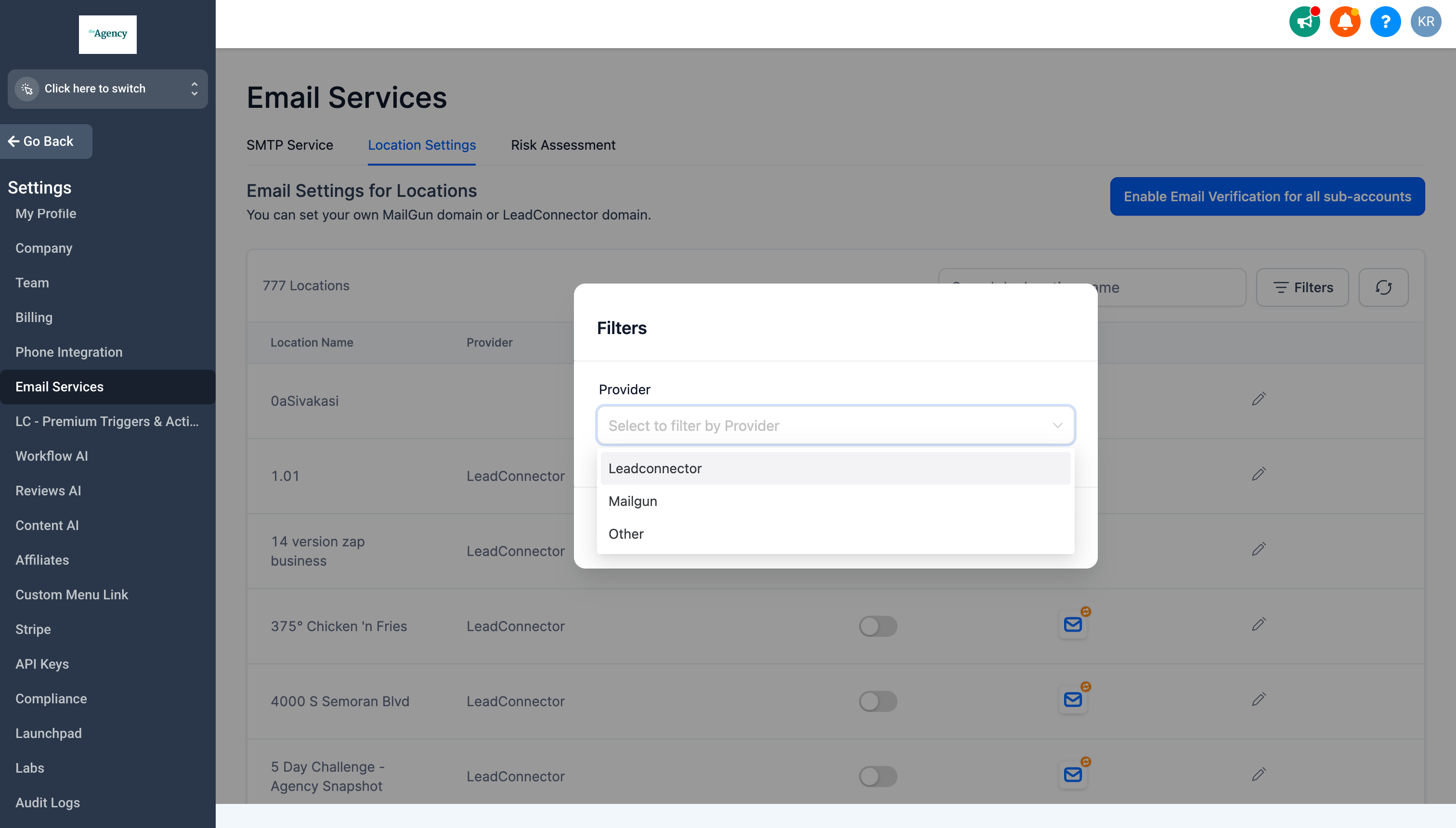
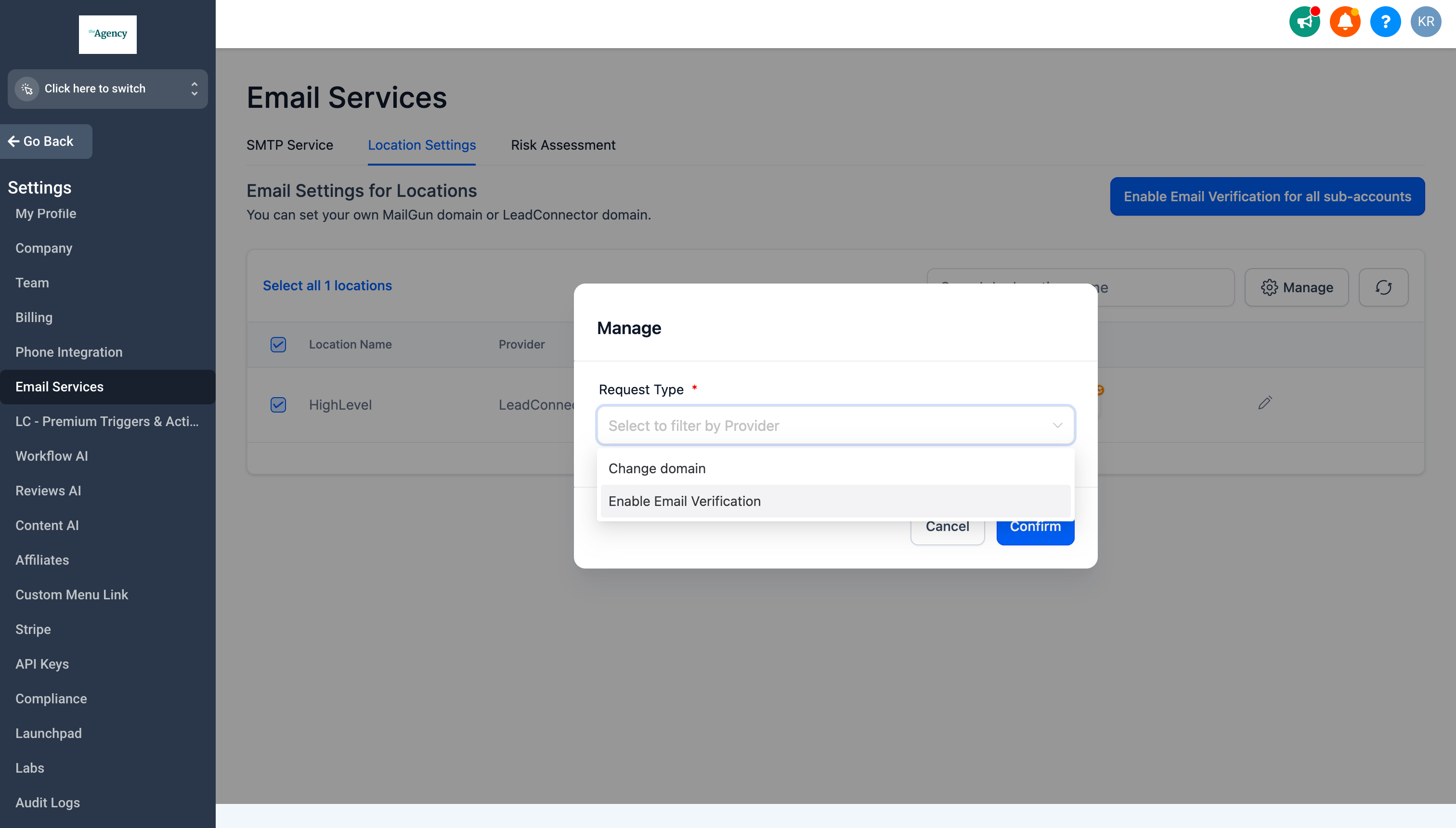
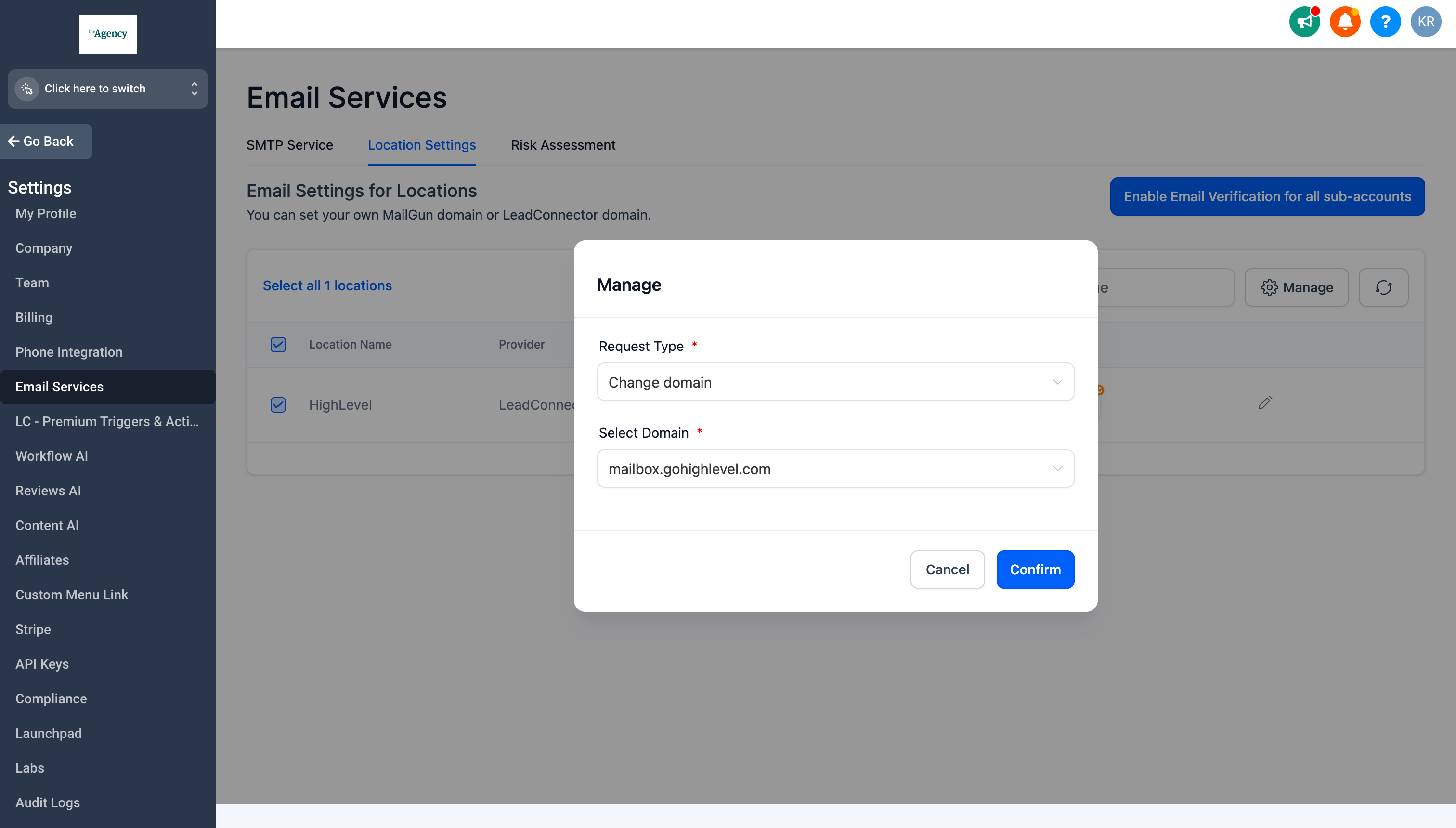
📚For more detailed information, check out our support article https://help.gohighlevel.com/support/solutions/articles/155000000331-introducing-account-filtering-option-by-email-provider-