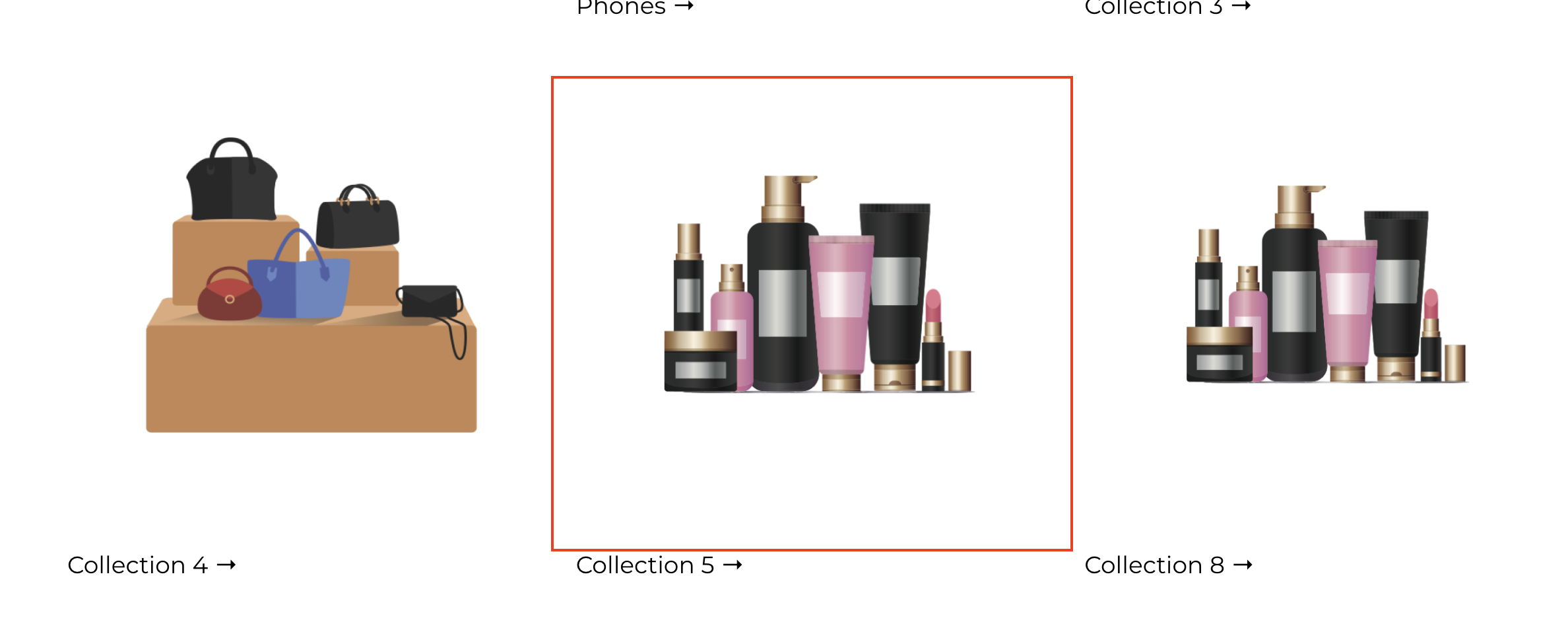new
E-Commerce Stores
Enhanced Interaction Effects for E-commerce Store Elements
What’s New?
We’re excited to introduce hover interaction effects that enhance the browsing experience for store visitors. With this update, visitors will get a clear visual cue when hovering over interactive elements, making navigation and interaction more intuitive.
Here’s what’s new:
- Product Title Underline:A subtle underline appears when hovering over product titles (on product listing pages, featured products, and related products).
- Interactive Buttons & Icons:
- Buttons:A lift effect is now applied when hovering, can be configured through a border color change.
- Cart & Search Icons:These icons will darken and lift slightly on hover for better visual feedback.
- Product Image Zoom on Hover:When hovering over a product image (in product lists, featured products, or related products), a zoom effect enhances interactivity.
How to Use It?
- Open your Store Builderand navigate to theStore Pages.
- Hover over any product title, navigation option, or buttonto see the new effects in action.
- To enable the lift effect on buttons, save & publish all store pages containing buttons.
Key Points to Note:
- Saving & publishing pages post-updateis required for button lift effects to appear in preview mode.
Images: