new
SaaS Mode
Email System
Email Rebilling on Freelancer Plans (297/month & 2970/year)
Exciting news for Unlimited Plan $297/month or $2970/year Customers! 🎉
You can now re-bill email costs to your sub-accounts! 💸
Here are some important things to note:
- Re-billing is only available for agencies and sub-accounts using LeadConnector. 🤝
- Unlimited Plan agencies cannot mark up the costs. The Pro Plan offers this option, but the default markup for Unlimited Plan users is 1.05x to cover agency costs. 💵
- At least one Sub-account admin must be present in the sub-account to add/manage your client's payment method. 💼
How does rebilling work?
- You, the agency, gets billed from HighLevel for LeadConnector usage.
- Your client gets billed from your Stripe account for Email Rebilling
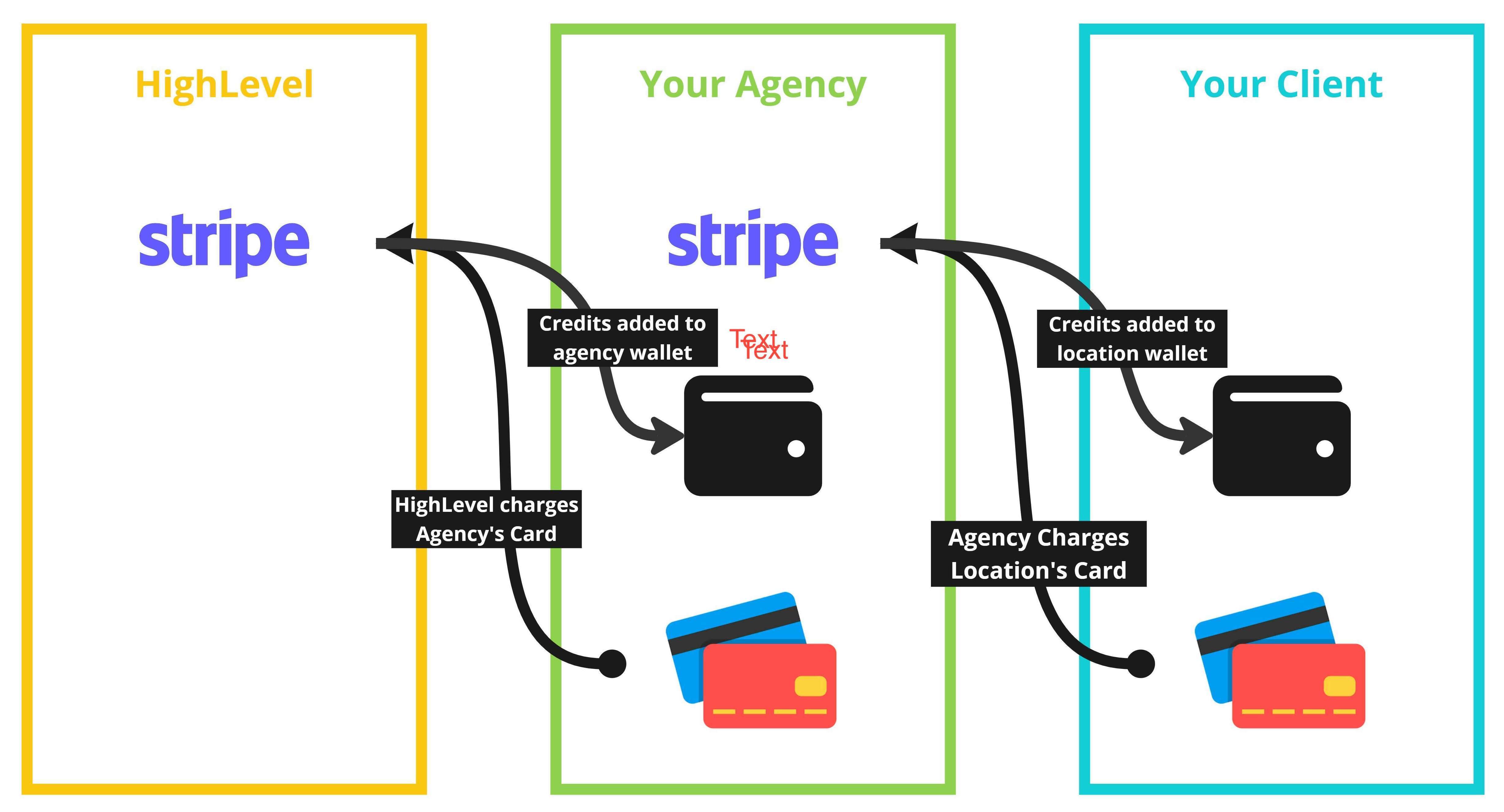
How do I know which sub-accounts can be re-billed for email usage?
Head over to Agency Settings > Email Services > Location Settings
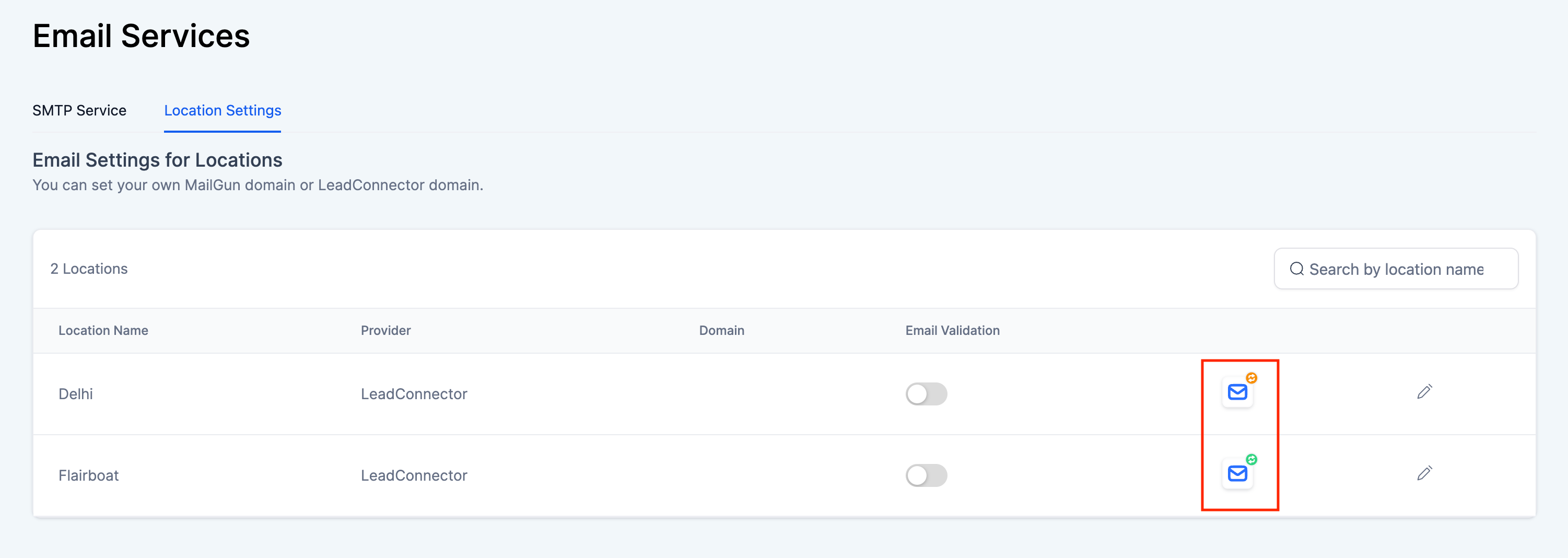
A sub-account can fall in any one of the following conditions
- Email rebilling enabled- You are rebilling email costs to the sub-account
- Email rebilling can be enabled- To rebill email costs to the sub-account, go to manage client page and turn on email rebilling.
- Email rebilling disabled- Use LeadConnector on this sub-account to rebill email costs.
How do i enable email re-billing?
Step-1:
Go to 'Manage Client' page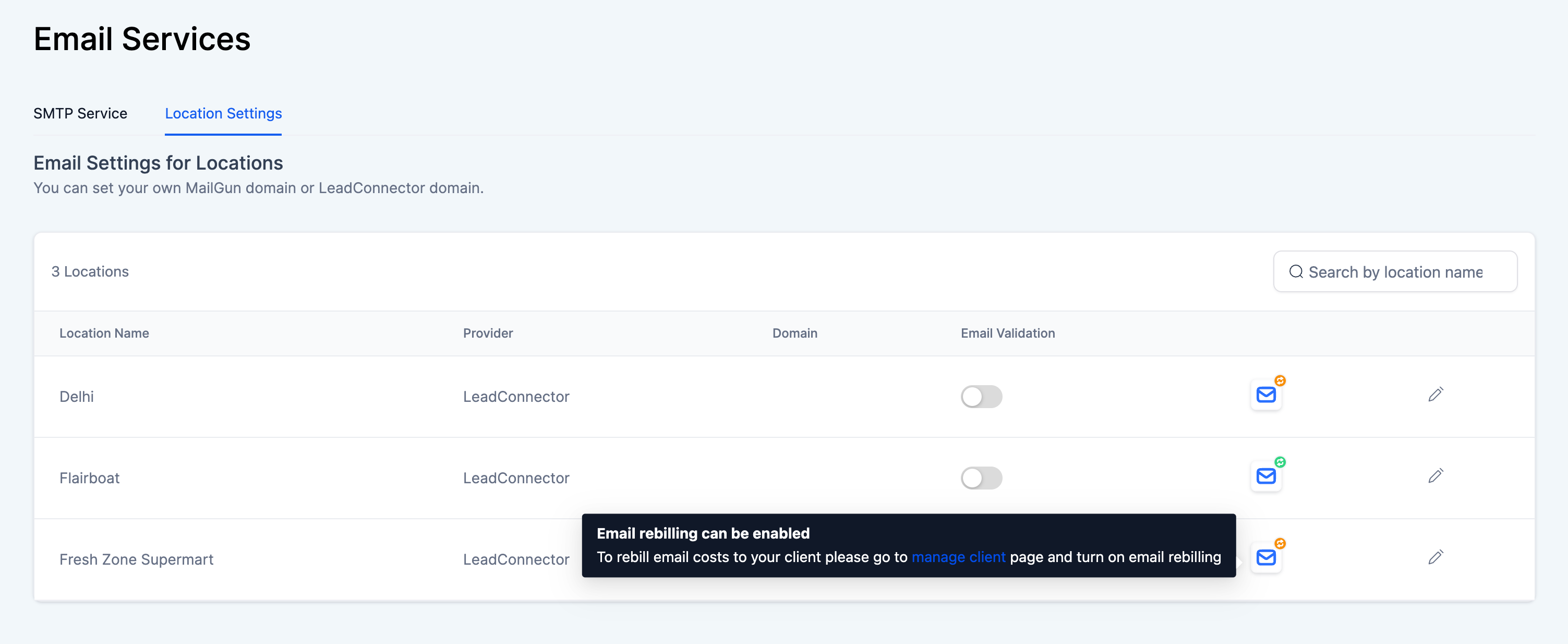
Step-2:
Enable email rebilling through this toggle.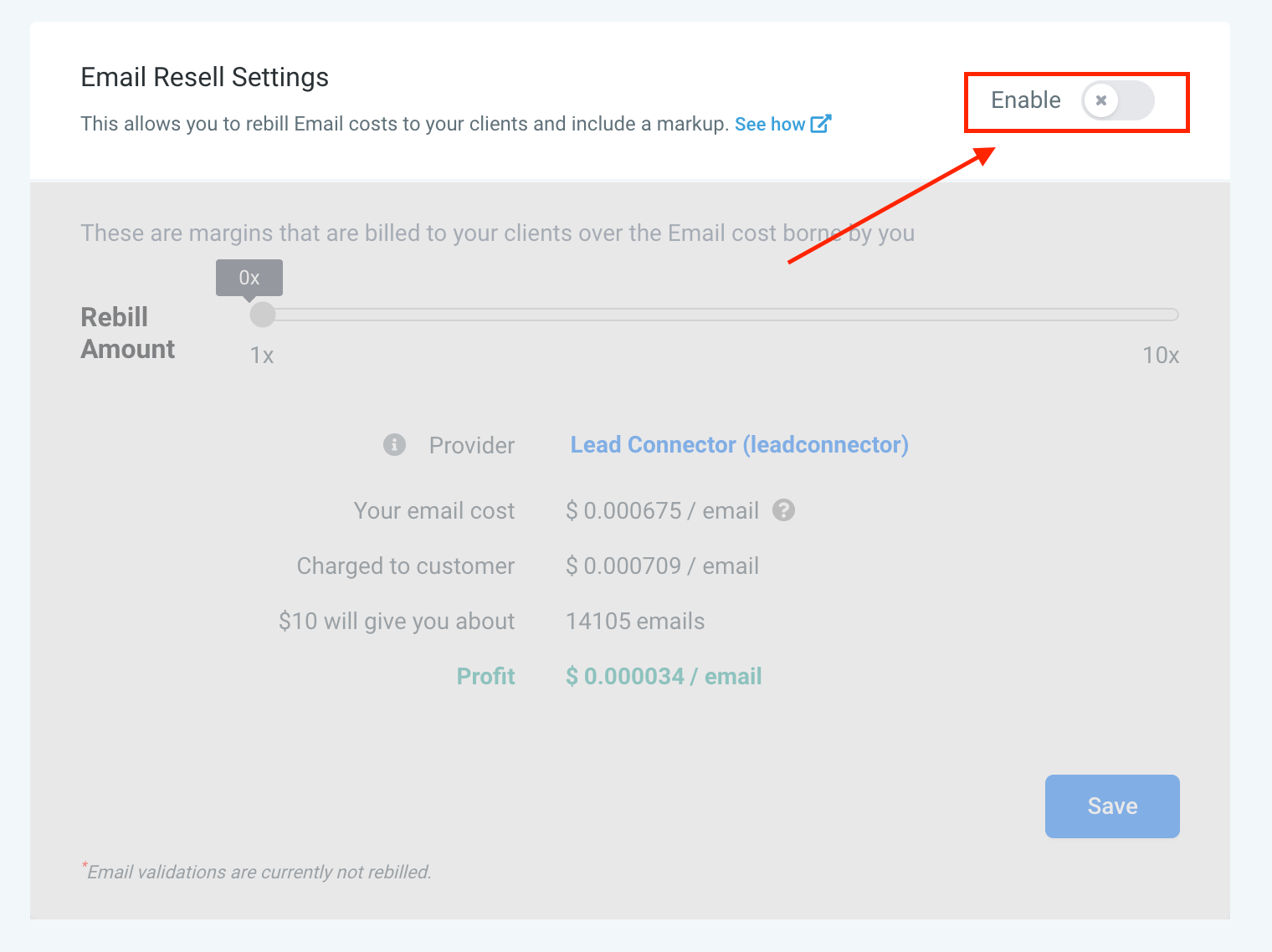
Step-3:
Ask your client to add their payment information.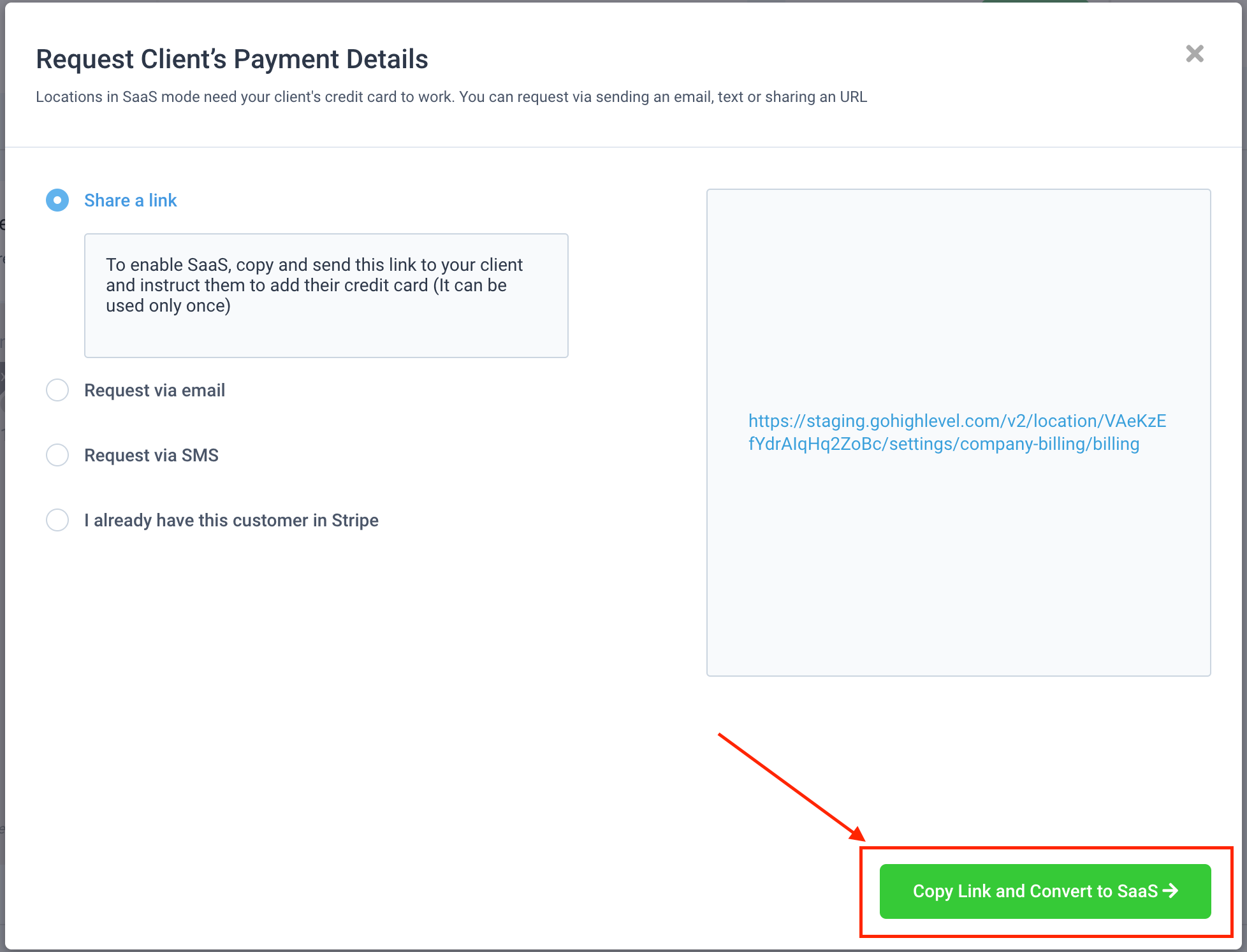
At this point your client can add their payment method by going to Location Level -> Settings -> Company Billing page
Important:
Agencies must not add their own card here. It needs to be your client's card.Once your client has added their card you will be able to enable the re-billing option for them.
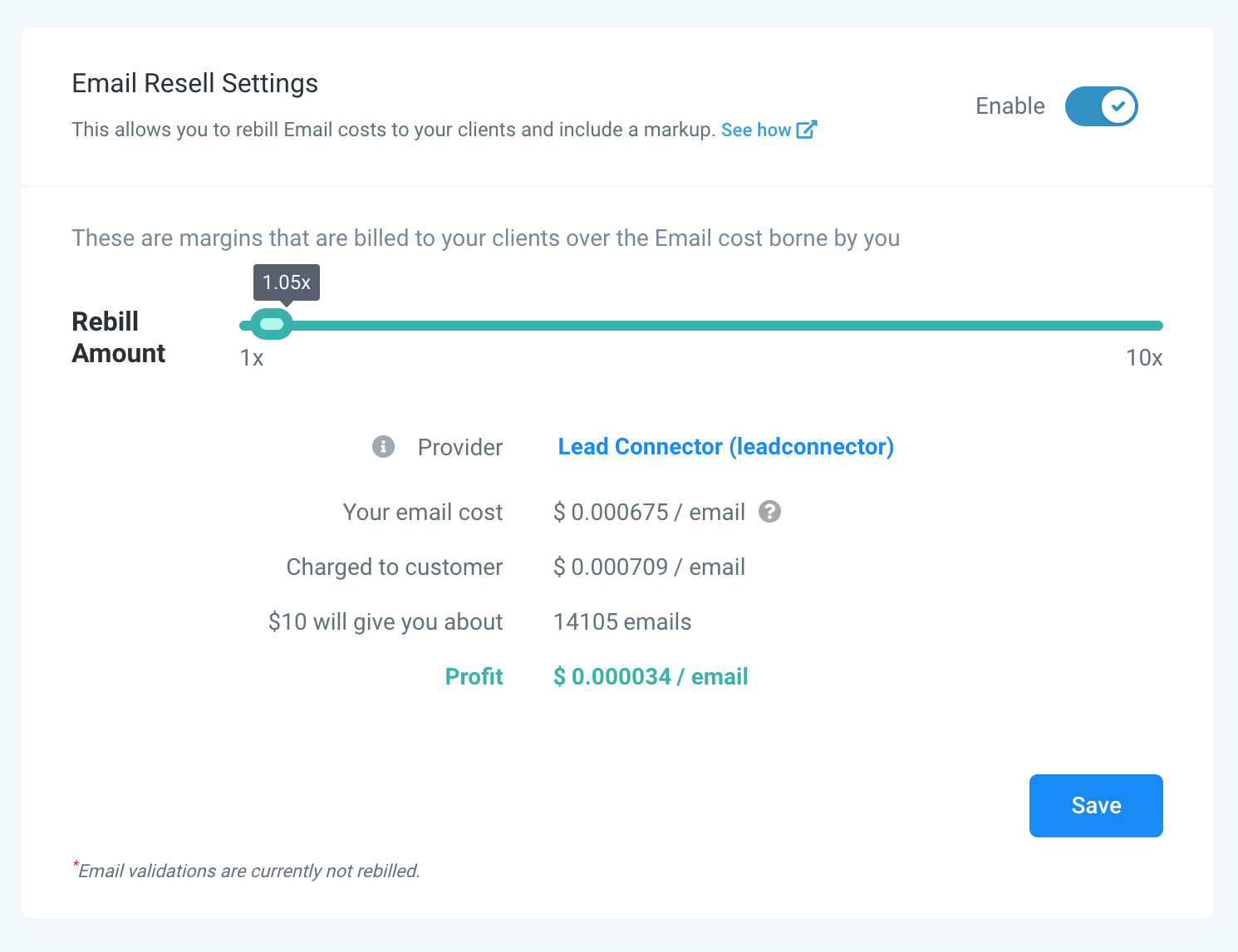
As mentioned before, these charges can not be marked up. The default markup is set to 1.05x (meaning a 5% markup) to cover for your Stripe charges.
How do I move to LeadConnector?
Please head over to Agency Level > Settings > Email Services and click "Use LeadConnector" option.
Detailed help article-
https://help.gohighlevel.com/support/solutions/articles/48001222501How can I check my agency's usage?
Please head over to Agency Level > Settings > Billing and click on See Details in the credits section
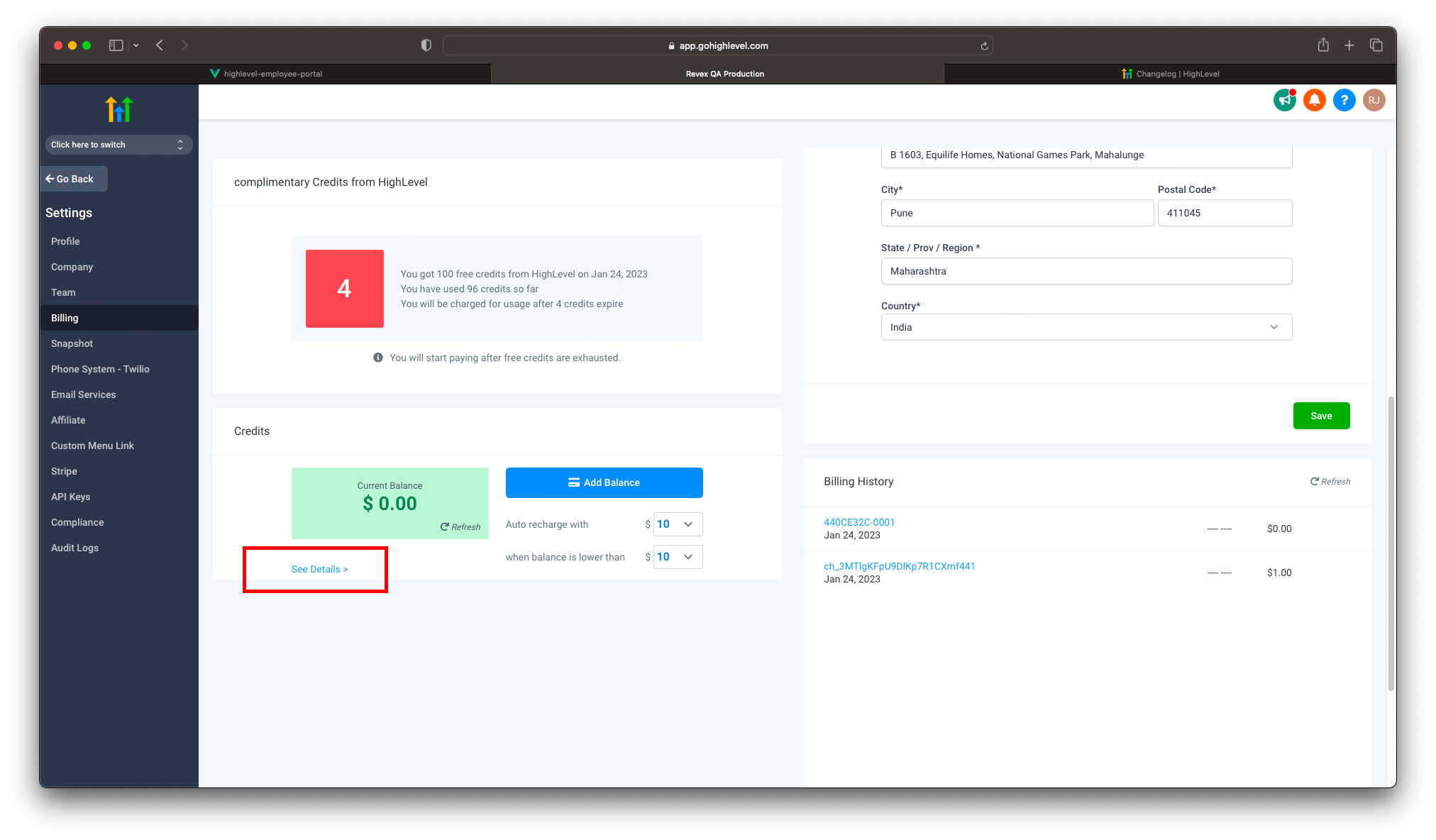
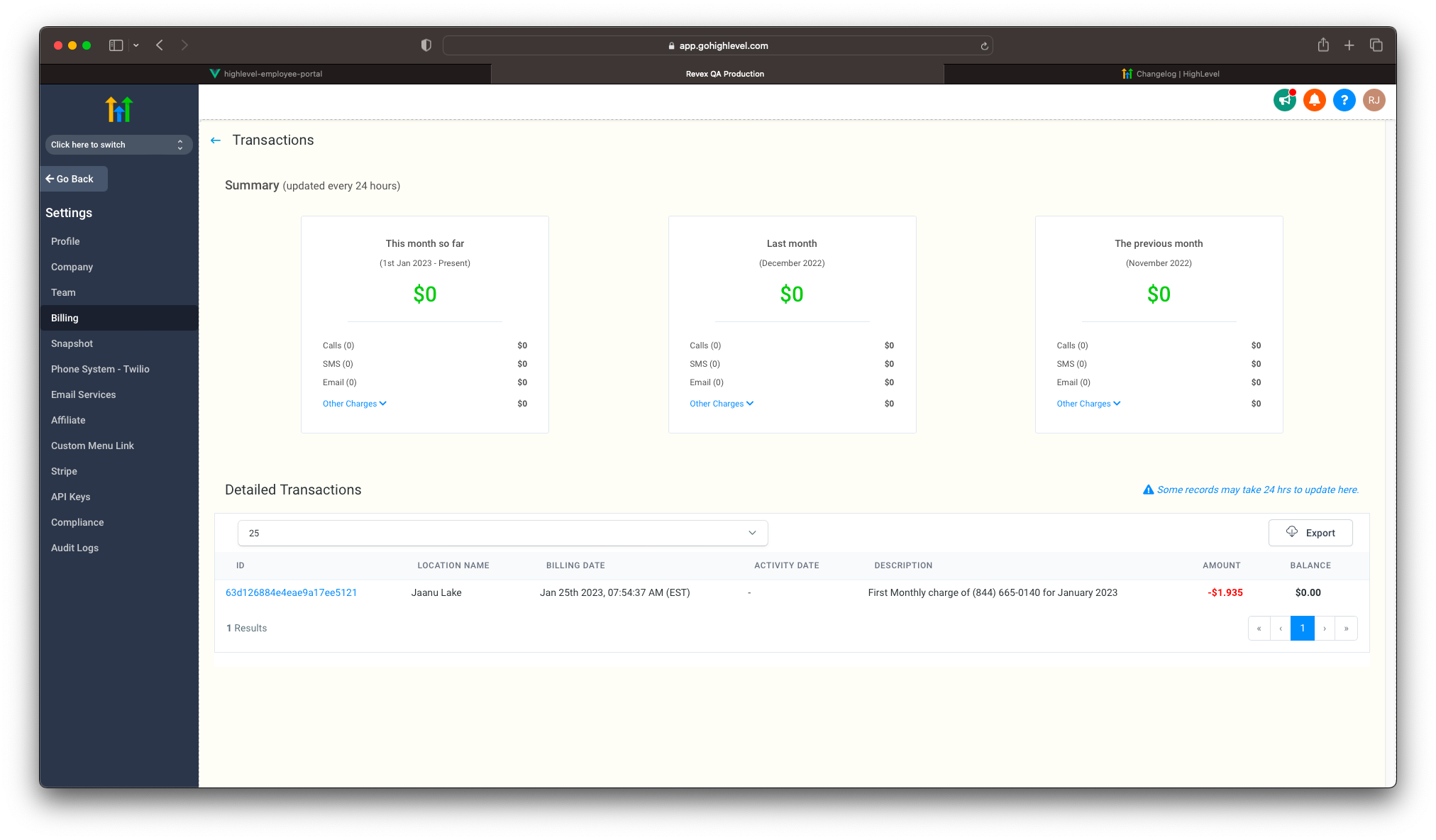
How can my client check their usage?
Please head over to Location Level > Settings > Company Billing and click on See Details in the credits section
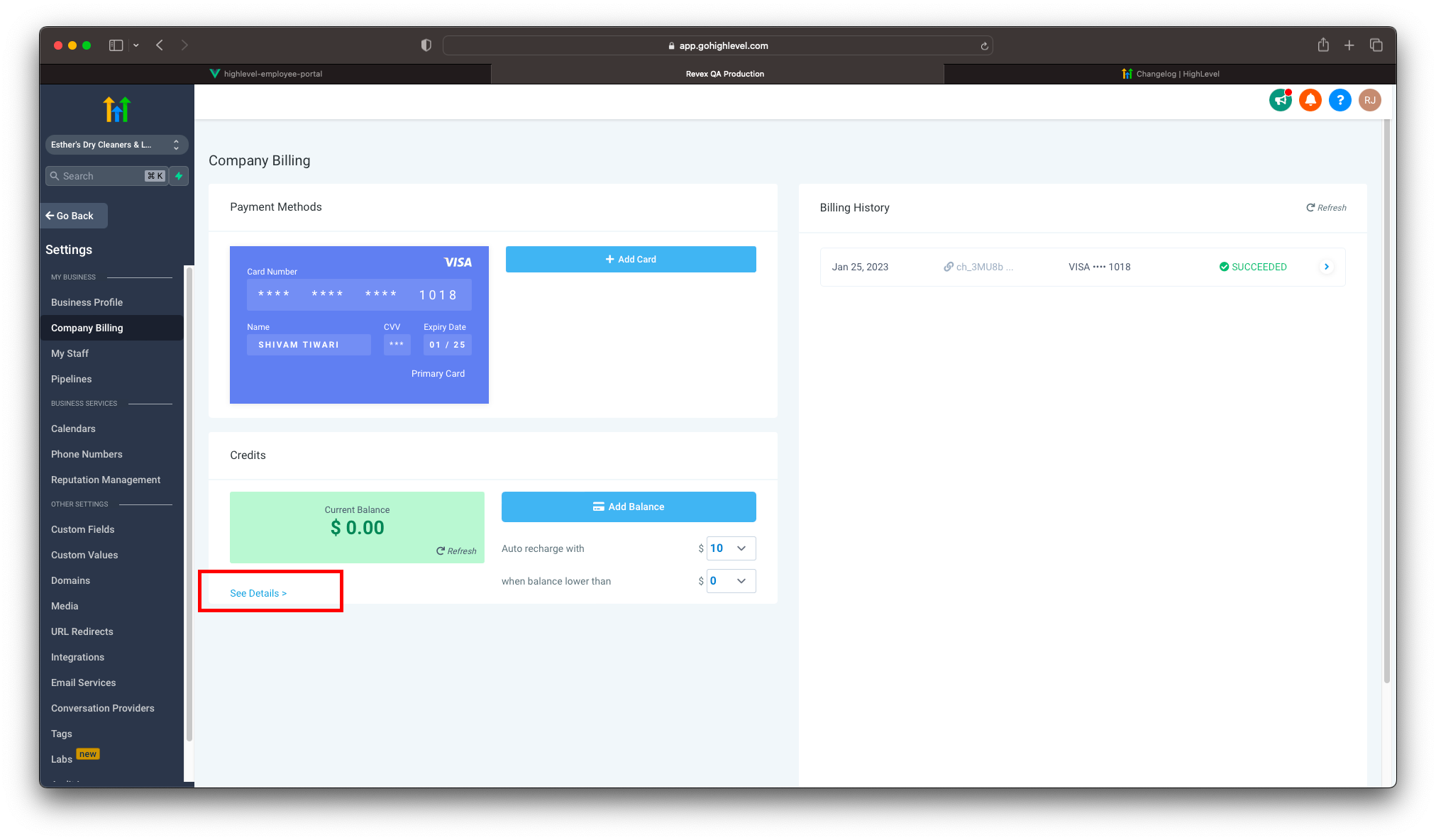
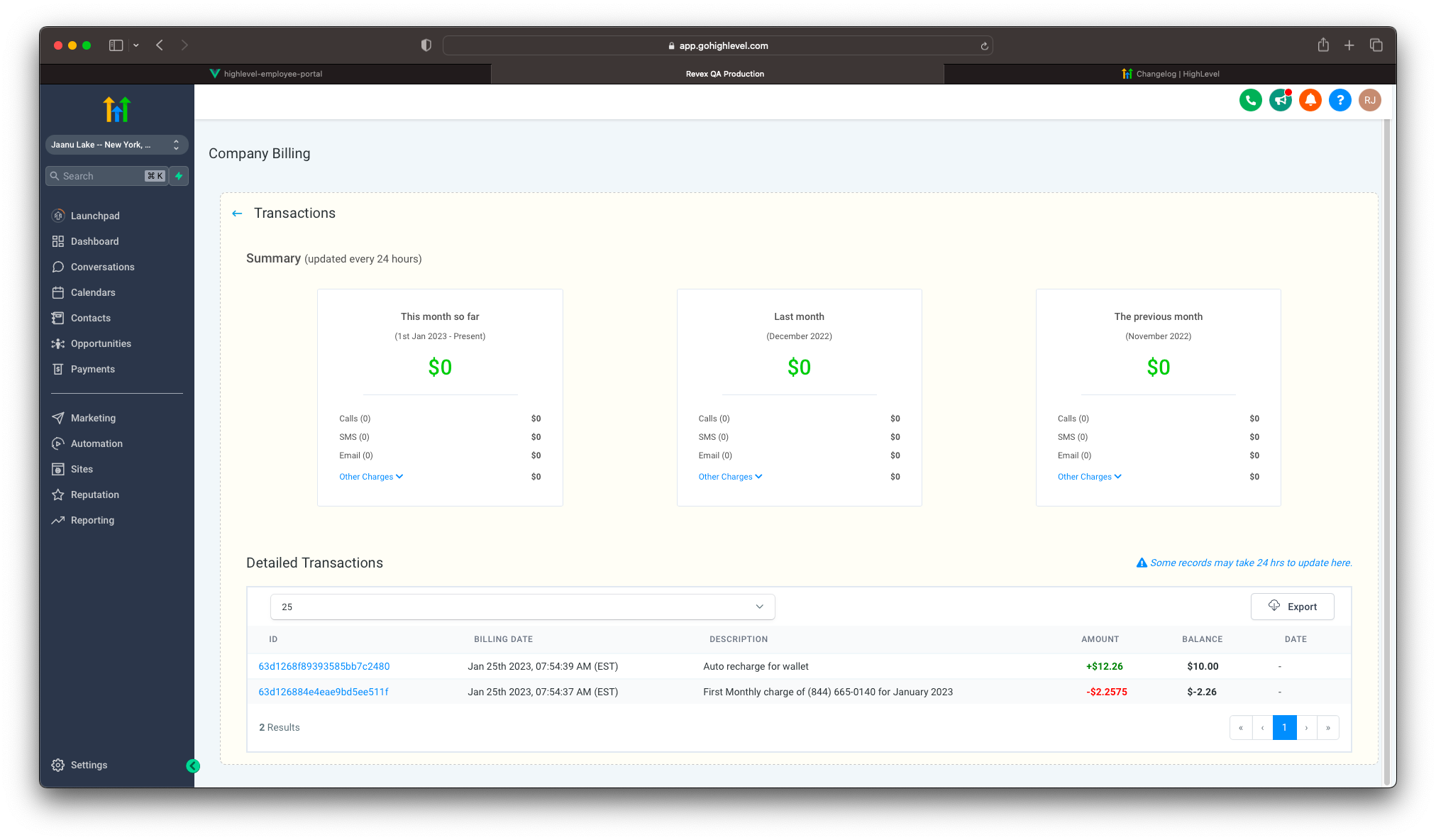
Also See: