new
Email Builder
Email Builder - Save All Your Elements 💥
Saved elements in an email builder are like your secret weapon for creating stunning, on-brand emails in a flash! 🚀 They’re the pre-designed magic that makes your campaigns pop and ensures every email shines with your unique style and message. With these gems at your fingertips, you’ll breeze through your email marketing with style and consistency! 🤩💥
🚀🚀 Here are some common examples of saved elements in an email builder:
- Headers and Footers:Standardised headers and footers with your company’s logo, contact information, social media links, and other branding elements. These can be added to emails consistently.
- Call-to-Action (CTA) Buttons:Reusable CTA buttons with different text and styles that you commonly use in your emails. This ensures a consistent look and encourages action from your subscribers.
- Text Blocks:Common text blocks such as product descriptions, company introductions, or boilerplate content that you frequently include in your emails.
- Image Galleries: Pre-designed image galleries or carousels that showcase products or services. You can swap out images as needed.
- Social Media Icons: Standardised social media icons and links to your social profiles that can be added to your emails.
- Newsletter Sections: Sections for news or updates that you regularly share in your email newsletters.
- Testimonials:Pre-formatted sections for customer testimonials or reviews.
- Legal Notices:Sections containing legal disclaimers, unsubscribe links, and privacy policy information required for compliance with email regulations.
💃💃 Using an email builder to save elements or templates can offer several advantages:
- Time Efficiency: Saving elements allows you to reuse them in future emails, saving you time on design and content creation.
- Consistent Branding: You can maintain a consistent look and feel across all your emails, reinforcing your brand identity.
- Reduced Errors: When you save elements, you reduce the chances of making mistakes or omitting important information, as you can use tested and approved templates.
- Improved Productivity: It enables you to create emails more efficiently, freeing up time for other tasks or projects.
- Customization: You can customise pre-saved elements to suit specific campaigns or messages, without starting from scratch.
- Collaboration: If you’re working in a team, using saved elements can streamline collaboration, as everyone has access to approved templates.
😎😎 How does Saved Elements work in Email Builder?
- Go to Marketing > Emails > Campaigns/Template
- Go to the Emails where you would like to save reusable elements.
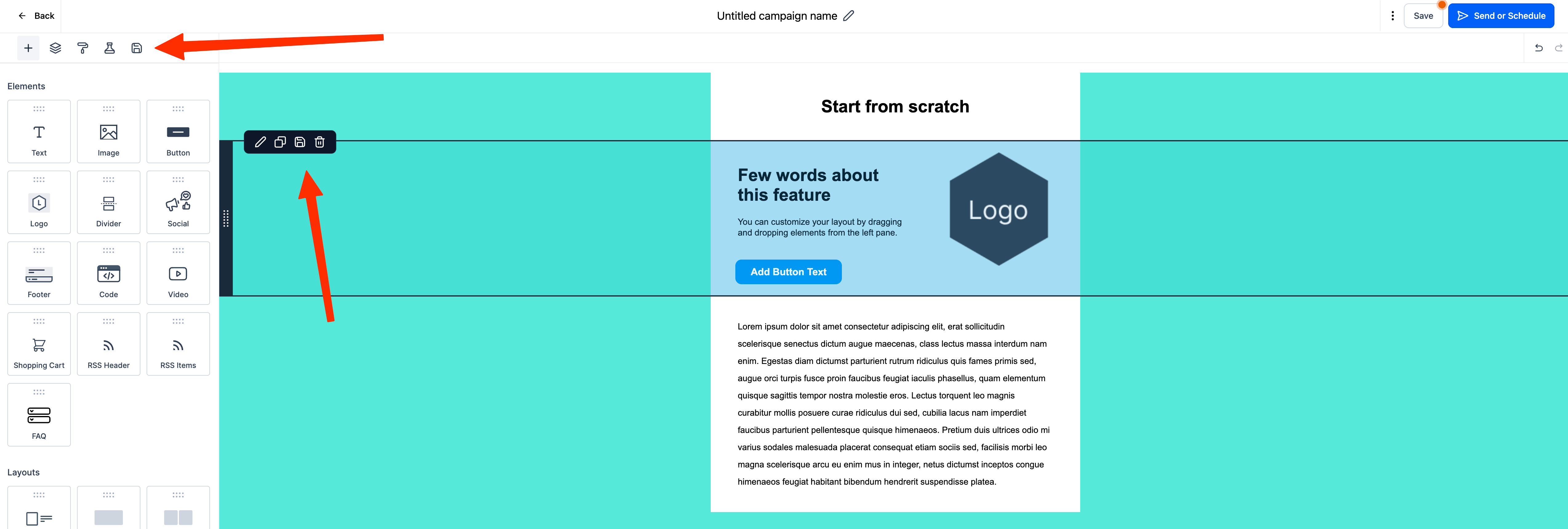
- With one click on hover element will save the elements.
- You can rename, clone and delete saved elements.
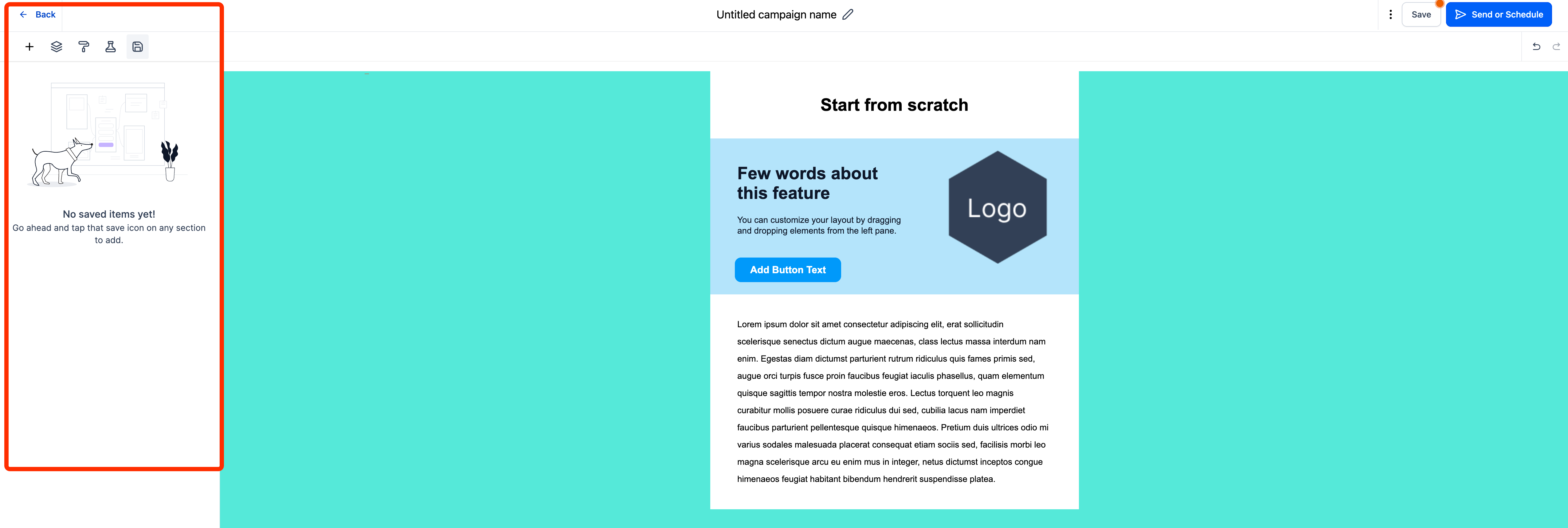
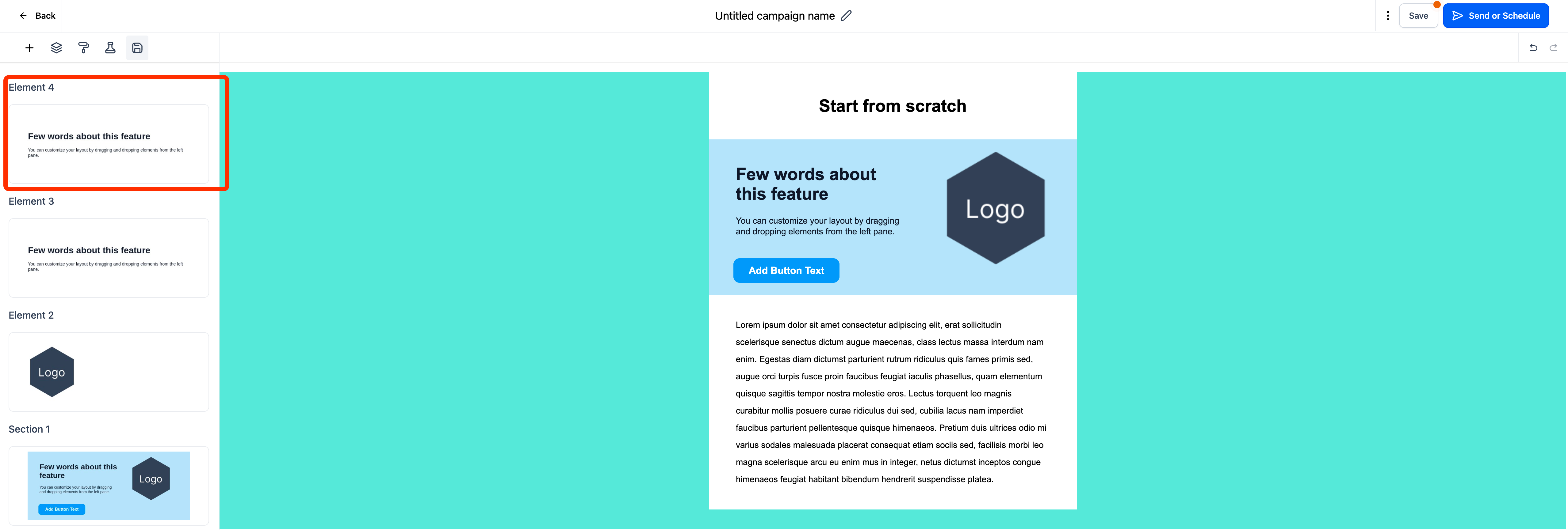
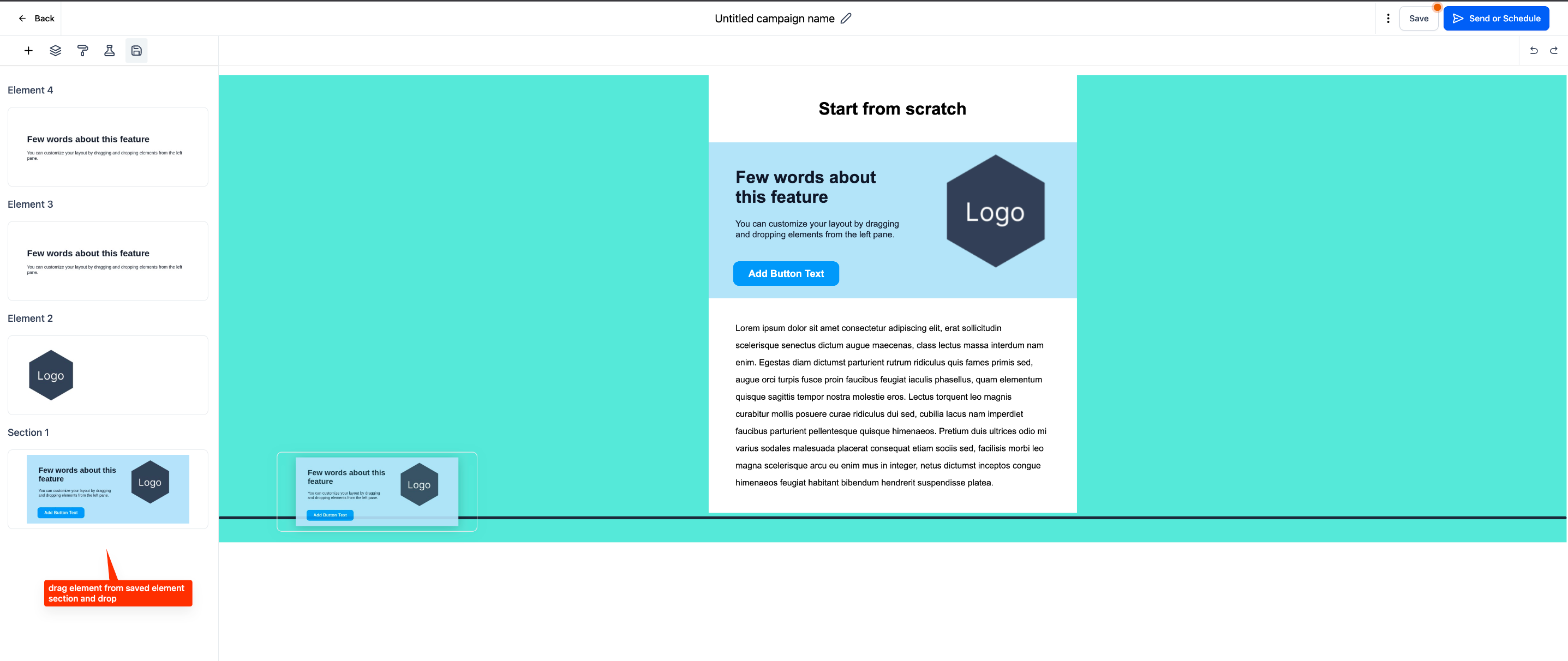
With saved elements, you’re not just sending emails; you’re creating an experience that sparkles with your brand’s unique energy! :rainbow:
:email: So go ahead, let your creativity soar and watch your emails dazzle and delight! :rocket: