Great news for your clients! The team is proud to present the LinkedIn lead integration, a feature meticulously crafted to enhance lead management processes. I
🆕
What's New?
Streamlined Lead Import:
- Users can connect their LinkedIn accounts and watch as leads are effortlessly integrated into the CRM.
LinkedIn Lead Ads Integration:
- Just as users have done with Facebook and TikTok, they can now channel leads from LinkedIn lead ads directly into the CRM.
Capability to Handle Multiple LinkedIn Accounts:
- Users have the freedom to link multiple LinkedIn Pages or Ad accounts at the sub-account level, with no restrictions on the number of accounts. 🔄
Customizable Syncing Options:
- The platform offers flexibility in lead syncing. Users can opt to import leads from the past 90 days or focus on new leads only. ⏰
🛠️
How to Implement:
- Activate the Feature:Users should navigate to Labs settings and enable the LinkedIn Integration.
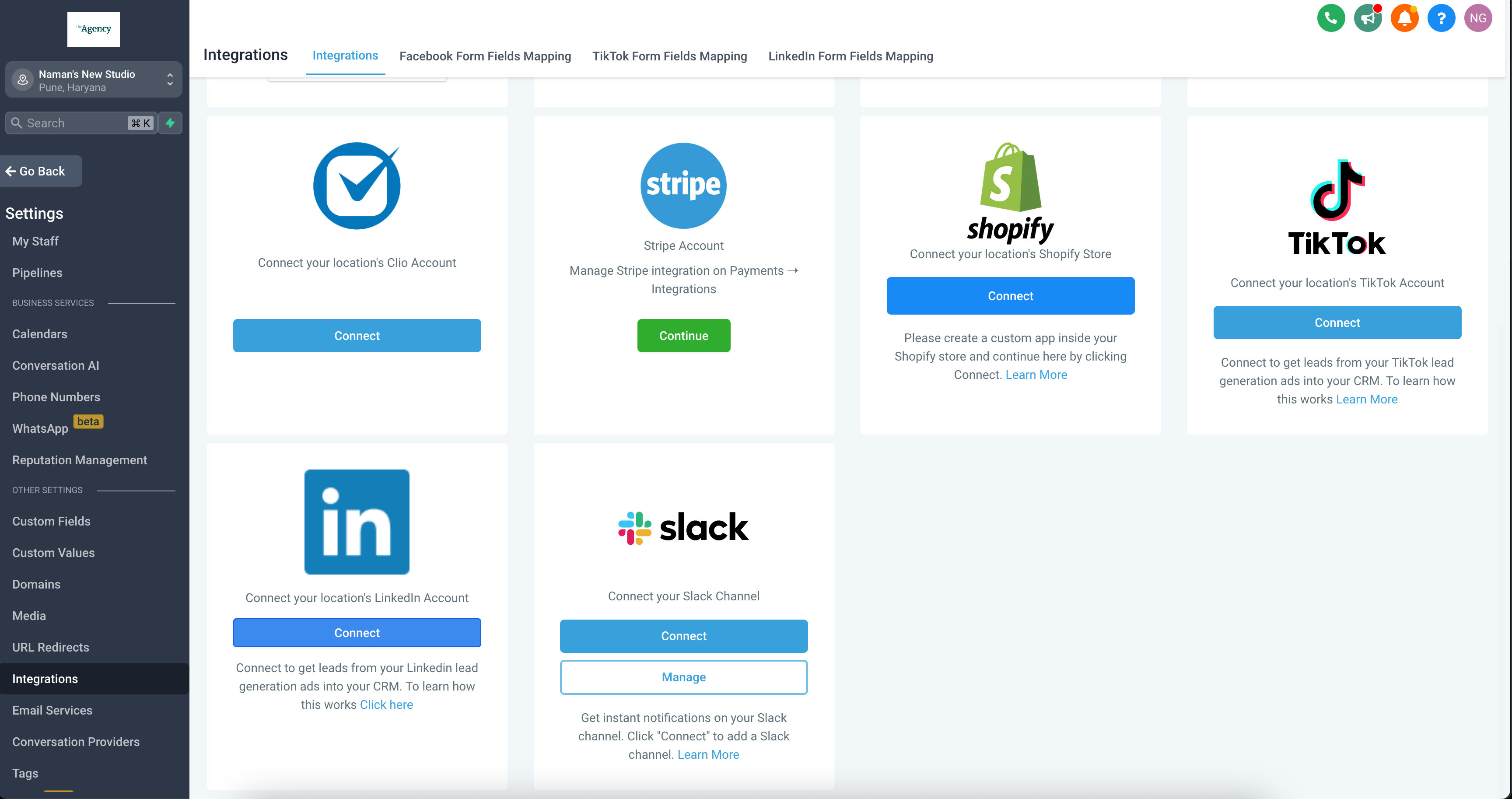
- Initiate Connection to LinkedIn:On the integrations page, there's an option to click "Connect" next to LinkedIn.
- Authorize the Account:By logging into LinkedIn and granting the necessary permissions, users can ensure a smooth integration.
- Specify Preferences:Users can select their desired ad accounts and set their preferred sync time (All leads or New leads only).
- Establish the Connection:By clicking "Connect," the integration process is set in motion.
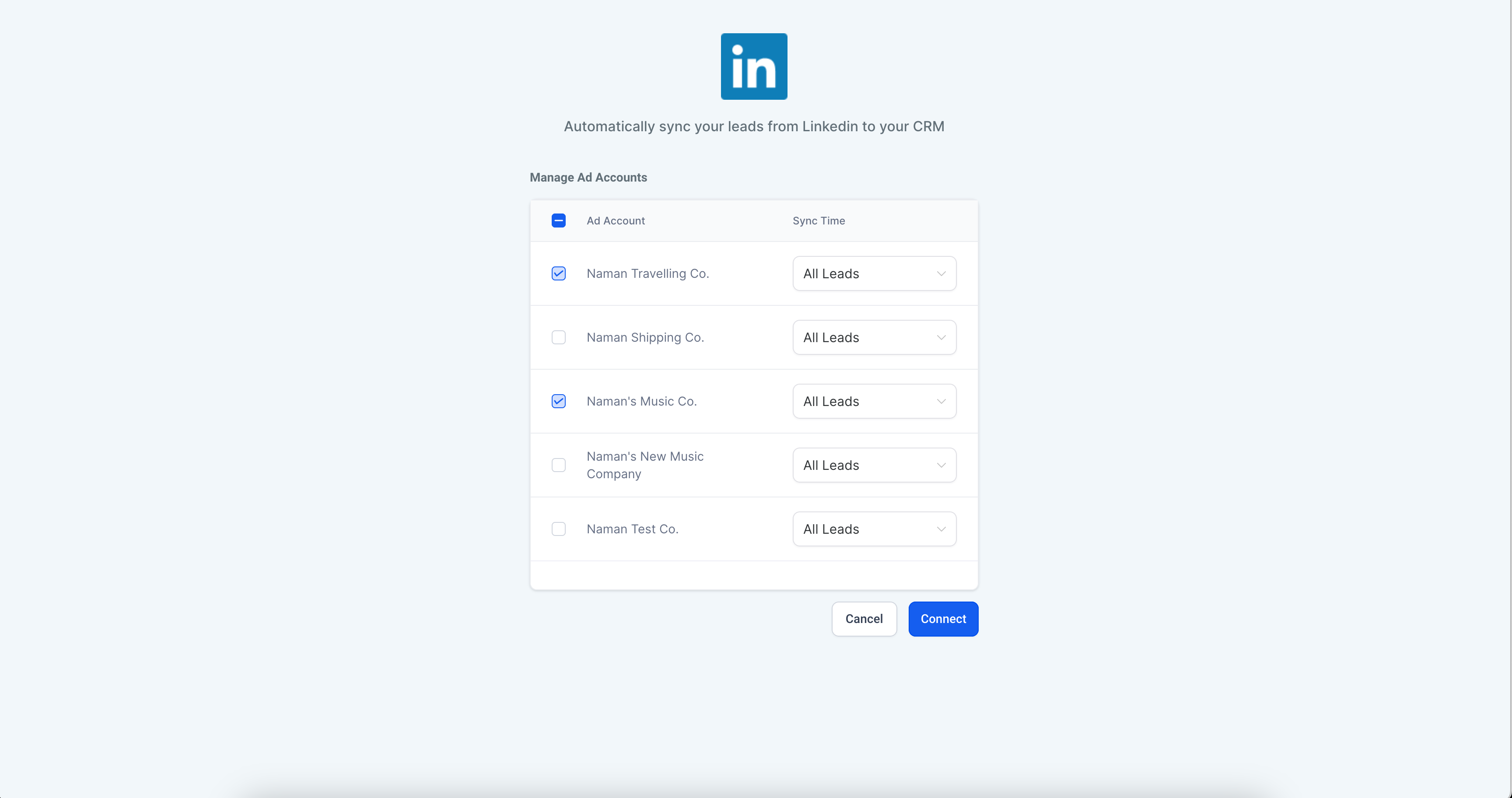
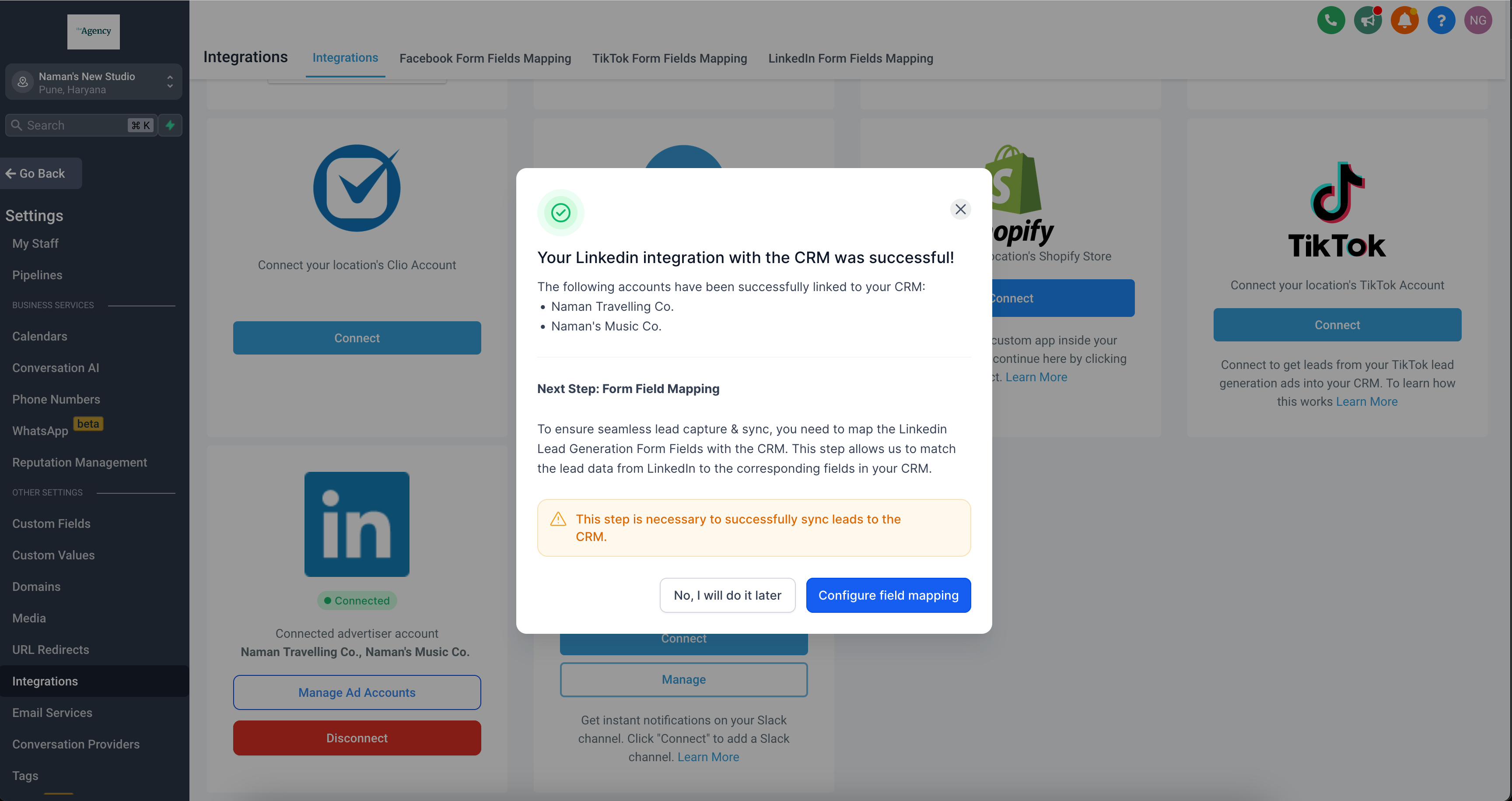
- Field Mapping:Users can visit the form field mapping section and adjust the fields to their requirements.
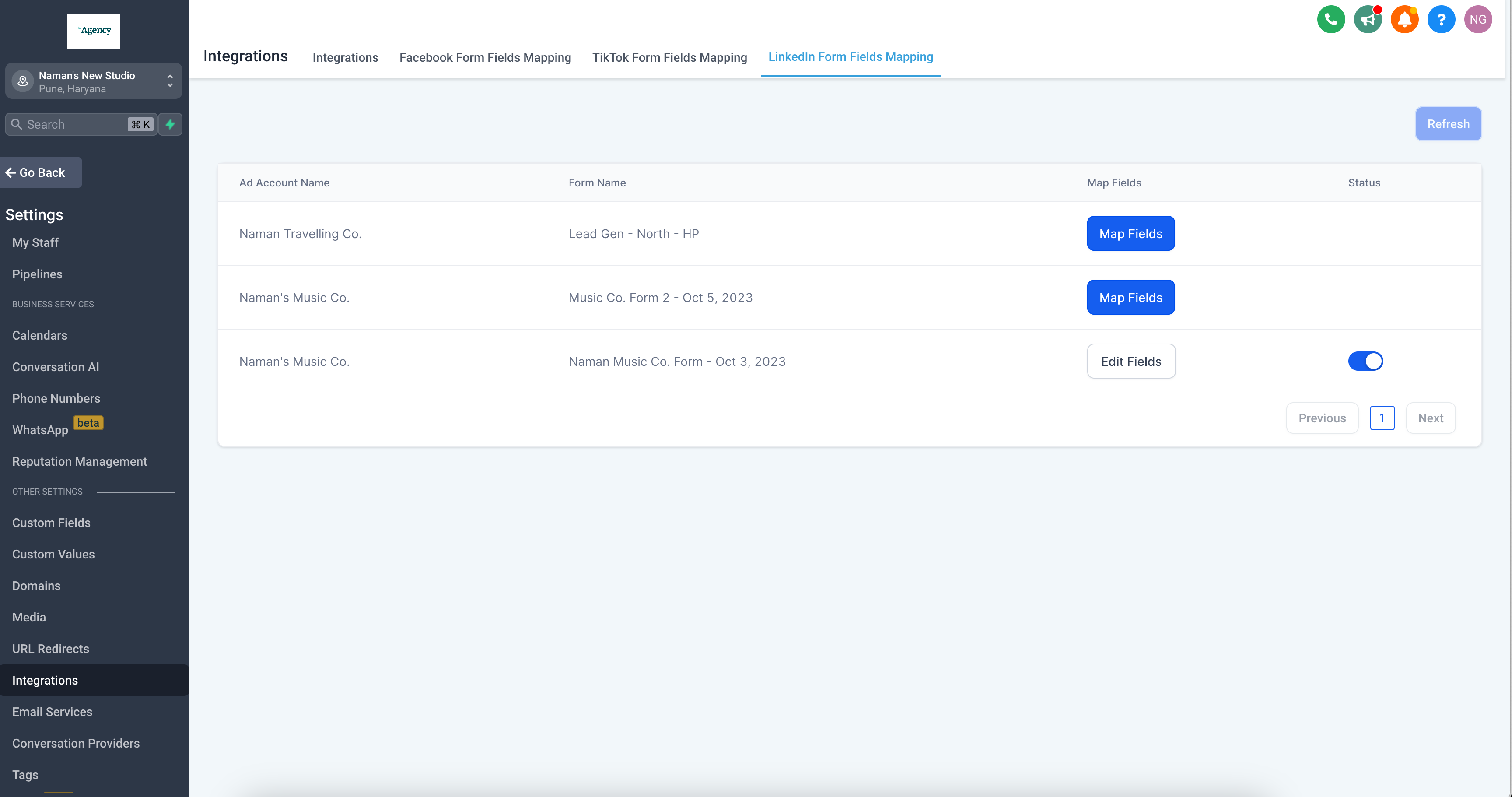
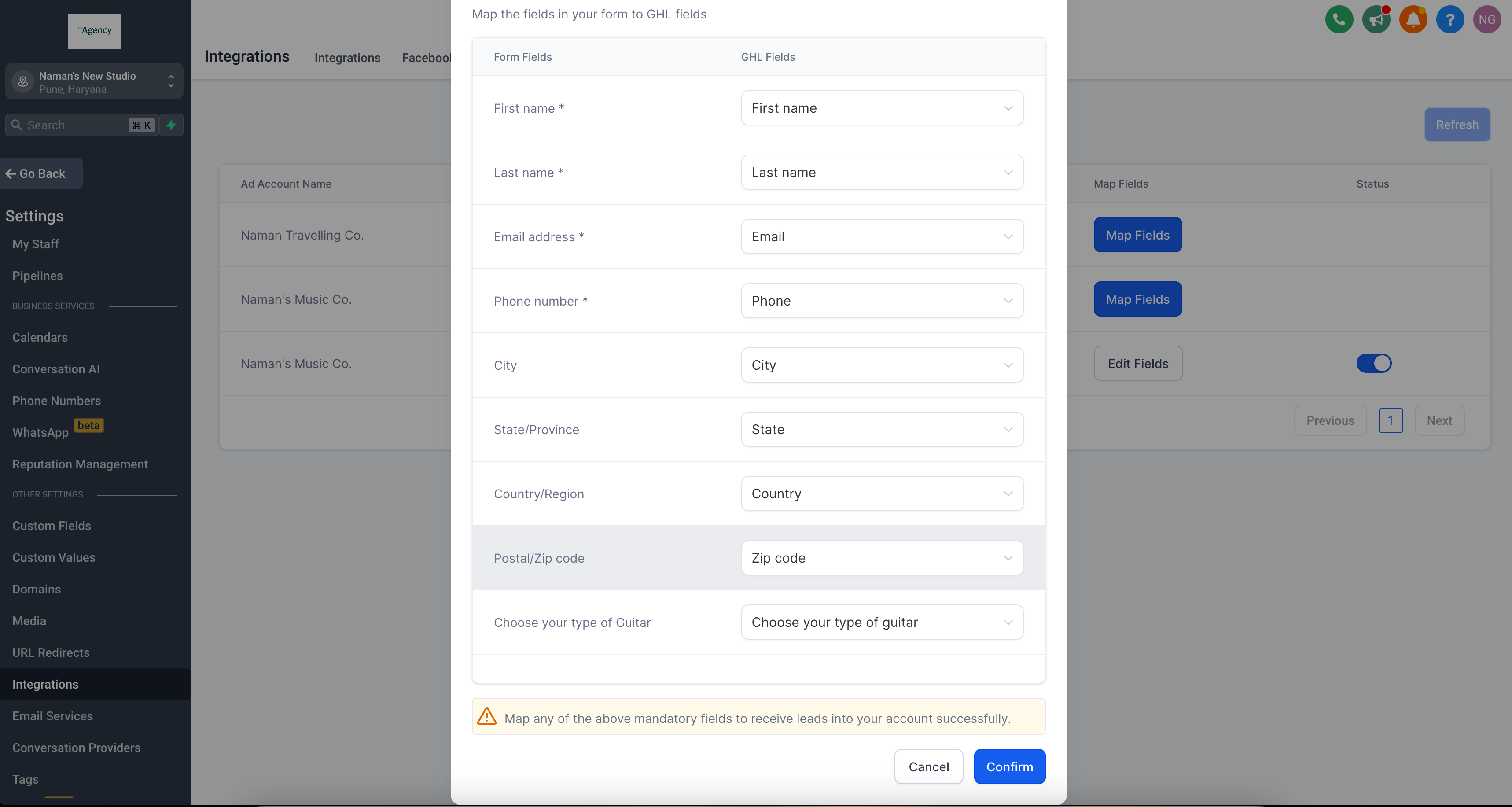
- Lead Collection:Once set up, leads will automatically populate in the contacts section.
📚 Explore more on LinkedIn Integration here 👈