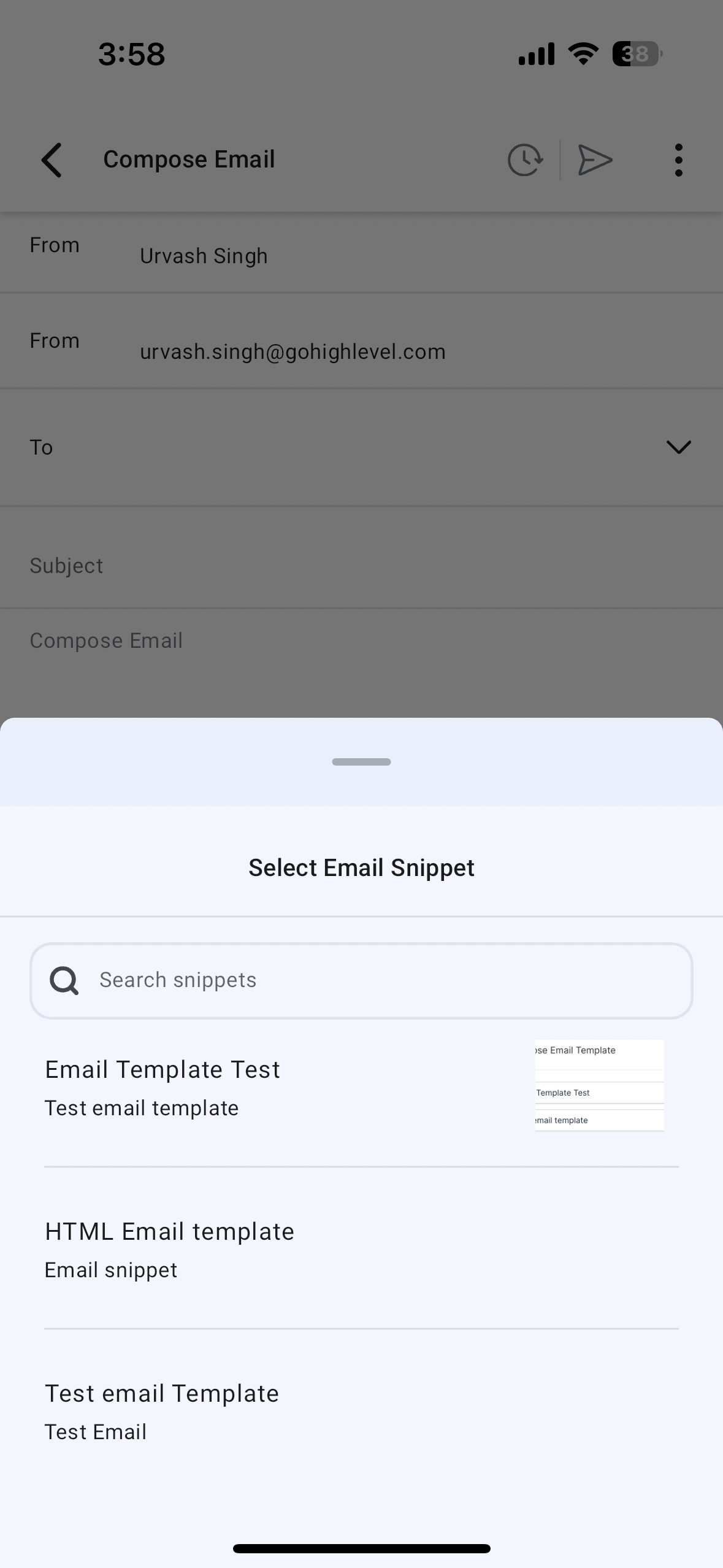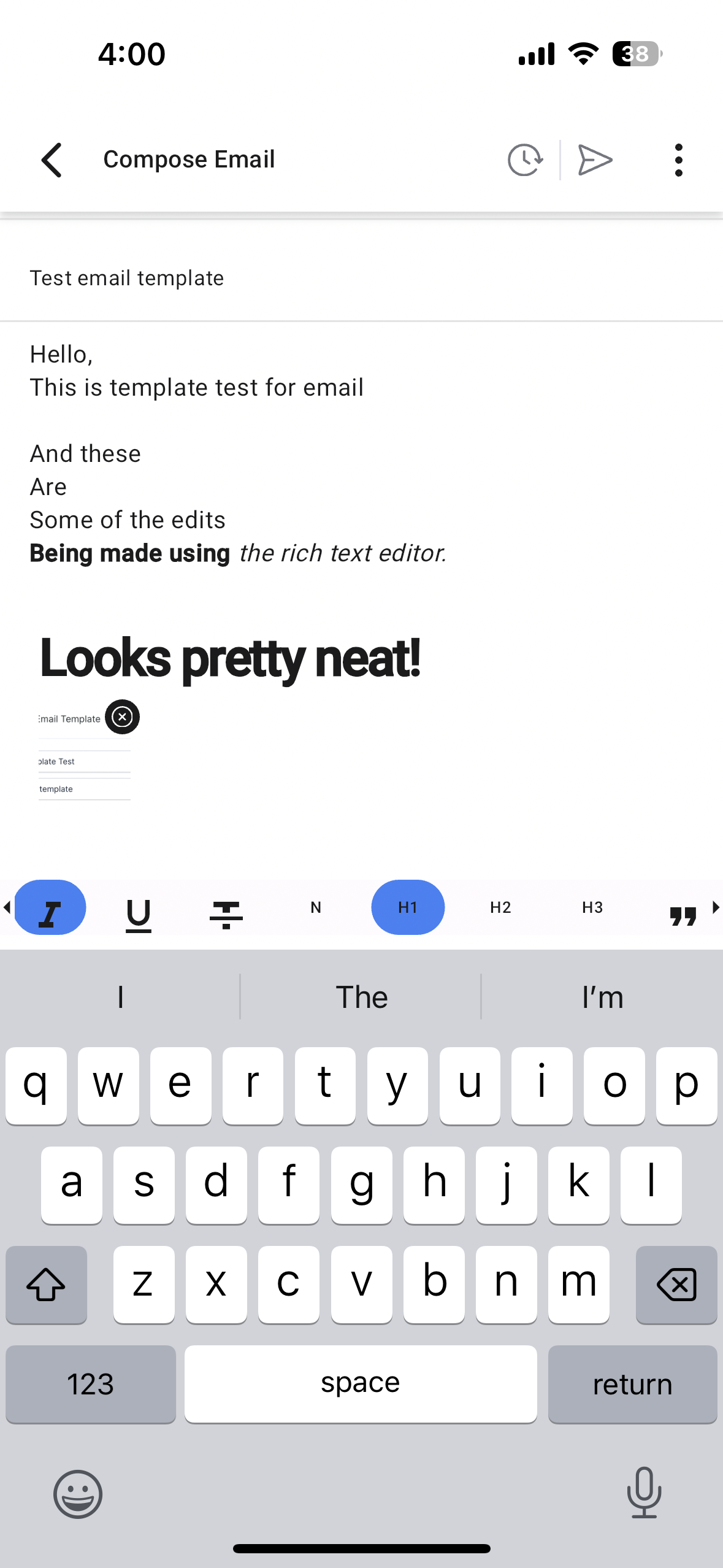new
Mobile App
Edit Email Snippets - Mobile App
We're thrilled to announce our latest update to our Mobile Apps - The ability to edit email templates. Sub-account admins and users will now be able to edit email templates before sending them out. To make this happen, we have added a powerful rich text editor with the ability to turn text bold, italicize, underline, and much more! This update is available on HighLevel, LeadConnector, and White-labelled (update needs to be requested) mobile apps.
🚀
What's New
- New rich text editor: Bold, Italicize, Underline, Bullet list, and so much more.
- Edit Email snippets: Edit your snippets using the rich text editor before sending out the email.
👷♂️
How It Works
- Open the mobile app with your preferred sub-account selected.
- Head over to the conversations section and start a new email conversation.
- Choose your preferred email template.
- Once you have chosen your email template, you can edit the content with the help of the rich text editor.
- You can then send out the email to your preferred contact(s)!
⭐️
Why it Matters
This update finally allows users to edit email templates using the mobile app to be more relevant to their contacts.
⏱️
Availability
- HighLevel (iOS, Android) - v3.74 or later
- LeadConnector (iOS, Android) - v3.74 or later
- WhiteLabel (iOS, Android) - v3.74 or later