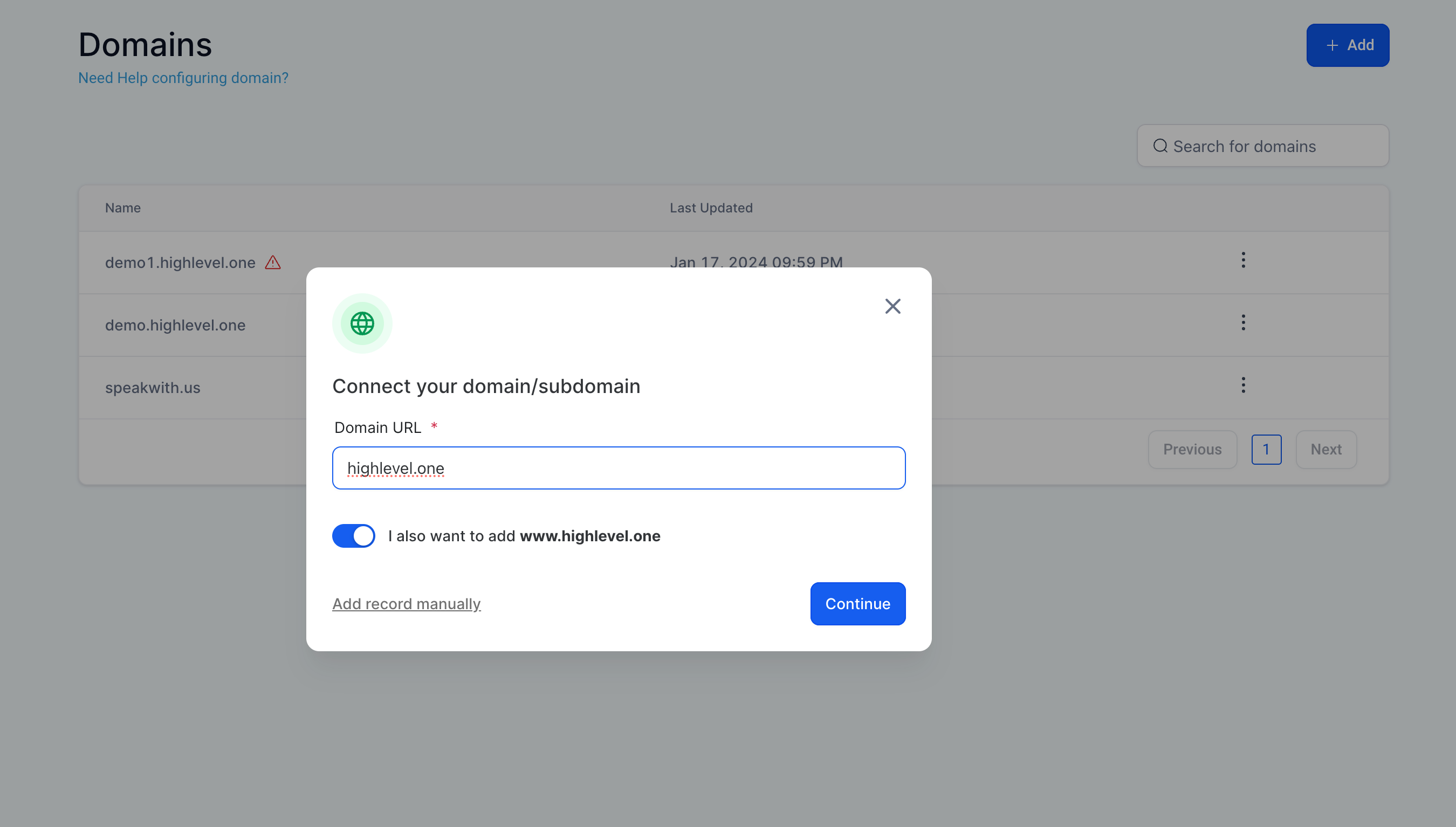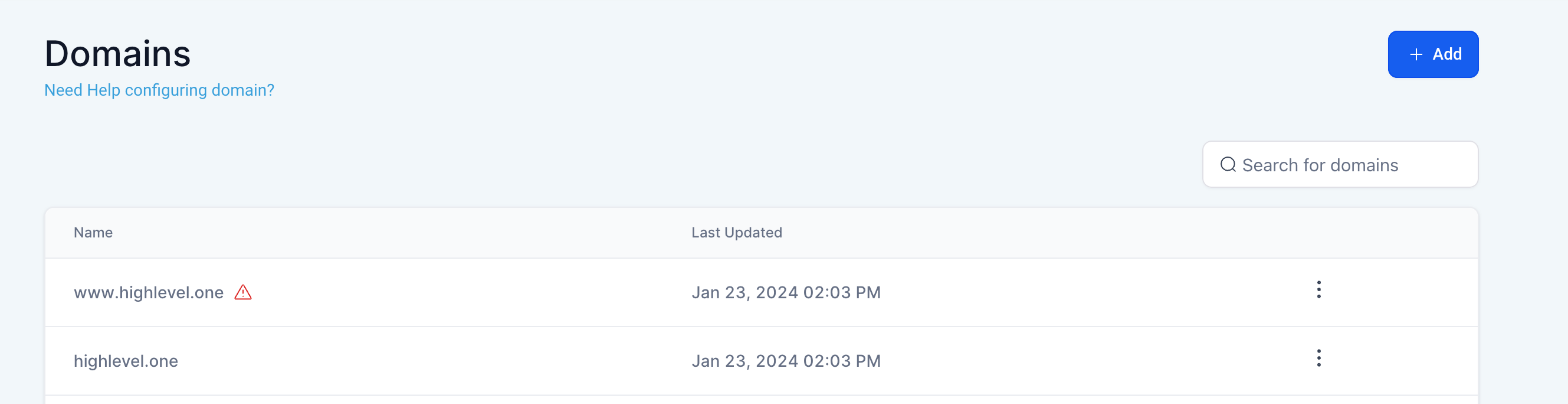new
Funnels and Websites
Domains
Domain Connect Now Supports Seamless URL Redirects for www Domains 🚀🚀
We are excited to bring you the latest feature in our Domain Connect service. This new update introduces a user-friendly way to implement URL redirects with wildcard "*" support for www domains, making domain management even more effortless.
🚩
What’s New?
🚩- Domain Connect now allows users to easily set up URL redirects for entire www subdomains, streamlining the process and reducing the need for manual DNS configuration.
🌟
Pain Point Solved:
🌟No more wrestling with complex DNS settings for URL redirects. Our latest update simplifies this process, providing an automated solution for redirecting all subpaths from a www domain.
🤗
Why This Update Is a Game-Changer
🤗- Time Conservation: Reduces the time spent by support teams on domain-related issues.
- Market Coverage: Ensures that a significant portion of domains added to our platform can take advantage of this new feature.
🤩
Benefits of the Enhanced Domain Connect:
🤩Simplified Setup:
Automates the URL redirect setup for www domains.Time-Saving:
Users can quickly establish desired redirects without hassle.Enhanced Security:
Provides a secure method for managing domain redirects.Flexibility:
Allows for seamless connection to various services and applications.How It Works:
- Navigate to the "Domain" tab and choose "Add Domain".
- Enter your root domain or subdomain.
- Use the toggle option if you're including "www" to decide whether to add the root domain.
- Click "Next".
- Upon clicking "Authorize", the system will automatically handle DNS record creation.
- After authorization, return to Domain Connect.
- The system will have updated the necessary entries for your domain's connection.
- For domains hosted elsewhere, manual configuration is still available.