improved
Documents & Contracts
Documents and Contracts: UX improvement- Template builder
What's new?
- While creating a template, whenever, a fillable field was dragged, it could only be assigned to the creator of the template or left unassigned. Now, this will be shown as assigned to a Contact.
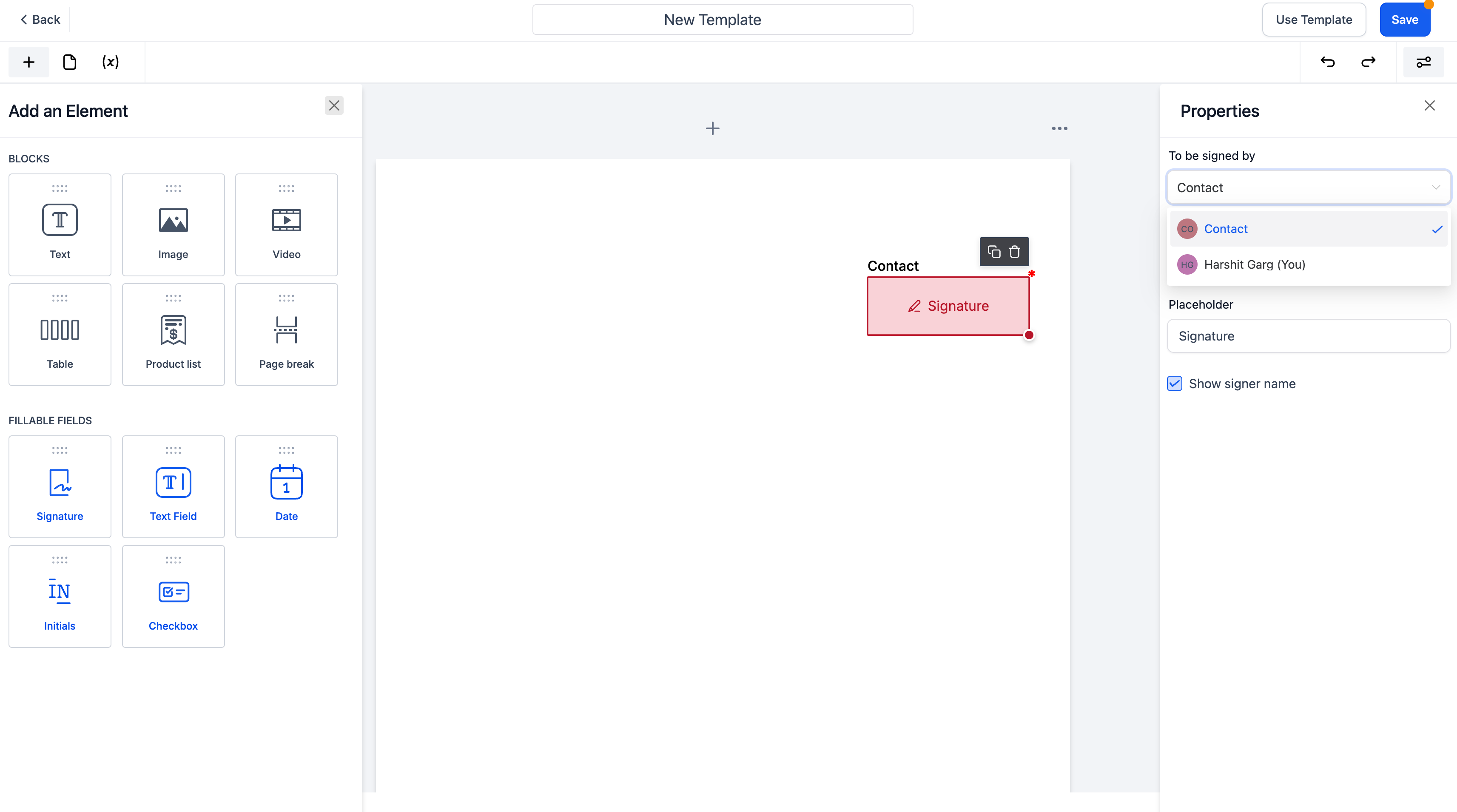
How to use?
- Go to the template builder within Documents and Contracts
- Fetch a fillable element from the element drawer: Signature, Text field etc.
- By default, the element will be assigned to an entity called Contact
- While using this template in a workflow, the contact in that workflow is dynamically assigned to it.
Why we did it?
- For first time users, it becomes easy to understand that how would a template fillable field behave when used in a workflow